Are you interested in Lethal Company? If so, you should read on!
This article will definitely be of interest to Lethal Company game lovers and horror video game lovers. We'll be introducing the numerous Lethal Company soundboards as well as the Lethal Company voice changer, which allows players to change their voices and access a host of sound effects that perfectly complement the eerie atmosphere and intense gameplay of "Lethal Company." Read on!

Part1: Lethal Company Soundboard Website for Free Download
1. Myinstants
Myinstants
is renowned as the premier soundboard for Lethal Company enthusiasts who seek
quality without cost. This platform offers free access to an extensive library
of sounds, making it a top choice among users.
No registration is necessary to download preferred clips directly to your
device for immediate use. Additionally, Myinstants provides a convenient
application for swift access to all soundboards, complete with a user-friendly
toolbar for easy sharing, downloading, and installation.

Features:
Users can listen to and download sounds for free, without the need for subscriptions or registrations.
-
Myinstants offers a wide range of sounds suitable for various purposes and preferences.
-
The platform is easy to navigate, allowing users to quickly find and download their favorite audio clips hassle-free.
-
Myinstants provides a dedicated app for easy access to all soundboards, enabling swift discovery and use of sounds.
-
Some users may find that Myinstants' sounds have a robotic tone as they are generated using AI tools.
2. Voicy
Voicy stands out as one of the top choices for acquiring lifelike sounds to enhance scenes in the Lethal Company. With over 20 soundboards tailored for various game scenes, it caters to the needs of most players. Boasting a library of over 2500 soundboards covering horror games, famous personalities, and more, Voicy offers a comprehensive selection for gamers.
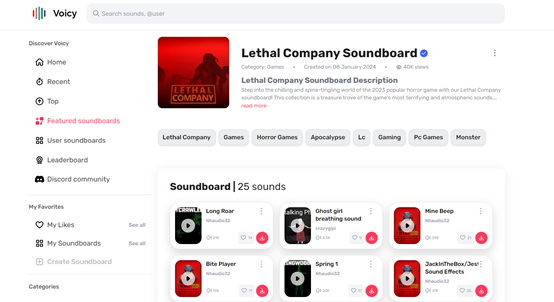
Features:
-
Voicy offers over 20 soundboards, covering different game scenes, catering to the needs of most players.
-
The platform provides lifelike sound effects, enhancing the experience of scenes in "The Lethal Company."
-
Users can quickly play scene sounds with just a single click, ensuring convenience and efficiency.
-
Voicy operates without advertisements, maintaining a seamless user experience.
-
Users need to register before downloading sounds, potentially adding a barrier to entry.
-
Free users do not have commercial rights, limiting the scope of sound usage.
3. Tuna Voicemod
voicemod emerges as the go-to choice for those seeking a versatile soundboard solution for their systems. This software offers a wide array of hilarious and horror scene sounds, making it perfect for enhancing the atmosphere of "Lethal Company." What sets Voicemod apart is its inclusion of multiple sounds for both hilarious and terrifying scenes, providing users with a comprehensive selection.
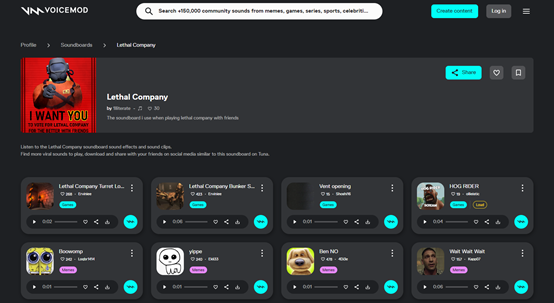
Features:
-
Voicemod utilizes advanced algorithms for lifelike screams and laughs, ideal for various scenarios.
-
Offers diverse sound options, great for crafting prank calls and messages.
-
Intuitive UI makes sound effects creation and management a breeze.
-
Lacks online working capabilities, requiring prior download to use.
Limited to Windows 10 and later versions.
4. iMyFone MagicMic
MagicMic not only offers a free Lethal Company soundboard but also allows users to use these soundboards in real-time on gaming platforms and change your voice during Lethal Company's voice chats or other platforms. In addition, it is also suitable for Discord voice chats, compatible with Windows, Mac, iOS, and Android systems.
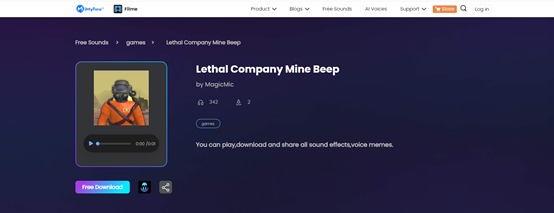
Features:
-
1000+ pre-recorded or designed voice clips soundboards including Lethal Comapny
-
Users can use soundboards in real-time and MagicMic compatible with various gaming and voice platforms for voice changing.
300+ voices filters make you sound like anyone naturally.
-
You can create anyone’s voice or any soundboard by uploading audio clip.
Part2: How to Use Soundboards or Change Your Voice in Lethal Company Voice Chat?
For those seeking a more engaging experience, relying solely on the preset voices offered by these websites may not suffice. Next, I will guide you through how to use the Lethal Company AI voice changer for real-time voice modulation and how to upload the Lethal Company soundboard.
Step1: Go to the official website or click the download button below to download and install MagicMic.
Step2: Follow the instructions to set up your computer's headphone and microphone.
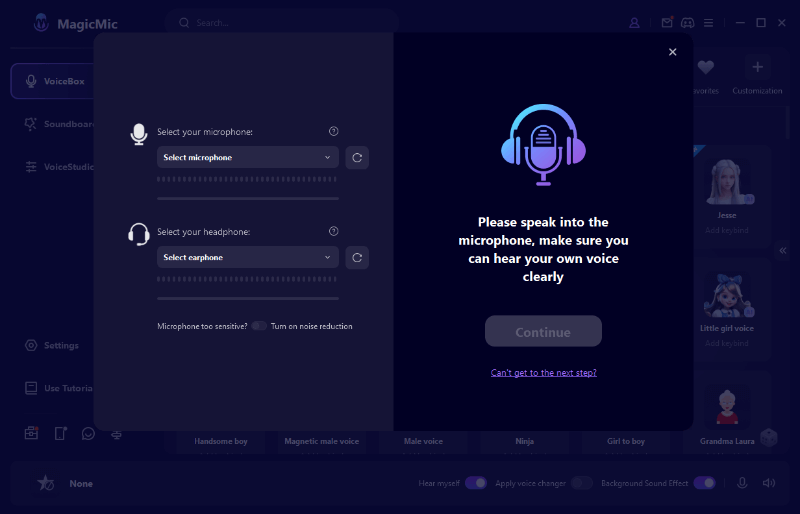
Return to MagicMic, click on Soundboard > Import, and upload the Lethal Company soundboard.
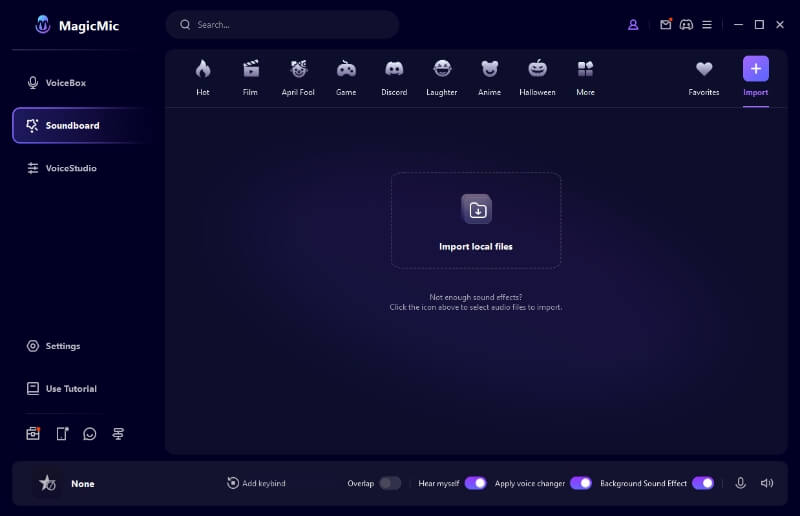
Step 4: Open Lethal Company, go to the mic/speaker settings, and select MagicMic Virtual Audio Device as the input device.

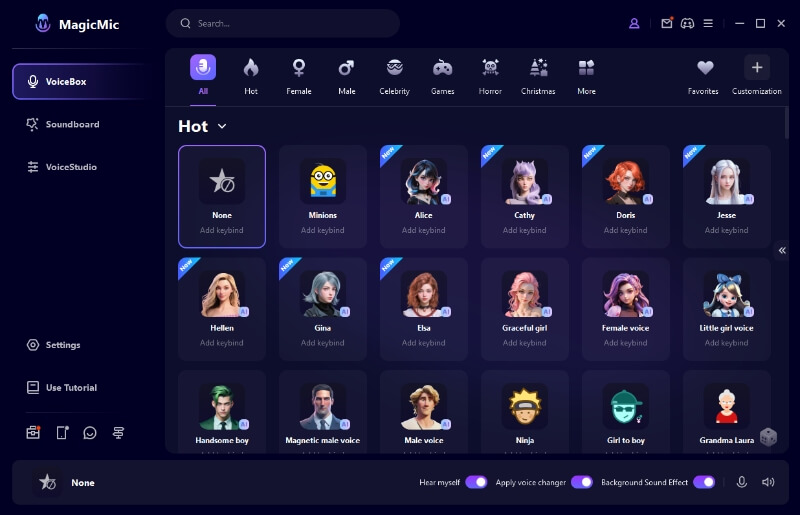
Part3: FAQs about Lethal Company Soundboard
1. Can you use a soundboard in lethal company?
Yes, you can use a soundboard in Lethal Company. A soundboard can enhance your gaming experience by allowing you to play various sound effects or voice clips during gameplay. These sound effects can add atmosphere, humor, or excitement to your gaming sessions. However, it's essential to ensure that the use of a soundboard does not disrupt or negatively impact other players' experiences in multiplayer games.
2. What voice changer works in lethal company?
There are several voice changer programs and apps available that can work with any game, including Lethal Company. Some popular options include MagicMic, Voicemod, Clownfish Voice Changer, and MorphVOX Pro. It's essential to check the compatibility and settings of the voice changer software with Lethal Company before using it in-game.
3. How do I fix voice chat on Lethal Company?
To fix voice chat issues in Lethal Company, you can try the following steps:
-
Restart the game a couple of times to see if the issue resolves itself.
-
Check your audio device to ensure it is properly connected and configured.
-
Check the file integrity of the game files to ensure none are corrupted or missing.
-
Update your audio driver to the latest version compatible with your system.
-
Re-install the game to potentially resolve any software-related issues.
-
If none of the above steps work, you may need to wait for a patch from the game developers to address the voice chat issue.
Final Words
After reading the above, I believe you already have the answer to which website to choose to download Lethal Company soundboards.
If you want to change your voice in real time, it is recommended that you choose MagicMic. Not only can it change your voice in real time in the game Lethal Company, it is also suitable for various games and call platforms. Download it and give it a try!






























