Do you want more pristine sound quality for audio or videos? AI Reverb Remover is here to help!
During audio production and content creation, the omnipresent reverb effect, while enhancing depth, can sometimes overshadow the desired clarity. AI-powered reverb removal tools empower creators to achieve unparalleled audio excellence.
Whether you're a YouTuber, a producer, or a content creator, understanding how AI reverb removers work is key to refining your audio output.

Part 1. What is Reverb and AI Reverb Remover?
Reverb is a natural or artificial acoustic effect that occurs when sound reflects off surfaces in an environment, creating a sense of space and depth. While reverb can enhance audio quality in some contexts, excessive reverb can diminish clarity and impact the overall listening experience.

An AI reverb remover is a software or tool that uses artificial intelligence (AI) algorithms to analyze and process audio recordings in order to reduce or remove the reverb effect from the sound, resulting in a cleaner and more professional sound.
Part 2. Why Is It Important To Remove Reverb?
Now that we know what reverb and AI reverb remover is, then let's learn about why it is so important.

Removing reverb is crucial because:
Clarity: Reverb can muddy sound, reducing focus and making audio hard to understand.
Detail Preservation: Reverb masks important details by muffling frequencies and elements.
Distraction: Reverb distracts listeners, causing chaotic and cluttered perceptions.
Authenticity: Excessive reverb sounds artificial, harming recording authenticity.
Quality: Over-reverberation lowers audio quality, introducing distortion and harshness.
Part 3. Best AI Reverb Remover to Remove Reverb From Audio
1) Accentize DeRoom
Accentize DeRoom, the AI reverb removal tool, stands as a testament to the capabilities of AI in the realm of audio enhancement. With its machine-learning foundation, DeRoom excels in real-time reduction and removal of reverb and room resonances.
How to Remove Reverb in Accentize DeRoom:
Step #1: Install and launch the Accentize DeRoom plugin within your audio editing software.
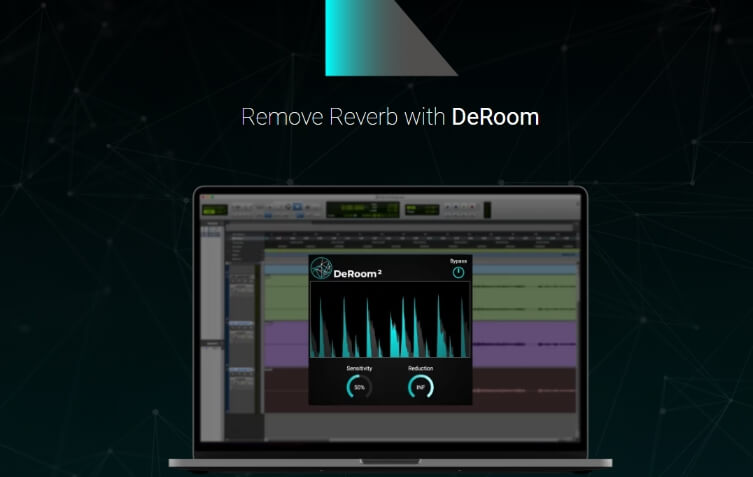
Step #2: Import your audio file into the plugin interface.
Step #3: Adjust the reduction settings according to your preferences.
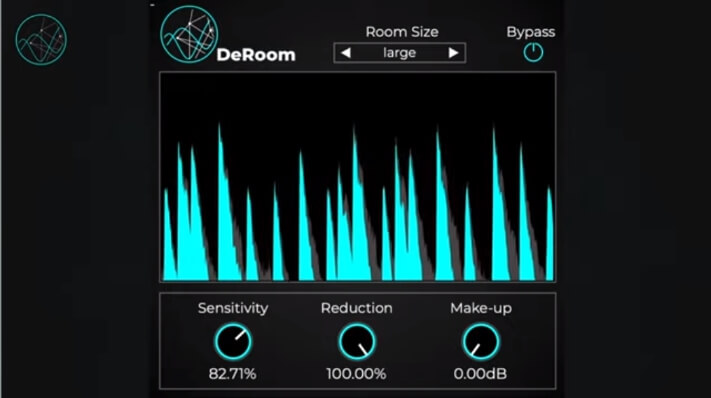
Step #4: Experience the magic of AI as DeRoom suppresses or removes reverb, leaving crystal-clear sound.
Key Features:
-
Precise De-Reverberation: AI-driven analysis targets reverb tails and echoes.
-
Intelligent Processing: Automatic parameter estimation streamlines the process.
-
Spectral Focus Mode: Refine adjustments with spectral precision.
-
Room Resonance Suppression: Eliminate unwanted room resonances.
-
Separate L+R Channel Processing: Individual channel control for detailed editing.
Compatibility: 44.1kHz, 48kHz, 88.2khz, 96kHz, 192kHz; Mono / Stereo; VST3 / AU / AAX plugin formats; Native Apple-Silicon Support
You Maybe Also Interested in
How to Enhance Audio Quality with AI Audio Enhancer
How to Use AI Acapella Extractors to Make an Acapella For Free
2) Audacity Remove Reverb
For those seeking an open-source solution, Audacity offers a powerful AI reverb removal tool.
Audacity, a potent open-source audio editor, simplifies podcast editing and mixing. Occasionally, recorded podcasts may contain unwanted effects like reverb or echo. Luckily, Audacity offers a straightforward solution to eliminate these issues with minimal effort.
How to Use Audacity Remove Reverb:
Step #1: Launch Audacity and open an audio file by clicking File > Open.
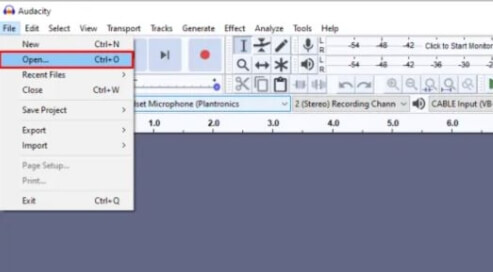
Step #2: Navigate to the "Effect" menu and choose "Noise Reduction."
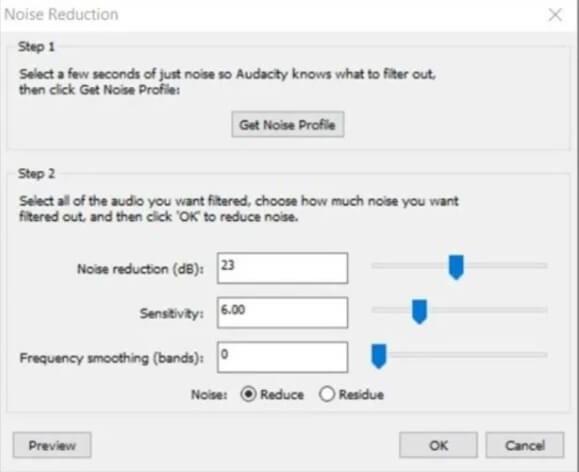
Step #3: Click "Get Noise Profile" to analyze the reverb characteristics, and apply noise reduction settings to reduce or eliminate reverb.
Step #4: Preview the changes and adjust settings as needed, finally process the entire audio, and export the audio file.
Key Features:
-
Open-Source Power: Audacity's versatile platform for audio editing.
-
Noise Reduction Tool: Effortlessly remove reverb using noise profile analysis.
-
Customizable Settings: Tailor noise reduction to achieve desired results.
3) CrumplePop Echo Remover AI
CrumplePop's EchoRemover, an AI-driven echo removal plugin, seamlessly integrates with leading software like Premiere Pro, Audacity, and DaVinci Resolve.
It automatically eliminates audio echoes and reverb, rescuing interviews, vocals, and dialogue from unusable recordings. By simply dragging and dropping the plugin, you can prevent echo from degrading your video or podcast quality.
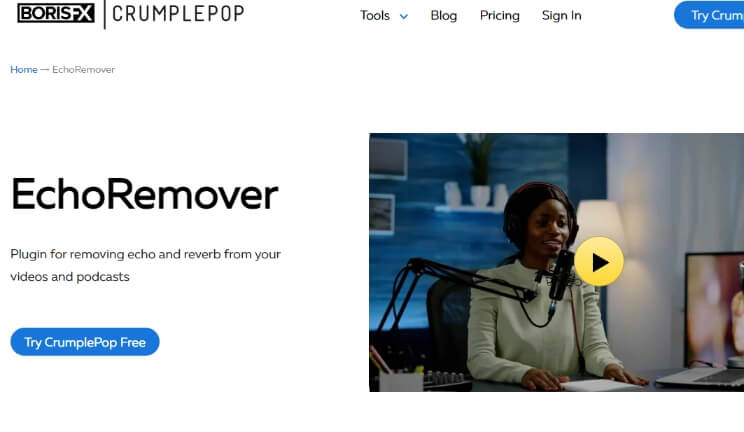
Key Features:
-
AI-Powered Echo Removal: CrumplePop's plugin uses AI for precise echo elimination.
-
Seamless Integration: Compatible with various audio editing software.
-
Clear and Natural Sound: Ensure professional audio quality by eliminating room echo.
Compatibility:
Windows 7/8/10/11 64-bit (32-bit isn’t supported)
RAM: 8GB
HDD: 450 MB free disk space
CPU: 2.7 GHz Intel Core i5 or better
Access to an internet connection for authorizing, updating, and downloading additional content for SoundApp
Supported formats and codecs: .mp3, mp4, mov, mpg, .mkv, .ogg, .mxf, MP3, H.264, MPEG-4, MPEG-2, AAC, OGG.
Part 4: Bonus Tip to Remove Reverb with AI
Apart from the aforementioned AI reverb removers, there is a better choice to do reverb removal with AI - iMyFone MusicAI, since it is more easy to use while not compromising the output quality.
iMyFone MusicAI is an innovative AI music generator, simplifying the creation of cover songs, offering over 10 artist AI voice models for various song genres. With advanced AI capabilities, it crafts expressive covers of popular tracks, adding a unique touch to your musical creations.
MusicAI also allows easy vocal isolation from specific instrument tracks and videos, enabling seamless remixing.
Excitingly, a forthcoming feature is on the horizon: AI reverb removal. Soon, MusicAI will empower you to effortlessly enhance audio clarity by eliminating unwanted reverb effects with single click. With MusicAI, the future of music creation and refinement is at your fingertips.
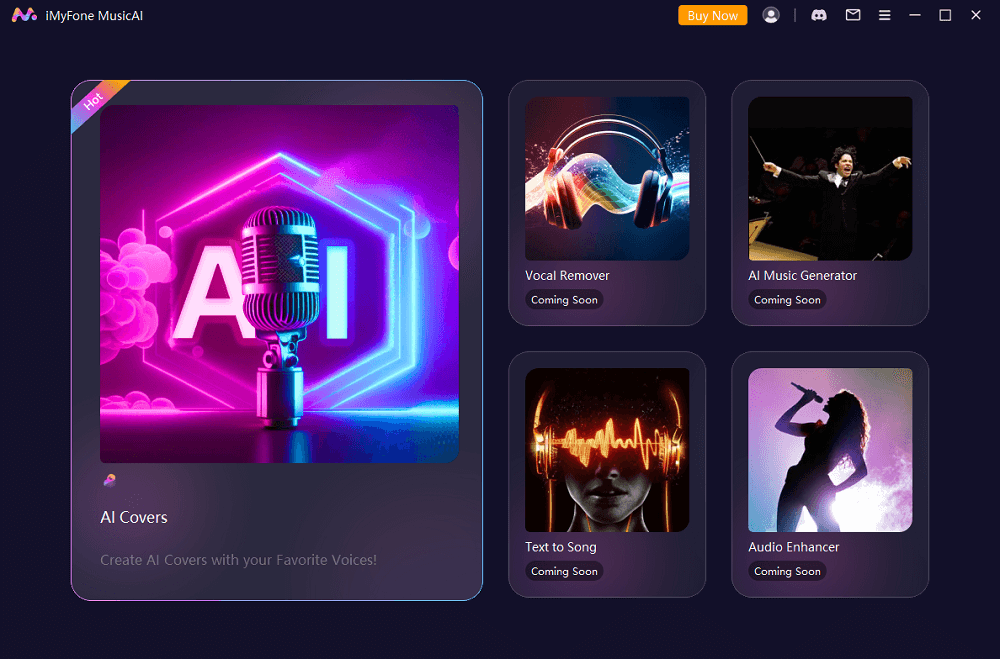
Part 5: FAQs About AI Reverb Remover
Is there a way to remove reverb from audio?
Yes, with the help of AI reverb remover, like Crumplepop, DeRoom, Clarity Vx DeReverb, MusicAI, you can remove reverb from audio easily and effortlessly,
What is the AI tool to remove echo?
1. Clarity Vx DeReverb
2. Crumplepop
3. iMyFone MusicAI
With these AI echo remover, all you need to do is to upload your audio file, and AI will automatically do its magic for you.
Can audacity remove reverb?
Yes, you can navigate to the "Effect" menu and choose "Noise Reduction" to adjust the noise reduction settings for reverb removal.
Why is removing reverb important?
Removing reverb is vital to maintain audio clarity and quality. Excessive reverb can distort sound, obscure details, distract listeners, and reduce overall audio excellence.
What is an AI reverb remover?
An AI reverb remover is a software tool that uses artificial intelligence algorithms to analyze and process audio recordings, aiming to reduce or eliminate the reverb effect from the sound. This tool enhances audio clarity by distinguishing between direct sound and reverberations, resulting in cleaner and more professional audio output.
Can AI reverb removers be used with existing audio editing software?
Yes, many AI reverb removers are designed to function as plugins that can be seamlessly integrated into existing audio editing software.
Final Thoughts
In an era where audio excellence reigns supreme, AI reverb removers stand as indispensable tools for creators seeking unparalleled clarity and quality.
Whether you are struggling with the reverb in your podcast, video, or other audios, AI echo removers can help you eliminate that, leaving a high-quality audio.
So why wait? Grab the AI reverb remover now, and elevate your video or audio quality!































