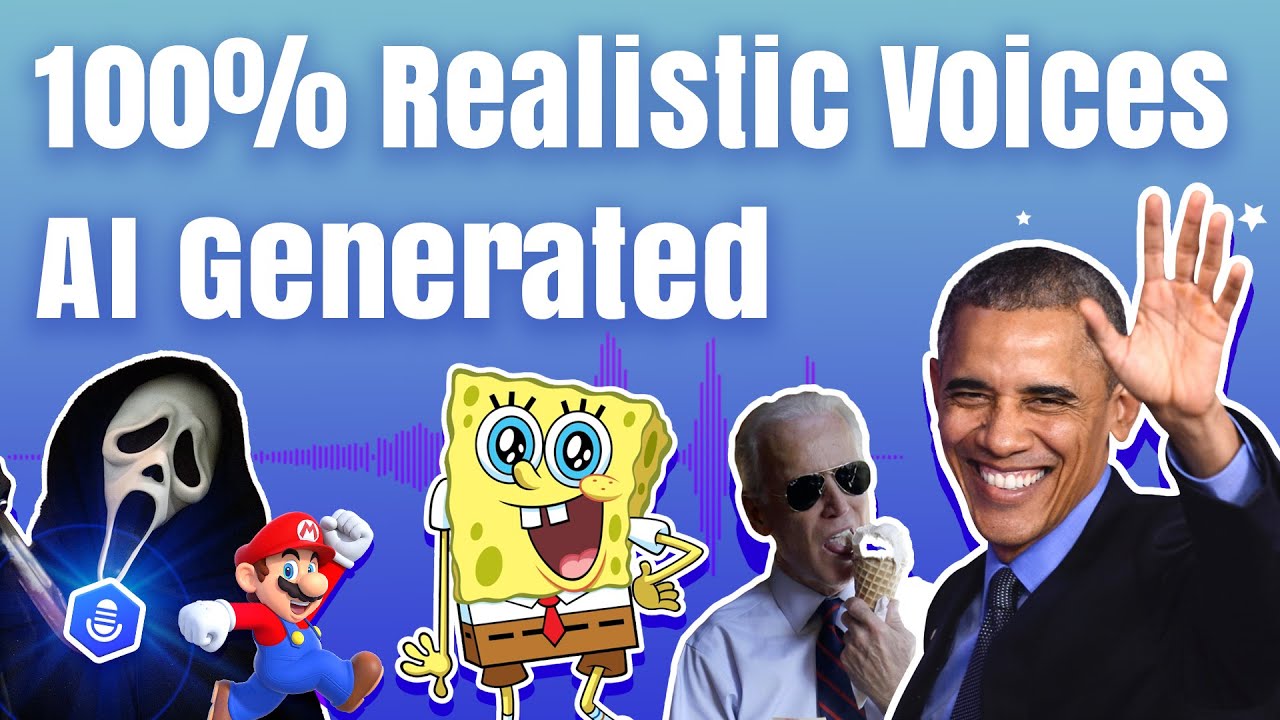It couldn't get any worse than knowing that the picture you've clicked has some unwanted people in the background. Uploading the picture with flaws on the social media platform won't be a good idea. Hence, you can aim to remove people from photos to ensure that all the shortcomings from the images get removed. Dive into this guide to explore the way to remove person from photo.

Moreover, this post will also explain how VoxBox could be helpful in enhancing the quality of content by producing outstanding AI voice overs.
Part 1: How to Remove People From Photos
To remove person from photo online, you can aim at the Photoroom. All you need to do is follow the simple guide below to learn how to remove a person from a photo through Photoroom.
Let’s see the details.
Step 1:Visit the official website of the PhotoRoom and select the 'Remove unwanted objects from photos'' button. Next, you must click the '’Start from photo'' button to upload the video.
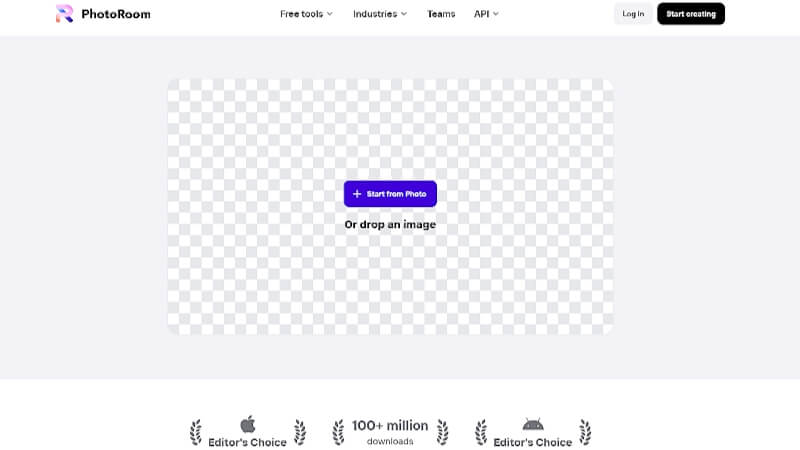
Step 2: Drag the brush to select the unwanted people or objects you'd like to remove, and Photoroom will remove the object automatically.
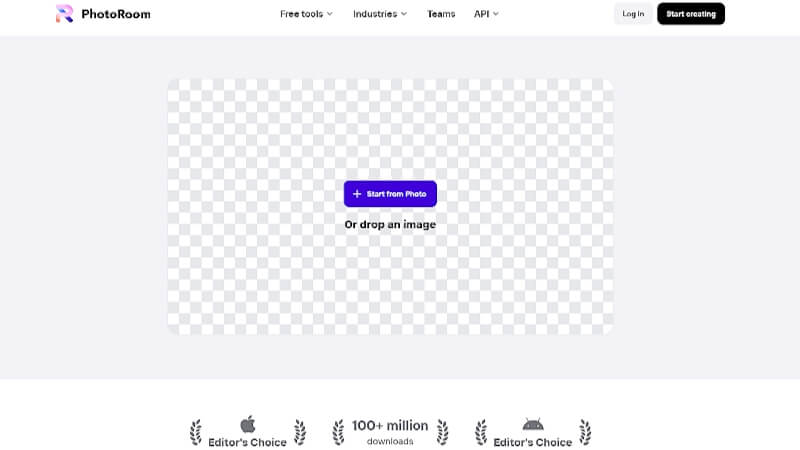
Step 3: Now, you can preview the image and press the Download button to export the image.
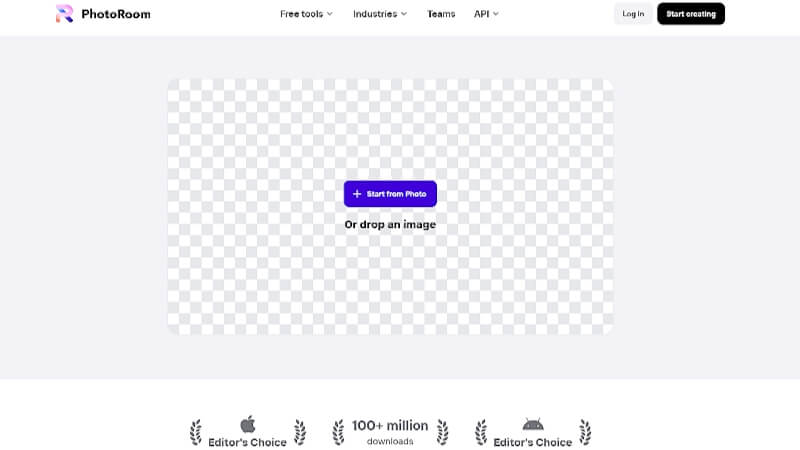
Part 2: Best Free Tool to Remove Unwanted Objects
When it comes to looking for a free tool to remove people from photos, there won't be any better tool than Photoroom. It is an excellent online tool that prompts ripping apart unwanted objects from the images and performing other photo editing functions. It is also quite simple.
With PhotoRoom, you don't need to install any software, and it doesn't affect the image while dismantling the annoying objects from the images.
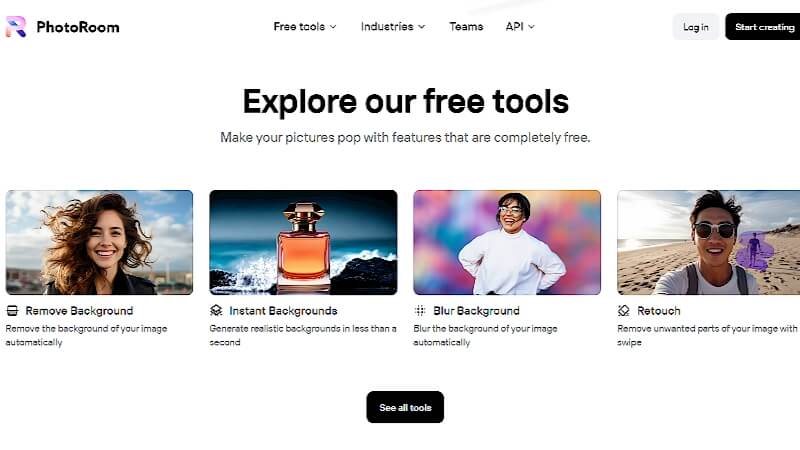
Features:
-
Batch editor
-
Background remover tool
-
Instant background
-
No installation needed
-
Doesn't cause the image quality loss
Price: $12.99/month
Part 3: What Else Can You Remove From A Photo
Apart from removing the people from the photos, you can eliminate the following things from photos.
1.Remove Text
You can eliminate graffiti, street signs, unwanted captions, or text from the images. If you're using advanced editing tools, you can eliminate the away words and letters, making the photos look like images.

2.Remove Objects
Random objects in the photos can discard the beauty of the images. For instance, if you click the images of Kitty with the mobile present there, you can discard the unwanted objects from the images to make them look meaningful.
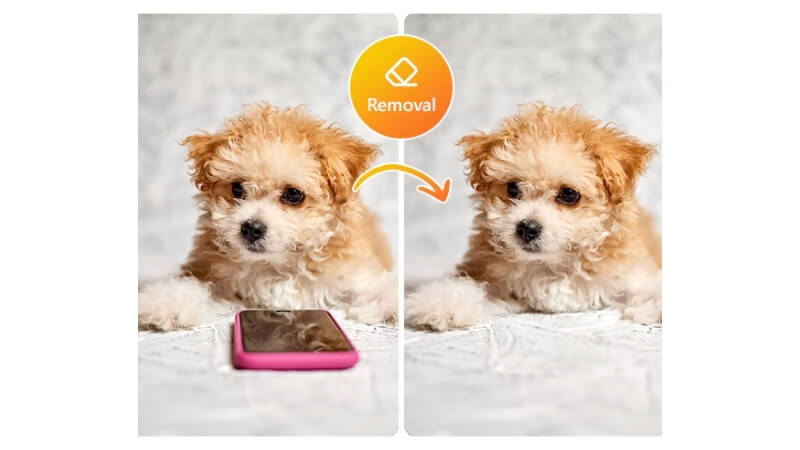
3.Remove blemishes
The presence of scars or pimples reduces the charm of the images. You can eliminate these unwanted pimples or scars from the photos to make them look unique and stunning.
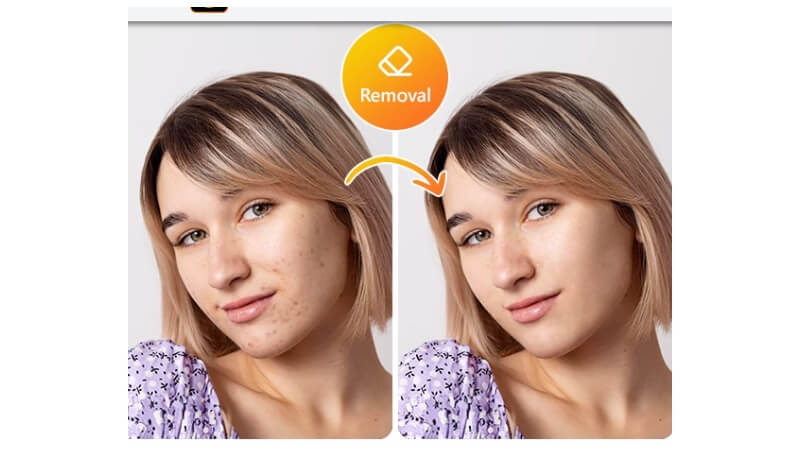
4.Remove watermark
If the image is clicked with the watermark on it, you won't be able to upload the photos on social media. Hence, you can delete the watermark to use the images for personal or commercial purposes.

Part 4: Bonus - Make AI Voice For To Uplevel Your Content
Whether you're looking to create video or photo content, creating stunning voiceovers will enhance the quality of content. VoxBox is there to help you to produce mesmerizing voice overs by writing the text description.
From helping you create voice overs in multiple languages to empowering you to clone the voice using the thousands of breathtaking voice filters, VoxBox seems to have covered all the bases. Another thing to like about the VoxBox is that it has the most realistic voice and commendable audio customization options.
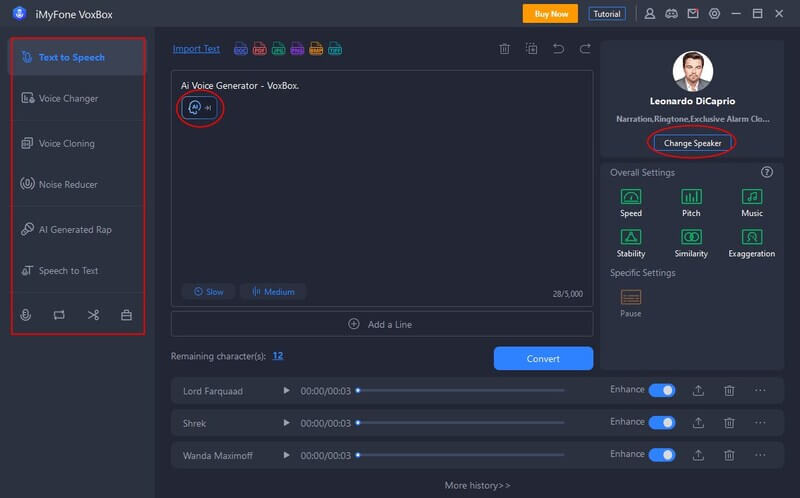
There are a lot of reasons why you should use VoxBox every day. Here are its key features to give you the idea:
Features:
-
3,200+ HQ VoxBox Lifelike voices. and access to 100+ accents, such as British and Hindi, adding further versatility to the voice options.
-
Support for 46+ languages, making it a truly global voice generation platform.
-
More built-in functions like clone voice, voice record, generate, convert, and edit.
-
It has multiple output formats like MP3, WAV, and AAC.
-
Fine-tuning options such as Pause, Pitch, Speed, and Emphasis to perfect the generated anime girl voice.
-
You can import, convert, edit,record.
-
A plethora of scenarios like business, entertainment, education, voice studio, and multimedia platforms, expanding the creative possibilities.
Bonus Tips
Watch This Video to Know More About VoxBox!Part 5: FAQ About Remove People From Photos
1. What Types Of Photos Are Ideal For Object Removal?
Some types of photos could be challenging to eliminate the objects from. If you have a photo that has a clear distance between the subject of your photo and the photo background's objects, you can rip apart the image without causing image quality loss.
You can also eliminate the unwanted objects from the images quickly, which means the unwanted objects do not overlap with the photo's subject.
2. What is The Best Tool To Eliminate The Unwanted Objects From The Images?
You can try out multiple online tools to remove unwanted objects from photos, but we've listed PhotoRoom as the most prominent option. It lets you remove the unwanted objects without causing image quality loss.
Conclusion
Clicking the photos and having all the necessary things sorted is the photographers' main priority. If your images have unwanted people or objects on them, you can take notes from this guide to remove people from photos.
We have listed the PhotoRoom as the most suitable way to remove a person from a photo online.
Apart from all this useful information, we've listed the VoxBox as the most recommended tool to produce the AI voices for your content. VoxBox will bless you with the flawless audio customization options and thousands of voice filters to make the content look exceptional.