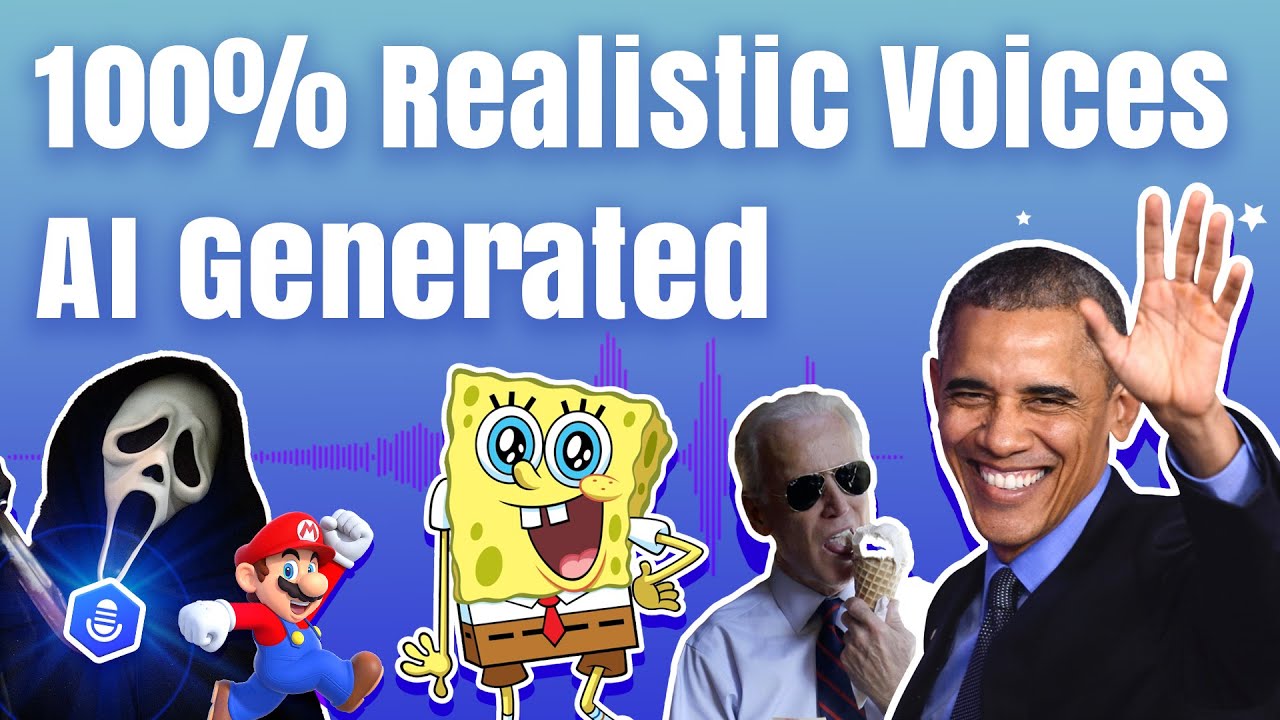Pictures are everything on the internet, and Knowing How to stitch photos has become an important skill for digital shooters. It is possible to stitch two photos together into one smooth image with the right picture stitcher. This is great for making complex collages or stunning panoramas.

This article lists the top 10 software programs for PCs and mobile phones To stitch photos that are good for both new users and experts. We will also learn about VoxBox and the Silent benefits it has.
Part 1: 5 Best Photo Stitcher Software For PC
Following are the top 5 photo stitchers for PC:
Top 5 AI Photo Stitcher For PC Comparison
| SOFTWARE | EASY TO USE INTERFACE | HIGH-RESOLUTION OUTPUT | BATCH PROCESSING | CUSTOMIZABLE PANORAMAS | PRICE RANGE |
|---|---|---|---|---|---|
| AutoStitch | ✔ | ✔ | ✘ | ✔ | $20-$50 |
| PanoramaStudio | ✔ | ✔ | ✔ | ✔ | $60-$100 |
| PhotoJoiner | ✔ | ✘ | ✘ | ✘ | Free-$20 |
| PhotoKit | ✘ | ✔ | ✔ | ✔ | $30-$70 |
| Pixelied | ✔ | ✔ | ✔ | ✘ | $10-$40 |
1) AutoStitch
Its advanced algorithms and user-friendly interface set AutoStitch apart from other picture stitchers. This program effortlessly blends two photos, making it ideal for beginners and experts.
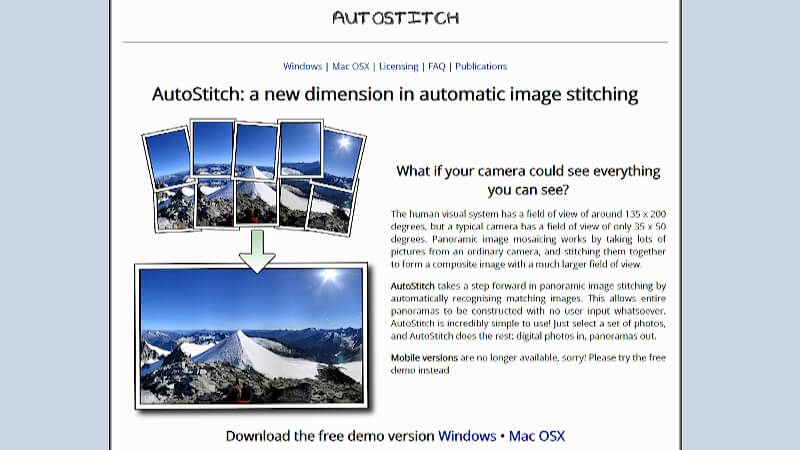
AutoStitch is Windows and MacOS compatible and offers the right balance of simplicity for beginners and flexibility for experts. Despite having limited modification options for skilled users, its flexible cost keeps it accessible to a wide spectrum of customers.
2) PanoramaStudio
PanoramaStudio's ease of use and productivity in making wide-angle panoramas and 360-degree photos make it stand out. Because it supports several Windows versions, it gives PC users many options.
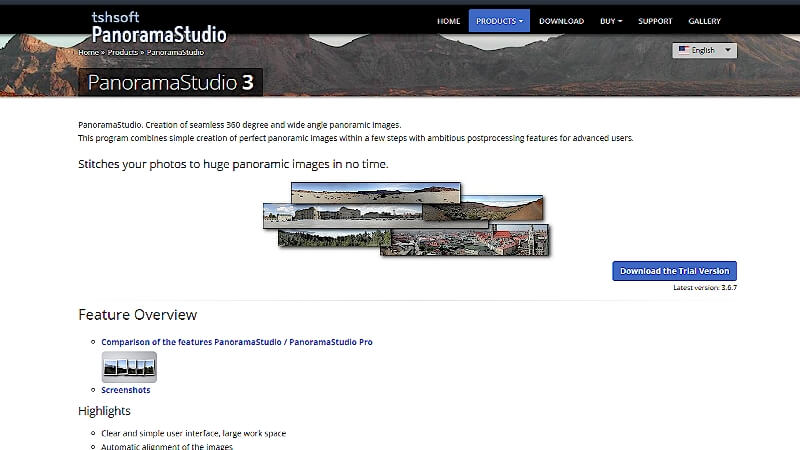
This software's major draws are its high-resolution picture creation and editing capabilities, although novices may find it complicated. For dedicated panorama photographers, PanoramaStudio offers a free trial and low prices for the full version.
3) PhotoJoiner
PhotoJoiner is popular for collages since it swiftly combines photographs. Its Mac and Windows compatibility makes it a valuable choice for many people. Although known for its simplistic design, the application lacks advanced editing tools.
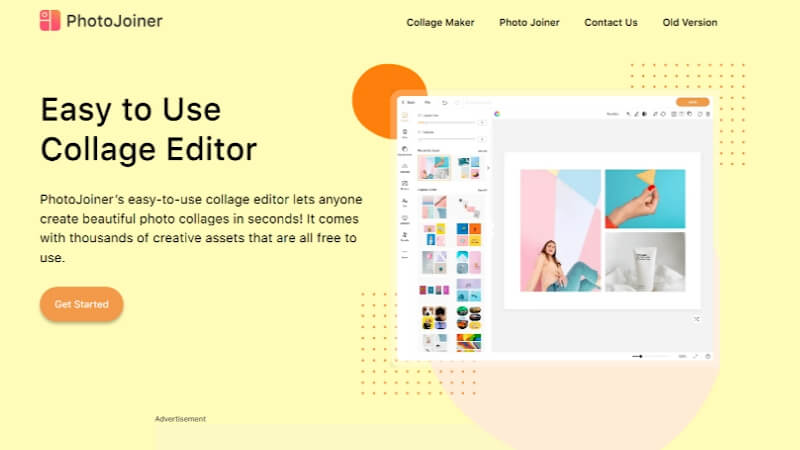
Users who favor simplicity will like PhotoJoiner. It is free and offers premium features for a modest charge, making it cheap for amateurs and casual users.
4) PhotoKit
PhotoKit is a powerful photo stitching tool mostly used for producing high-quality panoramas. It is only compatible with Windows and has sophisticated editing tools and high-quality output capabilities. Because of this, PhotoKit is especially suited for seasoned users; however, novices may find its progressive nature intimidating.
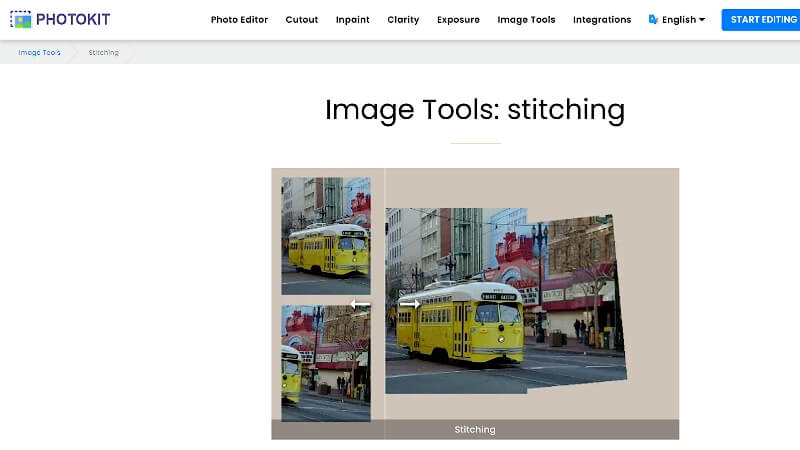
With a price tag that reflects its professional orientation, PhotoKit is positioned as a premium option for advanced amateurs and professional photographers looking for the best photo stitching skills.
5) Pixelied
Pixelied is a flexible and intuitive program made for PCs that joins photographs together. Because it works with both Windows and MacOS, it appeals to a wide range of users. The software's primary selling point is its capacity to provide a good mix of basic and complex capabilities, making it appropriate for users of different skill levels.
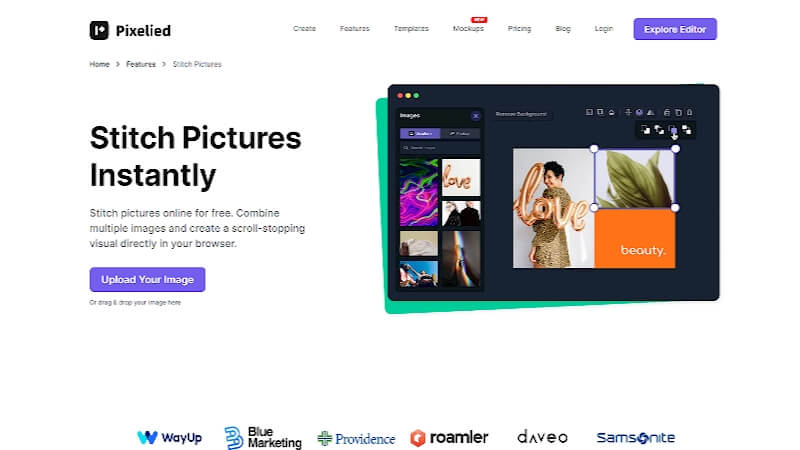
It still needs to catch up with a few specific panorama functions, though. Pixelied is a versatile option for a range of user requirements, offering both a free edition with basic functionality and a paid version for those needing more sophisticated features.
Part 2: 5 Best Photo Stitching Software For Mobile
Following are the top 5 photo stitchers for mobile phones:
Top 5 AI Photo Stitcher For Mobile Comparison
| SOFTWARE | EASY TO USE INTERFACE | HIGH-RESOLUTION OUTPUT | BATCH PROCESSING | CUSTOMIZABLE PANORAMAS | PRICE RANGE |
|---|---|---|---|---|---|
| Fotor | ✔ | ✔ | ✔ | ✔ | Free-$10/mo |
| Pixlr | ✔ | ✔ | ✘ | ✔ | Free-$5/mo |
| VSCO | ✔ | ✔ | ✘ | ✘ | Free-$20/mo |
| Snapseed | ✔ | ✔ | ✘ | ✔ | Free |
| DMD Panorama | ✔ | ✔ | ✔ | ✔ | $1-$3/app |
1) Fotor
Fotor is a well-known software in mobile to stitch photos. The most well-known feature of the iPhone is its ability to stitch photographs together. This iOS and Android software offers a wide range of stitching possibilities, from simple collages to intricate panoramas, making it an excellent choice for a number of photography objectives.
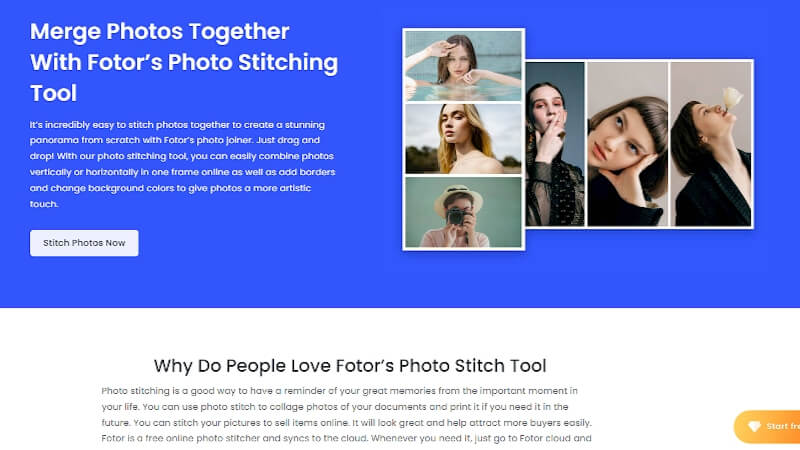
Even though Fotor is a free program, a subscription is required to access some of its premium features. This makes it a versatile tool that can be used by both inexperienced users and specialists who require more sophisticated photo-stitching capabilities.
2) Pixlr
Pixlr is a great tool for mobile photo stitching because it has a lot of features and is easy to use. It appeals to a bigger range of customers because it can put photos together and has many other useful features.
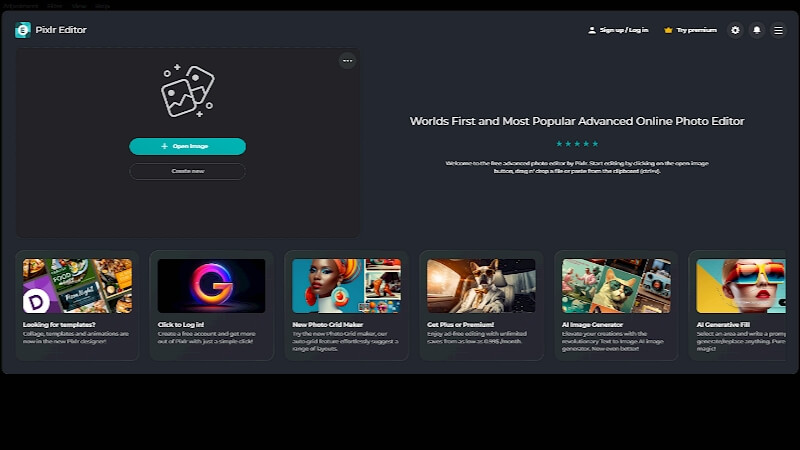
It works on both iOS and Android. A lot of people use the free program, and there are in-app payments for people who want more advanced features. Photographers who use mobile devices like Pixlr because it strikes a good mix between having a lot of features and being easy to use.
3) VSCO
VSCO is known for having a huge selection of effects and tools for changing photos. It also has a powerful feature to stitch photos together. This is a useful and adaptable choice for mobile photographers who want to improve their skills.
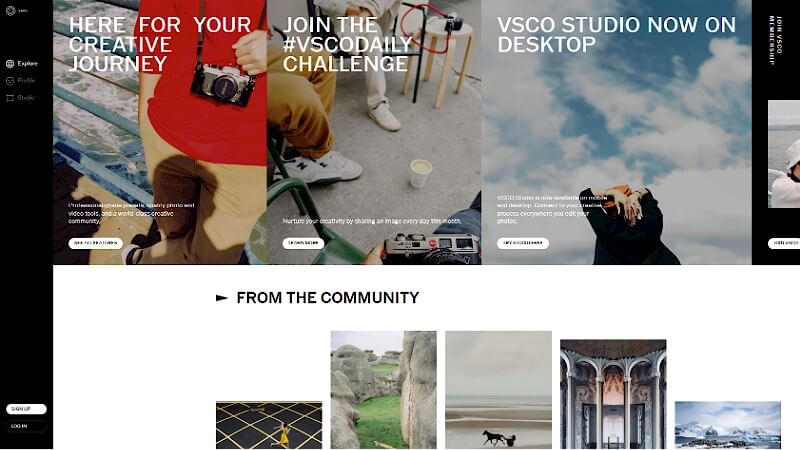
It works with both iOS and Android phones. Through a subscription-based model, users can access all of the app's benefits. The app can be downloaded for free. This type is for people who want more advanced tools for stitching and editing photos.
4) Snapseed
There are great photo stitching tools in Snapseed, which is a powerful and flexible photo editor. It works best for people who want to merge two pictures together without any gaps.
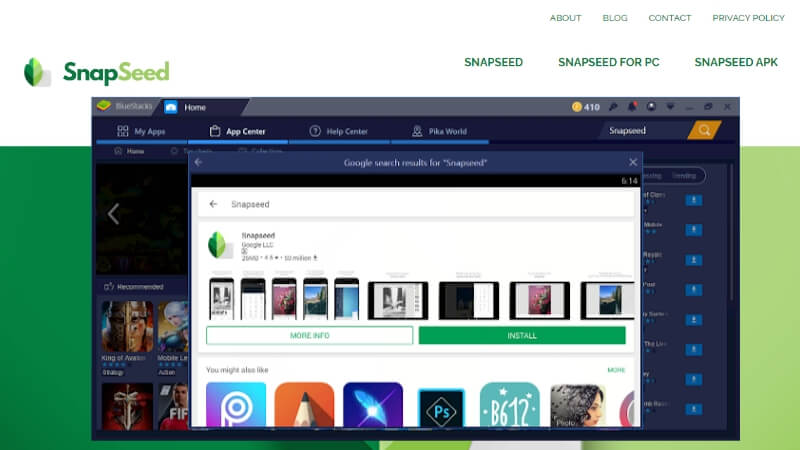
It's a great choice for people who like to take pictures with their phones because it's free on both Apple and Android. No matter how skilled or beginner a photographer is, everyone loves Snapseed.
5) DMD Panorama
DMD Panorama makes high-quality images for mobile devices as its main business. It's different from others because it has an easy-to-use interface that can be used by both newbies and pros.
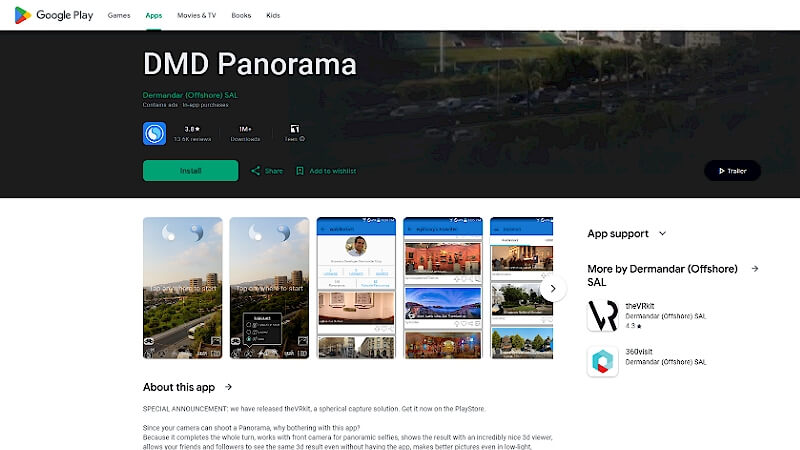
You can use this app on both Android and iOS. You can get access to paid tools for free if you want more advanced features. In terms of quality and ease of use, DMD Panorama is the best option for people who want panoramic photos.
Part 3: [Bonus Tip] Best AI Voice Generator For PC & Mobile
AI voice producers are boosting accessibility and multimedia projects as well as visual inventiveness. VoxBox AI Voice Generator is unique. It works with many languages, has real-sounding voices, and is easy to use, making it ideal for multimedia projects.
It prices items to satisfy many individuals. VoxBox works well on mobile devices and PC. It creates high-quality voice outputs, is easy to use, and works with many languages. These alternatives show how AI language technology has developed since they function on many platforms and apps.
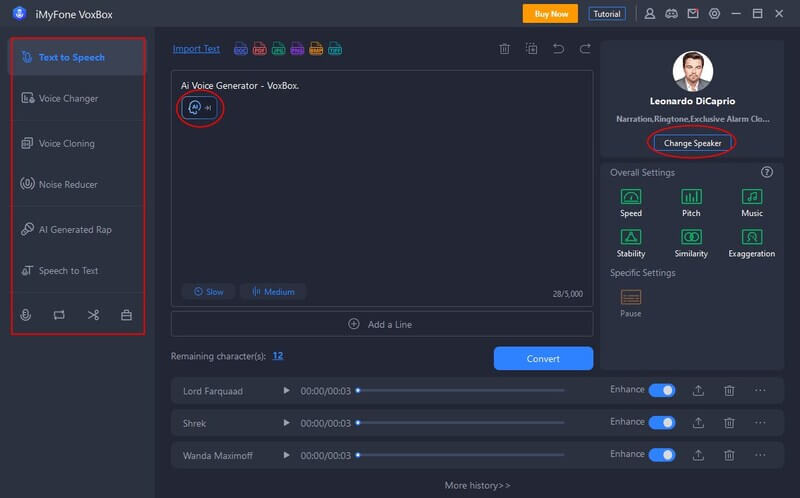
Here's our suggestion for you: Make a video of your edited pictures and add a funny voice-over to it. Then, send it to your friends and record their reactions or upload it in your social media to record your life moment. It's a fun little thing but is quite meaning for you.
VoxBox Features:
-
Multiple Functionalities: It offers text-to-speech, speech-to-text conversion, cloning, recording, editing, and much more.
-
Over 3200+ Voices: If you’re a digital content creator, you can create dynamic content with VoxBox alone. It has a vast selection of realistic text-to-speech voices, which you can also customize (adjust).
-
Voice Cloning Capability: VoxBox can also clone voices (a feature that's not present in other voice generators). You should definitely use the cloning option when you add voice-overs to your videos.
-
Supports 46+ Languages: VoxBox can generate voice-overs in over 46 languages, which means it is ideal for you if you have a global audience.
-
Everyone Can Use It: VoxBox is really simple to use, making it suitable for both beginners and professionals.
Bonus Tips
Watch This Video To Know More About VoxBox!Part 4: FAQ About Stitch Photos Together
1. How can I combine two photos into one or Stitch Photos Together?
You can stitch your photos for free using Fotor, a software that provides an easy way to help you stitch photos into a frame online. All you need to do is upload an image and place it on a drag line tool, then adjust it and export it, it’s super easy.
2. What is photo stitching?
Image stitching, also known as photo stitching, is the process of merging multiple photos together to create a single photo. Several different pictures can be spliced into one picture for entertainment or promotion. Image stitching can also often be done by computer using specially designed software designed to sense overlapping areas and combine them to form a complete panorama.
Conclusion
Technology is changing how we create and consume information, from photo stitching to AI voice production. Regardless of your photography skill, the right software to stitch photos may enhance your visual narrative. iMyFone VoxBox AI voice generator may elevate visual content. Select the best instrument for your needs, then experiment artistically. Now, Try VoxBox and create engaging content for your friend!