If you're in search of the ultimate glitch text generator, look no further! We’re here with 14 tools that are perfect for everyone (even if you are a gamer or a designer).

But we’re not stopping there. Later, you will also find out how you can make your work unique and eye-catching with the help of VoxBox. So, stick to the end!
Part 1: What Is a Glitch Text Font?
Glitch text font is a style of text that intentionally appears distorted, corrupted, or "glitched." It usually includes characters with altered or disrupted patterns, which creates a visually striking appearance.
But why are people nowadays using Glitch text fonts? The reason it’s getting popular is that people can use it for artistic and creative purposes. It is especially ideal in digital art, graphic design, and online content creation.

Part 2: Top Glitch Text Generator Comparison
Before we explain every Glitchy Text generator, here’s a table about them to give you an idea about their features and price.
| Glitch Text Generator | How many Fonts | Font Quality | Free Trial | Price of Paid Plans |
|---|---|---|---|---|
| CoolFonts | Wide selection | Excellent | Yes | - |
| CapitalizeMyTitle | 32 | Superior | Yes | - |
| TextStudio | Over 50 | High | Yes | $9.99 per month |
| FontBolt | 5 | Moderate | Yes | - |
| FontSpool | Over 30 | Top-quality | Yes | - |
| LingoJam | 1 | Moderate | Yes | - |
| GlitchGenerator | 1 | Moderate | Yes | - |
| Glyphy | Over 50 | Outstanding | Yes | $8 per user |
| Textpro | 1 | Good | Yes | - |
| Minicraft.tool | 7 | Finest | Yes | - |
| Zalgo | 12 | Exceptional | Yes | - |
| AllFancyText | Over 50 | Top-quality | Yes | - |
Part 3: Top 14 Glitch Text Generator For ALL Your Needs
You can find lots of glitchy text generators on the internet, but the problem with most of them is that they lack the latest features. But worry not! After trying all of them, we have picked the top 14 ones for you.
1. 5 Best Text Generators for Roblox
If you want to use text generators for Roblox, then note that you can’t use any tool you see. The reason is that most of the text generators are not compatible with this platform. Worry not. We’ve picked the top 5 Text generators for Roblox for you.
1) CoolFonts
CoolFonts is a versatile text generator that offers a range of unique and stylized fonts for Roblox users. It has an intuitive interface, and you can see all the fonts right on the screen when you open its website. Simply browse different fonts and choose the one you like.

Key Features:
-
CoolFonts delivers instant results, allowing users to quickly integrate the generated text into their Roblox projects without unnecessary delays.
-
You can customize the text by adjusting parameters such as font size, color, and style.
-
The tool frequently updates its font library.
Pros:
 Has a simple and easy-to-use interface.
Has a simple and easy-to-use interface.
 It’s free to use.
It’s free to use.
 Offers wide font selection.
Offers wide font selection.
 Compatible with various Roblox platforms.
Compatible with various Roblox platforms.
Cons:
![]() There are no advanced font-related features.
There are no advanced font-related features.
2) TextStudio
TextStudio is a comprehensive glitch text generator for Roblox users. It offers a variety of remarkable features that enhance the appearance and creativity of in-game text. That’s why it is a popular choice among the Roblox community.
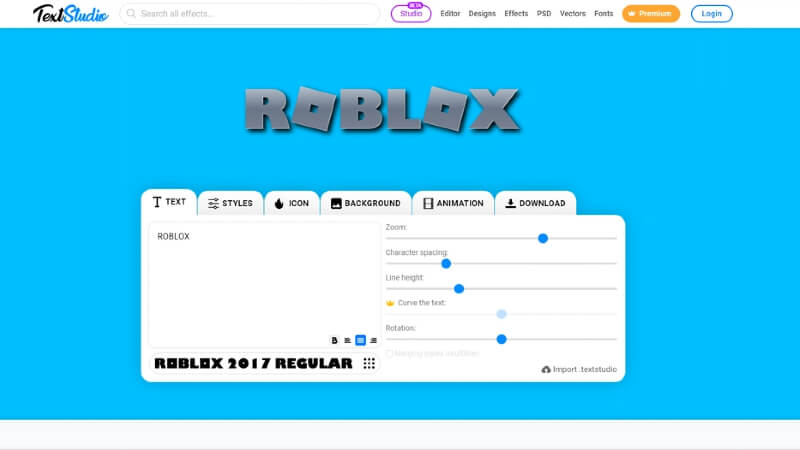
Key Features:
-
TextStudio allows users to apply various formatting options, including bold, italic, underline, etc.
-
It has a library of unique and creative font styles.
-
You can apply layer effects to texts (such as shadows, glows, etc).
-
You can also use “zoom” and “character spacing” features to ensure you get the text you want.
Pros:
 It offers many creative font styles.
It offers many creative font styles.
 You can also add icons to your texts.
You can also add icons to your texts.
 It allows you to pick a background for your text.
It allows you to pick a background for your text.
 It supports import/export for smooth content creation.
It supports import/export for smooth content creation.
Cons:
![]() Advanced features like text curving are available only when you purchase a premium plan.
Advanced features like text curving are available only when you purchase a premium plan.
3) FontBolt
FontBolt is a straightforward platform that enhances text aesthetics. Its main focus is on simplicity and versatility. But a great thing about it is that it provides lots of font styles to elevate in-game communication and design.
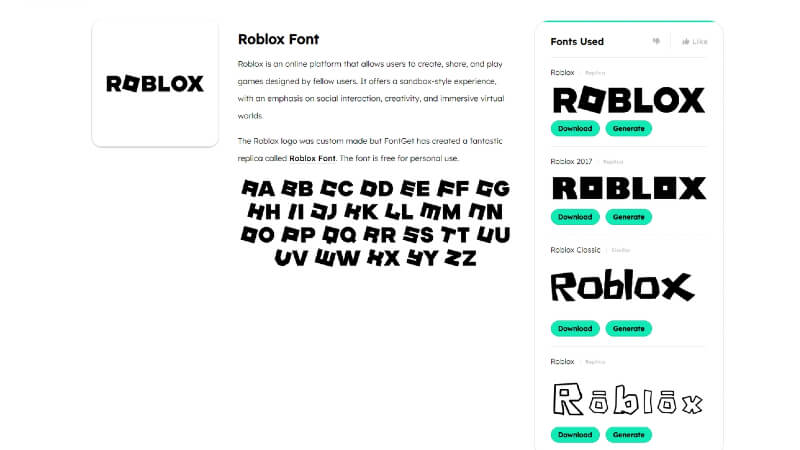
Key Features:
-
FontBolt generates responsive fonts that are compatible across various Roblox platforms.
-
You can preview your chosen font styles in real time.
-
FontBolt streamlines the process by allowing users to easily copy and paste the generated text directly into their Roblox projects.
Pros:
 It’s mobile-friendly.
It’s mobile-friendly.
 You can also add icons to your texts.
You can also add icons to your texts.
 You can also pick a specific font size and color.
You can also pick a specific font size and color.
 It Keeps the font library up to date with the trending styles.
It Keeps the font library up to date with the trending styles.
Cons:
![]() Ads are annoying.
Ads are annoying.
4) FontSpool
FontSpool is a dynamic roblox font and text generator that is full of features. It's all about versatility and creativity, which is why every Roblox player will find it superb.
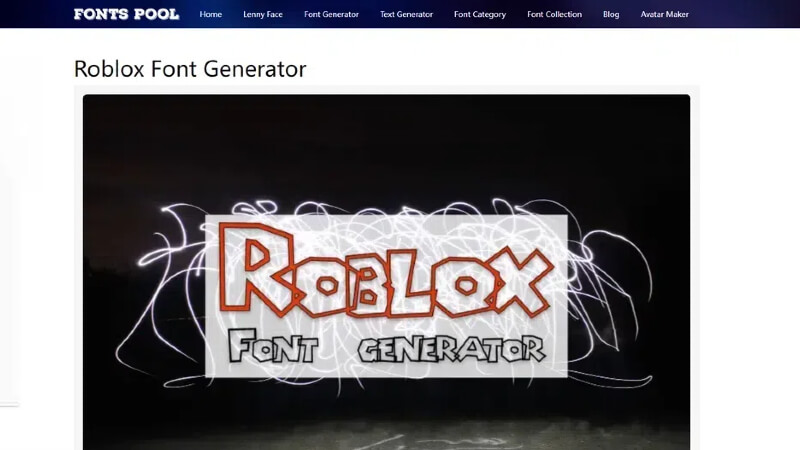
Key Features:
-
FontSpool has an extensive font library, and you can try any.
-
You can control advanced styling options such as gradient colors, outlines, and texture overlays.
-
This tool also lets you pick the font size and preview it.
Pros:
 You can easily export your stylesheets.
You can easily export your stylesheets.
 Suitable for both PC, tablet, and mobile users.
Suitable for both PC, tablet, and mobile users.
 Lets you add layered effects.
Lets you add layered effects.
 Easy to use
Easy to use
Cons:
![]() It won’t work if your internet connection is unstable.
It won’t work if your internet connection is unstable.
5) CapitalizeMyTitle
CapitalizeMyTitle is a user-friendly tool designed to assist Roblox content creators in crafting titles with proper capitalization and style. The best part about it is that it’s both desktop and mobile-friendly, which means you can open the website on any device you want.
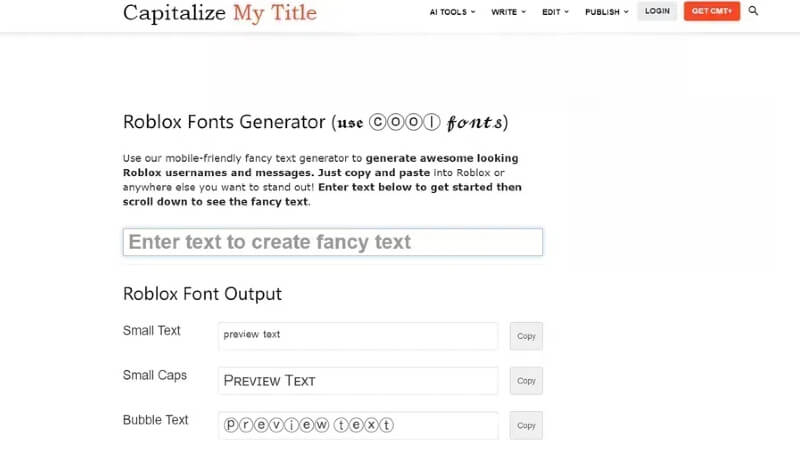
Key Features:
-
CapitalizeMyTitle can automatically capitalize titles.
-
It offers style suggestions, including title case, sentence case, and more.
-
You can see a real-time preview of titles with different capitalization styles.
-
CapitalizeMyTitle supports bulk processing - a feature you can use to ensure consistency.
Pros:
 Includes dozens of fonts.
Includes dozens of fonts.
 Offers flexibility to customize capitalization manually.
Offers flexibility to customize capitalization manually.
 It’s compatible with various platforms within Roblox.
It’s compatible with various platforms within Roblox.
 It’s perfect for creating usernames.
It’s perfect for creating usernames.
Cons:
![]() Internet Dependency.
Internet Dependency.
2. 5 Best Animated Glitch Text Generator
If you’re looking for the top animated glitch text generator, then we’ve got you covered. We’ve chosen the five best generators for you that you can use without thinking twice.
1) TextStudio
TextStudio is a great choice if you are looking for a cutting-edge animated glitch text generator. It includes a set of features for users who want to add dynamic and visually striking text effects to their projects.
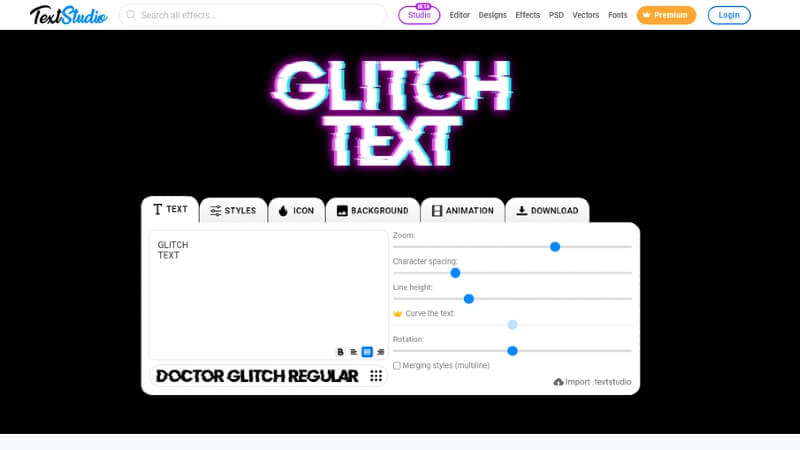
Key Features:
-
You will get access to dozens of fonts. It also lets you know which font is in trend nowadays.
-
You can adjust the character space between the glitch text to make it look more stylish.
-
It lets you adjust line height.
-
Users can preview their animated glitch text in real time.
Pros:
 Provides dynamic glitch effects.
Provides dynamic glitch effects.
 The interface is beginner-friendly.
The interface is beginner-friendly.
 Allows you to export flitch texts and animations
Allows you to export flitch texts and animations
 Regularly updates the latest glitch animation trends and styles.
Regularly updates the latest glitch animation trends and styles.
Cons:
![]() Certain animated glitch effects may not be compatible with a few Roblox platforms.
Certain animated glitch effects may not be compatible with a few Roblox platforms.
2) LingoJam
LingoJam is one of the best user-friendly animated glitch text generators you can use. You can add dynamic text effects to your projects hassle-free if you try it. The reason is that this tool has a simple interface.
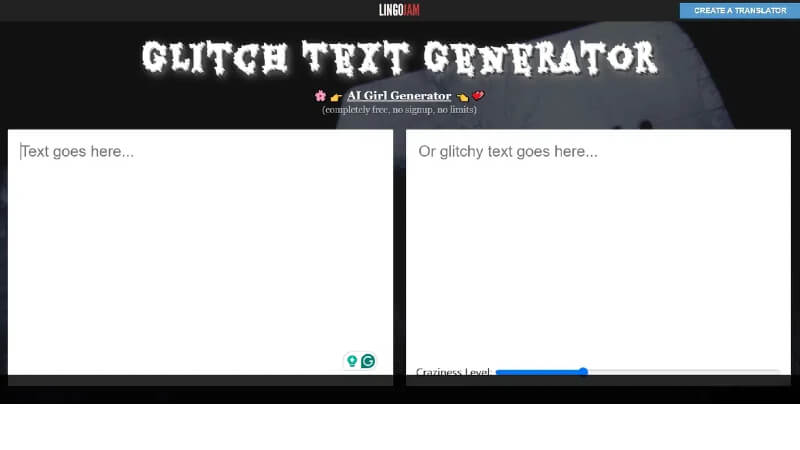
Key Features:
-
It lets you preview glitch text right after you input text.
-
It also supports copy/paste functionality.
-
You can share suggestions or concerns under the comment section of this tool.
Pros:
 It’s free.
It’s free.
 Has a straightforward and user-friendly interface
Has a straightforward and user-friendly interface
 No need for signup to generate glitch text.
No need for signup to generate glitch text.
 100 percent safe.
100 percent safe.
Cons:
![]() It doesn’t offer text or font customization options.
It doesn’t offer text or font customization options.
3) GlitchGenerator
GlitchGenerator is a free tool that you can use any time you want. People love it because it creates a visually stunning glitch text effect every single time. However, it’s a popular choice among web developers who want to convey a sense of creativity and technological expertise in their design.
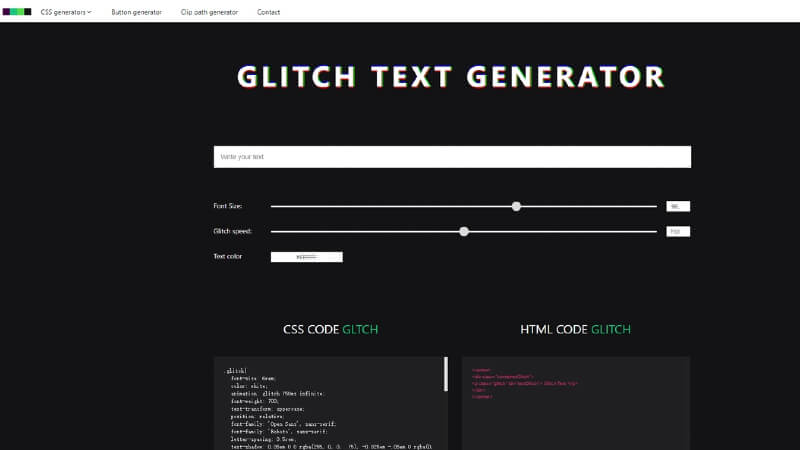
Key Features:
-
It gives you control over the glitch text’s font size.
-
You can easily adjust the glitch speed if you use this tool.
-
It also lets you pick the text color.
-
Users also enjoy control over various parameters, including intensity.
Pros:
 It’s perfect for web developers and designers
It’s perfect for web developers and designers
 It offers lots of customization options.
It offers lots of customization options.
 Allows users to export glitch animations smoothly.
Allows users to export glitch animations smoothly.
 You will also see a separate section on tips when you open its website.
You will also see a separate section on tips when you open its website.
Cons:
![]() It does not include premium features, like character spacing.
It does not include premium features, like character spacing.
4) Glyphy
Glyphy is a user-friendly tool designed to create unique and aesthetically pleasing glitch-free text effects for various digital projects. It’s perfect for you if you want to add some weirdness to any of your work or text.
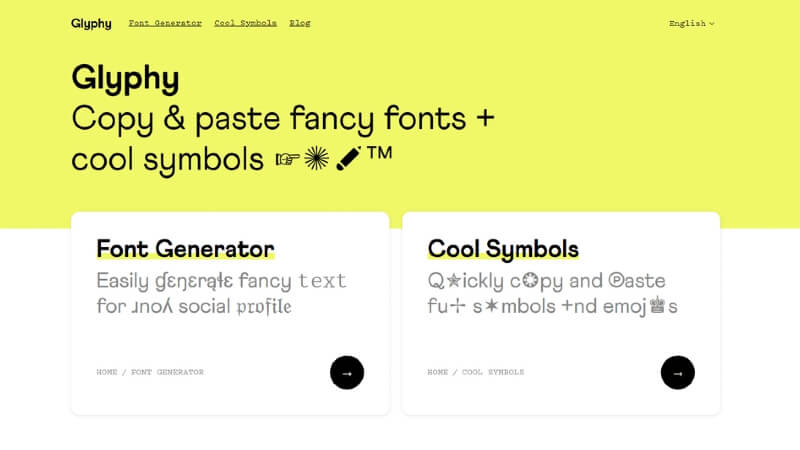
Key Features:
-
Glyphy offers diverse fonts, allowing users to choose from clean and modern typography styles.
-
It supports a wide range of Unicode characters, allowing you to add symbols, emojis, and special characters to your texts.
-
It streamlines the process by allowing users to copy and paste the generated text easily.
-
You can customize font size, letter spacing, and color with a few clicks.
Pros:
 Eye-friendly interface.
Eye-friendly interface.
 Suitable for users of all experience levels.
Suitable for users of all experience levels.
 Offers a diverse collection of fonts
Offers a diverse collection of fonts
 100 percent secure.
100 percent secure.
Cons:
![]() Requires an internet connection for glitch text generation.
Requires an internet connection for glitch text generation.
5) Textpro
Textpro is a top-tier tool that can create a glitch text effect online for free. According to user reviews, people are using it to create engaging glitch texts for music videos, PR ads, and social media posts. So, it’s safe to say that it is a versatile option!
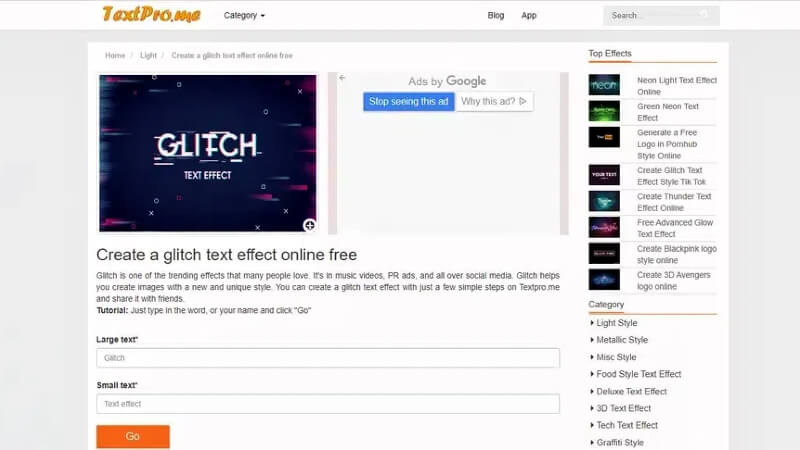
Key Features:
-
It lets you add large and small text separately.
-
When you generate an effect, you can download or share it easily.
-
Users can see real-time previews of their text with applied effects.
Pros:
 It’s completely online.
It’s completely online.
 Has a User-Friendly Interface.
Has a User-Friendly Interface.
 It provides Instant Previews due to fast processing.
It provides Instant Previews due to fast processing.
 Free for everyone.
Free for everyone.
Cons:
![]() Does not offer artistic filters.
Does not offer artistic filters.
3. 4 Best Minecraft Glitch Text Generator
There are four best Minecraft glitch text generators you can use without any hassle. Have a look at their features, pros, and limitations.
1) TextStudio
TextStudio is an exceptional Minecraft glitched text generator, and the reasons are its top-notch features and the response design. That’s why it’s now a first choice among thousands of Minecraft players today.
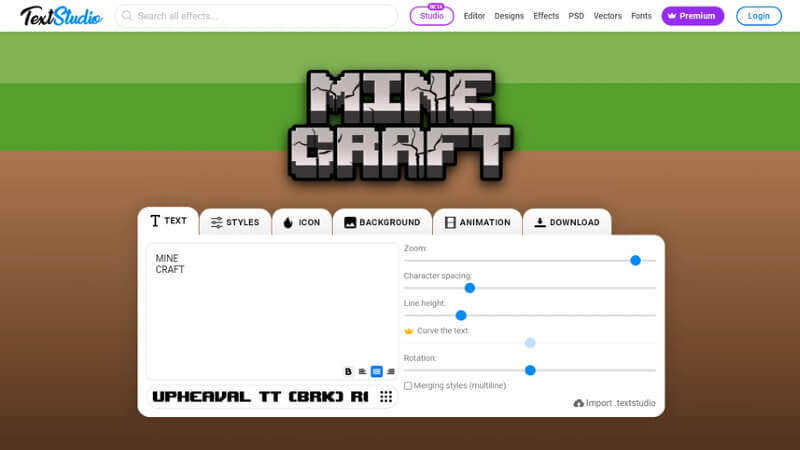
Key Features:
-
Users can apply animated glitch text effects, such as flickering and distortion, with a single click.
-
This tool provides a real-time preview feature, allowing users to see the results immediately.
-
You can adjust length and orientation to ensure that the glitch text effect feels top-notch.
-
You can create colorful background effects with TextStudio as well.
Pros:
 Free for everyone.
Free for everyone.
 It offers Minecraft-compatible fonts.
It offers Minecraft-compatible fonts.
 Lets you choose gradient and filling patterns.
Lets you choose gradient and filling patterns.
 It supports copy-paste functionality
It supports copy-paste functionality
Cons:
![]() You will see lots of Pop-up ads when you use TextStudio.
You will see lots of Pop-up ads when you use TextStudio.
2) Minicraft.tool
Minicraft.tool is a dedicated Minecraft glitch text generator that is super easy to use. The developers have designed it to provide a seamless and immersive user experience. To our surprise, gamers are already using it to elevate the visual appeal of text within the Minecraft environment.
Let’s look at its features.
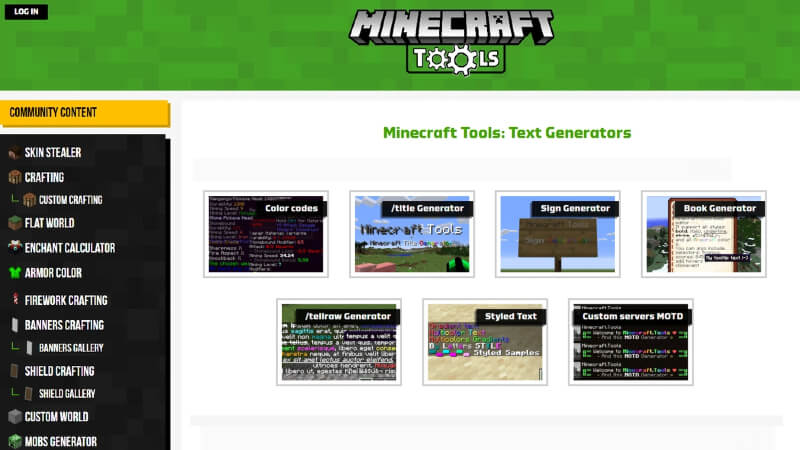
Key Features:
-
Minicraft.tool provides a selection of fonts optimized for Minecraft only.
-
It’s quick and takes around 8 to 10 seconds to create text effects.
-
You can customize various parameters such as color, size, and animation speed effortlessly.
-
Minicraft.tool supports exporting glitch text creations.
Pros:
 It includes Minecraft-optimized fonts.
It includes Minecraft-optimized fonts.
 No sign-up or credit card info is required.
No sign-up or credit card info is required.
 It can also generate titles and signs.
It can also generate titles and signs.
 Supports the export of glitch text creations
Supports the export of glitch text creations
Cons:
![]() Certain glitch effects are incompatible with all Minecraft platforms.
Certain glitch effects are incompatible with all Minecraft platforms.
3) Zalgo
Zalgo is a specialized Minecraft glitch text generator that focuses on providing users with a unique and chaotic aesthetic for in-game text. You can simply type or paste any text and it will do the magic for you.
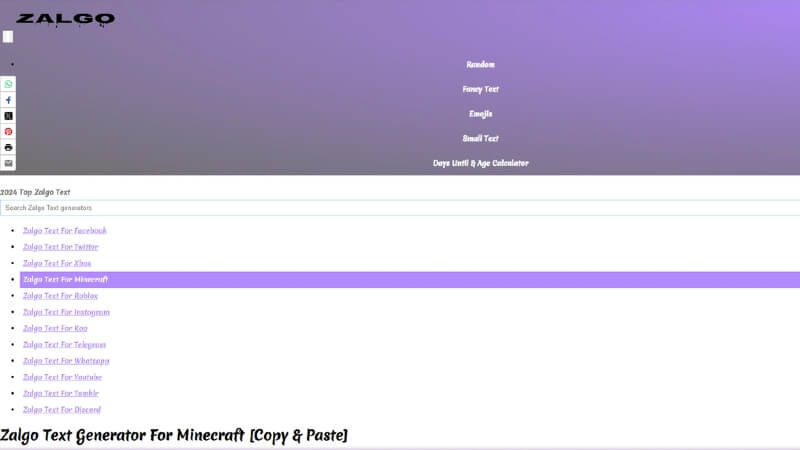
Key Features:
-
Zalgo introduces distinctive distortions and chaotic elements
-
You can adjust the text settings by clicking on the “Setting’ button.
-
You can see the font examples when you open its website.
-
In addition to Minecraft, it offers glitch generators for over a dozen platforms.
Pros:
 It’s straightforward to use.
It’s straightforward to use.
 No app/software download is required.
No app/software download is required.
 It’s perfect for writing scary titles.
It’s perfect for writing scary titles.
 Its processing speed is quicker than most glitch generators.
Its processing speed is quicker than most glitch generators.
Cons:
![]() Zalgo doesn’t work when the internet is unstable.
Zalgo doesn’t work when the internet is unstable.
![]() Ads can be frustrating.
Ads can be frustrating.
4) AllFancy
AllFancy is the last glitch generator we have for you. The main reason we chose it for you is that it offers the most unique and stylized text variations. Moreover, you won’t also have to download any font software to use all the features.
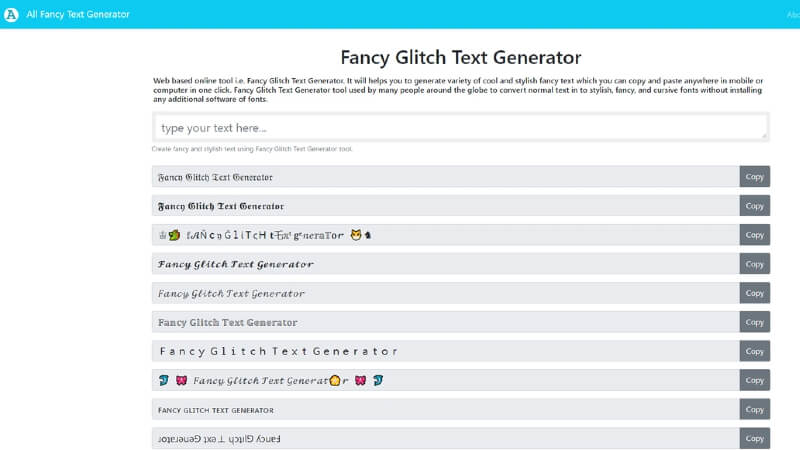
Key Features:
-
AllFancyText provides a vast library of fonts (over three dozen).
-
It allows users to choose “Styles’ to suit different themes and preferences.
-
AllFancyText supports real-time editing.
-
It’s perfect for Minecraft and other online games because of fancy fonts.
Pros:
 It’s a web-based tool.
It’s a web-based tool.
 Great choice for creating scary and stylish descriptions.
Great choice for creating scary and stylish descriptions.
 Allow users to fine-tune glitch text in real time.
Allow users to fine-tune glitch text in real time.
 Available in all regions.
Available in all regions.
Cons:
![]() It doesn’t offer a color customization feature.
It doesn’t offer a color customization feature.
Now, you know all about the best glitch text generators. But note that these are not enough if you want to stand out in the modern world. The competition is getting serious, which is why you should level up your work, and we’re now discussing how.
Part 4: More Posibility About AI Rap Generation - VoxBox
People think creating extraordinary content is difficult, but that’s not the case. We now have VoxBox that can make any work exceptional. What is it?
It’s a state-of-the-art AI voice generator that can create voiceovers/dubbing for you effortlessly. You can simply type your script/text, and it can generate a high-quality audio clip in no time.
You can then add the audio clip to your: Presentations, Social media videos, Educational content, or any other video. Furthermore, people are also using VoxBox to prank their friends. This tool offers a large number of voices. Just create a voice note using VoxBox and send it to your friends and family.
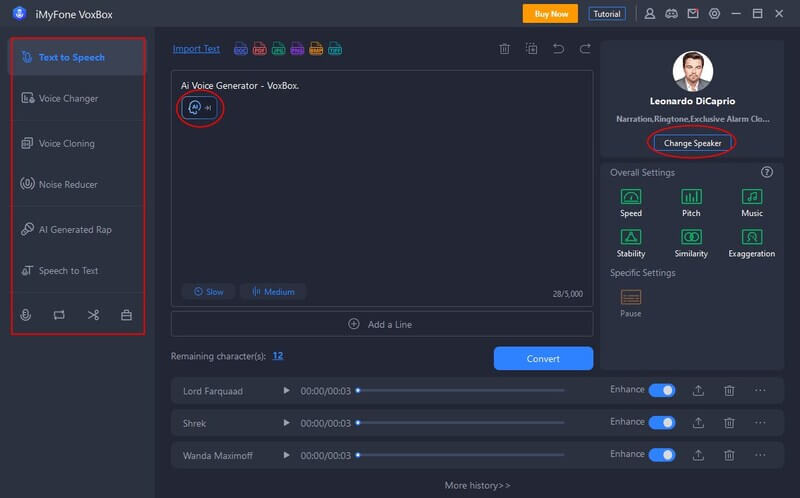
Features:
-
VoxBox offers over 3,200 real-sounding AI voices.
-
You can use it to record and edit your own voice.
-
It can also do a “Speech to text” conversion. If you don’t want to write down your thoughts, simply use this feature.
-
If you want to convert an MP4 video into audio, then you can also try VoxBox.
-
It can also create rap songs for you. Just add lyrics, and it will do the rest.
So, make your life exciting - Use VoxBox now!
Part 5: FAQ About Glitch Text Generator
How Can I Make Text Move in Games?
You can make text move in games by using top-quality animated glitch text generator tools. The popular choices are TextStudio, LingoJam, and Glyphy.
Which Is the Best Glitch Text Generator?
The best glitch text generator is TextStudio. It offers lots of fonts and styles that you can choose to create high-quality glitched text. Furthermore, it lets you adjust character space, length, curve, and other text settings.
Conclusion
In a nutshell, we discussed the top 14 glitch text generators in the guide. They are perfect for Minecraft, Roblox, and many other games. We also explored the top ones for animation effects. You can choose any to create engaging glitch texts.
But if you want to do something extraordinary, then use VoxBox. It’s a one-of-a-kind TTS Voice Generator that can create entertaining audio clips for you in over 3,000 voices. You can use these voices to make any video top-notch. Furthermore, it’s a perfect tool to prank your friends.
Is that it? Nope! Some bonus features include Speech to text, video conversion, and audio editing. So, use VoxBox every day and have fun!

















