E-learning is getting into the mainstream over time. If you want to design effective courses and curricula for e-learning, you should be familiar with the tools you need to use. In this article, we will share some of the best e-learning tools that can help you create images, videos, text, and other content with perfection.
Since e-learning offers interactive learning, an advanced curriculum, flexible timing, and tons of benefits, and thus it has a massive demand.This blog will help you make effective courses that can attract students and engage them in learning.
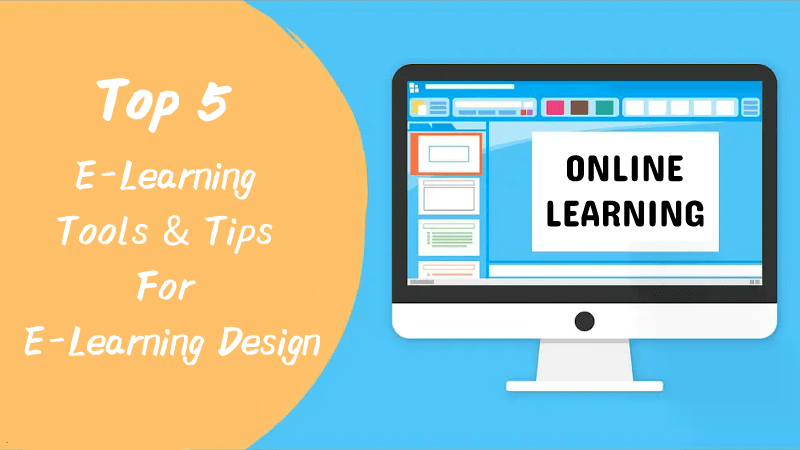
Part 1: What Is E-Learning?
E-learning stands for Electronic Learning, which means that you can remotely study with the available resources on the internet. You don't need to be physically present in classes; you are on a laptop or computer accessing all the information from a web browser.
It can be accessed from anywhere and anytime, allowing students to manage their timings accordingly. It is one of the biggest sources of quick learning, and there is no restriction to approach it. This helps students to increase their critical thinking and creative skills with diverse learning tools and websites.
Part 2: What Are The Advantages Of E-Learning Compared To Face-to-face Training?
Compared to face-to-face learning, e-learning has various advantages that are listed as follows:
There is no restriction of time, you can do e-learning whenever you are comfortable and free.
The space issue is resolved because many students can join the e-learning platform simultaneously.
Students feel hesitation while asking questions in physical classes. Contrary, in e-learning, the students can search their queries from any website or use an AI chatbot.
E-learning is cheaper than face-to-face training because you must pay an amount only once. While in physical classes, you have to pay weekly, monthly, or yearly.
With e-learning, tutors can facilitate their students with different videos, assessments, and tasks, making it more interesting.
You can avail of the e-learning courses or website remotely from anywhere in the world but must have internet access.
Part 3: Use Of AI in E-Learning
Students are getting immense help from the use of AI in e-learning. It helps them gather information from different websites in a single platform. Various tools are available to facilitate the students in taking notes, understanding languages, and visualization.
The AI tutors quickly answer student's queries with proper explanations. You can use an automated grading facility to improve your learning capability by doing assignments, quizzes, and MCQs.
Students can have 24/7 chatbot assistance to ask about the problem in real-time and quickly receive a solution. AI e-learning saves the cost of subscribing to expensive tools and buying reference books.
Part 4: Bonus Tip For E-Learning Designing And Training Development
Most people are unaware of what they must consider for e-learning design and training development. Designing e-learning courses is easy, but the main objective is to make them intuitive and engaging for the learners.
Let's see some important tips to enhance your skills as an e-learning designer.
Tip 1: You must make a clear and highlighted course outline to let the learners access their relative course easily. A concise start-to-end brief is a plus point because learners will get to know which tools they will be using in the course. You can also make a storyboard for a short visualization to attract the learners.
Tip 2: The content of your course must be highly engaging, and it should be with simple text to read easily. You can use the audio for e-learning narration of course content, but do not overuse it. Choose simple and basic colors for the text to highlight them for the students about an important point.
Tip 3: You can introduce gamification to make the learning process more interesting. Some course designers use flashcards or other games for refreshment, and the learner will not get bored by the hefty content.
Part 5: Top 5 AI-Based E-Learning Tools In 2024
In this part, we have filtered some of the top and most useful AI-based e-learning tools for your ease. You will get a complete overview of each so you can select them and master designing e-learning courses.
1) iMyFone VoxBox (AI Text-to-Speech)
iMyFone VoxBox is an affordable text-to-speech generator compatible with Windows, Mac, Android, and iOS. You can add real human-sounding voices in the e learning courses for narration. It has multi language support that helps you to develop a course for different regions.
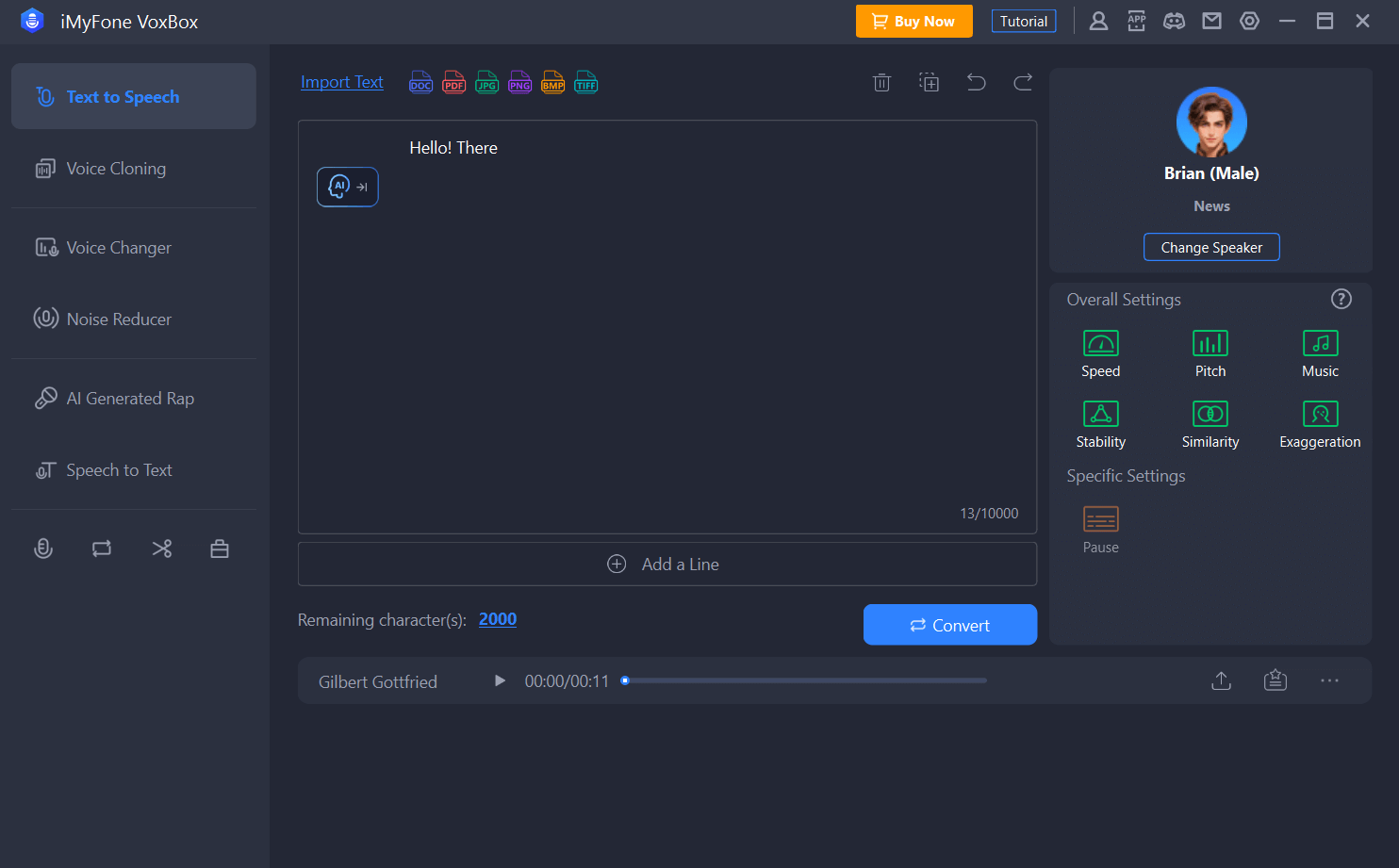
Key Features:
You can become an e-learning voiceover artist with its 3500+ realistic voices that you can easily apply within a click.
You will get 150+ languages support.
The editing studio will let you set the pitch and volume of the audio.
It supports multiple audio formats you can import or export according to the requirement.
You can extract the text from an image by using its OCR feature.
Pricing:
$19.95 for the monthly plan
$69.96 for the yearly plan
$80.95 (Limited time discount) for a lifetime plan.
2) iMyFone MagicMic (AI Voice Changer)
iMyFone MagicMic is a popular AI voice changer with a huge library of voices. You can record real-time voice in the studio and convert it into any influencer's voice. It helps you to develop attractive courses by adding famous voiceovers.
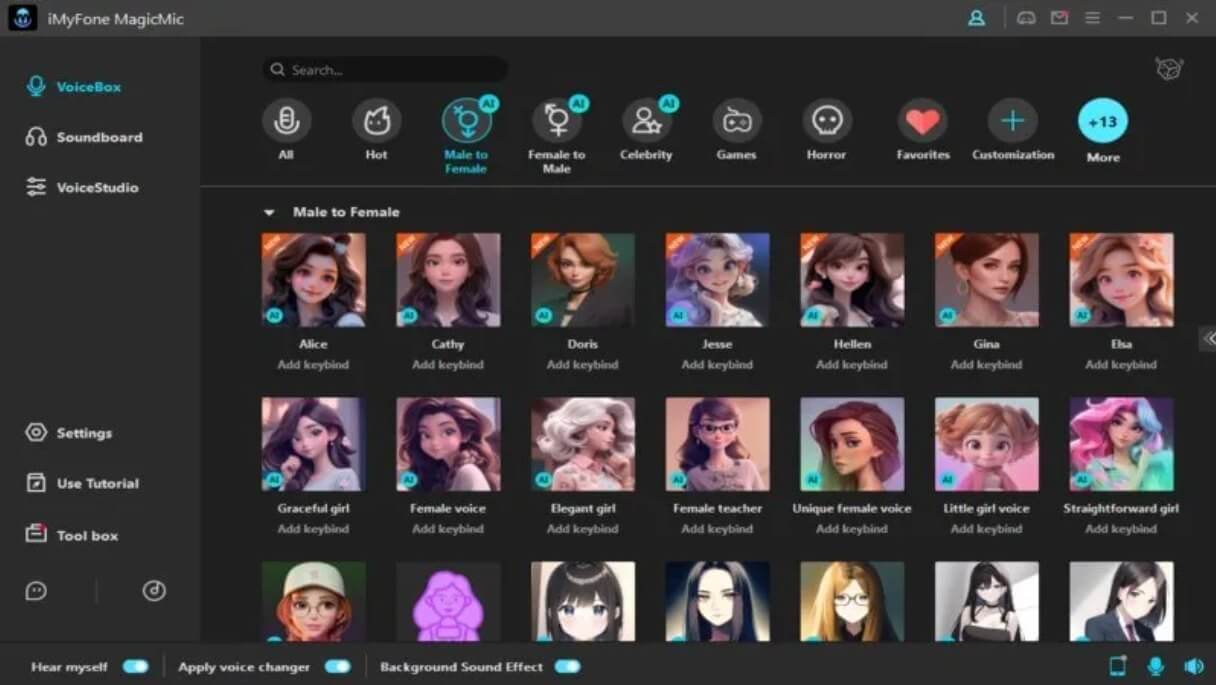
Key Features:
It offers 300+ humanized AI voices that no one can declare fake.
You can change the voices in games and online chatting apps directly.
It has 800+ funny and entertaining meme soundboards.
It has an editing studio where you can trim and denoise the audio.
Pricing:
$16.99 for the monthly plan
$59.90 for the yearly plan
$74.99 for a lifetime plan.
3) ChatGPT (Content Generator)
ChatGPT or OpenAI is the most effective and leading AI platform to answer your queries. It helps you in developing e-learning content at the best level. The students love to seek knowledge for their research work from ChatGPT because of its immense resources.
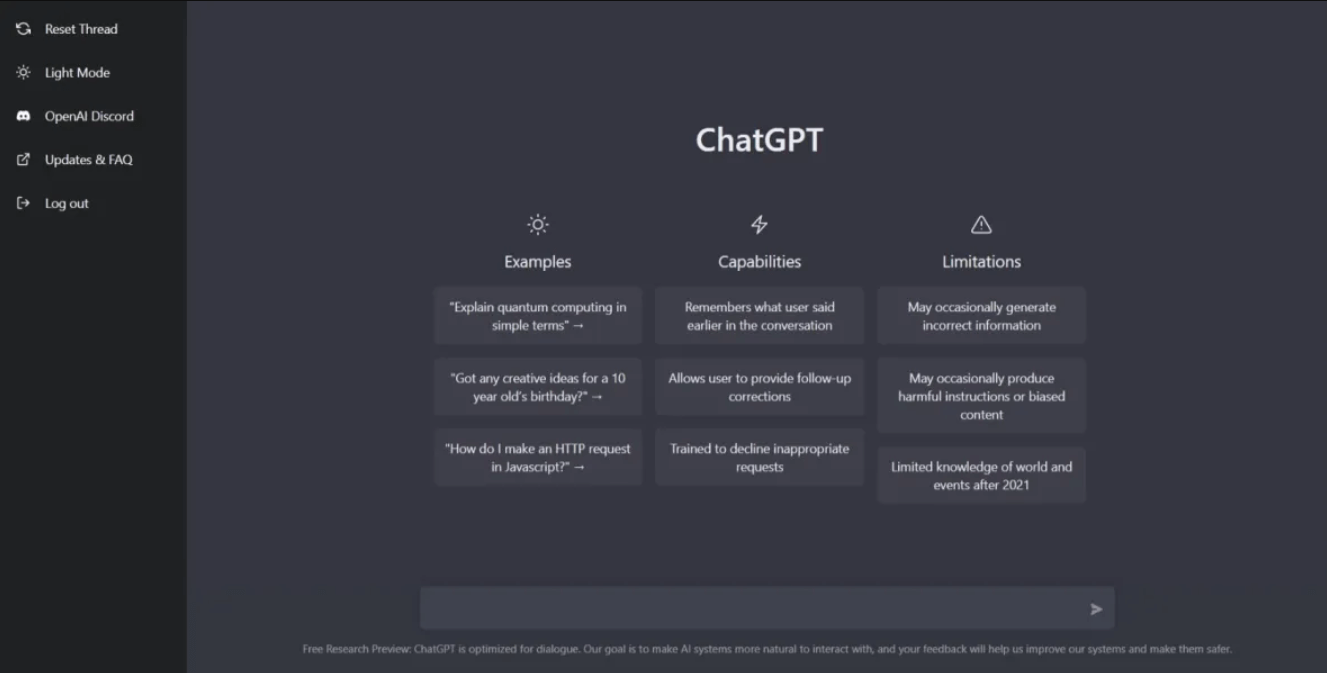
Key Features:
It generates natural answers with easy vocabulary so students can use it anywhere.
It has Dall-E, which helps the students create graphics for their courses and presentations.
ChatGPT can answer you in any language.
Pricing:
Free subscription for GPT-3.5
$20 for Plus subscription
$25 for Team subscription
4) DeepAI (Image Maker)
DeepAI helps developers to create creative graphics for their courses. It has a huge variety of presets and tools that can produce high-quality images, which is best for e-learning marketing. You only need to enter the prompt and get the picture instantly.
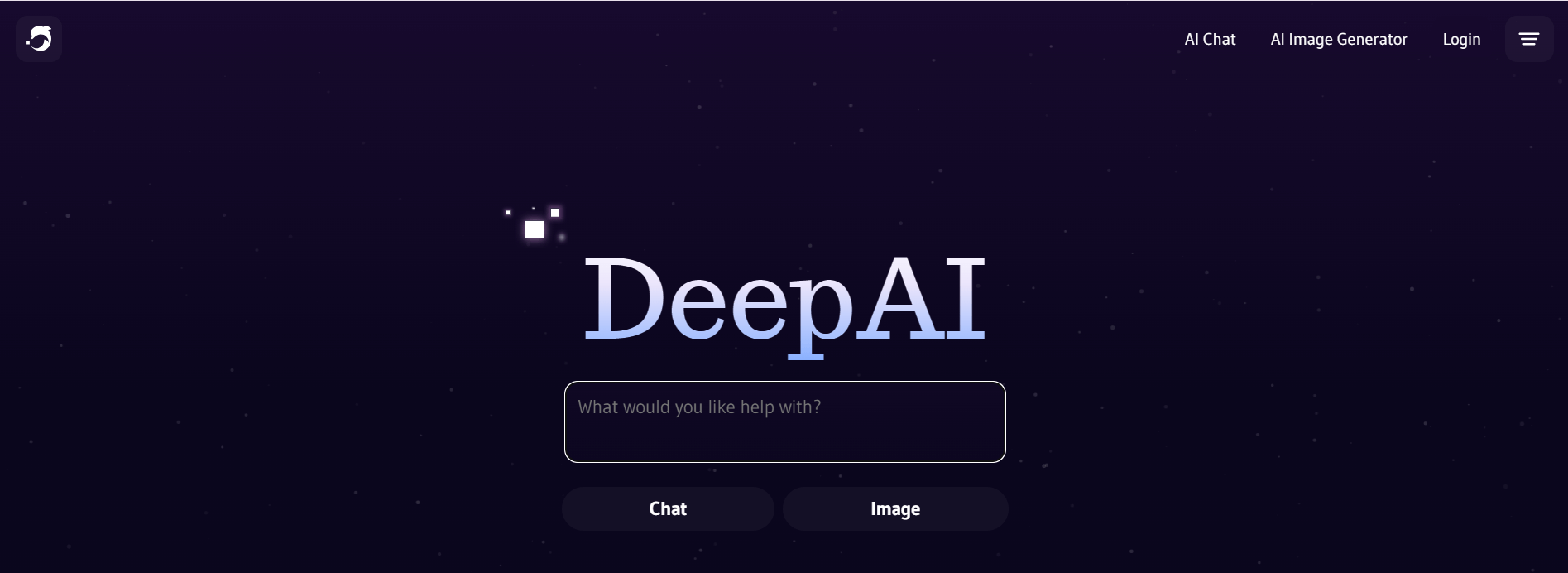
Key Features:
It offers different model quality which you can select according to the requirement.
You can select different shapes or sizes for the image.
It helps you to create illusion images within a minute.
Pricing:
$5 per starting
$4.99 per month for the pro version.
5) Synthesia (AI Video Maker)
Synthesia is a well-known AI video maker that has over 150+ AI avatars. You can generate high-quality videos for e-learning courses by inputting a script. It has a feature that can create your twin AI model for your videos.
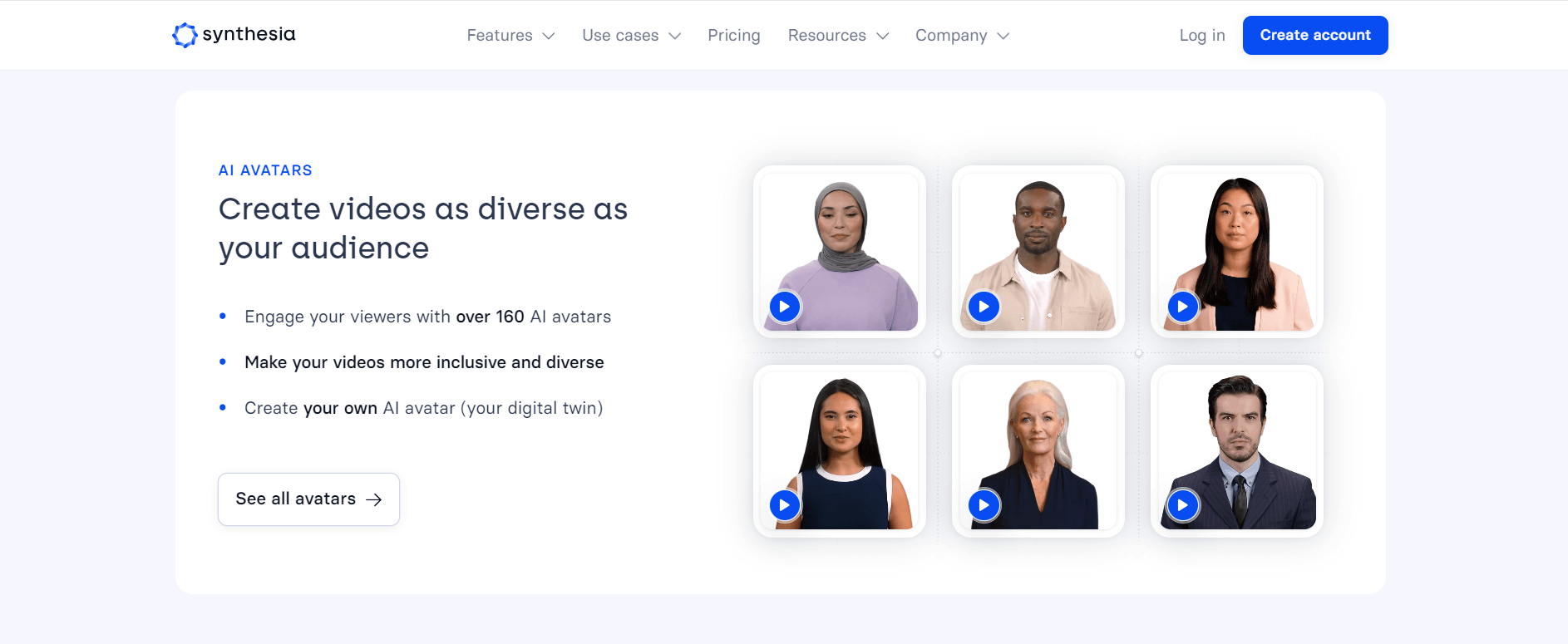
Key Features:
It supports 120+ languages to facilitate international students.
The interface is quite intuitive and user-friendly.
It has 55+ video templates that you can customize further.
Pricing:
$22/month for starter plan
$67/month for creator plan
Part 6: E-Learning Design FAQs
1. How to sell an online course?
To sell video courses online, you must select the hot topic to make it scalable.
Make a course outline for the viewers to inform them about your content.
Ensure you have created an attractive video and included all the necessary information.
Select a popular marketplace or website to upload the course and mention the selling price.
2. How do you create interactive online courses?
There are multiple websites and tools to create interactive online courses. You can also get help from AI tools to make the course more appealing. Adding voiceover, games, images and videos will make the course more satisfying.
3. How can I become an e-learning designer?
To become an efficient e-learning designer, you must have mastered all the tools discussed in the article. Moreover, you must know about course designing platforms to create effective videos for your learners.
Conclusion
The scope of e-learning tools is evolving, and learners are motivated to seek information from it. We have discussed some AI tools in the article to assist you in e learning design and training development. Adding e-learning voiceover to the courses using efficient tools like iMyFone VoxBox will make them catchier and help maximize content engagement.
































