There are a lot of different converters out there that you can use to convert YouTube videos to MP3 but finding one specifically designed for Macs can be a bit tricky. If you're looking for an easy-to-use YouTube to Mp3 converter for Mac, this is the post for you. We'll show you how to use a video converter to your favorite YouTube videos as Mp3 files.

Part 1.Convert Youtube to Mp3 with online tool for MAC
1) GetMP3
GetMP3 is a file-sharing tool that enables you to download MP3 files rapidly and with a minimum of system requirements.The top free online converter for YouTube .
How it work?
Step 1. Paste the URL video link you wish to copy into the text box.
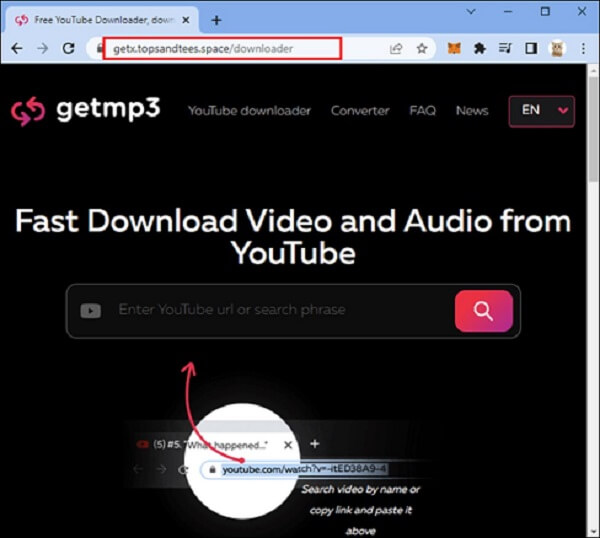
Step 2. Choose the format to be converted.

Step 3.To begin the conversion, click "Convert".
Pros:
- Added localization to Spanish and Arabic. You can select the desired language in the menu on the website.
- Search engine has been significantly improved. Added new conversion formats for video (720p, 480p MP4) and audio (320 kbps, 128 kbps, 64 kbps MP3).
- Free.
Cons:
- All of the audio files are solely available for informational listening.
- A song must be deleted from your phone after listening.
- You will violate copyright protection rules if you don't remove the files from the phone.
Part 2. YouTube to Mp3 with Desktop Software for Win
1) Youtube to MP3 - VoxBox
VoxBox is 4-in-1 video converter toolbox that make youtube to mp3 with just a few clicks. With high speed conversion, there is no need to wait until you finish one file before starting another with the help of the new multi-threaded GPU acceleration technology.

Key Features:
- All widely used audio and video formats are supported.
- Accept big files (No file size limits).
- You can export the file in different audio formats, like MP3, WAV, etc.
- You can cut, trim, clip, and delete the audio file.
- It has an intuitive and straightforward interface.
- 5-in-1 software of voice record, TTS, STT, convert, and edit.
- 3200+ voices like rappers, YouTubers, cartoons, celebrities, etc.
- 46+ global languages like Spanish, Japanese, British.
- 25+ Country accents like a British accent and a Hindin accent, etc.
How it work?
Step 1. Download and install, then open it.
Step 2. Choose "convert", Then click on “Add Files” or drag the Youtubevideos that you want to convert.
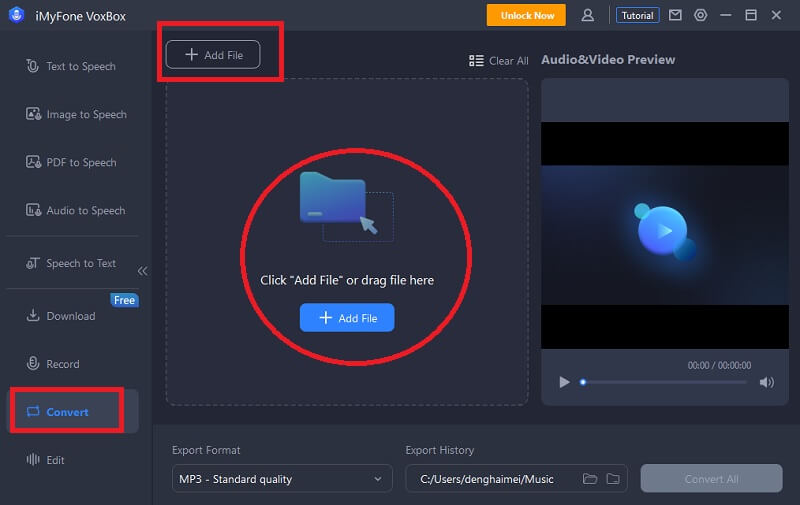
Step 3. Choose the MP3 format and also the quality of output from the bottom, trim the file if you want.
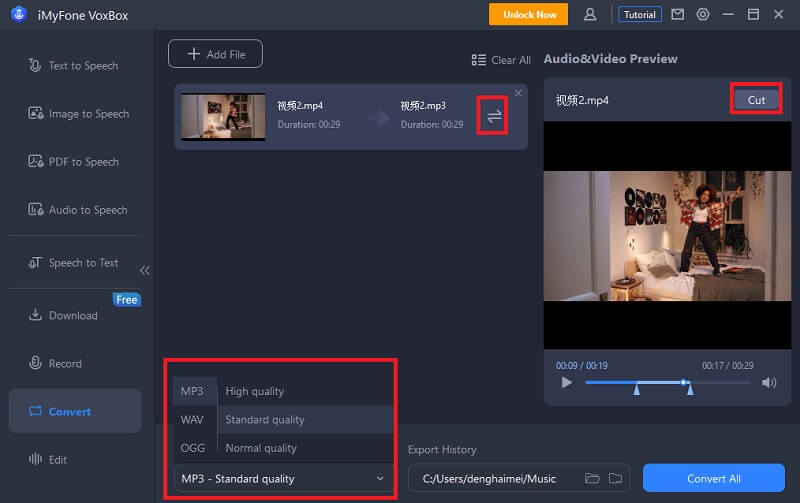
Step 4. Click on “Convert”
if you have needs for video conversion, and also worry the online is not safe, maybe you can try VoxBox to convert youtube to mp3, and below sheet is the price
Price:
| Plan | Price |
|---|---|
| 1-month Plan | $14.95 |
| 1-year Plan | $49.95 |
| Lifetime Plan | $99.95 |
Part 3. Hot FAQs about Youtube MP3 Converter for Macbook?
1. Can users change the audio quality with Desktop converter?
Yes, they can. The quality of the converted files is possible to change before you start to download. Available formats MP3: 320 kbps, 128 kbps, 64 kbps.
2. How to save the desired mp3 files on iPhone and iPad with online youtube converter?
Please to find the file you save, and then sent to your Phone or iPad.
In a word, this blog has provided you with 2 of solutions that offer different features for either converting or detaching YouTube to MP3. if you work with windows OS, Voxbox proves to be a reliable, efficient tool capable of handling all your video to audio requirements and more. and last at least, which is not just a video converter tooolbox.































