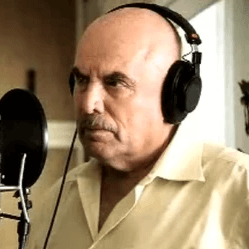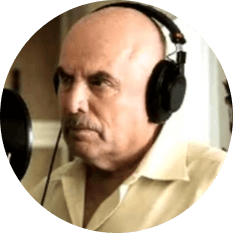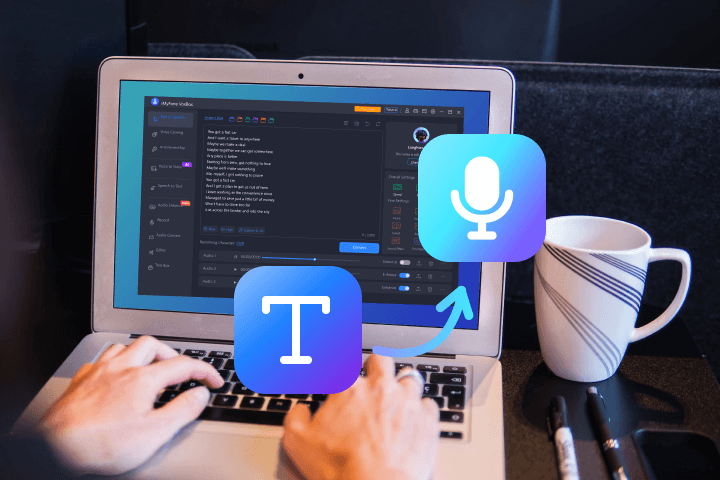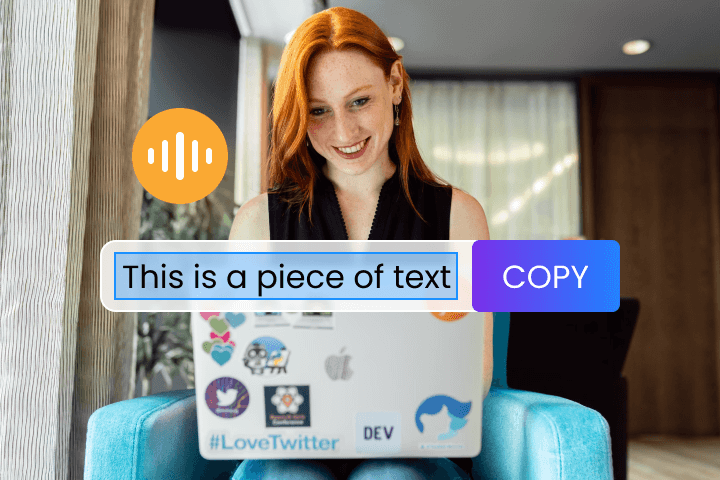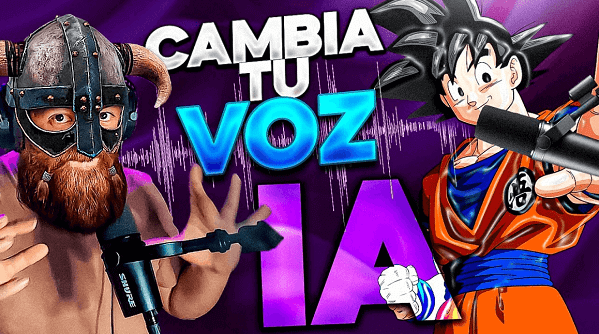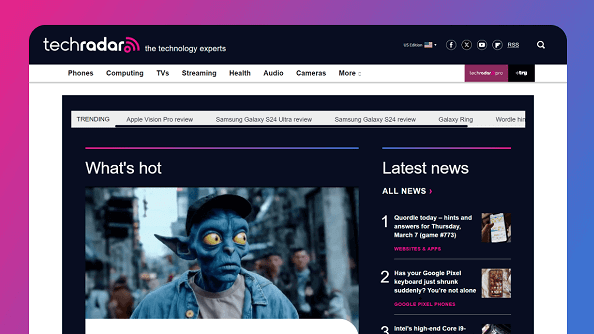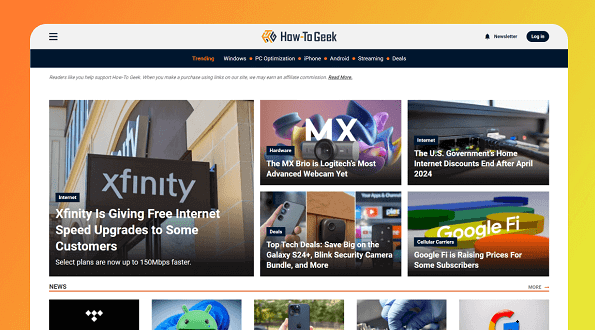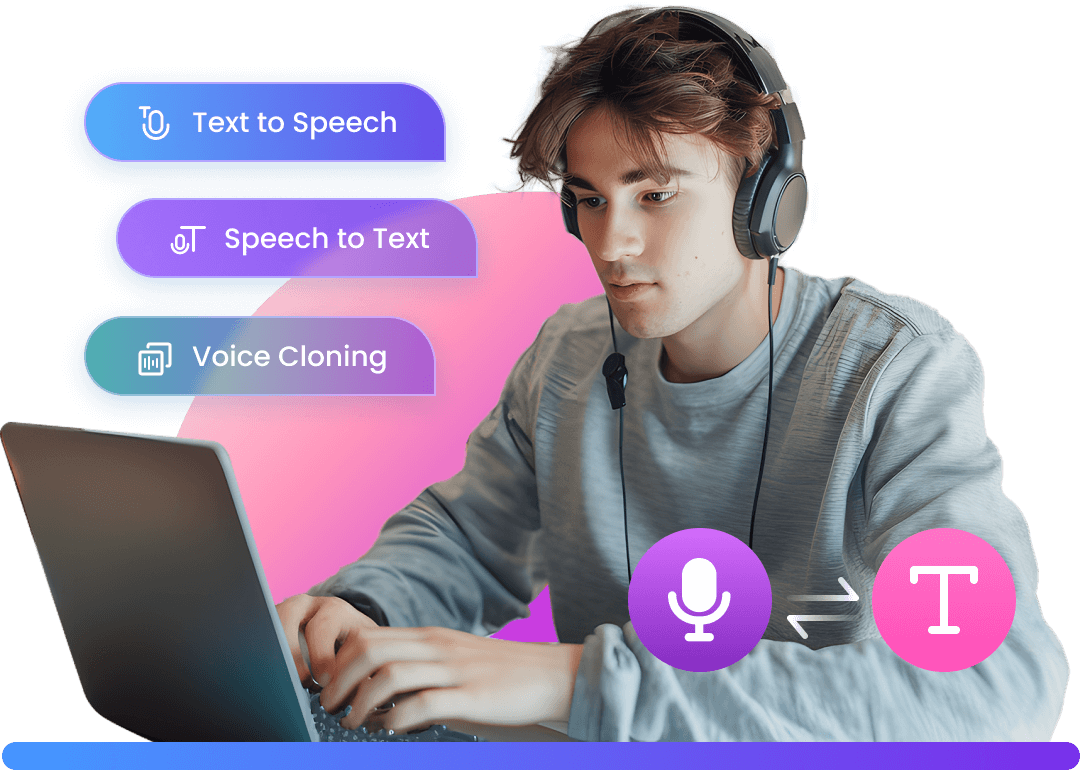Secure Visit Website
How to Use Don Lafontaine Voice Generator?
Want to apply majestic movie trailer voice god's AI voice? VoxBox Don Lafontaine voice generator help you convert text to speech with 4 simple steps with Don Lafontaine AI voice.
Obtain Don Lafontaine Text to Speech in 4 Simple Steps
VoxBox is a great text to speech voice generator with voice of Don Lafontaine. You can apply his AI voice for voiceover and narration for video, e-book, podcast in 1 click. Moreover, there is 3500+ AI voices and 200+ languages for TTS, speech to text, voice clone, and audio voice change on VoxBox. Elevate video creation efficiency a lot!
Why Choose VoxBox to Apply Don Lafontaine AI Voice?
VoxBox has a deepfake Don LaFontaine AI voice, so you don't need to clone it yourself. With Contextual Awareness, your text becomes more impactful, and you can fine-tune speech rate, tone, and pauses. It integrates 10 functions in one, making voiceover production highly efficient.
FAQs and Related Tips about Don Lafontaine AI Voice
FAQs
Don LaFontaine was a legendary voice actor known for his deep, resonant voice, often described as the "Voice of God." Donald LeRoy LaFontaine (August 26, 1940 – September 1, 2008) was an American voice actor who recorded more than 5,000 film trailers and hundreds of thousands of television advertisements, network promotions, and video game trailers over four decades.
His signature phrase, "In a world...," became a staple in movie previews, cementing his status as one of the most recognizable and influential voices in entertainment.
Don LaFontaine - Known for his iconic deep voice and catchphrase, "In a world..."
Hal Douglas - Another legendary voice with a powerful and authoritative tone, often paired with LaFontaine's work.
James Earl Jones - Famous for his distinctive and commanding voice, used in trailers and numerous other media.
Morgan Freeman - Recognizable for his warm and authoritative narration style, featured in various trailers.
Peter Coyote - Known for his smooth, engaging voice used in numerous documentary and film trailers.
Way 1. Use Text to Speech Voice Generator
With a movie trailer voice generator, type your text, then you can convert it into movie trailer's AI voice. VoxBox voice AI is my choice.
Way 2. Clone movie trailer's Voice
Use an AI voice generator with voice cloning features, then upload movie trailer's audio clips (no background sound) for voice training, and you will get cloned movie trailer AI voice for text to speech.
Movie Trailers & Game Previews: Emulate classic, powerful voiceovers for captivating trailers.
Commercials & Promotional Videos: Enhance ads and promos with a commanding and persuasive voice.
Podcasts & Audiobooks: Add professional and engaging narration to intros and storylines.
Corporate & Training Videos: Make presentations and instructional content more compelling.
Social Media & Event Announcements: Create striking voiceovers for online content and live events.
VoxBox is an excellent choice for those seeking a versatile AI voice generator. It provides high-quality voice cloning to closely mimic famous voices and enhances expressiveness with contextual awareness, allowing you to fine-tune speech rate, tone, and pauses. The platform integrates multiple functions, including video dubbing and voice customization, making voiceover production efficient and effective.
Additionally, VoxBox supports a wide range of languages, including lesser-known ones, making it a valuable tool for both professional and creative projects.
Related Articles
- AI Morgan Freeman Voice Generator for Text to Speech
- 5 Donald Trump AI Voice Generators for TTS
- How to Make TTS Voiceover with AI Movie Trailer Voice?
- David Attenborough Voice AI TTS Generator
- Generate Wiseguy AIVoice via Wiseguy Text to Speech
- Make Dubbings in Realistic Ron Perlman AI Voice For TTS