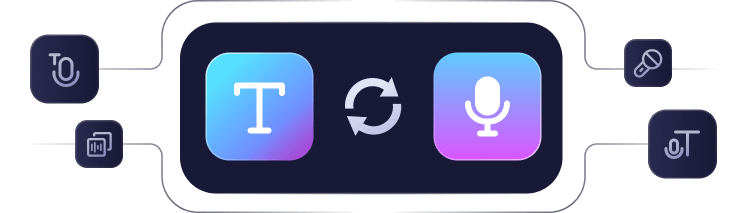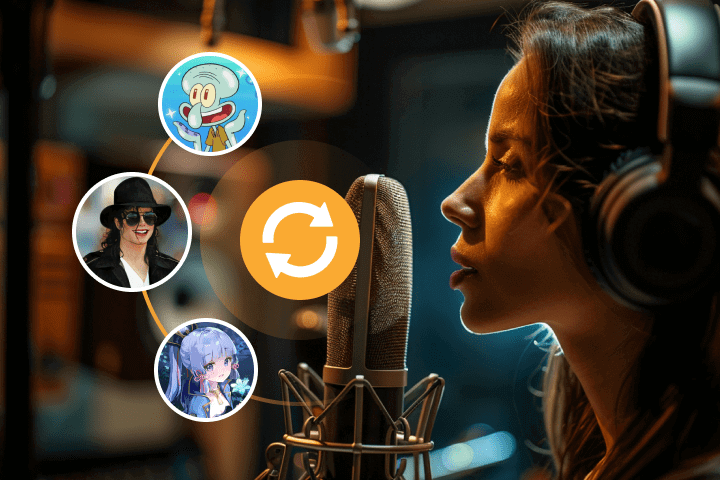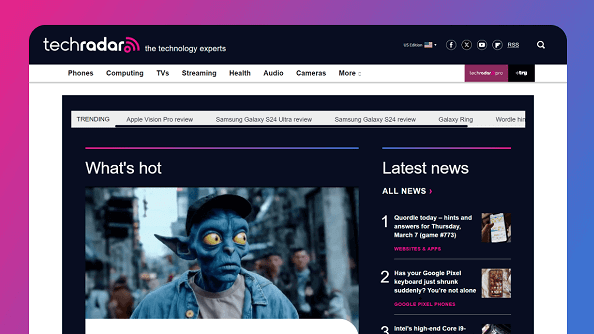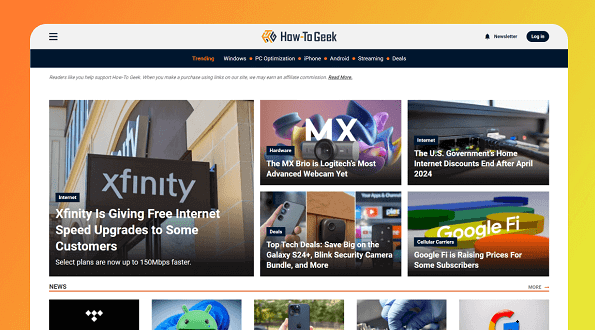Spider-Man: Tom Holland
Tom Holland , born on June 1, 1996, is a renowned English actor known for his exceptional talent and charismatic performances. He's not just any actor; he's the one who breathed life into the iconic character of Spider-Man in the Marvel Cinematic Universe (MCU). But his acting prowess goes far beyond the superhero suit.

Turn Your Voice into Tom Holland AI Voice
So, here is a Spiderman Voice Changer - MagicMic that helps you speak in Tom Holland AI voice in real-time. This means you can use Spiderman's voice to make phone calls or communicate with teammates in-game. Doesn't it sound great? Let's see how this AI voice changer works.
How to Use Spiderman Voice Changer
With only a few steps you can easily change your voice into Tom Holland's. MagicMic is a real-time voice changer with a user-friendly interface. Realistic AI voice makes you sound just like the real Spiderman.
More Features of Tom Holland AI Voice Changer
If you want to choose a good AI Voice changer, you have to realize that sound reproduction is very important. MagicMic - Spiderman Voice Changer provides the realistic AI voice and RVC model to help you deeply replicate the voice. Check all the features here.
FAQs of Tom Holland AI Voice
FAQs