Stan Smith is a famous fictional character whose voice is familiar to a wider audience. Therefore, content creators love to generate a Stan Smith Voice AI file for their social media content and other projects. In this article, we will discuss how you can generate a Stan Smith Voice AI file using some AI tools. We will share the step-by-step process of generating a realistic voice that you can use anywhere you want.

Part 1. What Is Stan Smith Voice AI File?
Stan Smith's AI voice file means a file that contains Stan Smith's voice generated with the advanced algorithms of Artificial Intelligence. With the help of a voiceover artist, the voice is generated and stored in a file.
An AI generator is used to create Stan Smith's AI file. It creates the voice either from a natural voice or text. You just need to provide the content, and it will generate the voice in a few minutes or seconds.
Once the file is created, it can be used in videos. You can use it as a voiceover in social media content. It is also possible to add it as a background effect or prank voice.
Part 2. AI Voice Changer Stan Smitn Amercian Dad
iMyFone MagicMic is an all-in-one AI voice changer. It changes your voice in real-time, so you can use the voice in online streaming, video calls, games, or any other place. It has 300+ realistic voices that you can select, and the library is frequently updated. You can also convert any audio file to Stan Smith voice AI file in no time.
Along with the voice, you can add voice effects in the background. You can make Stan Smith's voice funny and realistic. It also records your video with a built-in voice recorder. After recording, you can also reduce the noise and improve sound quality.
Let's see how you can generate a Stan Smith voice AI file using iMyFone MagicMic.
Step 1. Download iMyFone MagicMic from the official website and install it. Launch the app and follow the steps in software to set up your microphone.
Step 2. On the next screen, click on the “ToolBox” icon at the bottom and select “File Voice Change” to import the audio file and select Stan Smith AI voice to transform the file voice.
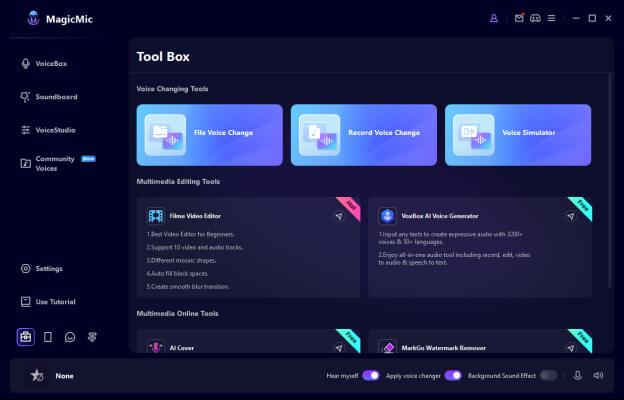
Part 3. How to Generate Stan Smith Voice AI File from Text
If you want to generate a Stan Smith voice AI file through text, you can use VoxBox - Text to Speech. It is a comprehensive tool for text-to-speech, video editing, voice cloning, noise reduction, speech-to-speech, AI rap generation, and speech-to-text. It allows you to generate the voice you want with simple text in no time.
VoxBox has over 3,500 natural voices to select from. You can generate voice in more than 200 languages. It adapts to the accent and generates realist voices. The best part, it allows you to adjust pitch, speed, and other voice characteristics to get the best voice.
You can generate a Stan Smith voice AI file with it. It takes a few seconds to convert your text into speech. You can also reduce noise or even clone the voice you want.
Let's see how to use iMyFone VoxBox to generate a Stan Smith voice AI file.
Step 1. Download iMyFone VoxBox and install it on your computer. Open the app. On the left, click Text to Speech.
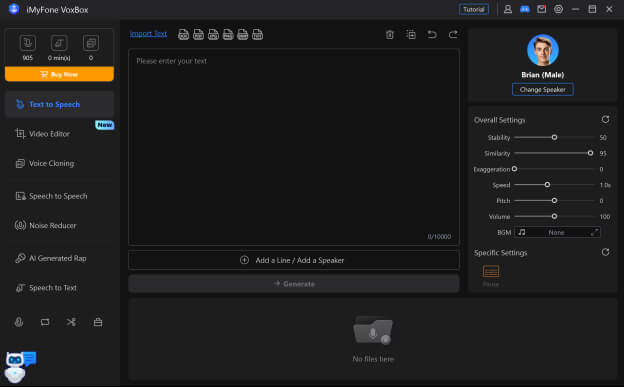
Step 2. Enter the text you want to be converted in the Stan Smith voice AI file. On the right, click Change Speaker. Select Stan Smith's voice and back to this screen click on Generate.
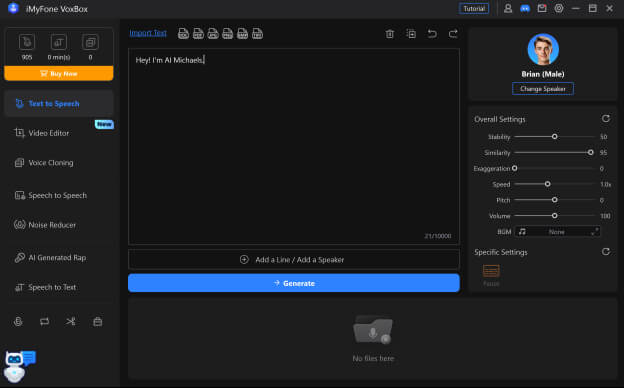
Within a few seconds, the text will be converted into the selected voice. You can also download the file directly to your computer.
FAQs About Stan Smith (American Dad)
Q1: Who is the new voice of Stan Smith?
Seth MacFarlane is the voice actor behind the voice of Stan Smith. She is the co-creator of the show and has been voicing characters since the beginning. The voice has never changed, and there is no news of any change in the future.
Q2: Where is Stan Smith from American Dad?
The fictional character Stan Smith lives in Langley Falls, Virginia. He works in the CIA. The character is voiced by Seth MacFarlane, who is also the co-creator of the show.
Q3: Why does Stan's voice sound different?
Stan Smith's voiceover artist has never changed. However, the voice changes over time with age. It also depends on the equipment used to record the voice. Over time, the equipment has evolved. That's why you notice some differences in the voice.
Fina Words
Stan Smith's voice is quite popular, which is why it would be great to use it in your videos. With AI, it is possible to generate a similar voice without the help of a professional voice artist. It can convert your voice into Stan Smith's voice or generate the voice from simple text. If you want to change your voice in real-time, you can use MagicMic - AI Voice Changer Stan Smith Amercian Dad. It's a voice changer that generates any type of voice. For text-to-speech, you can use VoxBox. It will convert your text into Stan Smith's voice within a few seconds.





























