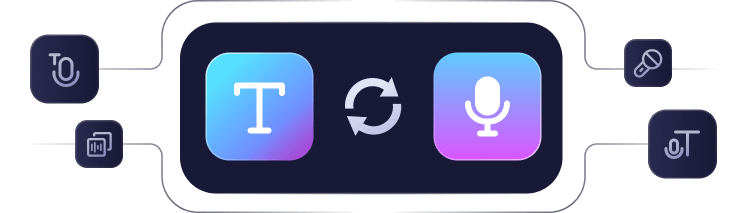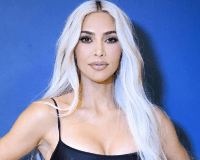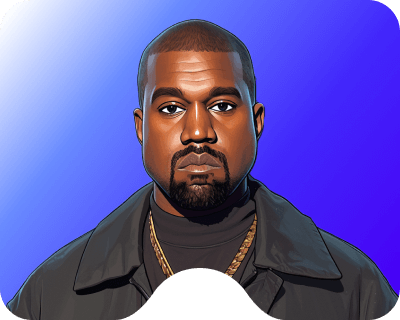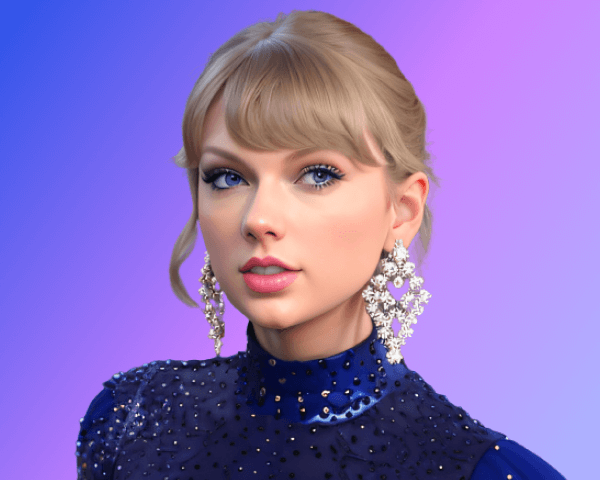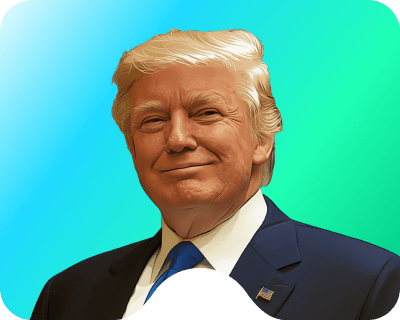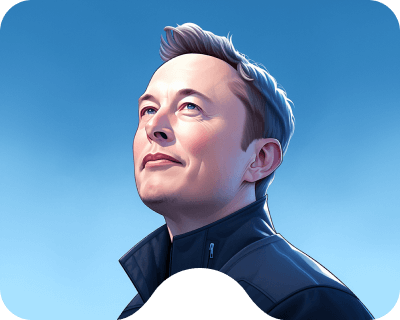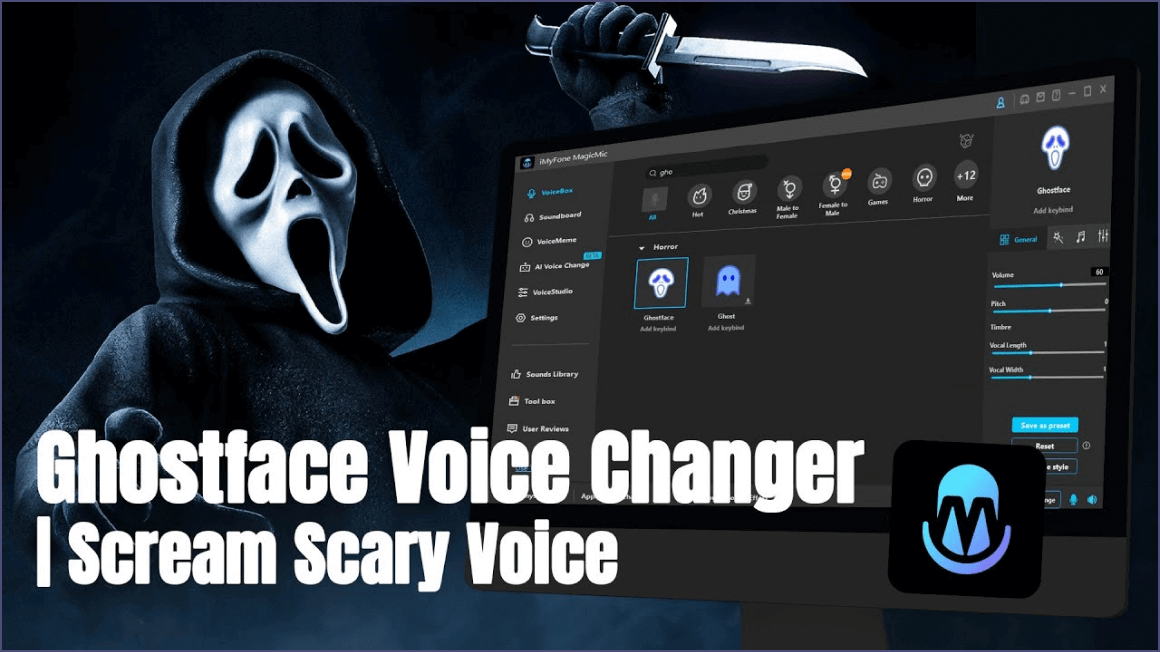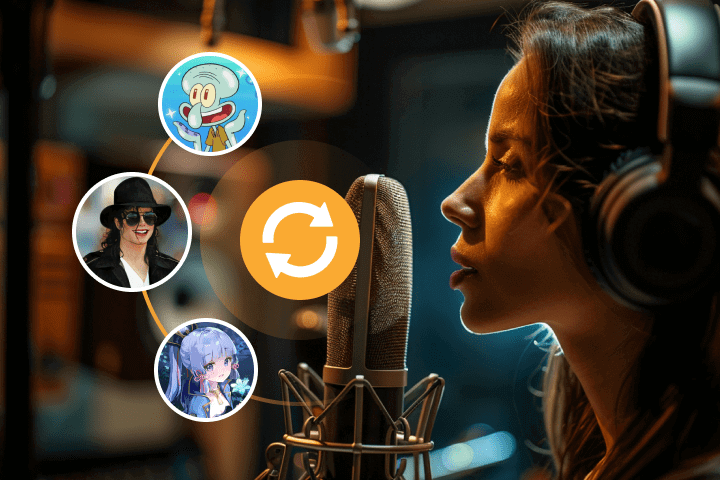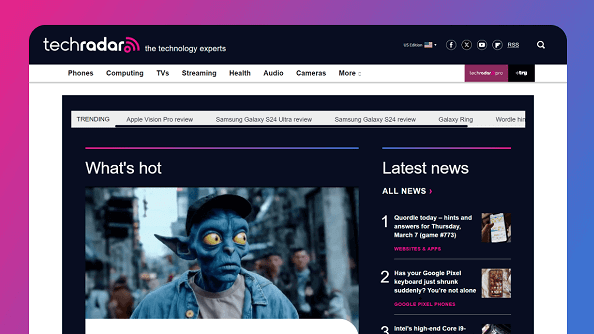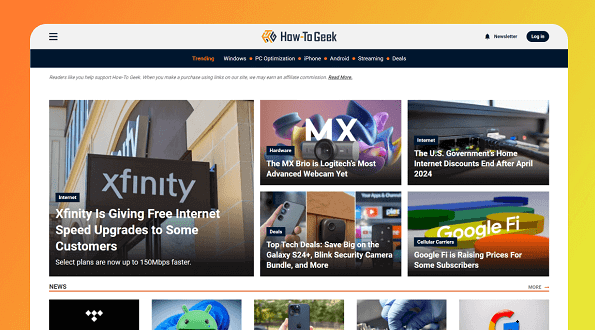Try and learn more AI voice demos
How to Use Kylie Jenner Voice Changer?
Want to generate Kylie Jenner AI voice in 1 click? Then you can't miss the best AI voice changer and voice generator.4 simple steps to show you how to use Magicmic Kylie Jenner voice for real-time voice modulation. (video tutorial is provided)
How to Use RVC Kylie Jenner Voice Changer
Want to mimic voice of Kylie Jenner with live voice changer for voice trolling while using gaming , streaming, voice chatting platform like Call of Duty Valorant, Twitch, Discord , Pawworld and so on? Then MagicMic is a good choice. It comes with 500+ voices and sound effects for instant, audio, recording voice change.
Why Choose MagicMic Kylie Jenner AI Voice Changer?
With numerous AI tools available, why choose us to emulate Kylie Jenner's voice? Listen to testimonials from millions of influencers, visit our professional website, and read user reviews to dispel any doubts.
Faqs and Related Tips about Kylie Jenner AI Voice
FAQs