Kobo Kanaeru, the lively virtual personality, has a voice that's as charming as she is. People adore her quirks and playful vibe, making them eager to mimic her unique sound. In this article, we'll dive into some awesome AI tools that can help you sound just like Kobo Kanaeru AI voice in your own projects.


Part 1: Who is Kobo Kanaeru?
Kobo Kanaeru, a member of hololive's Indonesian branch, is a virtual YouTuber known for her carefree persona and quirky charm. Living in a lighthouse, she's the descendant of a powerful rain shaman but dislikes using her abilities.
Despite her childish demeanor, she's talented and clever, often engaging in playful banter with her audience. With a mix of innocence and occasional sassiness, she captivates viewers with her unique personality and genuine sweetness.
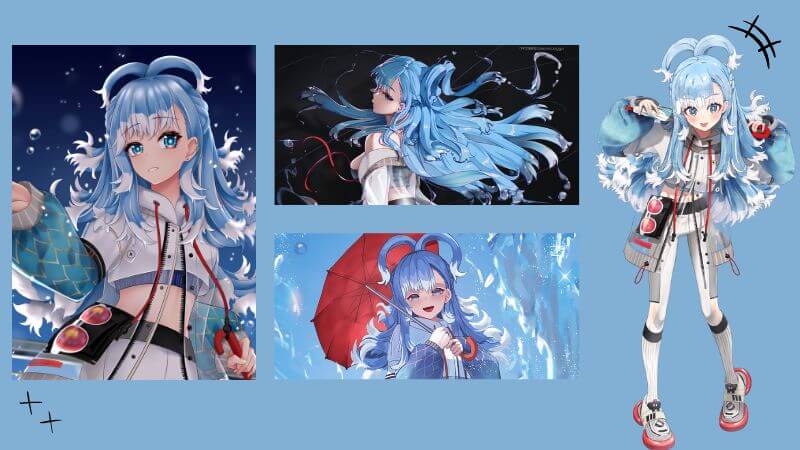
Part 2: Real-Time Kobo Kanaeru AI Voice Changer
1. MagicMic - Kobo Kanaeru AI Voice Changer
For real-time voice modulation during online interactions, gaming, or streaming with the charm of Kobo Kanaeru, consider utilizing the MagicMic AI voice changer. With a vast library of over 300 voice filters, it can transform your voice into that of Kobo Kanaeru AI voice effortlessly.
MagicMic doesn't just stop at real-time voice alteration; it also offers file-based voice modification and voice recording capabilities for added versatility.
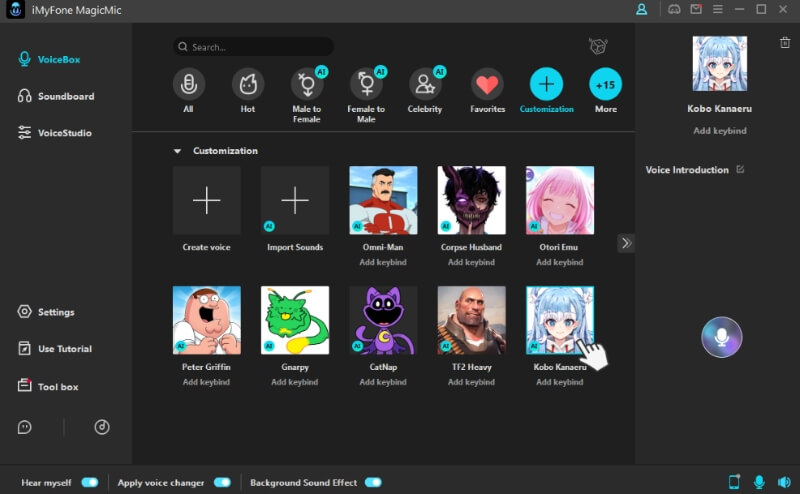
How to use Kobo Kanaeru AI voice changer?
Step 1. Download and Install MagicMic:
Step 2. Select Your Headphone and Microphone:
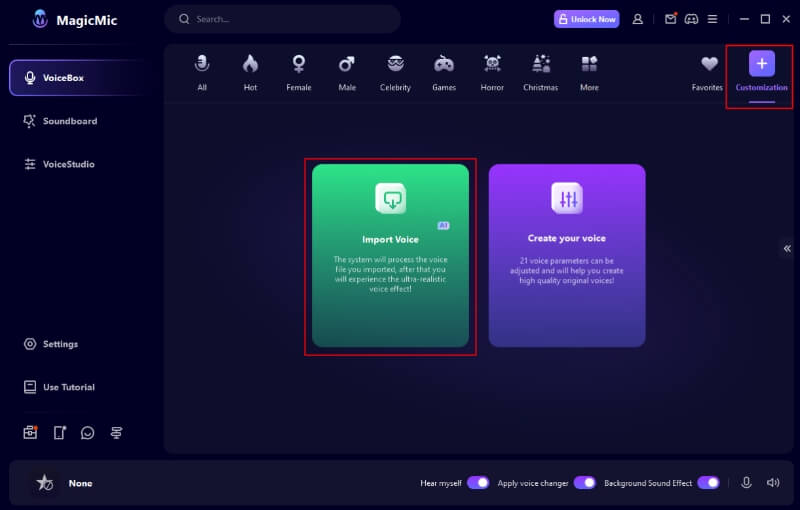
Step 3. Adjust Voice Settings:
Step 4. Apply Voice Filter:
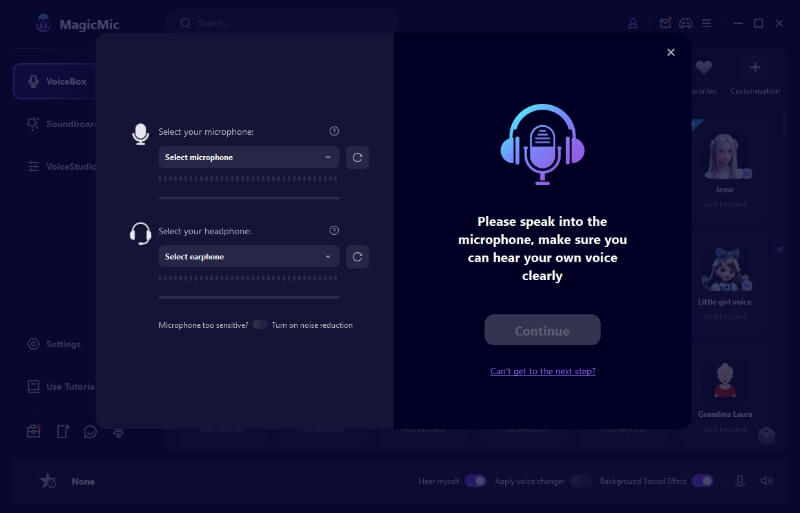
Step 5. Save and Enjoy:
Key Features:
-
300+ Voice Filters: Includes popular VTuber characters like Kobo Kanaeru, alongside various other virtual personas.
-
800+ Funny Soundboards: Explore an extensive collection of free voice memes in the "Sounds Library".
-
Real-time Voice Changing: Modify your voice instantly during online chats and gaming on platforms like Discord, WhatsApp, and Twitch.
-
File-Based Voice Modification: Pre-record and adjust voices according to your needs.
-
Customizable Voices: Personalize voices or fine-tune parameters for desired effects.
2. Voice.ai - AI Kobo Kanaeru Voice
Voice AI, including the Kobo Kanaeru voice AI, is a cutting-edge program designed to harness artificial intelligence (AI) for mastering intricate human speech patterns. This technology adeptly replicates human voices with remarkable realism, devoid of any robotic undertones. Through sophisticated algorithms, Voice AI seamlessly mimics human speech, offering immersive and authentic voice experiences.
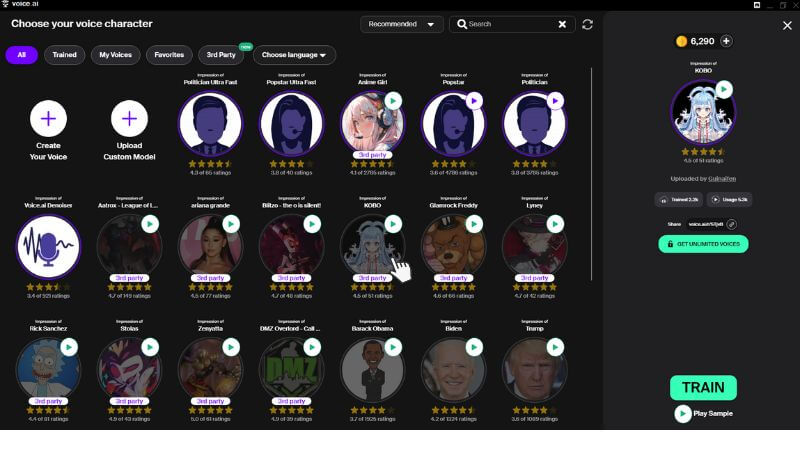
Key Features:
-
Real-Time Voice Changer: Instantly modify your voice during conversations or recordings.
-
Voice Universe: Access a diverse array of voice options for personalized experiences.
-
Voice Cloning: Precisely replicate voices with remarkable accuracy.
-
Soundboards: Enjoy a vast collection of sound effects to enhance your interactions.
-
Easy Setup: Quick and straightforward installation process for hassle-free usage.
How to use Kobo Kanaeru AI voice with Voice.ai:
Step 1: Download and install the Voice.ai software, then log in or create an account.
Step 2: Launch Voice.ai, select Record Mode or Live Mode, and choose the desired voice, like "Kobo Kanaeru."
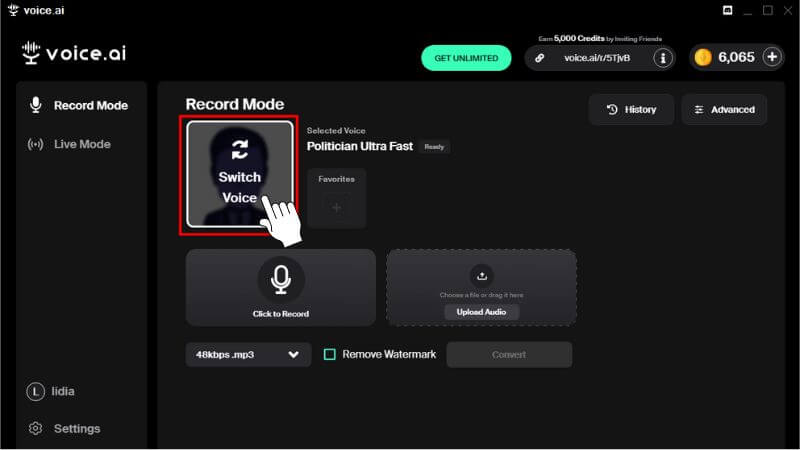
Step 3: Start voice modulation by clicking "Start Live" or "Record," or upload an audio file for processing.
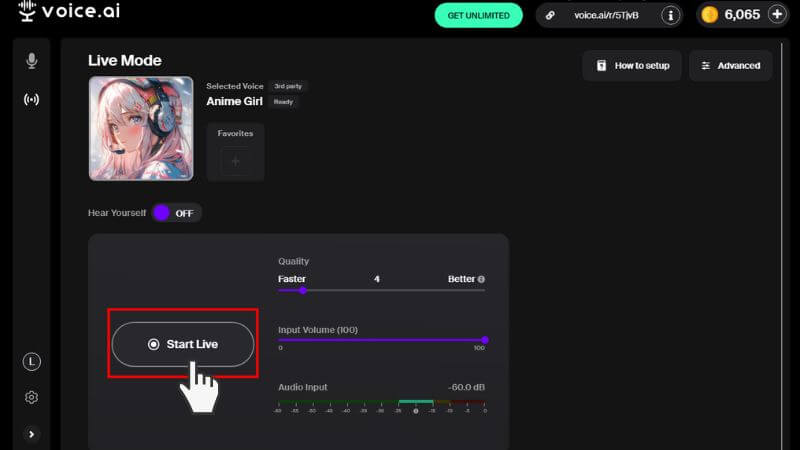
Part 3: AI Kobo Kanaeru Voice Generator for Text To Speech
1. VoxBox - Kobo Kanaeru AI Voice Generator
VoxBox is an innovative AI celebrity voice generator capable of converting text to speech using a wide range of voices, including the AI Kobo Kanaeru voice.
With VoxBox, users can effortlessly create dubbing and other audio projects, enhancing the appeal of their content and making it more engaging.
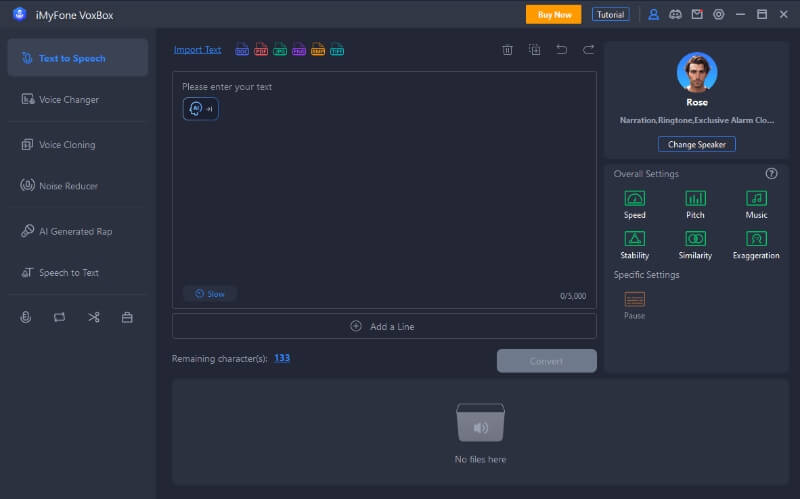
Key Features:
-
Large Voice Library: 3200+ voices in 46+ languages.
-
Multiple Voices: Choose multiple voices for simultaneous dubbing.
-
Customization: Easily adjust emphasis, pitch, volume, speed, etc.
-
Versatile Functionality: Includes voice changer, cloning, noise reduction, and speech-to-text.
-
Audio Format Support: Supports DOC, PDF, JPG, and more.
How to generate Kobo Kanaeru AI voice with VoxBox:
Step 1: Download and Install VoxBox: Download and install VoxBox, then navigate to "Voice Cloning" and click "Create new clone".
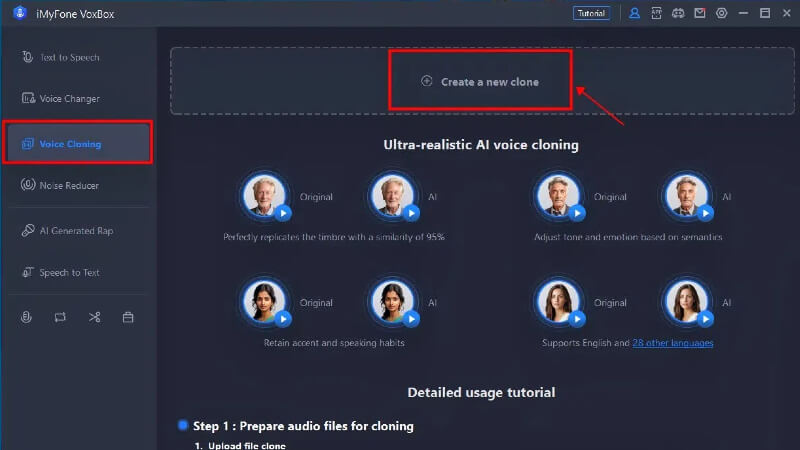
Step 2: Upload or Record: Choose to upload an existing audio file or record directly.
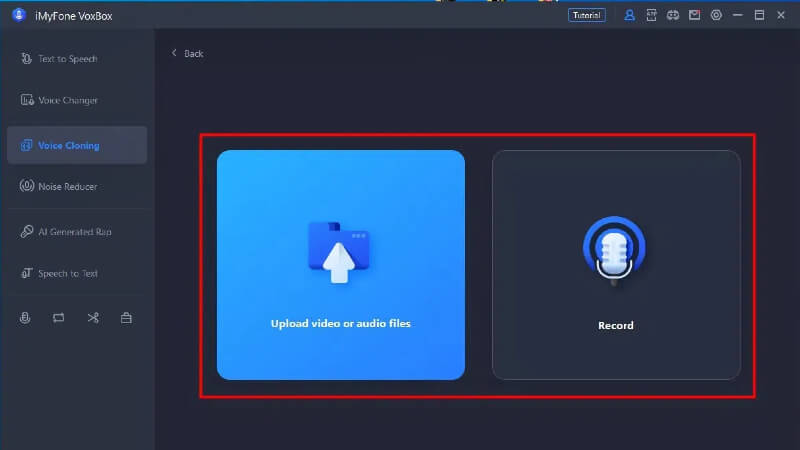
Step 3: Select Models and Gender, Upload File: Choose voice models and gender preferences, upload the target audio file, then click "Start Cloning" and wait.
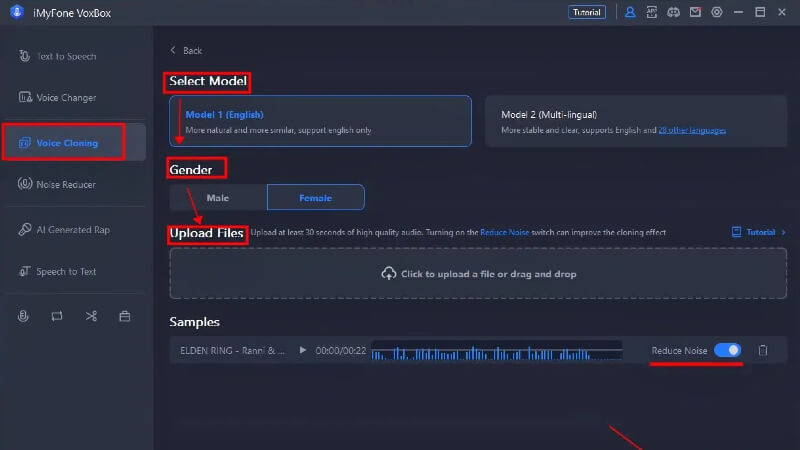
Step 4: Name Cloned Voice and Generate Audio: After cloning, name the new voice and click "Use" to generate audio.
Conclusion
With tools like MagicMic, anyone can channel the charisma of Kobo Kanaeru AI voice effortlessly. Whether you're creating content, gaming, or just having fun, these voice changer tools unlock endless possibilities. So go ahead, unleash your creativity, and let the magic of Kobo Kanaeru's voice elevate your projects to new heights!

- 300+ Voice effects for one-click voice changing in real-time.
- Huge library with 600+ Voice Effects and 200+ Voice Memes.
- Sound emulator in games, live, chatting, online classes, and more.
- Voice recording and audio voice changing is supported.
- Voice studio lets you create any voice you like.






























