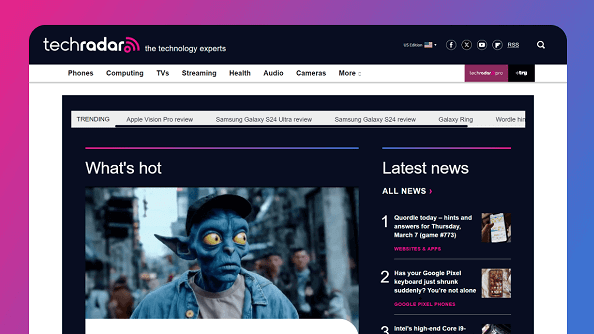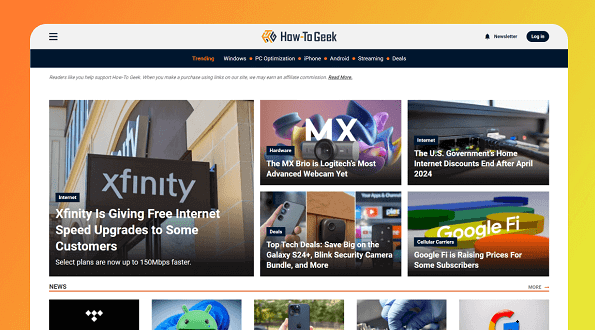Who Voices Jeffy in SML?
Lance Thirtyacre, a YouTuber. He has voices many roles such as Goodman, Blck Yoshi, Woody and more. But, his is known for Super Mario Logan. His voice is so unique and really funny that especially matches the jeffy character. Now, you can change your voice into Jeffy AI voice in real time. Keep reading to check out!

How to Turn Your Voice into Jeffy AI Voice in Real Time
iMyFone MagicMic is the best Jeffy AI voice changer that enables you to change voice in real time. You can use it while playing game, live streaming, etc. You can surprise your friends anytime! Besdies, MagicMic supports 300+ AI voices, other pouplar cartoon characters as SpongeBob, Squidward are supported.
How to Use Jeffy AI Voice Changer
Step 1. Download and install MagicMic. Select your microphone and headphone. Activate "Apply Voice Changer" and "Hear myself".
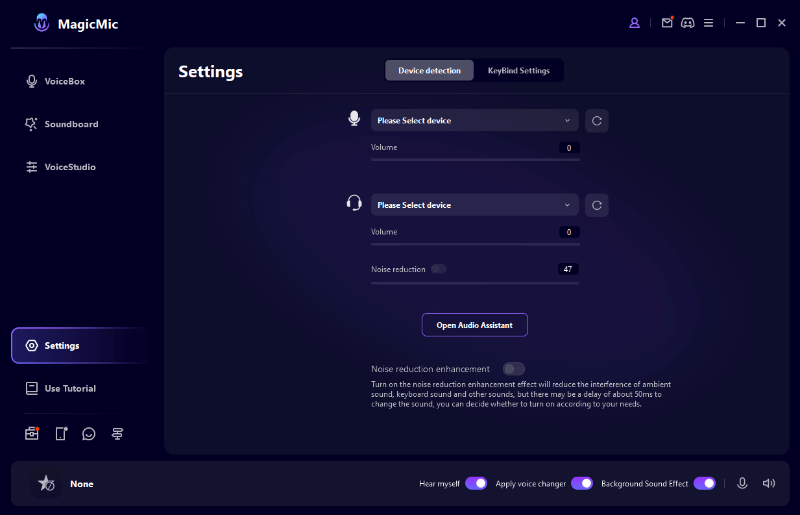
Step 2. Select "Jeffy" AI vocie, then you can use MagicMic to speak in his voice in real time.
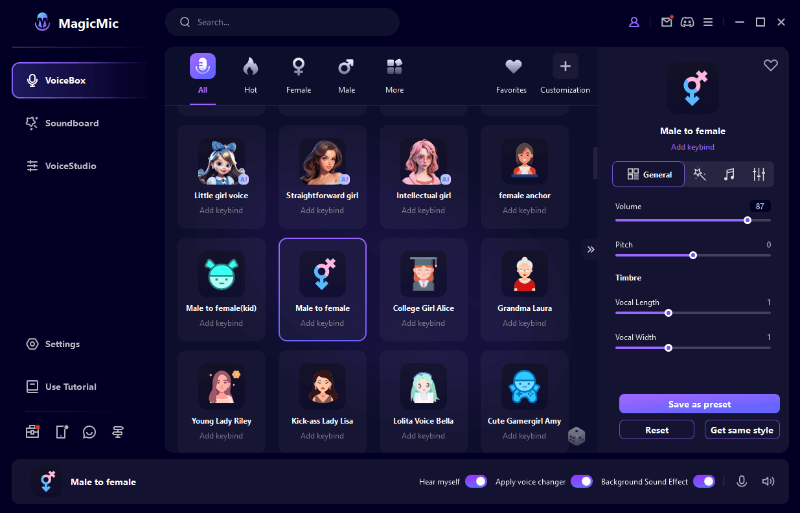
How to Generate Jeffy AI Voice Text to Speech
VoxBox is your gateway to a free AI voice generator and voice cloning experience like never before that provides AI Jeffy voice. Tailor-made lifelike AI voices cater to content creators, while supporting a variety of studio-quality audio formats, including MP3 and WAV. VoxBox is affordable, user-friendly, lightning-fast, and offers top-notch security.
How to Use Jeffy AI Voice Generator
Download and install VoxBox. Select "Text to Speech" function. Then, select Jeffy AI voice and enter the text in the box and click on "Generate" to get Jeffy AI voice audio file.
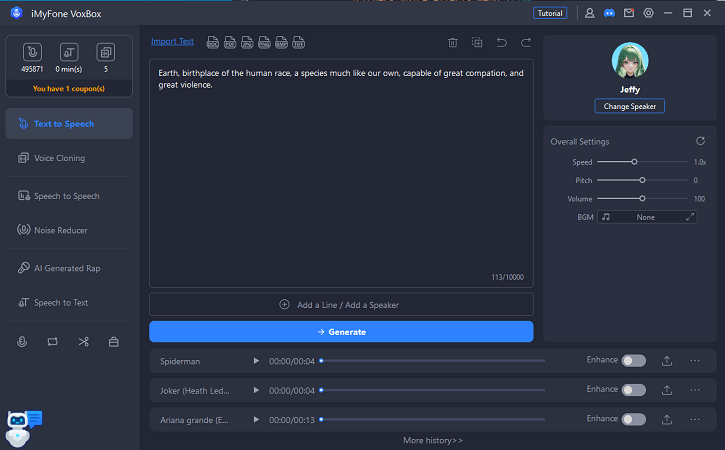
Have Fun with the Real-time Jeffy Soundboard!
Are you eager to spice up your voice chats, gaming sessions, or live broadcasts with the lively Jeffy Soundboard? It's easier than you think! You can go to Myinstants and select Jeffy soundboard and share or download it to use!
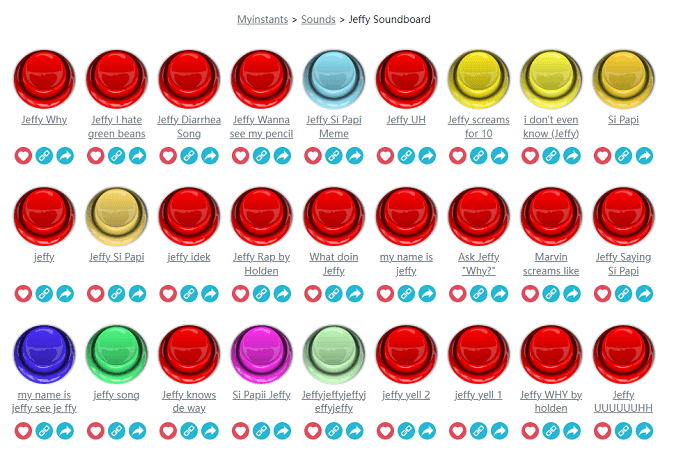
FAQs and Related Tips about Jeffy AI Voice
FAQs
Related Articles
- South Park AI Voice| Did Stan's Voice Change on South Park?
- Get Eric Cartman AI Voice Easily with Cartman Voice Changer!
- Shocking! Get Voice of Elmo with Elom Voice Changer is So Easy!
- Cartoon Character with Bog Noses in 2024
- 1 Click to Clone Michaek Jackson Voice
- Top AI Song Generator You Can't Miss