Have you watched the trendy comic, The Amazing Digital Circus? Have you noticed the distinctive character Jax? Want to generate Jax AI voice to use for your digital content? Then read on!
Since in this article, we will introduce the step by step guide on how to generate Jax AI voice and AI cover songs, moreover, explicating the way of talking like Jax in real time.
Let's get started!
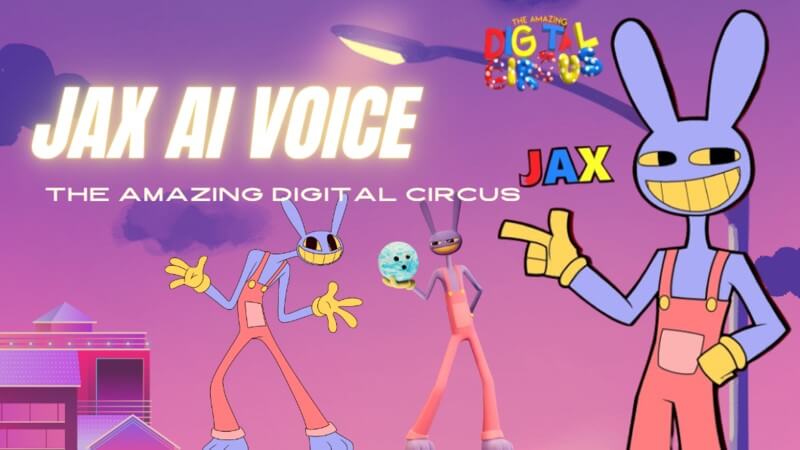
Tips
Listen to the Jax AI voice generated using MagicMic!

Part 1: Info of Jax & Jax Voice Actor in The Amazing Digital Circus
Jax is a key character in The Amazing Digital Circus, an independent animated web series produced by Glitch Productions. He's a purple cartoon rabbit designed in the style of old-fashioned characters with long ears, a tall and slim body, yellow eyes, and a unique set of teeth. Jax wears light pink overalls with yellow buttons and pale yellow gloves, and he always seems mischievous and sassy.

As a character, Jax is described as laid-back, calm, egotistical, and openly condescending. He doesn't seem to care much about other people's feelings and acts like he's not bothered by being stuck in the Digital Circus. Even when interacting with other characters, he remains composed, often giving insincere compliments that can sound like insults.
The Jax voice actor is Michael Kovach, a professional voice actor known for his roles in The Amazing Digital Circus, Murder Drones, and Lackadaisy.

Part 2: How to Generate Jax AI Voice [Guide]
1. Voxbox
Generating realistic Jax AI voice is not a hard thing provided that you have chosen the right tool. VoxBox is definitely the mosy suitable AI voice generator for you to clone and convert text into Jax AI voiceovers with a few clicks.
In addition, you can avail yourself with 3200+ AI voice models with high quality, like fictional characters, singers, streamers, celebrities, etc. Moreover, having it is equal to boasting audio editing and speech to text tool, since it offers you more than text to speech and voice cloning.
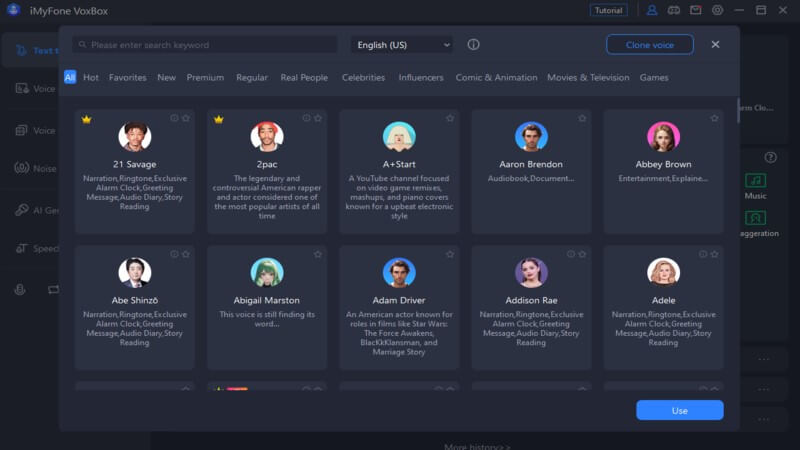
Features:
-
Powerful voice cloning ensures the high-quality voice generation, like Jax AI voice and other character voices in Digital Circus.
-
Convert text into Jax AI voiceovers with single click free.
-
Over 3200 voice options ranging from real people, characters, celebrites, singers, and more.
-
More features like speech to text, AI rap generation, audio recording and edit, noise reducing, AI text generation.
-
High-quality audio export (OGG, WAV, MP3 formats).
How to Generate Jax AI Voice in VoxBox:
Step 1: Download and Launch this Application
Step 2: Head to "Voice Cloning", and upload video or audio files of the voice of Jax in The Amazing Digital Circus.
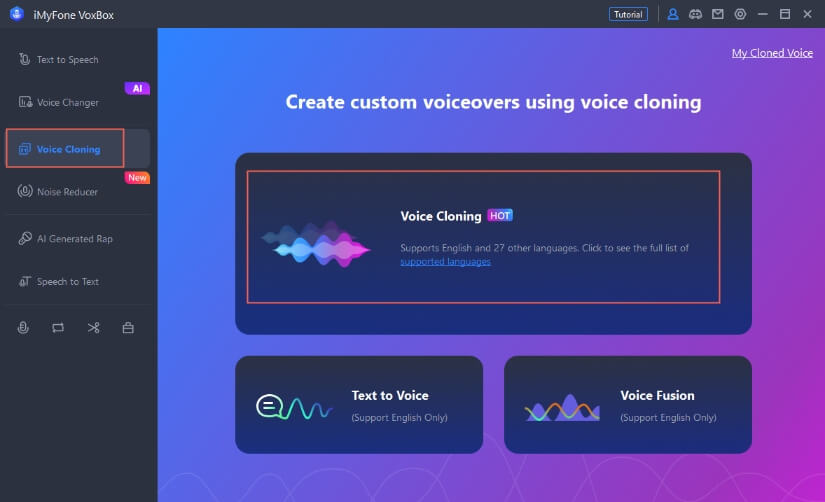
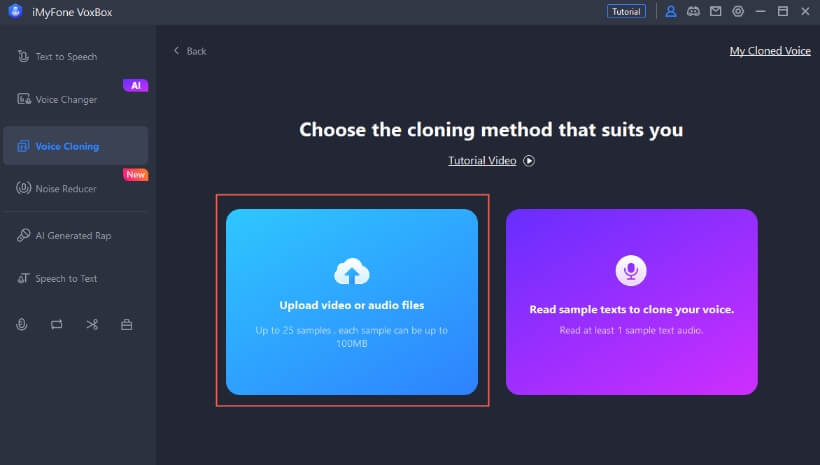
Step 3: Use the Jax voice you have cloned.
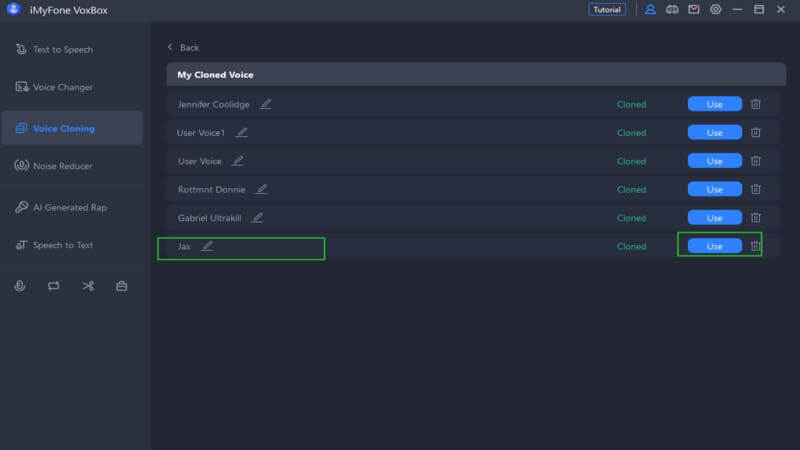
Step 4: Enter text you want Jax to voice for you, and click "convrt" to get the Jax AI voiceovers.
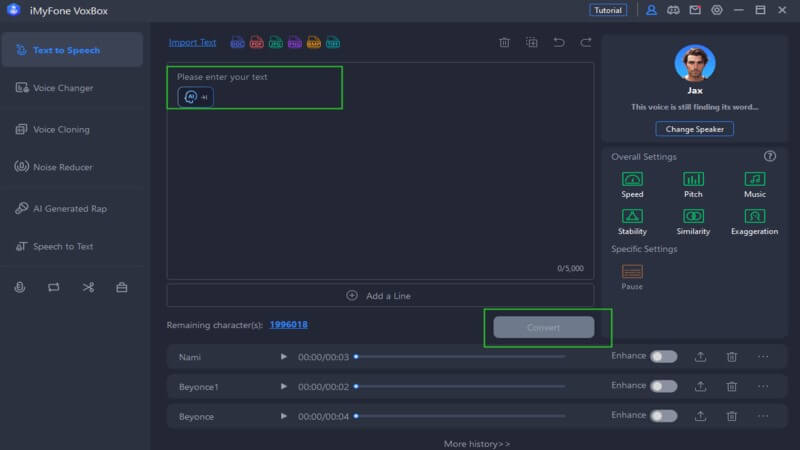
2. Voicify AI
Can you image how it will be when Jax sings a song? Well, no worries, you will see that happen using Voicify, in that it offers users with AI Jax voice model, with which users can make Jax AI cover song and voiceovers.
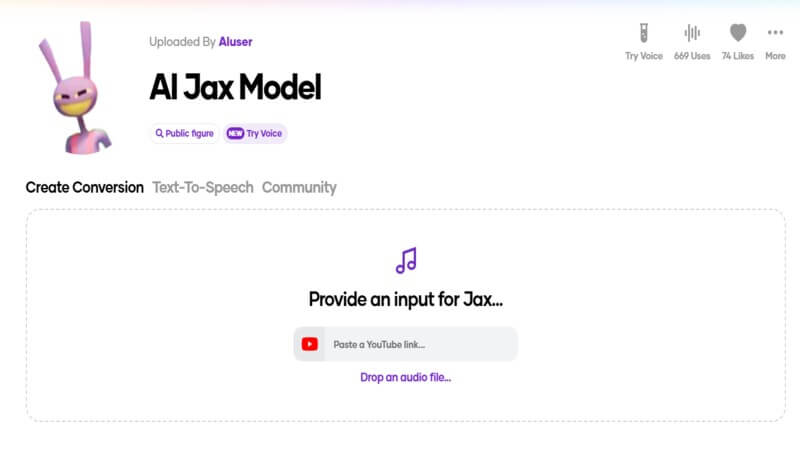
Key Features:
-
AI Jax Digital Circus voice model provided allows to make cover songs and text to speech conversion.
-
More than 1000 AI voice models.
-
Support to train your own voice by importing voice files.
-
A large community to share and relate.
Part 3: Want to Talk Like Jax in Real Time?
MagicMic - Jax Voice Changer
If you don't want to stop there and are looking for more fun like talking like Jax AI voice, then I highly recommend MagicMic here, with which you can transform your voice into Jax voice, best for pranking, gaming, streaming or impressing others.
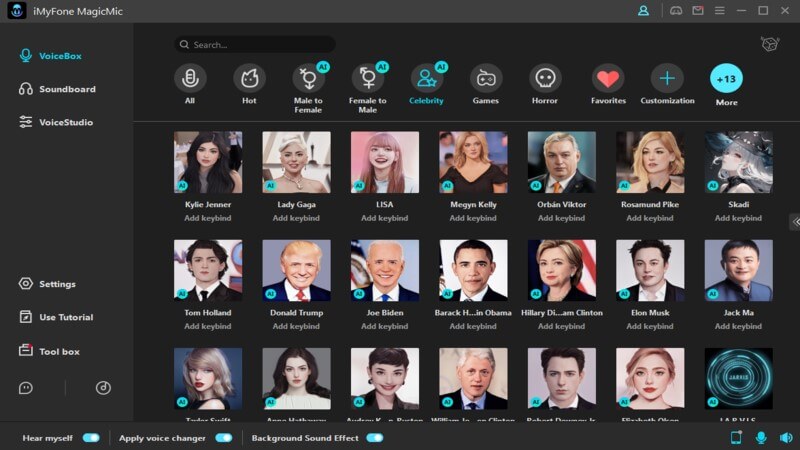
Tips
Talk like Jax AI voice using MagicMic Jax voice changer!

Key Features:
-
It supports to clone any voice with a few clicks.
-
It enables to talk like any voice in real time.
-
Users can use MagicMic on Discord, Skype, Zoom, Fortnite, Valorant, Twitch, and more platforms.
-
It has the feature of reducing background noise and adding background sound effects.
-
You can also make customization to any voice to cater ro special needs.
How to Talk Like Jax with MagicMic:
Step 1: Download and Launch this Application
Step 2: Select your microphone and headphone to make sure you can hear your own voice clearly.

Step 3: Select Voice Changer Virtual Audio Device as input for seamless voice modification.
Step 4: Click "Customization" - "Import Sounds", and upload voice files of Jax.
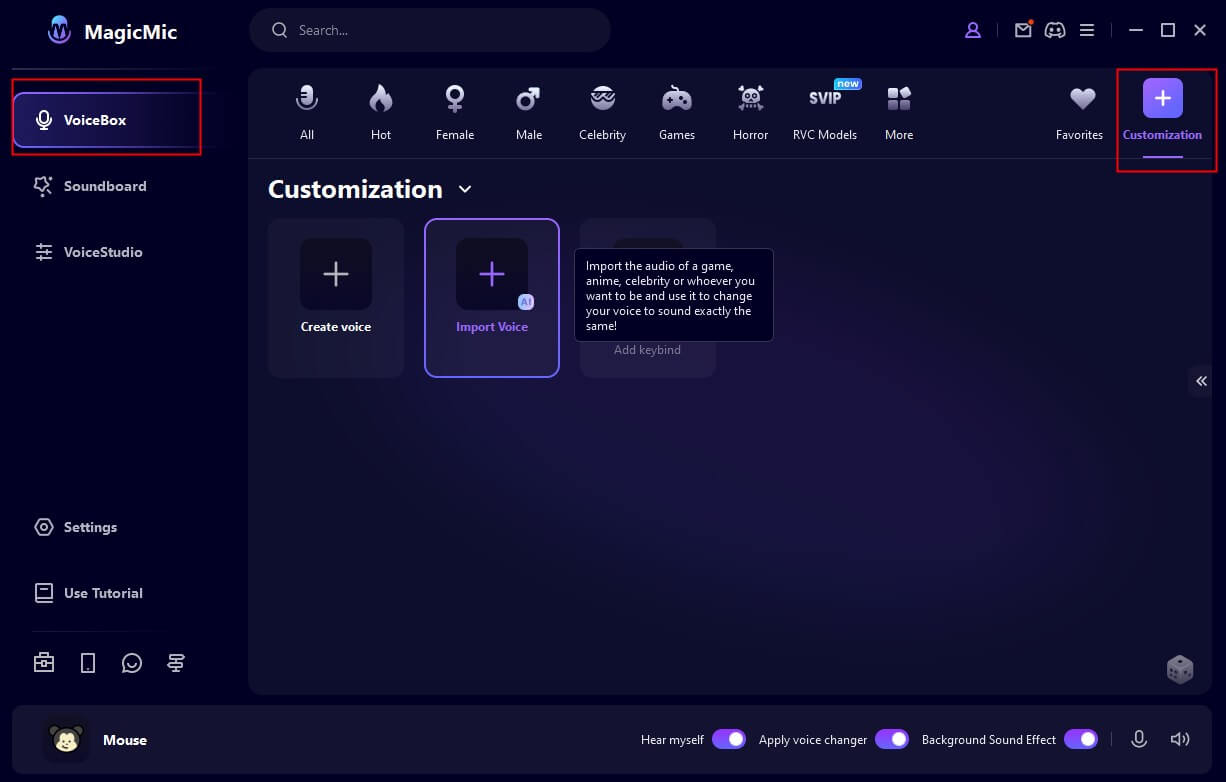
Step 5: Click the Jax AI voice you have imported to change voice in real time, and it also allows to add keybind to facilitate your usage.
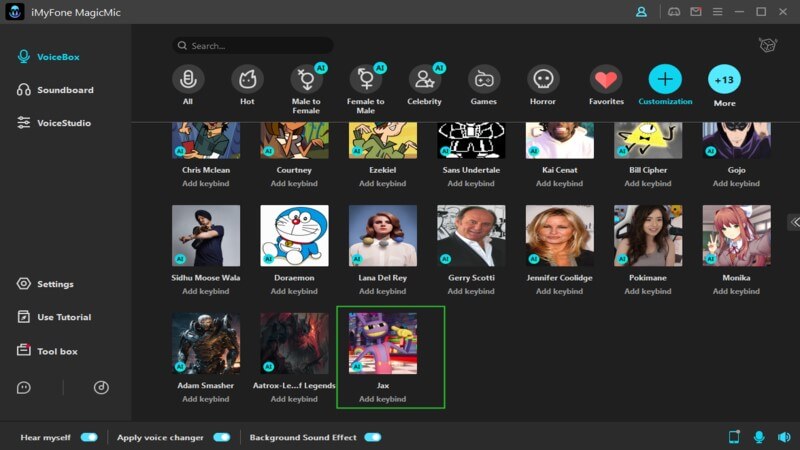
Part 4: FAQs about Jax AI Voice
1. What is Jax AI Voice?
Jax voice AI is the Amazing Digital Circus character Jax's voice replication created with AI voice generator.
2. How can I generate Jax AI voice?
You can clone Jax Digital Circus AI voice with a few clicks, and then enter text to convert into voiceovers ready to surprise others.
3. How to talk like Jax in real time?
With real time AI voice changer like MagicMic, you can make yourself sound like any characters, including Jax.
Conclusion
In conclusion, there are a variety of ways to generate Jax AI voice, such as using VoxBox or Voicify, best for adding more fun to your digital content, but if you want to be more immersive in The Amazing Digital Circus, MagicMic Jax voice changer should be the one to make you talk like Jax in real time.
No more wait, download MagicMic now to step in Jax's shoes and explore the magic world in The Amazing Digital Circus!

- 300+ Voice effects for one-click voice changing in real-time.
- Huge library with 600+ Voice Effects and 200+ Voice Memes.
- Sound emulator in games, live, chatting, online classes, and more.
- Voice recording and audio voice changing is supported.
- Voice studio lets you create any voice you like.






























