The Discord soundboard may not be welcomed by all users. Mostly, players don't like sounds, including notification sounds. Therefore, they always look for solutions on how to disable Discord soundboard. There may be certain other reasons why Discord players need to disable this option in Discord. No matter what the reason is, we're here to discuss the solutions that will help you in the long run.
Now, let's go into detail about the Discord soundboard and how you can easily disable it.
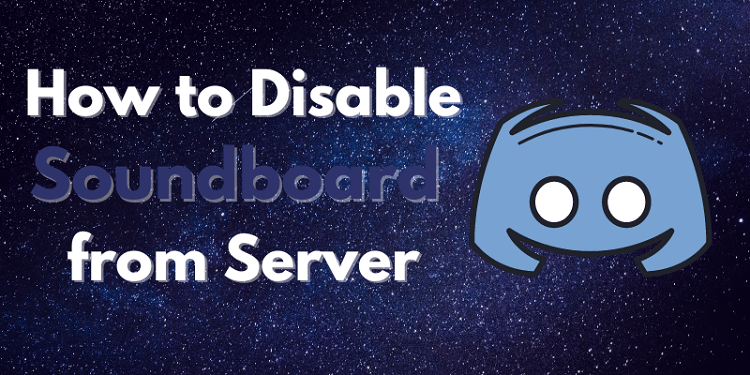
Part 1. What Is Discord Soundboard?
The Discord Soundboard is a voice channel feature. It helps users send, receive, and play audio clips. The audio clips shared on the channel can be heard by all channel participants. It is similar to Reactions and Super Reactions. It is a way to express yourself and react to the audio clips shared in the voice channel.
Part 2. How to Disable Discord Soundboard
This section is perfectly designed for you if you're wondering how to disable the Discord soundboard. You can use the following steps to disable the soundboard in Discord:
Step 1.In Discord, select the server you want to disable soundboard. Then, select "Server Settings" > "Overview."
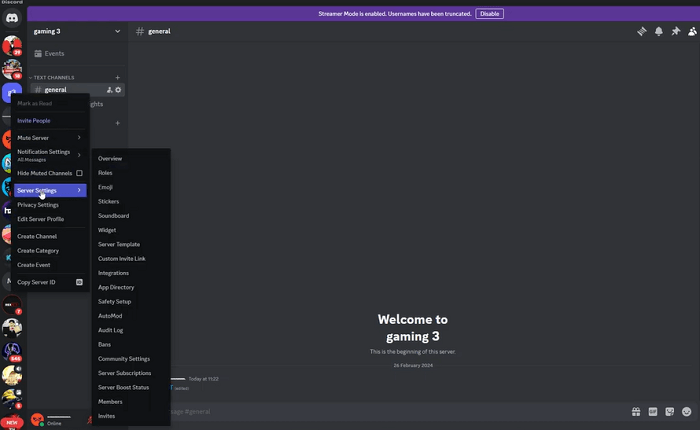
Step 2.Now, click on "Roles" > "Default Permissions."
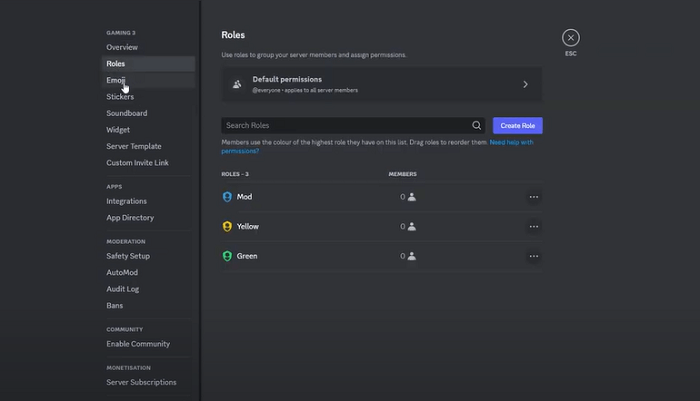
Step 3.Last, search "Soundboard" and you will see the Use Soundboard option. Disable it by turning it off.
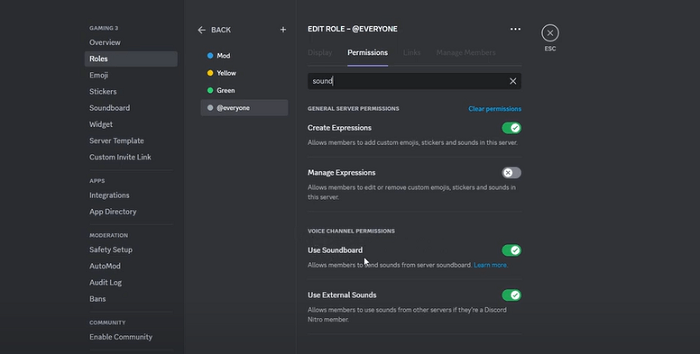
Part 3. How Do I Turn off All Discord Sounds?
Have you tried the above solution and are unable to disable it? Don't worry, we are here with another solution that might be feasible for you. Here are the steps that can help you disable Discord sounds:
Step 1.First, you'll need to open the Discord on your PC.
Step 2.After opening it, click on the Settings icon located at the bottom left corner of the screen.
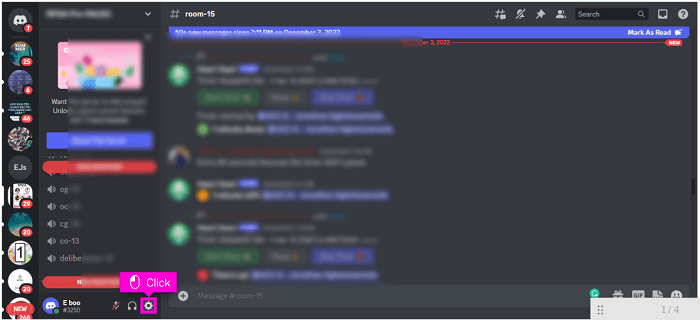
Step 3.Click on the Streamer Mode option located on the left side of the screen.
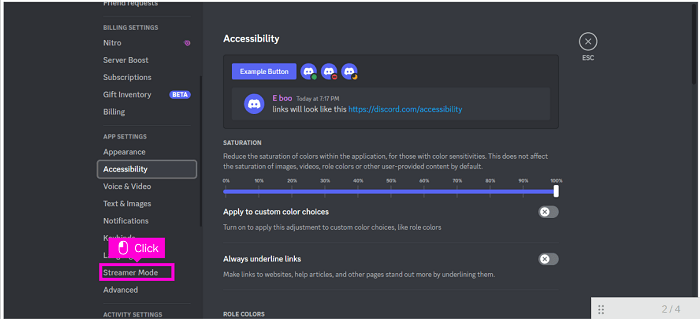
Step 4.Now, you need to scroll down and look for the Disable Sounds option. Toggle off the icon located on its right side.
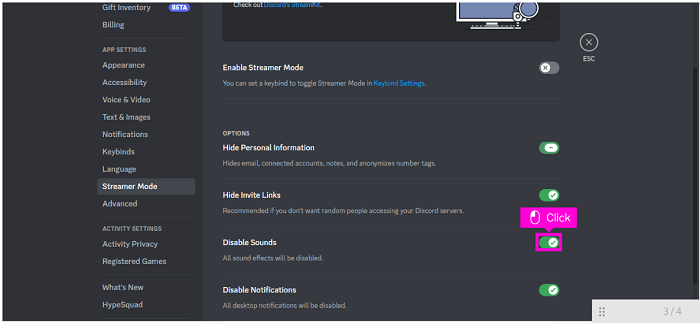
After toggling off the Disable Sounds, you'll not be able to receive the unwanted notification sounds from Discord.
Extra Tips: How to Change Your Voice in Discord
iMyFone MagicMic is free voice changer for discord that allows users to change their voice for a better experience on Discord. You can change your voice into the one that you want, such as the voice of a singer, actor, vtuber, anime, etc. Over 300 voice filters and over 700 soundboard sound effects, it's the best of the best on the market.
iMyFone MagicMic All Features:
- Change your voice in real-time with only one click.
- It can be used on various platforms such as Fortnite, PUBG, Discord, Skype, Twitch and more.
- Offers 300+ voice effects and 700+ sound effects.
- Supports online recording or uploading audio file to change your voice.
- Customize your own voice by adjusting sound parameters.
- High-quality and stable voice-changing output.
- Easy to setup and use when getting started with it.
How to use voice changer on Discord
Step 1. Download and install the iMyFone MagicMic - AI Voice Changer on your computer.
Step 2.Select the headphones as the output and select the microphone as the input device.
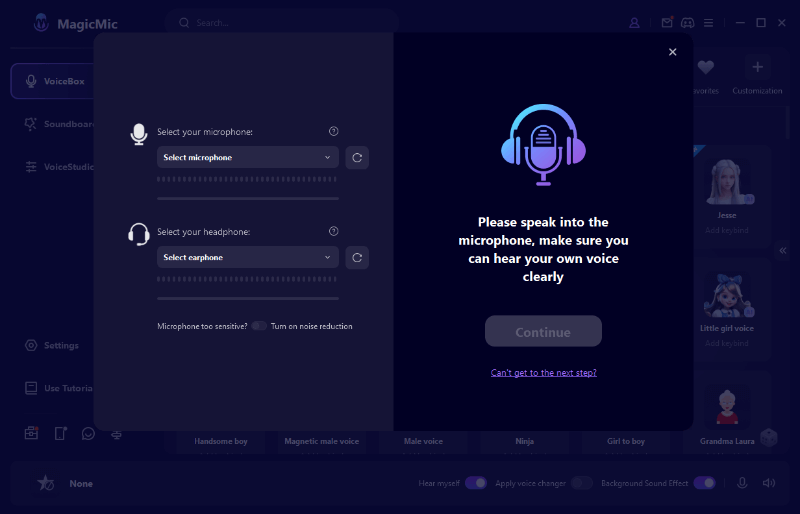
Step 3.Here, you'll find a list of voice filters. Select one by tapping. Speak into the microphone to change the voice in real-time.
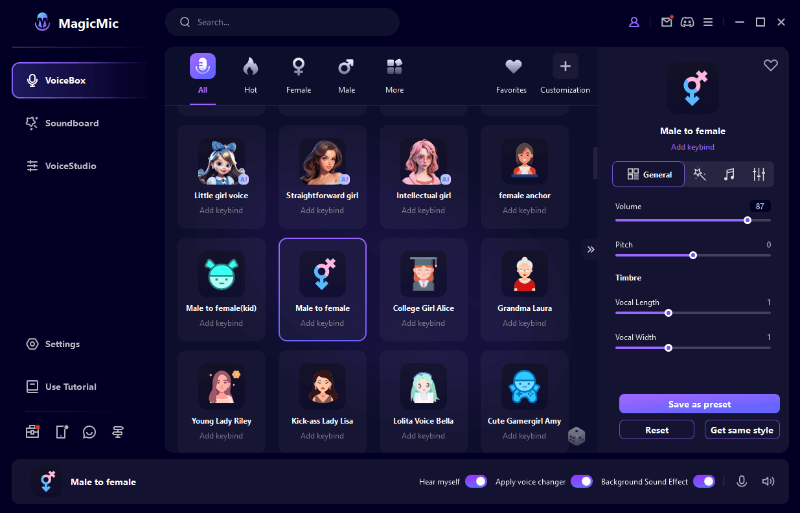
FAQs of Discord How to Disable Soundboard
Q1: How to get rid of Dscord Soundboard keybind?
The default keybind in Discord is unremovable, but don't worry. There are ways to disable the personal keybind. To change the personal keybind, simply disable the overlay entirely.
Q2: How do I stop Discord from buzzing?
Discord pings or buzzes when activity occurs on a server. To stop Discord from buzzing, simply implement a few steps. Go to User Settings and then head to Notifications. Here, you'll see the "Turn off message handle" option.
Q3: How do I disable all Discord overlays?
Disabling overlays is simple. Just follow these steps carefully. In Discord, go to User Settings and then head to Game Overlay. Turn off the "Enable In-Game Overlay" option. These steps will help you get rid of unwanted sounds.
Q4: How long can a Soundboard be on Discord?
The audio clip in Soundboard on Discord can be a maximum of 5 seconds long. It must be smaller than 512 Kb. Record your own audio or share someone else's audio to get sounds.
Summary
In this blog, we've discussed how to disable Discord Soundboard. There can be several reasons of disabling soundboard. We've discussed different methods to make sure you can disable it with ease. We've also discussed an amazing Discord voice changer to help Discord users change their voice during live streaming, gaming, etc. The tool is perfect to use on almost all Android and iOS devices.















