While several different audio formats are supported by today's devices, MP3 remains the most common. Most consumers choose MP3 over other high-quality audio formats because it provides a lot of extra storage space and can be used to store more tracks. There is a plethora of MP4 to MP3 conversion tools on the market to help you with your task.
Music fans would be ecstatic to learn how to convert their MP4 files to MP3 files with ease. You can also transform video files to audio and listen to your favorite tracks in light format.
MP3 files can only hold music, while MP4 files can hold audio, video, still images, subtitles, and text. MP3 is also a medium for "audio coding," while MP4 is a "digital multimedia container" format.
Part 1: 3 Top Free Online Tools to Convert MP4 to MP3
You need to convert MP4 files to MP3 in order to play an MP4 file on a portable MP3 player or on certain cars. You can convert MP3 to WMV format if you need a smaller audio size. These are all the best online MP4 to MP3 conversion options on the market for transitioning from MP4 to MP3 online.
1. CloudConvert
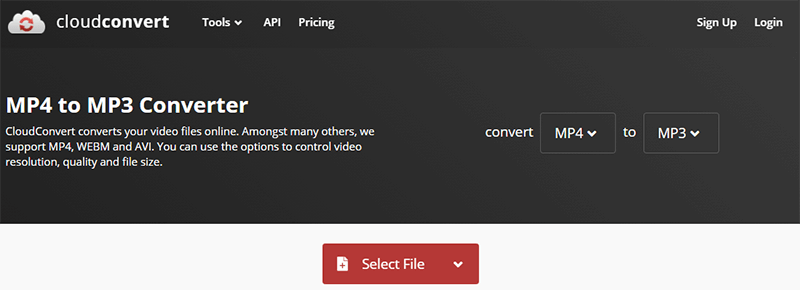
Lunaweb's Cloud Convert is a web-based conversion platform that is relatively recent and ambitious. The website is friendly, well-designed, and provides users with enough details to feel at ease and begin the process of converting MP4 to MP3 without it being too complicated or overwhelming.
The platform has a lot of functionality, as it can convert over 208 different file types. It's the only web-based product that allows you to batch convert MP4 to MP3 formats, and it also has an extensible API that allows you to use the interface in custom applications.
Cloud Covert allows up to 10 conversions a day with a maximum of 100 MB without even applying for a username and up to 25 conversions with a limit of 1 gig for those able to fill out a brief registration form.
Here is how to use it:
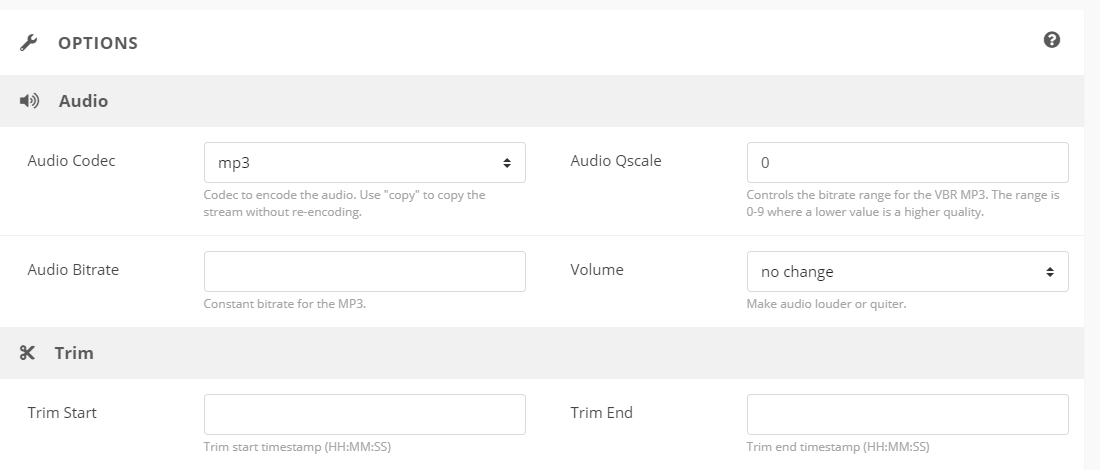
1. Go to the cloud converter website and select MP4 to MP3 conversion.
2. Then, select the MP4 file that you want to convert.
3. Additionally, you can also trim the video and also change audio settings with its built-in options.
2. Convertio
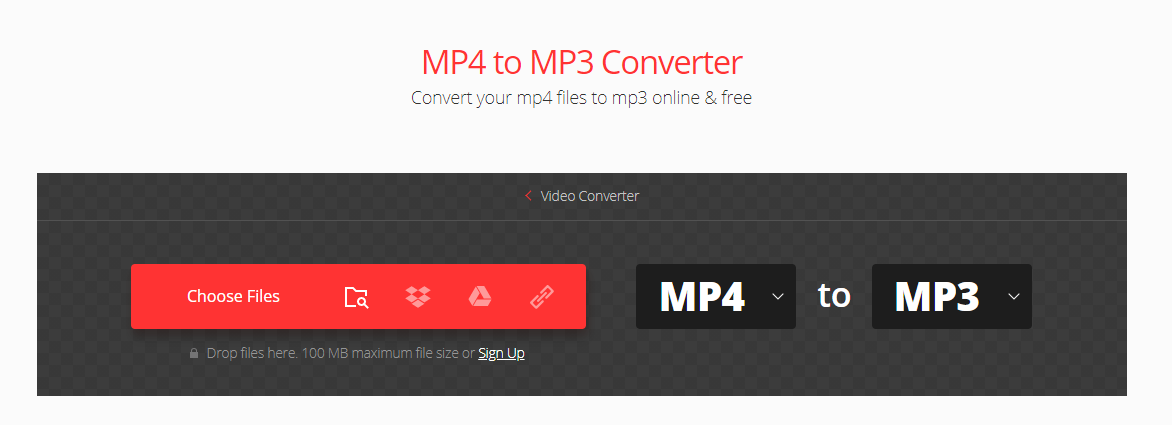
Convertio is a robust and feature-rich online MP4 to MP3 converter that works for both Windows and Mac OS. All you have to do is upload the file from your computer, Dropbox, Google Drive, or a URL.
Make sure the file size limit is less than 100 megabytes. Then, from the list of available formats, select MP3 as the output format and wait for the file to convert. Here is how to use Convertio to convert MP4 to MP3:
1. Upload the MP4 file to the Convertio platform or alternatively choose it from Google Drive or paste the link of an MP4 file.
2. Select MP4 format as the input and MP3 format as output.
3. Once the conversion process is completed, you can download the MP3 file.
3.Zamzar
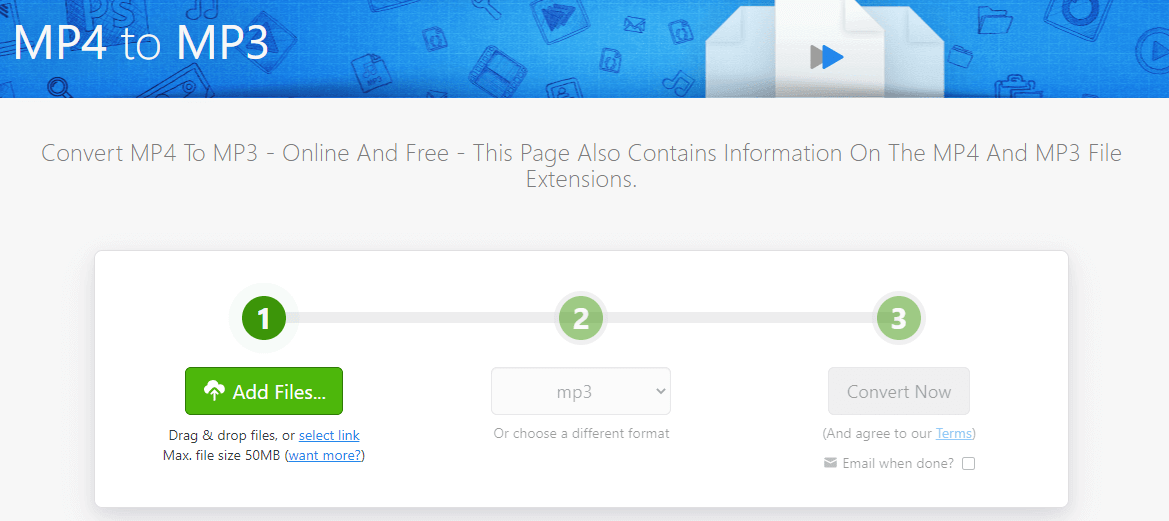
Zamzar is ad-supported, meaning it is open to the end-user and still does not position advertisements so that you cannot use the software in your face.
A fast and painless three-button method above the fold takes your MP4 file, which you can specify by URL or upload, and lets you specify the output values.
That is the true edge for Zamzar – they have so many different performance formats that everyone should be able to convert from MP4 to MP3 with little learning and no tension.
Here is how to use this converter:
1. Upload your MP4 file from your computer or laptop.
2. Then, select the MP3 format to convert your MP4 file.
3. Now, hit the “Convert Now” button, and your MP4 file is converted into an MP3 audio file in no time.
Part 2: Convert MP4 to MP3 with iMyFone Filme(Win&Mac)
iMyFone Filme
iMyFone Filme is a popular option that converts Mp4 video files to Mp3 audio files and offers a variety of file editing features, leading the list of the best converters. Simply drag and drop the video file into the software that you want to turn into an audio file.
Then simply export the selected file as an Mp3 audio file, and you're done. iMyFone Filme also helps you to incorporate and fine-tune your voice and music for uploading and capturing your favorite bits from your recordings.
The best part of using iMyFone Filme is that it can detect connectivity with a wide variety of computers, including iPhone, Android phone, iPad, Apple TV, PC, Tablet, Galaxy Note, Android Standard, Smart TV, iPod Touch, PlayStation 4, Xbox One, and PSP.
In addition, you can crop, trim, cut, rotate, break, and change the speed of your tracks with iMyFone Filme.
Features
-
In a matter of seconds, you can create breathtaking slideshows using elegant models.
-
Share the special occasions, such as birthdays, weddings, travel, festivals, and so on.
-
Cut/ trim, crop, break, rotate, change speed, create picture-in-picture effects, and more are all simple to do without any technical experience.
-
There are a lot of effects tools available for you to use to incorporate filters and animations to create colourful and polished digital tales.
-
Incorporate a variety of transformations into your video to astound your social media followers.
How to Convert MP4 to MP3 with iMyFone Filme?
Step 1. Add MP4 Videos to MP4 to MP3 Converter
To begin, you must first import the file, and convert MP4 file to MP3 format. "Import Media" is available from the "File" menu. There will be a total of four options available.
Select "Import Files" to import individual files, "Import File Folder" to import a whole folder, "Import from my phone" to import files from an iPhone or Android computer, and "Import from a wired or wireless network" to import files from a wired or wireless network.
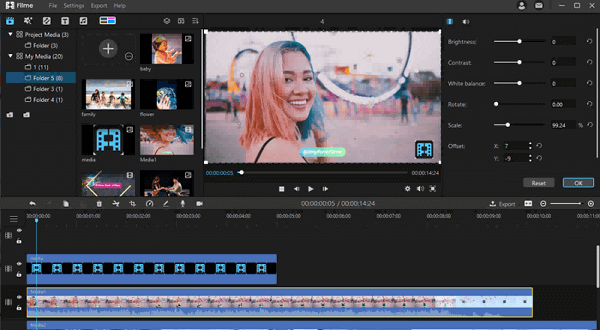
Step 2. Choose MP3 as An Output Format
Now, select the MP3 format for the output file. See the illustration below to navigate easily:
Step 3. Convert MP4 to MP3
Change the title of your video/audio project in the title bar. By clicking the folder icon at the end of the "Save to" bar, you can configure your computer's saving destination.
When you're done, save your changes by clicking the "Export" button in the bottom right corner.
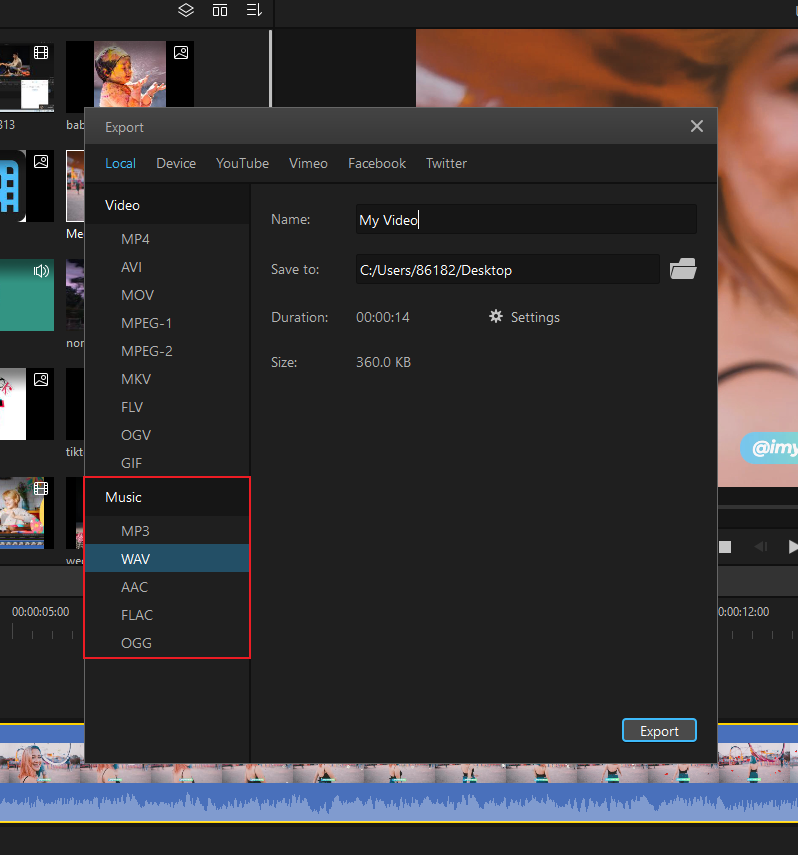
Part 3: Convert MP4 to MP3 FAQs
1. Can You Convert MP4 to MP3 with Audacity?
Audacity, which is primarily audio editing software, does not allow the import or export of MP4 files, although it does support MP3 files.
Many who want to edit their videos would need to use a separate application to import and upload their MP4 files into the interface.
iMyFone Filme is the best software program you can use to convert MP4 to MP3 quite easily.
2. Is It Possible to Convert MP4 to MP3 by Link?
Yes, you can convert MP4 to MP3 using a link. All of the online converters we discussed in this article support the conversion by link. Alternately, you can use iMyFone Filme to convert MP4 to MP3 quickly and efficiently.
3. How to Change the File Extension from MP4 to MP3?
Changing the file extension from .mp4 to .mp3 is quite simple and straightforward if you use Windows Media Player. However, there are plenty of other software programs as well, like iMyFone Filme, using which you can quickly convert .mp4 to .mp3
4. How to Convert MP4 to MP3 Online in High Quality?
If you want to convert MP4 to MP3, then you can use the iMyFone Filme software program, which is easy to use and will efficiently convert your MP4 file into MP3 format.
However, all of the online converting tools discussed in this article are capable of converting an MP4 video file to an MP3 audio file.

































