Minecraft is a gaming platform for millions of gamers all around the globe. Want to share your achievements and success on the Minecraft gaming platform with your friends on Facebook or like to present your gameplay to your followers on YouTube? You need good Minecraft screen recorder-free software for smooth recording.
We will help you decide which free Minecraft screen recorders will support your device, along with giving you a perfect video.
Part 1: Top 8 Free Minecraft Screen Recorders
In this part, we have compiled a list of some high-quality free Minecraft screen recorders to help you record your gameplay directly from your deskTop.
Top 1: iMyFone Filme (For Windows & Mac) [Editor's Choice]
iMyFone Filme, with its smart and friendly user interface, can give you a fantastic screen recording experience. The software is a combination of advance and professional features, making it an excellent screen recorder for Minecraft. It supports both Windows and Mac operating systems allowing you to record your game with just the push of a button. You can even edit your exported videos using the wide number of video editing features in Filme. This makes this premium software an ideal choice for Minecraft screen recording. With iMyFone Filme, you can record Minecraft video free on Windows/Mac.
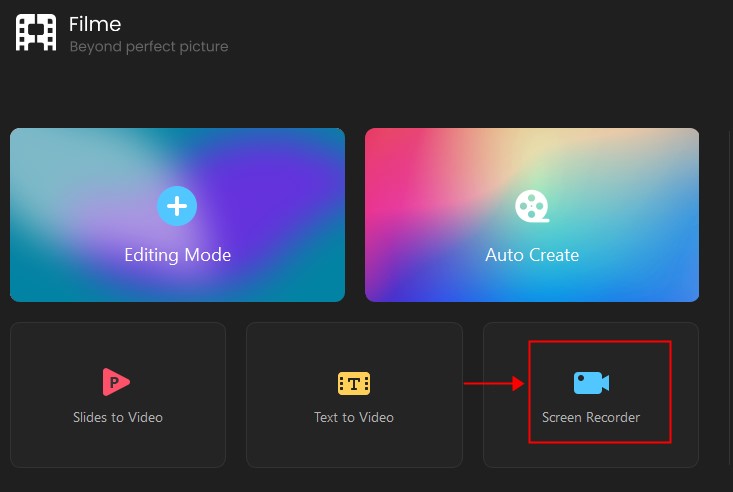
Pros:
 Freely capture the screen size.
Freely capture the screen size.
 Gives you unlimited time in Minecraft gameplay video recording.
Gives you unlimited time in Minecraft gameplay video recording.
 Ability to record Minecraft videos along with the audio.
Ability to record Minecraft videos along with the audio.
 All popular file formats are supported.
All popular file formats are supported.
 Comes with basic editing tools and advanced editing features.
Comes with basic editing tools and advanced editing features.
 Easy social media sharing (YouTube, Facebook, Twitter and Vimeo).
Easy social media sharing (YouTube, Facebook, Twitter and Vimeo).
 Easy to use with simple interface.
Easy to use with simple interface.
Top 2: OBS Studio (For Windows & Mac)
Open Broadcaster Software, more commonly known as OBS Studio, is open-source, cross-platform best minecraft video recording software. This makes this software available for all. It is equipped with all the recording, streaming, and video editing features that make it an outstanding Minecraft screen recorder.
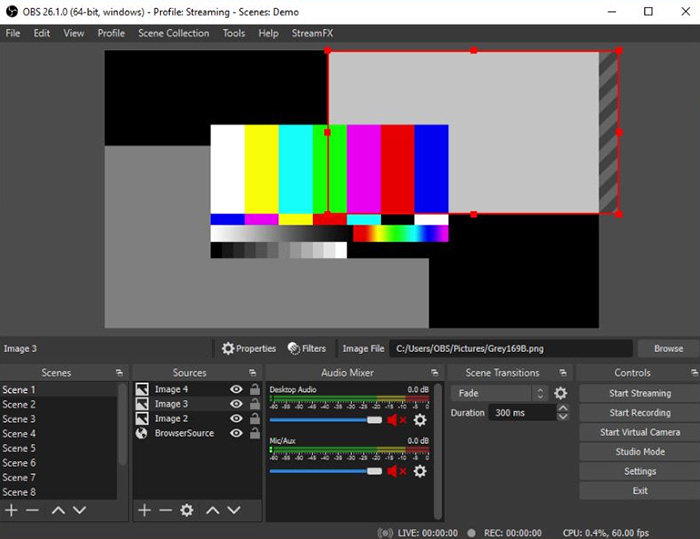
Pros:
 Cross Streaming available for platforms including YouTube, Mixer, Dailymotion, and so on.
Cross Streaming available for platforms including YouTube, Mixer, Dailymotion, and so on.
 It is a free game recorder accessible by everyone.
It is a free game recorder accessible by everyone.
 You can rearrange the layout according to your preference.
You can rearrange the layout according to your preference.
 No time restriction for recording Minecraft gameplay video.
No time restriction for recording Minecraft gameplay video.
 Helps you create layered videos using a webcam.
Helps you create layered videos using a webcam.
Cons:
![]() The file size of the recorded video is very large.
The file size of the recorded video is very large.
![]() You might have to face some setbacks since it is an open-source platform.
You might have to face some setbacks since it is an open-source platform.
Top 3: Bandicam (For Windows)
Built with Top-notch systems that give you an excellent quality Minecraft recorded video, Bandicam is a widely used software for screen recording. The software has specifically been designed for games that run on Direct X, OpenGL, or Vulkan graphics. Most importantly, the software gives you compressed, small size yet superior-quality videos that acquire less space within your system.
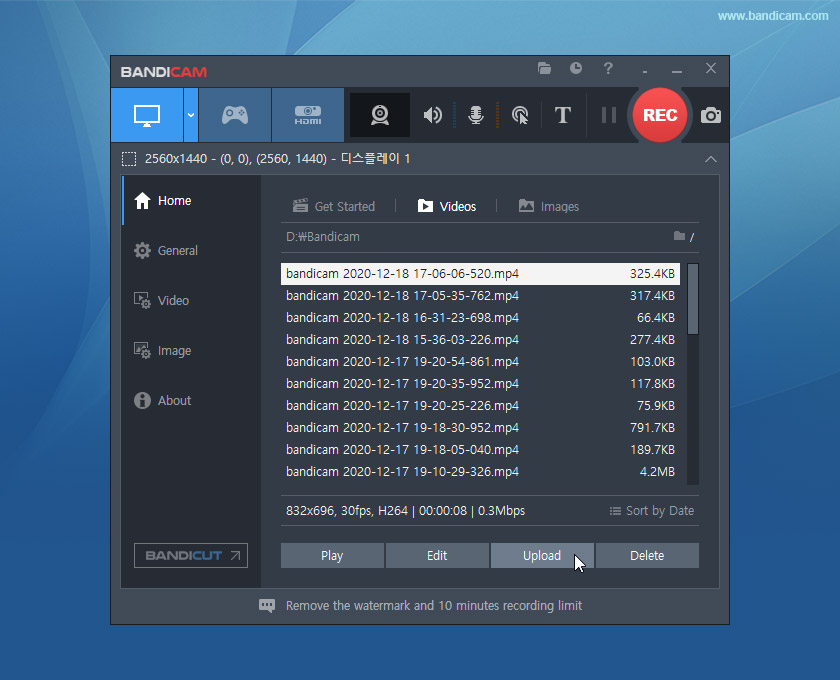
Pros:
 Can record screen in numerous modes such as screen, video, game, and device recording mode.
Can record screen in numerous modes such as screen, video, game, and device recording mode.
 Records screen in full mode and even records specific sections of the screen.
Records screen in full mode and even records specific sections of the screen.
 The final content comes in a small compressed form.
The final content comes in a small compressed form.
 The small-sized files are easy to share.
The small-sized files are easy to share.
Cons:
![]() It is available for Windows only.
It is available for Windows only.
![]() The exported video comes with a restricted file format, i.e., MP4 and AVI.
The exported video comes with a restricted file format, i.e., MP4 and AVI.
![]() The free trial version lets you record gameplay of 10 minutes only.
The free trial version lets you record gameplay of 10 minutes only.
![]() The free version will have a watermark.
The free version will have a watermark.
Top 4: Game Bar (For Windows 10)
How to screen record Minecraft on Windows 10? Game Bar is the answer to your question. Game Bar is an inbuilt feature of Windows 10 that allows game recording from the Xbox App. This inbuilt feature is designed to give gamers an easy tool for recording their gameplay. By simply pressing the Win + G shortcut key, you can access the Game Bar and start recording.
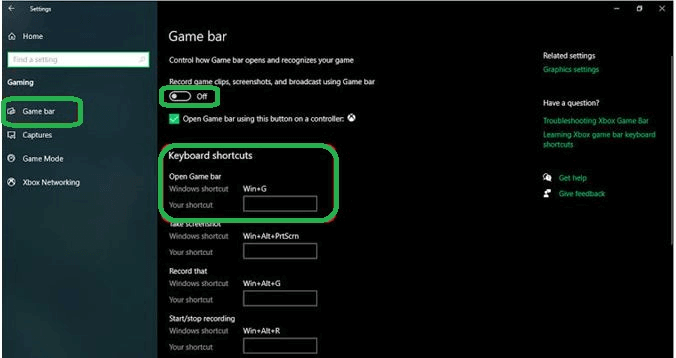
Pros:
 Record games videos in 1080p and 720p resolution.
Record games videos in 1080p and 720p resolution.
 The shortcut keys make video recording faster.
The shortcut keys make video recording faster.
 Allows adjusting the maximum length of clips and background recording time of your game recording video.
Allows adjusting the maximum length of clips and background recording time of your game recording video.
 Record audio and screen recording at the same time.
Record audio and screen recording at the same time.
Cons:
![]() It does not have any video editing features.
It does not have any video editing features.
Top 5: ScreenFlow (For Mac)
How to record screen on Minecraft with your Mac device? Screen flow can help you do that.
ScreenFlow offers excellent features for recording Minecraft videos. Your video will be recorded in 720p resolution, and with the help of the manage library feature, you can arrange and organize your clips systematically. The software is not only simple to operate but can also give a professional touch to your video.

Pros:
 You can directly share your recorded video online.
You can directly share your recorded video online.
 Has flexible voice recording options. You can record a voice-over, record audio using your webcam, iPhone, or even your iPad.
Has flexible voice recording options. You can record a voice-over, record audio using your webcam, iPhone, or even your iPad.
 It has countless editing options, including titles, logos, text, add transitions, and much more.
It has countless editing options, including titles, logos, text, add transitions, and much more.
 The software renders a fast recording service.
The software renders a fast recording service.
Cons:
![]() The software undergoes frequent irritating updates.
The software undergoes frequent irritating updates.
![]() Upgraded features require high-end payments.
Upgraded features require high-end payments.
![]() Often users find the popping-up hints annoying.
Often users find the popping-up hints annoying.
Top 6: Screenium (For Mac)
Other than ScreenFlow, Mac users can also use Screenium for recording their Minecraft game. It has a straightforward, intuitive interface and a menu placed right into your view makes the software easier to master. The software can make your gaming video more grasping by allowing you to edit in according to your preference.
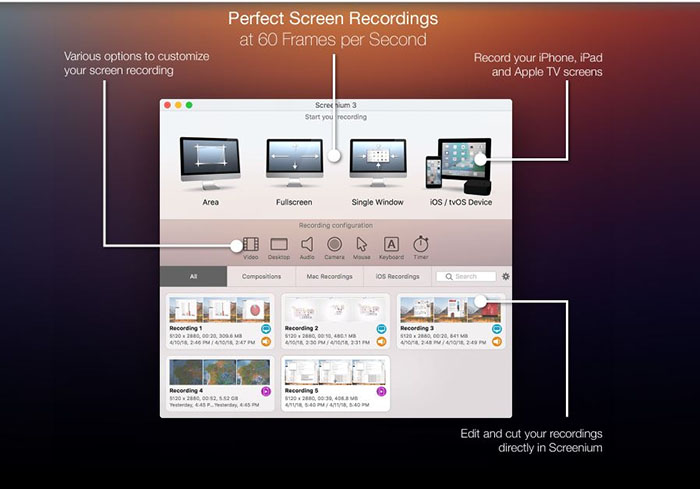
Pros:
 The recording capacity is up to 60 frames per second.
The recording capacity is up to 60 frames per second.
 The software is compatible with Ultra HD 4k and 5k displays.
The software is compatible with Ultra HD 4k and 5k displays.
 Offers many different recording modes and mouse capturing options.
Offers many different recording modes and mouse capturing options.
 It also records screens from all iOS devices, including iPhone, iPad, and Apple TV.
It also records screens from all iOS devices, including iPhone, iPad, and Apple TV.
Cons:
![]() Hotkeys often become non-functional.
Hotkeys often become non-functional.
![]() Aftercare customer service is not satisfactory.
Aftercare customer service is not satisfactory.
![]() It doesn't perform well on older versions of iOS.
It doesn't perform well on older versions of iOS.
Top 7: AirShou (For iPhone & iPad)
Airshou is free screen recording software for Minecraft that can enable iPhone and iPad users to screen record their Minecraft gameplay with ease. With Airshou, you get access to pretty much everything a gamer needs to create a quality video. It is easy to use, free to download and has loads of features to start your game recording video.

Pros:
 It occupies less memory.
It occupies less memory.
 Easy customization options.
Easy customization options.
 Record in 1080p at up to 60 FPS.
Record in 1080p at up to 60 FPS.
 It's absolutely free.
It's absolutely free.
 Allow unlimited screen recordings.
Allow unlimited screen recordings.
Cons:
![]() It is not compatible with all iOS firmware and devices.
It is not compatible with all iOS firmware and devices.
Top 8: AZ Screen Recorder (For Android)
What is the best free screen recorder for Minecraft on Android? AZ Screen recorder will work excellent for your game recording on Android. Not only is it free to use, but it is also simple and elegant. A simple start and sTop button will give you a quality HD video directly through your smartphone.
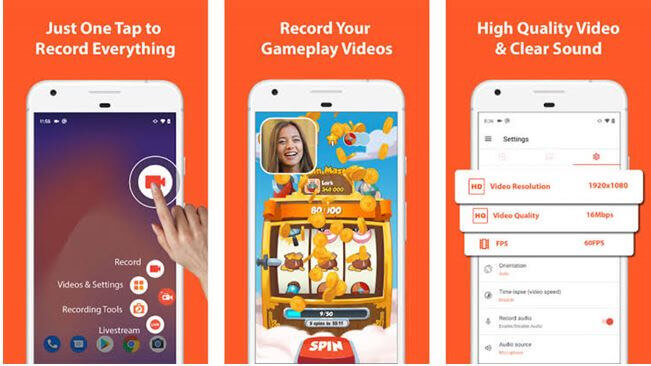
Pros:
 Record 1080p HD videos through your phone.
Record 1080p HD videos through your phone.
 It has a front-facing camera tool available.
It has a front-facing camera tool available.
 Gives you full control over resolution and frame rate.
Gives you full control over resolution and frame rate.
 Support mic audio recording.
Support mic audio recording.
 You can add comments to your video.
You can add comments to your video.
Cons:
![]() to get access to more features, you need to download the paid version.
to get access to more features, you need to download the paid version.
Part 2: People Also Ask About Minecraft Screen Recorders
1. How to Choose Best Minecraft Screen Recorder?
There are certain points that you must keep in mind before choosing a screen recorder for recording your Minecraft game.
-
Maximum resolution support.
-
Must contain a Live Streaming Feature.
-
Adjustable Frame rate option.
-
Allow full screen as well as specific region screen recording.
-
Support high-quality output format for exporting.
2. How to Record Minecraft Gameplay Without lag?
to record Minecraft gameplay softly and without any delay, go through the following steps:
-
Click on "Start recording" software online.
-
Adjust video settings according to your requirements.
-
Press the sTop button.
-
And finally, save your recorded Minecraft video either to your computer or share it online.
3. What is The Best Screen Recorder For Minecraft for Mac?
iMyFone Filme is the best free screen recording software for Minecraft since it not only gives you a smooth recording experience but has all the basic and advanced video exiting options making your Minecraft videos better. After simply recording your video, add transitions, effects, and filters and make your video smoother.































