If you have ever created an IGTV and have wished to convert it to other formats, then you have landed at the right place. This article will introduce you to the top 9 IGTV online converters that you have got to try out!
Part 1. Top 8 Online IGTV Converters for You
Here is a list of online converters that you might want to use to convert your IGTV video.
1. KEEPvid
This IGTV online converter is versatile; giving you the option of not only downloading content, videos, and images from Instagram, but you can also convert it into an MP3 file and set it as a ringtone on your phone. KEEPvid not only allows downloading from Instagram but from multiple social media platforms.
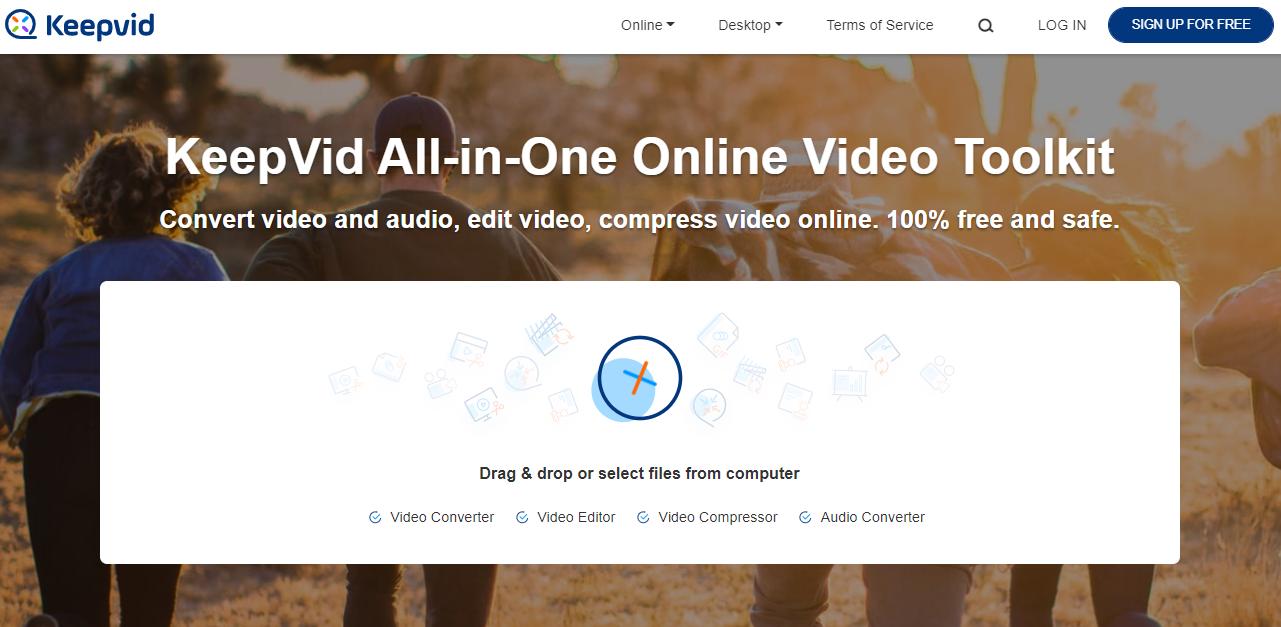
Supporting Formats
With KEEPvid online converter, you can now convert videos from various social media, including Instagram, YouTube, Facebook, Twitter, and many more social media platforms. All videos can be converted to MP3 and MP4 format.
Pricing
The KEEPvid online converter is free to use. It has now also come up with a free web application, and you can now access the converter at the convenience of your device instead of having to open up a separate website to access it. You can also access the website by the KeepVideo button that will be added to your search engine, also free of cost.
2. Online UniConverter
Online UniConverter is an all-in-one video editor that not only allows you to download videos from various social media like Facebook, YouTube, and Instagram but also allows you to edit, trim and rotate those videos for sharing. The benefit of using this video converter is that it allows you to download videos without any watermarks. It has many cool editing features that will enhance your video before you can share it with friends and family.
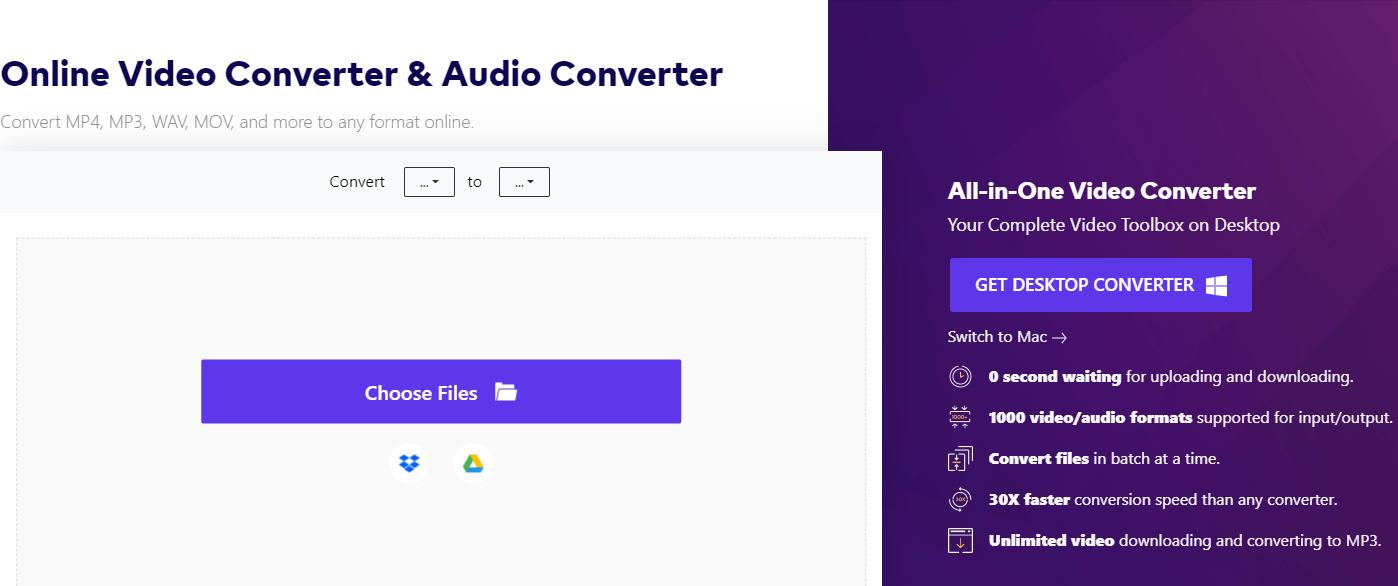
Supporting Formats
Online UniConverter allows you to convert videos from various social media, for example, YouTube, Facebook, and Instagram. It also allows you to convert your video into various formats like MP4, MP3, WAV, AVI, MOV, and GIF.
Pricing
There are three pricing options available for consumers. These are as below:
-
$9.95 per month – online 1-Month Subscription
-
$2.95 per month- online 1-year Subscription
-
$45.95 perpetual- Desktop Perpetual per Month
3. Webservice Converter
This video converter allows you to convert your videos to be uploaded to Instagram, as Instagram has a specific format and does not support all video formats. All you have to do is choose the preset and trim video as per your requirement and start conversion. This online converter allows many options for the user; it not only includes video conversion but also gives the option of audio conversion, e-book conversion, software conversion, image conversion, and much more. The unique selling proposition of this online converter is the vast range of formats that are available to the user.
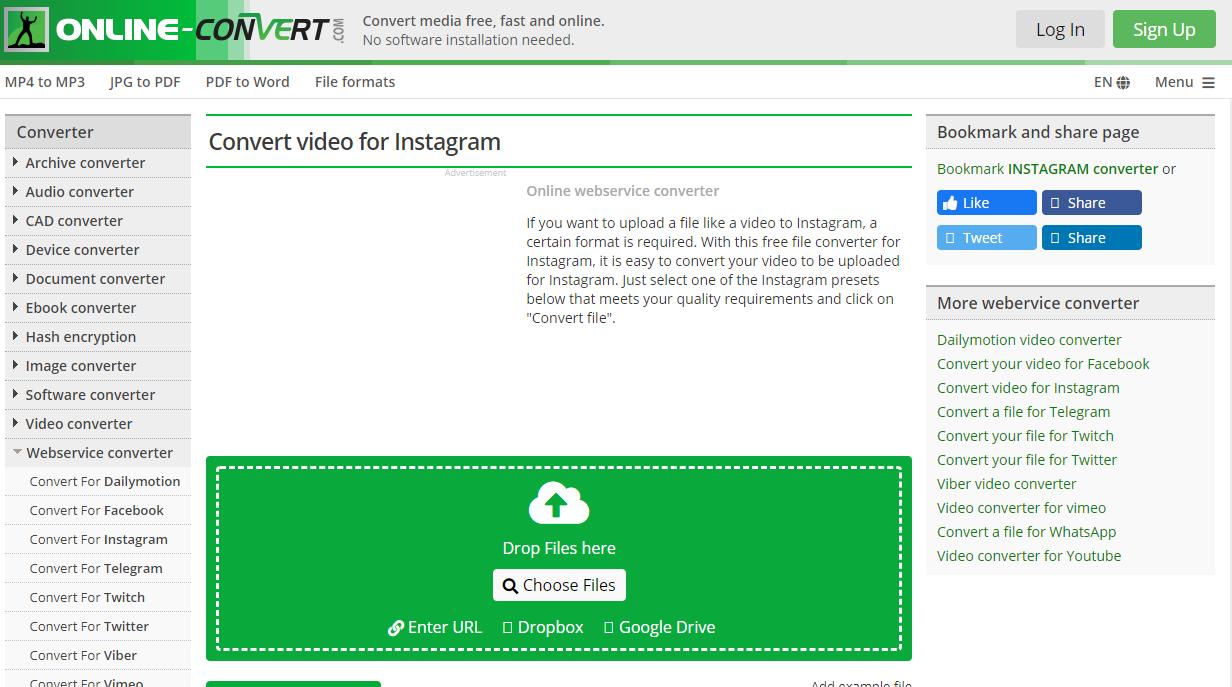
Supporting Formats
The formats that the online converter supports include but are not limited to MP4, MP3, JPG, PDF, WORD, GIF, WAV, and MOV.
Pricing
There are multiple pricing options available to the user on sign-up. They are as follows:
-
Free- total size per conversion: 100 MB on sign up
-
24-Hour Pass: $7.99 for 1 GB Conversion size, $12 for 2 GB Conversion Size, $18 for 4 GB Conversion Size and $30 for 8 GB Conversion Size.
-
Monthly Subscription: $7 per month for 200 MB, $10 per month for 400 MB, $15 per month for 1GB, $25 per month for 2 GB, $40 per month for 4 GB and $70 per month for 8 GB.
-
Yearly Subscription: $67 per year for 200 MB, $96 per year for 400 MB, $144 per year for 1GB, $240 per year for 2 GB, $384 per year for 4 GB, and $672 per year for 8 GB.
4. Kapwing
Kapwing will solve all your social media content needs by providing the optimization that is required for each post in order to maximize engagement. Kapwing provides conversion for a number of social media platforms, including TikTok, Facebook, Twitter, Instagram, and YouTube. Now you do not have to worry about individual technical specifications when it comes to these social media platforms, as Kapwing helps convert your audio, video, and images that are perfect for these platforms. The editor part of the converter helps you resize, crop, and apply various editing tools that would fit the social media requirements.
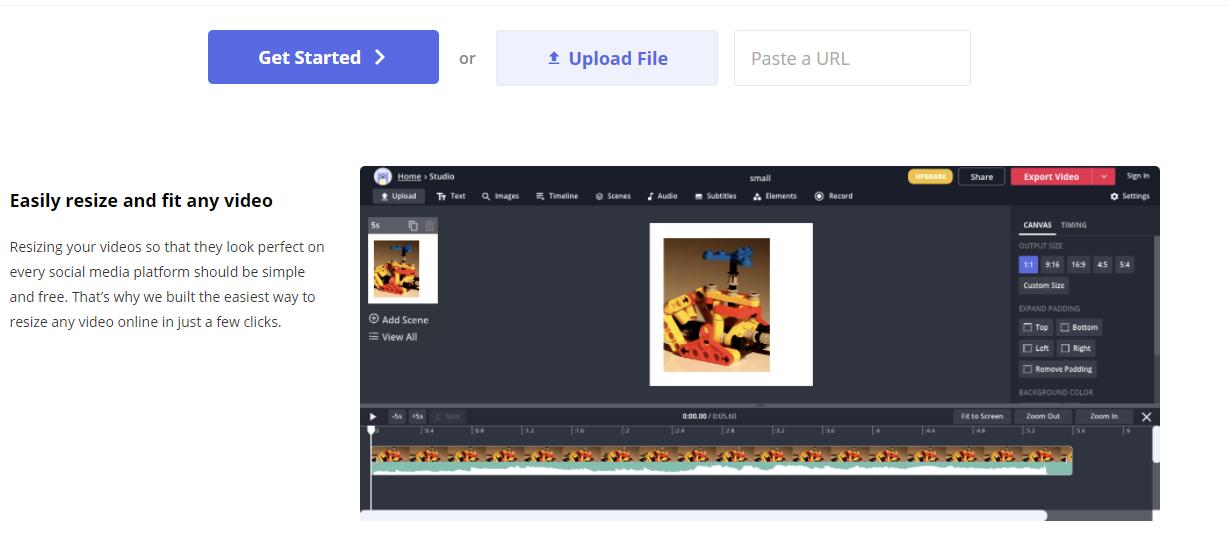
Supporting Formats
Supporting formats for this online converter include MP3, MP4, GIF, and JPG.
Pricing
There are three pricing options available:
-
Free: 250 MB limit, Video Length: 7 minutes, 3 Hours limit per month, content only available for 2 days.
-
$17 per month (paid annually): 2 GB limit, Video Length: 1 hour, content is stored.
-
$17 per user per month (paid annually): All premium features and unlimited use.
5. Clideo
This video converter is also a resizer, fitting the bill for various social media platforms. These platforms include Instagram, YouTube, Twitter, and Facebook. It can be used for other lesser-known social media platforms as well.
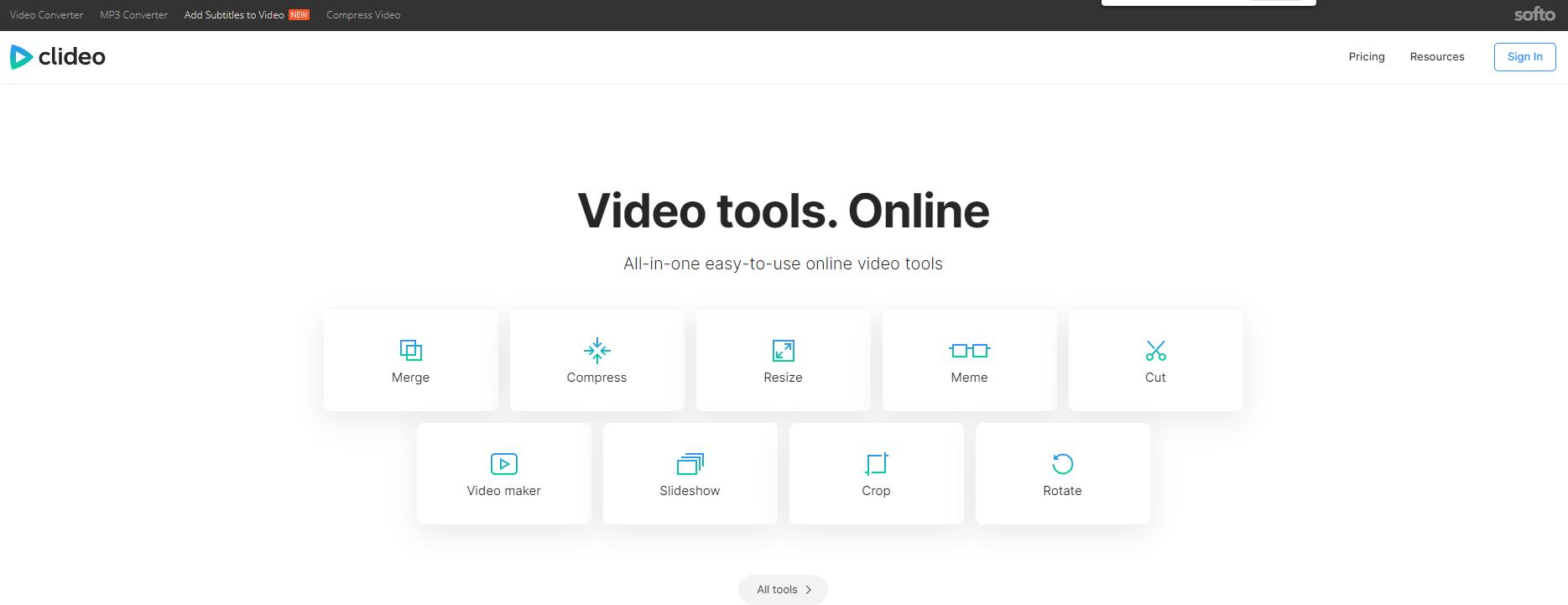
Supporting Formats
The tool provides 3256 video conversion formats, with the popular ones being MP3, MP4, AVI, MOV, and WMV.
Pricing
There are two pricing options available:
-
$9 per month – cancel anytime
-
$72 per year- $6/ month
6. Wix.com
The Wix Videomaker helps you create videos for various social media as well as for your website. The videos can range from promo videos, demo videos to social media posts. Wix allows you to optimize your videos for Instagram with the recommended sizes and other specifications for IGTV.
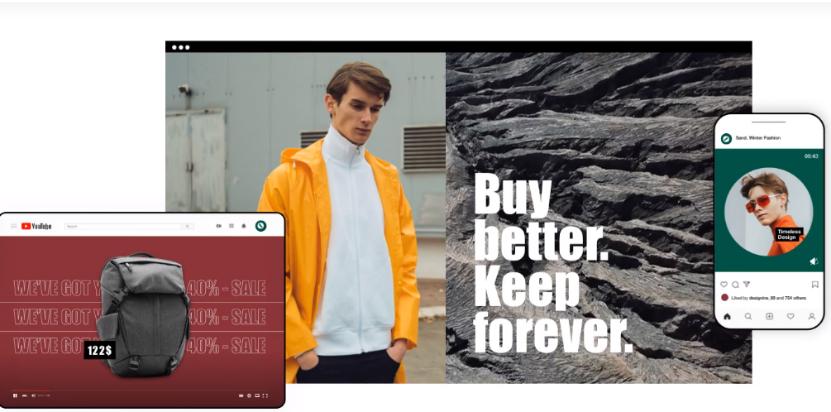
Supporting Formats
The formats produced are the usual and popular ones MP3, MP4, AVI, MOV, and WMV.
Pricing
The pricing plans are as follows:
-
VIP: $24.50 per month
-
Unlimited: $12.50 per month
-
Combo: $8.50 per month
-
Connect Domain: $4.50 per month
7. VideoProc
This is one of the fastest video converters out there; with GPU acceleration, video coding and encoding are faster than ever. There are various editing tools that you can use to enhance your videos for your social media. These include cutting, merging, cropping, adding subtitles, effects, and rotation. This video converter allows some professional-level editing to your videos, making them look more polished than ever.
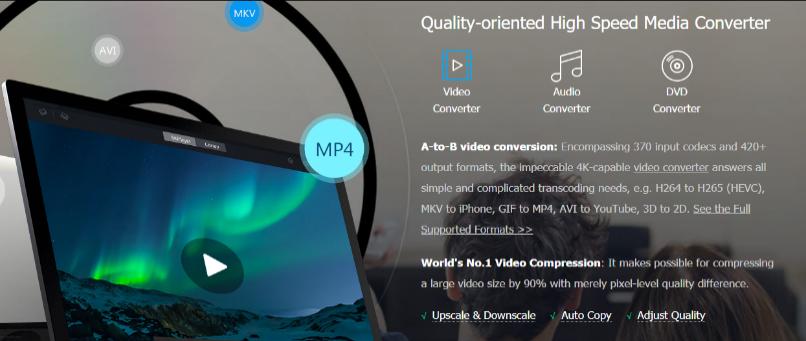
Supporting Formats
VideoProc supports a list of formats, which are: 3G2, 3GP, 3GP2, 3GPP, AMV, ASF, AV1, AVCHD, AVI, AVS, BIK, DIV, DAT, DAV, DivX, DV, DVR-MS, EVO, F4V, FLV, G2M4, H.264/MPEG-4 AVC, H.265/HEVC, H1V, ICod, M1V, M2P, M2TS, M2V, MKV, MMV, MOD, MOV, MP2V, MP4, MPE, MPEG, MPEG2, MPEG4, MPG, MPG4, MTS, MTV, MXF, NSV, OGM, OGV, PSS, PVA, QT, RM, RMVB, RPM, RT, SWF, TIVO, TOD, TP, TPR, TS, VOB, VP6, VP8, VP9, VPX, VRO, WebM, WM, WMP, WMV, WTV, XAVC-S, Xvid, XWMV, YUV411
Video Types: HDR, 2D, 3D, 360° VR videos
Image Type: GIF
Pricing
The pricing plans include:
-
One-year license: $29.95, 1 year/1 PC
-
Lifetime License: $37.95, Lifetime/1 PC
-
Family License: $57.95, Lifetime/2-5 PCs
8. Pixiko
Pixiko allows you to convert your video and make it fit for social media in a matter of a few clicks. You can also use this video converter to do all kinds of stuff to make your video even better, such as adding music and text to it. Pixiko makes your video compatible with various social media platforms as well as with your smartphone. Apart from video conversion, this video converter has a lot of cool editing tools that can be used on your videos, such as video trimmer, video rotation, fading text, neon text, adding music to your video, adding text to your video, making a loop video and much more.
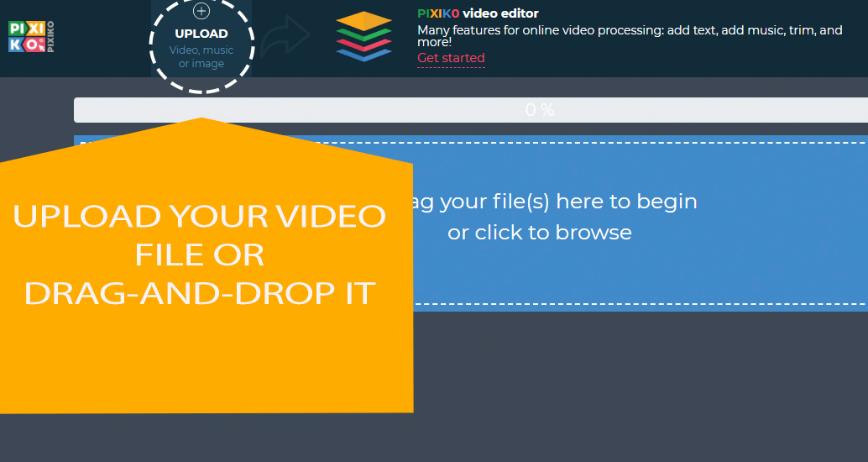
Supporting Formats
There are many formats that can be produced as output using this video converter. These formats include MP4, MOV, AVI, MKV, WEBM, WMV, FLV, M2TS, ASF, MPG, M4V, RM, VOB, OGV, and 3GP, GIF, H.264, and MPEG.
Pricing
The pricing options include:
-
1-Video: $4.89, common speed and 14-day storage
-
1-Month Subscription: $14.87 per month, high speed and unlimited storage
-
1-year Subscription: $148 per year, high speed and unlimited storage
Also Read:
3 Effective Ways to Resize/Scale Video for IGTV >>
Part 2. Best Online IGTV Converter for You on Desktop - iMyFone Filme
- Easy-to-use user interface that makes editing easy and fun.
- Fast video editing and conversion
- The software has many cool editing features that allow you to enhance your videos
- Produces high-quality outputs
Key Features
Here are some of the exciting features that you can look for in iMyFone Filme, which make it an ideal software to use.
Step-by-Step Process
Here is a step-by-step guide on how to use the iMyFone Filme to edit your video on iMyFone Filme.
Step 1. Download Filme onto your computer and then launch it for video editing and converting.
Step 2. Import the video to be edited from the Media Library. To start editing your video, access the video from the media library.
Step 3. Adjust the video as per your requirements. Once you have imported the video to be edited, this is the step that would entail the actual editing, which includes cropping or resizing the video, adding various effects such as slo-mo to the video, and any other editing tools that you may want to use.
This is where you can add audio or music files to your video as well by dragging the audio file to the task line given below. You can also add cool transitions between frames to make your video smoother.
Step 4. After you have finished editing your video, click export to share. Once you are done editing your video, click on the export button to save it as MP4 and share it on various social media.
Final Words
At the end of this article, now you know the top 9 video converters that you can use for your IGTV video and any other video to be used on other social media platforms. The article has mentioned the features of each video converter so that you can make a better decision while choosing the one for you.

































