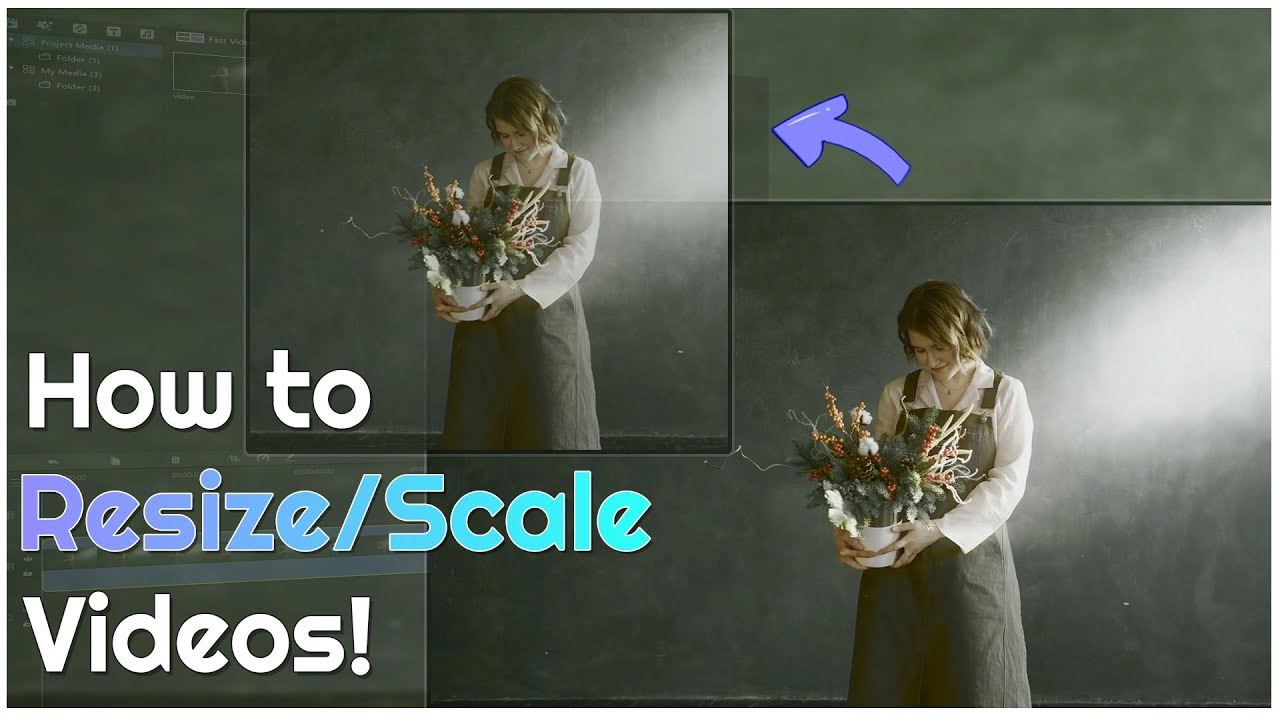Few video files may be large enough to restrict you from sending it over Whatsapp or upload it online. Many video resizer app free are available online to resize your videos and convert them into supported files without losing the original format. These apps are compatible with your PC, Android, or iOS devices. You can use these apps for free, and if you are looking for some premium features, you can opt for paid resizer apps.
Let us now get an insight into 3 best resize video apps.
Video Resizer Apps
1. iMyFone Filme - Win & Mac

iMyFone Filme is a resize video app for PC, Windows, and Mac devices. You can create a slideshow, change the layout and size of your videos with fast video mode. Even carry out basic editing like split, rotate, adjust speed, picture-in-picture effects, and edit the videos. Some of its features are:
-
Add animations and filters
-
It has an editing window that resizes the video clip's view and scales it by adjusting one of the rectangle's corners.
-
Easy addition of refined music and voice recording
-
Resize the video/clip, get an instant preview, has multi-layer and multi-track audio.
Pros




Cons

Compability and Pricing
It supports OS like Windows 7, Windows 8, Windows 8.1, and Windows 10 (32 & 64 bit OS). Its price for a 1-month plan is $19.95, the 1-year plan is for $29.95, and the lifetime plan (one-time purchase) is for $59.95.
Watch this video to see how to use Filme to resize videos:
2. Videoshop - iOS & Android

This is a free and seamless video editor with filters, fast editing tools, and provides personalized effects too. Videoshop is a resize video app for iOS and Android devices that works great as the resize video for Whatsapp too. But, you need to be modest enough while using filters to lower any effect on your phone. Let see some of its features:
-
Splits your video into multiple clips.
-
You can include transitions, animations, voice over, texts, sound effects, personalized music, etc.
-
Resize your videos within the video frame for iOS devices.
-
Helps with stop motion videos, playback the videos in reverse, copy, rotate, freeze, undo, or flipping of the videos.
-
You can create high-resolution videos too.
Pros



Cons
Compability and Pricing
Videoshop is compatible with Android phones, iPhone, iPad, and iPod touch. It supports iOS 12.0 or later and Android 4.4 and up. This resize video app is available free for users.
3. Photos - iOS only
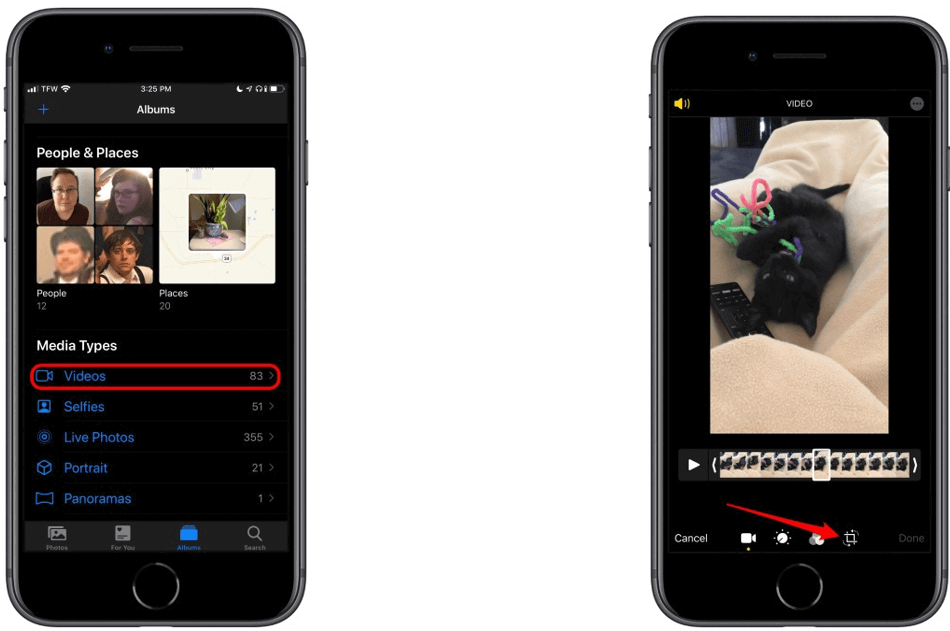
It is the most straightforward free resize video app for iOS devices. You can resize your videos without needing a third-party app. Photos help with proper resizing and scaling the video in a straight, vertical, or horizontal manner. You can edit the video, add filters, resize it, or fix redeye. Some of its features include:
-
Helps integrate third-party apps to iOS devices
-
Insert a message into the video
-
In simple steps, right from launching the 'photos' to resizing the video horizontally, straight, and vertically, you can edit your videos.
-
Get videos saved as a moment in your iOS device's library
Pros




Cons



Compability and Pricing
Photos app is compatible with iPhone and iPad devices having iOS 13 and more. The supported devices include iPod Touch (7th generation), iPhone SE (1st generation), and iPad Air 2 and later. This is an in-built app in the IOS devices, so only a monthly $10 is attracted to using the iCloud library.
Comparative Table of iMyFone Filme, Videoshop, and Photos
| iMyFone Filme | Videoshop | Photos | |
|---|---|---|---|
| Usage | It is a beginner-friendly app with varied features. | Easy to use for beginners and experienced users. | It is great for iOS users, as it is an in-built app. |
| Compatible OS | Windows 7, 8, 8.1, and 10 (32 & 64 bit OS) | iPhone, iPad, and iPod touch with iOS 12.0 or later, and Smarphone with Android 4.4 and up. | iPhone and iPad devices with iOS 13 and more. |
| Pricing | The 1-month plan is for $19.95, the 1-year plan is for $29.95, and the lifetime plan is for $59.95. | Videoshop is free for the users. | Photos app has a monthly plan of $10. It is paid for using the iCloud library. |
| Unique Features | Adjusts the white balance, brightness, and contrast of the video clips. | It resizes your videos within the video frame for iOS devices only and provides access to 700,000 popular songs. | It helps integrate third-party apps to iPhone, iPod, and iPad. |
| Resizing of Videos | It supports the resizing of video files. | It also supports the resizing of video files. | It also supports the resizing of video files. |
| Security | 100% secure | May attract bugs | Includes iCloud library for saving and securing videos. |
Verdict
The insight into these 3 best video resize apps will help you to get hands-on with the excellent app that solves your video resizing purpose. You can use these apps on your PC or for sending videos over Whatsapp too. The main difference is one of the apps is free, and the other two involve minor purchase plans.
You need to choose the resize video app wisely to avoid any glitch in your phone or PC device. Moreover, if you are someone with professional requirements, then iMyFone Filme for Windows and Mac can solve your purpose entirely. Also, you can try Videoshop for iOS and Andorid Device, or Photos app for iOS devices.