Did you encounter issues with text-to-speech not working on TikTok? It's a common problem that many people face. We've compiled some solutions based on official tutorials and our own experiences. You can choose the method that suits your situation.

- Why is TikTok Text to Speech Not Working?
- Way 1: 100% Effective Solution for Text-to-Speech Issue on TikTok
- Way 2: Check Your TikTok Version
- Way 3: Check Your Internet Working
- Way 4: Check Your Language Setting
- Way 5: Check Your Device Signal Ground
- Way 6: Try to Clear the Data of TikTok
- Way 7: Delete and Reinstall TikTok App
- Way 8: Contact TikTok's support department
- FAQs about TikTok Function
Part 1: Why is TikTok Text to Speech Not Working?
The TikTok text-to-speech feature allows you to convert any text into voice-over for your videos. This feature can be used to add narration, comments, or humor to your videos, making them more engaging and enjoyable.
However, sometimes glitches may occur due to version updates, and currently, the official team has not identified any errors that need fixing. Therefore, we can only rely on some methods mentioned in the article to try to resolve this issue. If there's no solution available, don't worry because we have also prepared a dedicated software for converting text to speech.
Part 2: 100% Effective Solution for Text-to-Speech Issue on TikTok
Indeed, professional tasks require professional tools. iMyFone VoxBox is a professional text-to-speech tool. Because the text-to-speech conversion tool on TikTok is not as professional and often encounters bugs, if you are troubled by this issue, we recommend trying VoxBox.
VoxBox offers over 3200 voices and supports 150+ languages, allowing you to produce unique audio according to your preferences and needs. What's even more interesting is that VoxBox also features voice cloning, which allows you to unleash your creativity to the fullest.
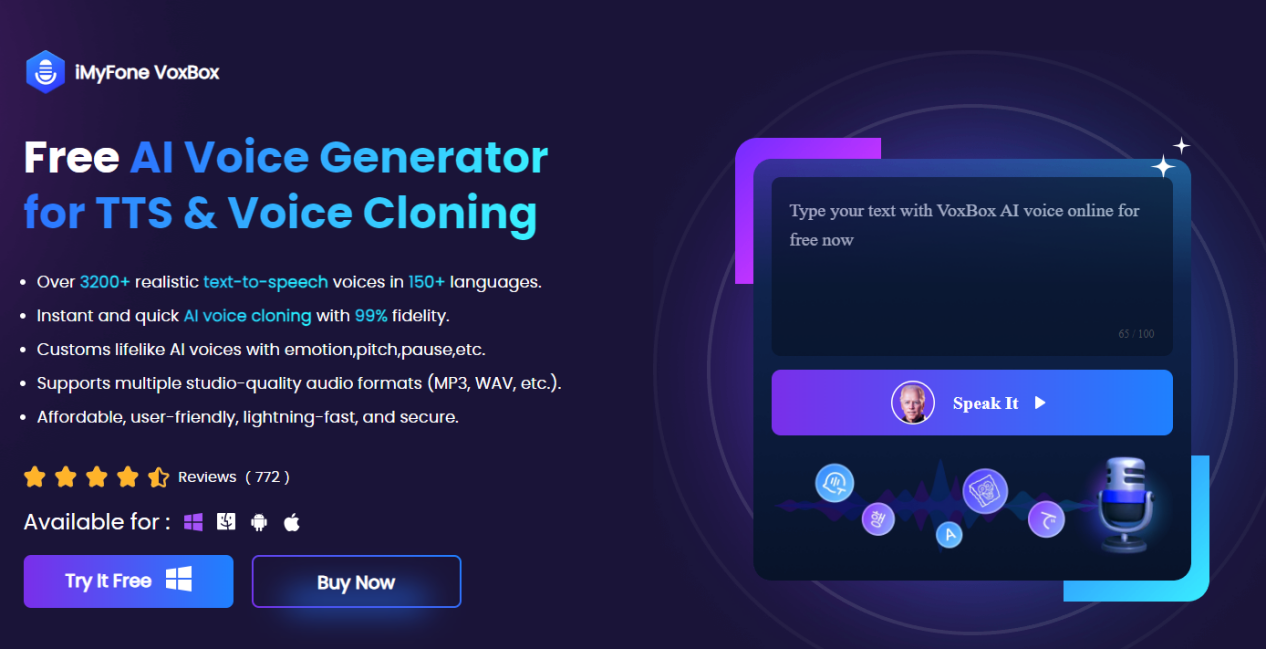
Step-by-Step Guide to Use VoxBox Text to Speech
Step 1:Download and install the VoxBox software by clicking the "Try It Free" button below.
Step 2:Click on the "Text to Speech" button on the left to start using this feature.
Step 3 (Optional):To help you get started with VoxBox, I'll briefly introduce some details of this feature.
- First, in the middle section, this is where you paste your text.
- Then, on the right, there's the "Change Speaker" button, which allows you to change the voice.
- Next, in the bottom right corner, there's the "Overall Setting" section where you can make more detailed adjustments to your audio.
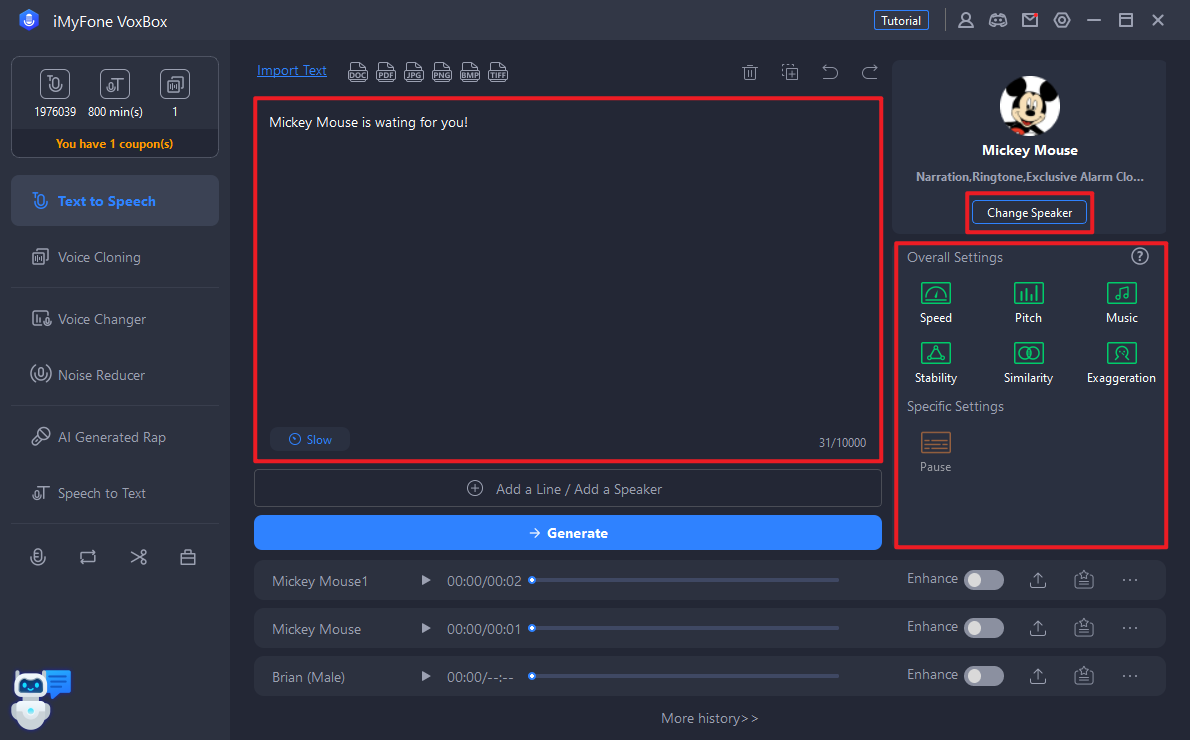
Step 4:After completing all the settings, click the "Generate" button to generate the speech. Then you can download the audio and use it in your TikTok videos.
Using VoxBox to convert text to speech is incredibly simple. As you become more proficient, your speed will increase. TikTok's instability and varied user issues make it hard to address the core problem. That's why we recommend using VoxBox. Click the button below to enter a different world of text-to-speech.
Part 3: Other Ways to Fixing Why TikTok Text-to-Speech Isn't Working
Next, we will provide you with some possible solutions to fix this issue, which you can try out one by one.
Check Your TikTok Version
First and foremost, the crucial initial step is to check if your TikTok app is up to date. An outdated version might cause the text-to-speech feature to malfunction. You can verify this by visiting your app store and checking for any available updates for the TikTok app. If an update is available, proceed to install it and then check if the feature is functioning properly.
Check Your Internet Working
Normal network operation is essential for TikTok to function properly. First, check if there are any issues with your network connectivity.
Check Your Language Setting
Since TikTok doesn't offer the Text-to-Speech feature in all regions, try changing your device language to a supported one, such as English.
Check Your Device Signal Ground
As mentioned in the previous method, TikTok may not have enabled this feature for all regions. So, the reason you can't use it may be because your region doesn't support it. You can try using a VPN to change your signal location and access this feature.
Try to Clear the Data of TikTok
Excessive data cache can often lead to issues. You can try clearing TikTok's cache in the settings to resolve the problem.
Delete and Reinstall TikTok App
If simply clearing the cache doesn't resolve the issue, we suggest uninstalling TikTok from your phone. This step will remove all TikTok data stored on your device, so be sure to save any important information beforehand. After uninstalling, wait for some time, then reinstall TikTok from the app store.
Contact TikTok's support department
Contacting TikTok's support department is the last resort. Seek help from their official website. If they cannot resolve the issue, we recommend trying other software like VoxBox, a professional text-to-speech tool.
Part 4: FAQs about TikTok Function
1. How do I enable text to speech on TikTok?
You can use TikTok's text-to-speech feature by following these steps:
-
1. Click on the "+" button to create a video and import or shoot a video.
2. Then click on the "Text" button to add text.
-
3. After adding the text, click on the text and select the "Text-to-speech" feature.
2. Why is my TikTok voiceover not working?
First, you can check if your microphone is working properly. Then, ensure that the app is up to date with the latest version. If the issue persists, consider using third-party software for voiceovers like Filme Video Editor.
Conclusion
TikTok is a mainstream app for short videos in the new era, attracting a large number of users seeking entertainment, knowledge, and more. Its powerful features provide video creators with more possibilities, including the text-to-speech function.
However, this feature often encounters issues, making it difficult for users to use it normally. In this article, we have introduced 8 solutions, among which using VoxBox software is the safest option.































