Jotaro Kujo, the iconic protagonist of JoJo's Bizarre Adventure, embodies strength, resolve, and a stoic demeanor. "Jotaro Kujo AI Voice" is also something many people want to emulate. How do you generate Jotaro Kujo's voice? Keep reading, and this article will help you.

Part 1: Who is Jotaro Kujo
Jotaro Kujo is the iconic protagonist of Hirohiko Araki's manga series, JoJo's Bizarre Adventure. Introduced in Part 3: Stardust Crusaders, he is the grandson of Joseph Joestar and possesses a Stand named Star Platinum. Jotaro is characterized by his stoic demeanor, remarkable intellect, and unwavering resolve.
Throughout the series, he battles various supernatural threats, including the vampiric Dio Brando, to protect his loved ones and uphold justice. Jotaro's journey spans multiple story arcs, showcasing his growth as a character and cementing his status as one of anime and manga's most beloved heroes.
Part 2: Who is Jotaro Kujo Voice Actor
Jotaro Kujo is voiced by Daisuke Ono in the Japanese version of JoJo's Bizarre Adventure anime series. Ono's portrayal of Jotaro captures his cool and collected demeanor perfectly, bringing the character to life with his deep and authoritative voice. His performance has been widely praised by fans and critics alike, contributing to Jotaro's characters enduring popularity.
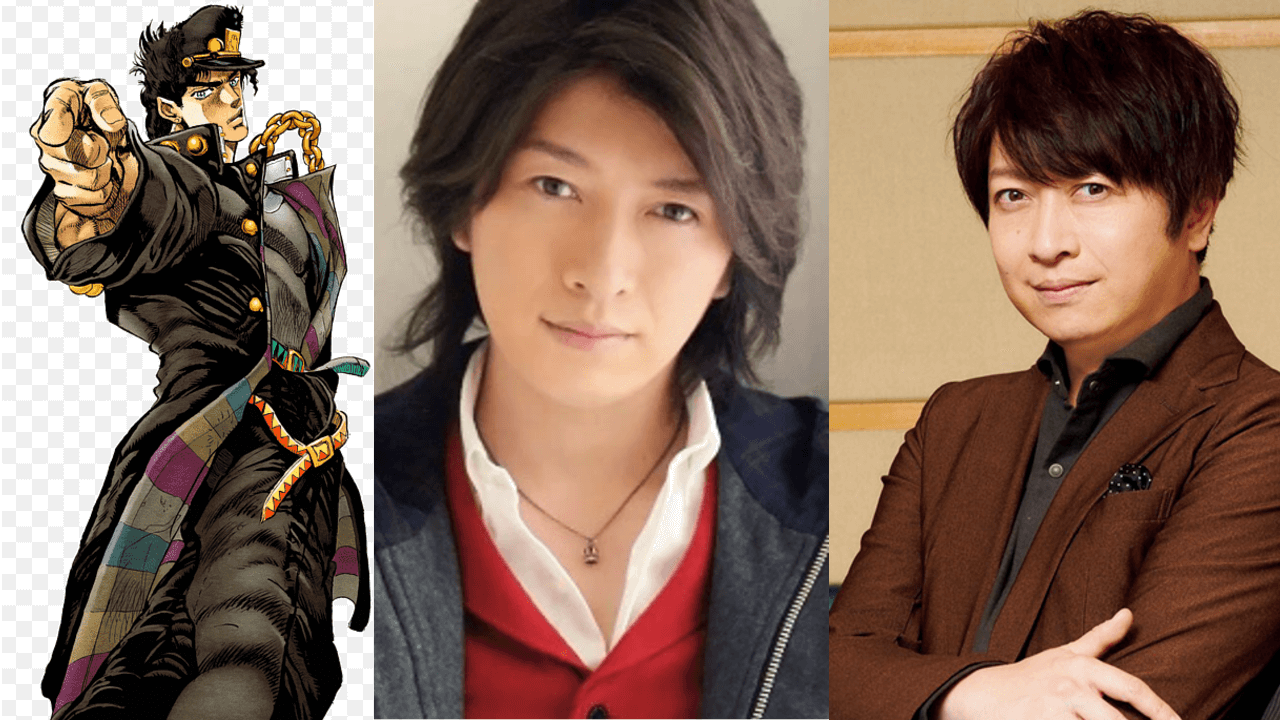
Part 3: The Best Jotaro Kujo AI Voice Generator
VoxBox is considered one of the best AI voice generators for replicating Jotaro Kujo's voice. With advanced neural network technology, VoxBox can accurately mimic the tone, cadence, and emotion of Daisuke Ono's portrayal of Jotaro.
Users can clone Jotaro Kujo's voice and then enter text and custom parameters to generate dialog in Kutaro's voice, making it a great tool for content creators, voice actors, and fans to bring Kutaro to life in a variety of projects.
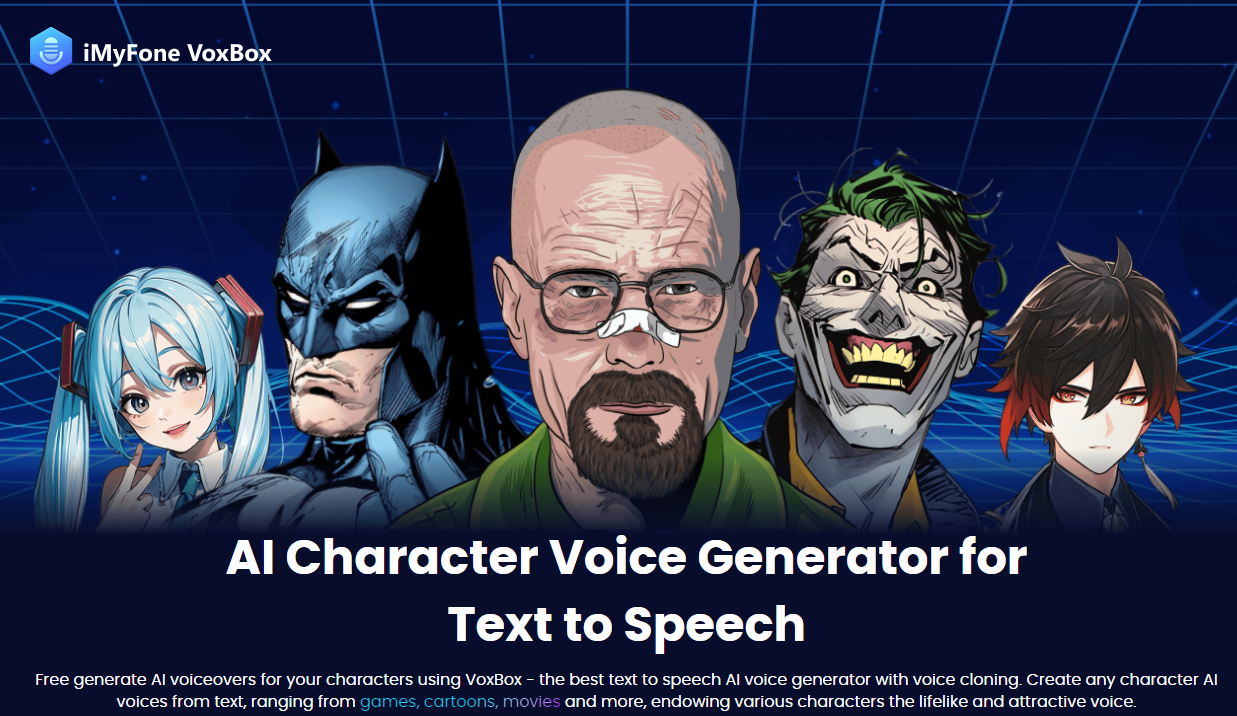
Key Features
-
VoxBox offers over 3200 character voices for selection.
-
It supports multi-person dubbing for diverse content.
-
Voice cloning is available, granting access to any desired voice.
-
It supports text-to-speech with noise reduction.
-
Users can adjust speech speed, pitch, pauses, and more.
Part 4: How to Generate Jotaro Kujo Voice
Generating Jotaro Kujo's voice with VoxBox is simple. Let's take a look at the detailed steps.
Step 1: Download VoxBox and launch the software.
Step 2: Open VoxBox and click on "Voice Cloning" on the left side, then import Jotaro Kujo's audio. VoxBox will begin to recognize and analyze the voice.
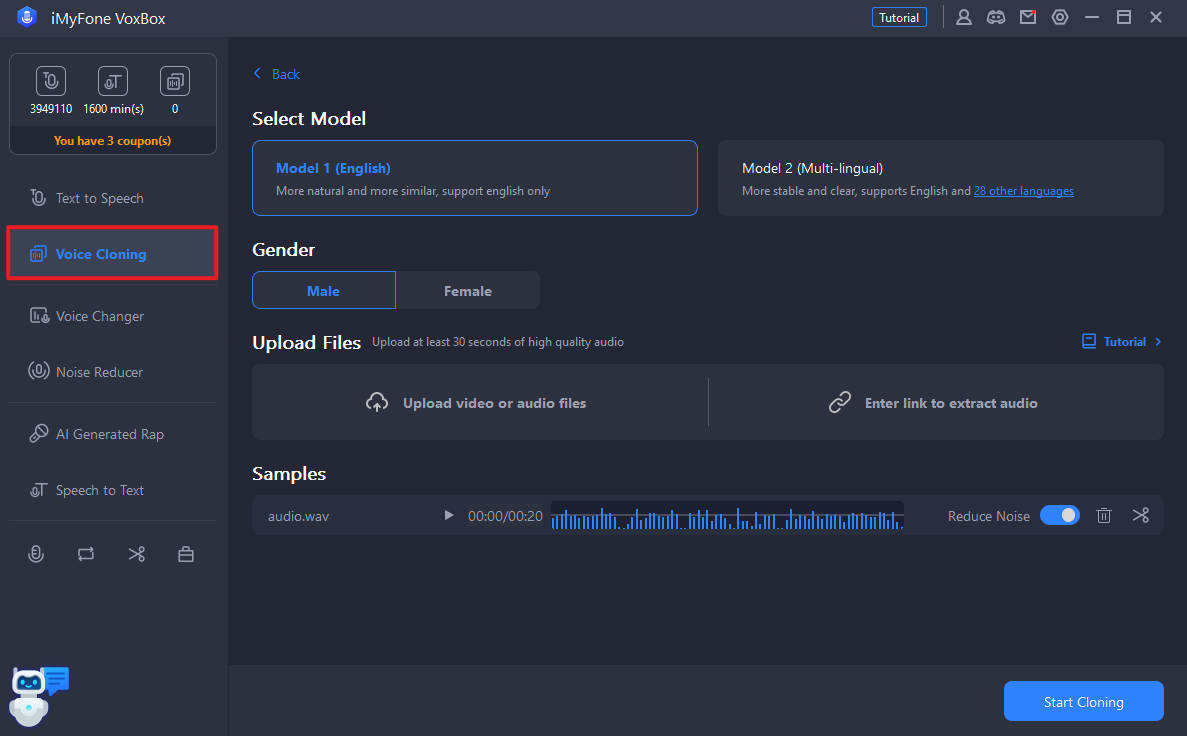
Step 3: After cloning Jotaro Kujo's voice, click on "Text to Speech" and select the cloned Jotaro Kujo voice. Input the text, adjust the parameters, and then click the "Generate" button to obtain a unique Jotaro Kujo voice audio file.
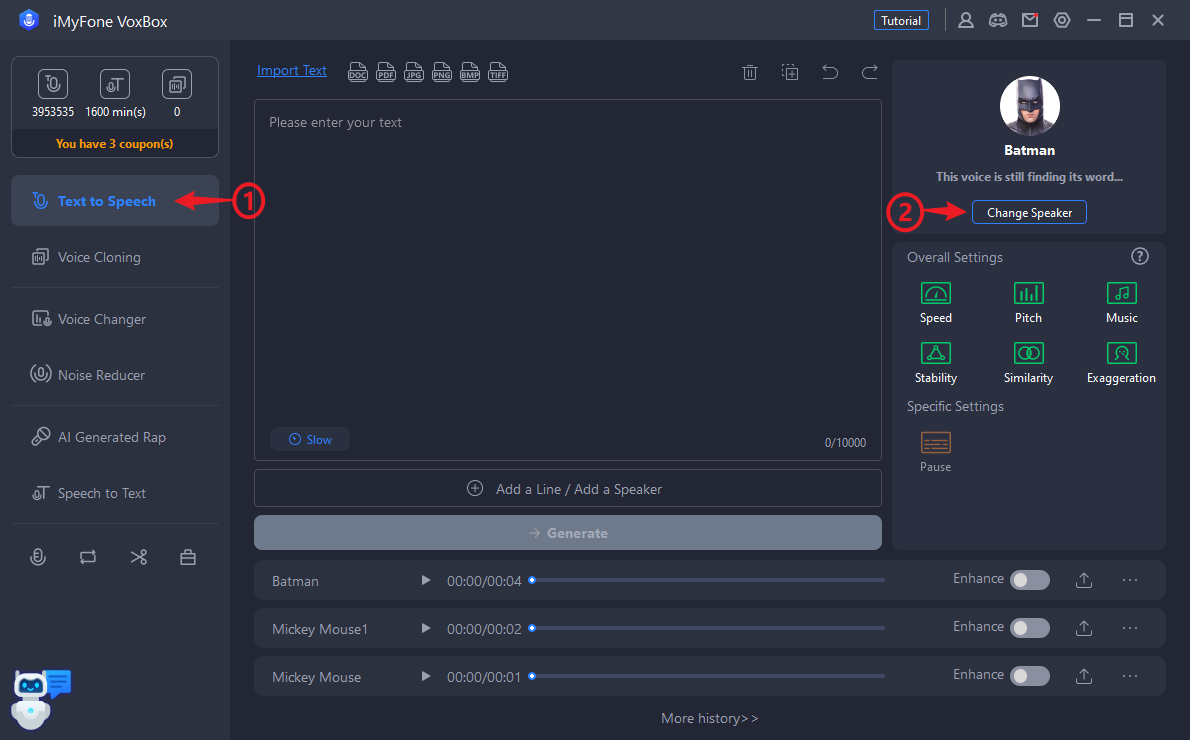
Part 5: FAQs about Jotaro Kujo AI Voice
1. Can I generate Jotaro Kujo AI voice online?
Of course, it's possible. For instance, online tools like Jamamble can generate Jotaro Kujo's voice through text-to-speech conversion. It's worth noting that online tools may not be entirely secure, and their safety should be considered before use.
2. Is it legal to clone Kujojo Jutaro's voice?
Cloning Jotaro Kujo's voice, or any other individual's voice, raises ethical and potentially legal considerations. The legality of voice cloning can vary depending on factors such as jurisdiction and the intended use of the cloned voice.
Conclusion
In conclusion, Jotaro Kujo's character and voice have left a lasting impact on fans of JoJo's Bizarre Adventure. From his stoic demeanor to his unmistakable voice, Jotaro continues to be a source of inspiration and admiration for many.
With advancements in AI voice generation technology like VoxBox, fans now have the tools to recreate Jotaro's voice for various creative endeavors. Whether it's reliving iconic moments from the series or exploring new storytelling possibilities, the legacy of Jotaro Kujo lives on through the power of his voice.































