Do you want distinct Jenna Ortega AI voice for content creation, audio project, or just for fun? If so, you are in the right place.
Jenna Ortega is a talented American actress known for her impressive performances in various movies and TV shows. In this article, we will walk you through how to use Jenna Ortega AI voice generator to convert text into speech with just a few clicks, making it a must-have for any content creator seeking to enhance their audio projects.







0/100
*3 free text to speech trails for you
Tips
Download VoxBox full version to get free 2,000 characters for text to speech! Numerous creepy AI voices is here for you!Part 1: Basic Info of Jenna Ortega
Jenna Ortega was born on September 27, 2002, in Coachella Valley, California, and began her acting career at the age of 9. She became well-known for her roles in Jane the Virgin, You, and as Wednesday Addams in the Netflix series Wednesday. She has also appeared in horror movies like Scream (2022) and X (2022).

Part 2: Get Jenna Ortega AI Voice Via Jenna Ortega Voice Generator
1. iMyFone VoxBox – Jenna Ortega Text to Speech AI Voice Generator
VoxBox is an advanced Jenna Ortega AI voice generator that offers Jenna Ortega AI voice for text to speech conversion and a range of other unique and realistic voices.
With VoxBox, users can easily generate voiceovers for their projects in a matter of seconds. Whether you're a content creator, marketer, or advertiser, VoxBox is the perfect solution for adding a professional and engaging touch to your audio content.

Simple Steps to Make Jenna Ortega Voice Text to Speech:
Step 1: Click below button to download and install VoxBox software.
Step 2: Navigate to the "Text to Speech" menu on the left pane. Click on "Change Speaker" to choose "Jenna Ortega AI voice" from the voice options.
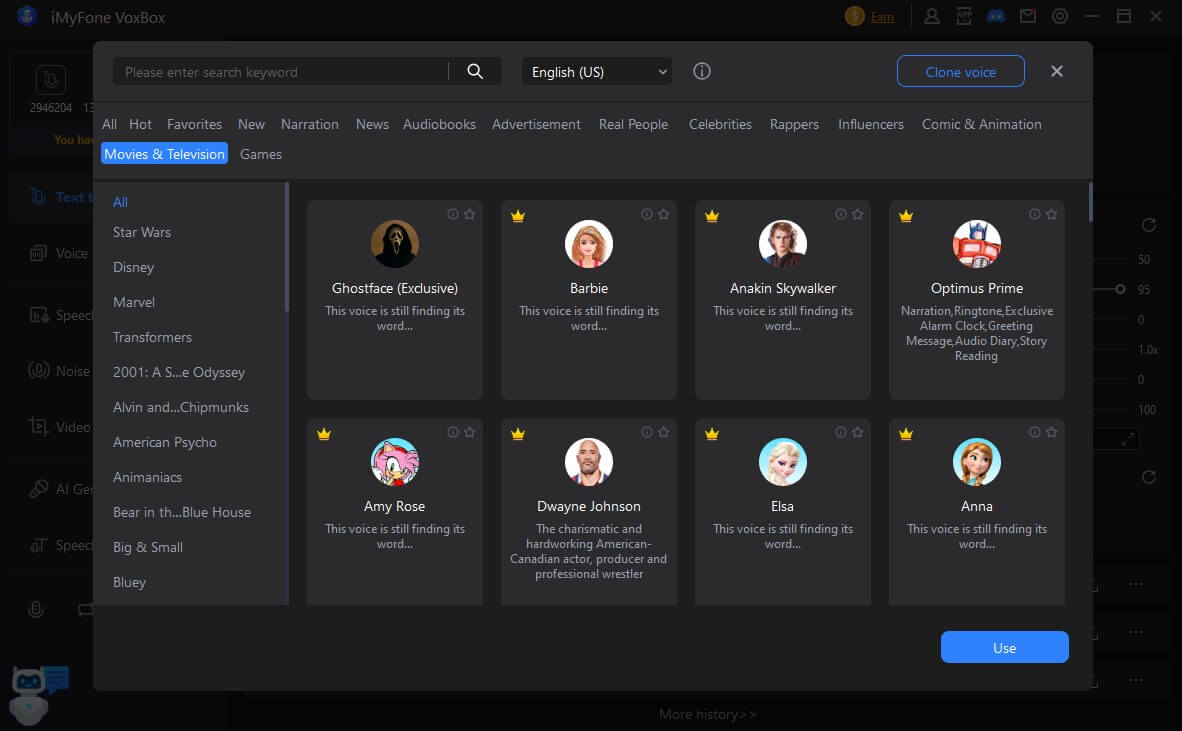
Step 3: Enter your desired text, and click on the "Convert" button to generate the audio file.
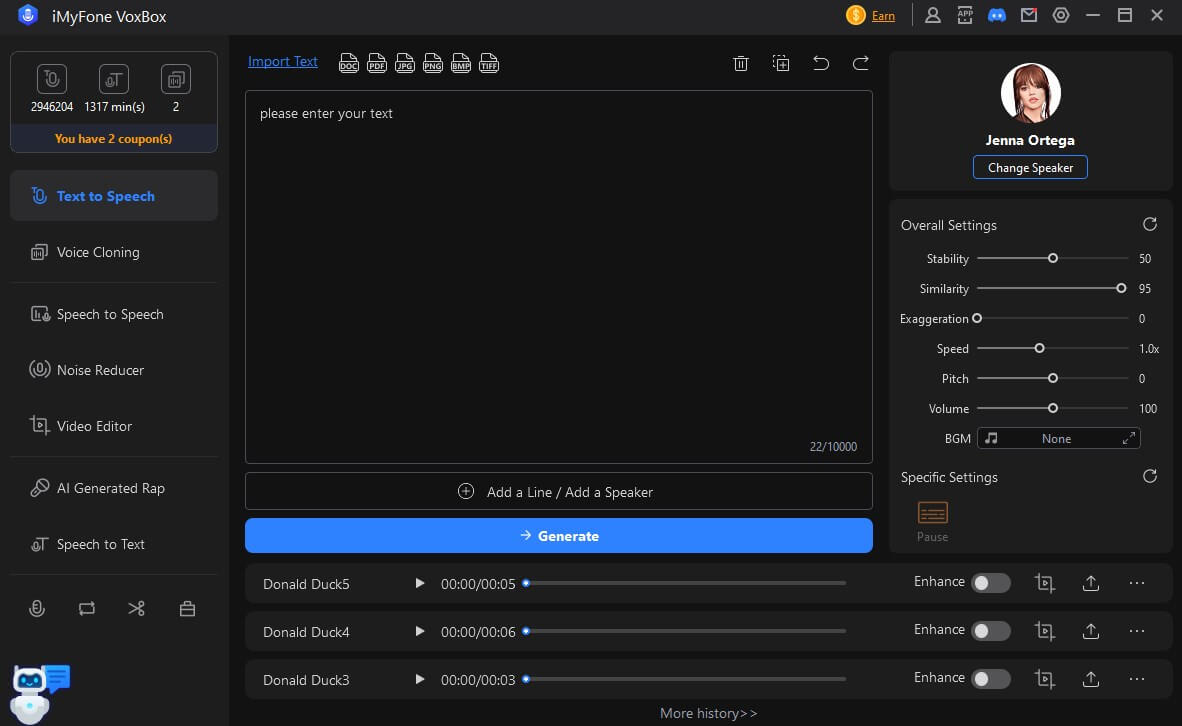
Step 4: Download the file in your preferred format and enjoy.
Listen to the Jenna Ortega AI voice generated by VoxBox. You can make Jenna Ortega say anything using VoxBox.

Key Features:
- Powerful Voice Cloning feature lets you clone any famous voices you want.
- Offers a vast selection of more than 3200 unique voices and 77+ languages.
- Over 100 native tones, making it an ideal choice for those who need a natural-sounding voice.
- It not only includes Jenna Ortega AI voice, but also serves as other actor voice generators like The Rock Dwayne Johnson.
- Users have full control over their audio output with adjustable parameters.
- Powerful functions such as voice generation, speech recognition, voice recording, audio editing, and more.
- VoxBox features a female voiceovers option besides Jenna Ortega.
Pros:
- Supported on all versions of Windows, Mac, iOS, and Android.
- No ads. Lots of vocie & language options.
- Get top-notch quality Jenna Ortega AI voice easily.
- The audio file can be generated in just a few seconds.
- User-friendly interface & Easy to use.
Watch the video below to know more about Jenna Ortega Voice AI Generator
Part 3: FAQs about Jenna Ortega AI Voice

1.How can I use Jenna Ortega AI voice?
To use Jenna Ortega AI voice, you need to download and install the software,like Voxbox, enter the text you want to be synthesized into speech, and choose Jenna Ortega's voice. Then, you can generate and download the audio file in your preferred format.
2. What are the applications of Jenna Ortega voice?
Jenna Ortega AI voice can be used for a variety of purposes, such as video game voiceovers, audiobooks, podcasts, and voiceovers for videos.
3. How old is Jenna Ortega?
Jenna Ortega was born on September 27, 2002, which means she is currently 20 years old (as of 2022).
4. Is Jenna Ortega Gay?
There is no information available to suggest that Jenna Ortega identifies as gay or queer. As a public figure, Jenna has not disclosed her sexuality or made any public statements regarding her sexual orientation.
5. What is Jenna Ortega AI voice generator?
Jenna Ortega AI voice generator is tool enabling you to generate and replicate natural-sounding Jenna Ortega voice, for the purpose of content creation, audio books making, and more.
Conclusion
In conclusion, VoxBox is an excellent tool for content creators who want to add a unique touch to their audio projects. With its advanced features, including the ability to generate a Jenna Ortega AI voice.
VoxBox provides users with unparalleled control over their audio output. So, if you're looking to elevate your audio content and make it stand out, this Jenna Ortega AI Voice Generator is the perfect choice for you.
































