Have you heard of the Hugging Face AI Generator? Want to know how to use it to generate AI images, text-to-speech, voice cloning, and other AI tools? Here, I’ll guide you through this powerful tool and provide suggestions for alternatives to the Hugging Face AI Generator - VoxBox.
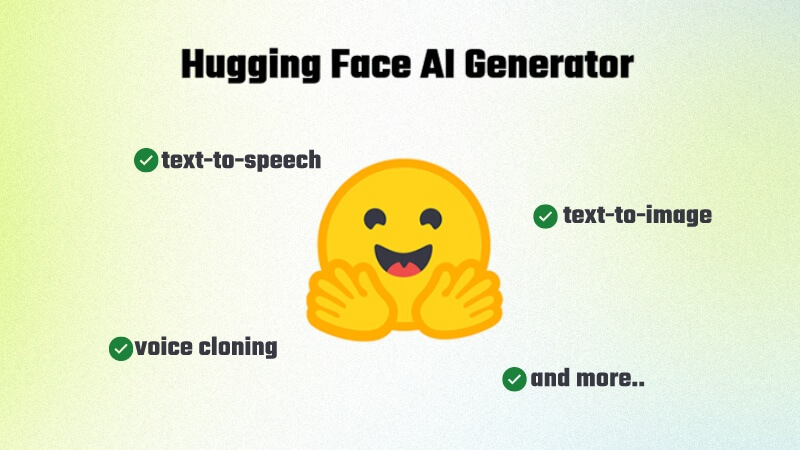
Part 1: What is The Hugging Face AI Generator?
Hugging Face AI Generator comes from the Hugging Face website developed by a French-American company. Before we learn more about the Hugging Face AI Generator, let’s first learn about Hugging Face!
Hugging Face started out as a Chatbot startup service provider based in New York. They started a business to build a chatbot and then open-sourced a Transformers library on GitHub. Although the chatbot business did not take off, its library quickly became popular in the machine-learning community. At present, more than 120,000 pre-trained models and 20,000 datasets have been shared, making it the GitHub of the machine learning community.
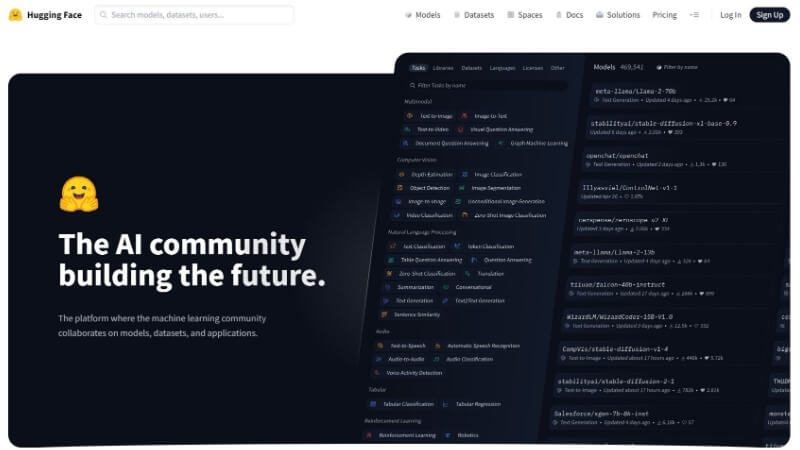
The reason why it has achieved such great success is that, on the one hand, we novices in Internet coding, especially beginners, can quickly use the super models trained by scientific research experts, which is what we call Hugging Face AI Generator. On the other hand, this particularly open culture and attitude, as well as the spirit of altruism and self-interest, are particularly attractive. Many industry experts on Hugging Face are also using and submitting new models, so we are working on the shoulders of the experts instead of starting from scratch. Of course, we do not have as many computing resources and datasets as the experts.
Here's what we can get from Hugging Face:
1. Datasets: Data sets, and the download address of the data sets
2. Models: Each pre-trained model
3. Course: Free NLP course
4. Docs: Documentation
Part 2: How to Use The Hugging Face AI Generators?
After briefly introducing how awesome they are, let’s see how Hugging Face AI Generator works. Because it provides both datasets and models for you to call and download at will, it is very easy to get started. You don’t even need to know what GPT or BERT (language model) is to use his model. Next, let's take a look at how to use the face-hugging AI generator!
1. How to Get the Hugging Face AI Generator You Need?
Method 1:
Step 1: Open Hugging Face website.
Step 2: Head to Models.
Step 3: Set the task and choose one Model.
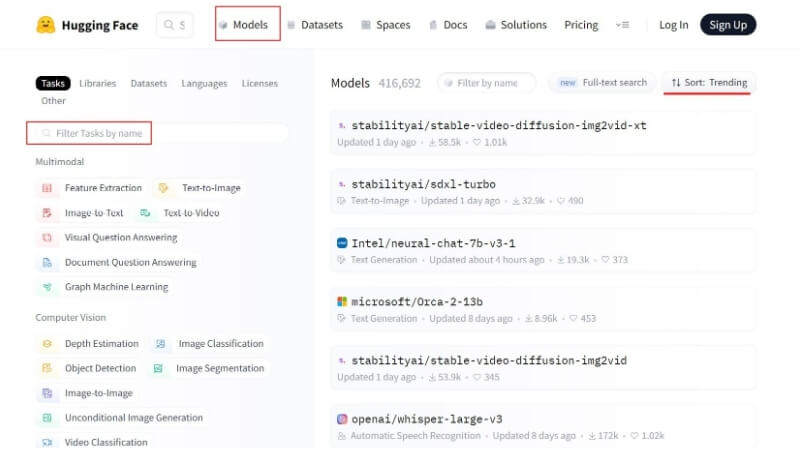
Step 4: Chose one Space using this Model.
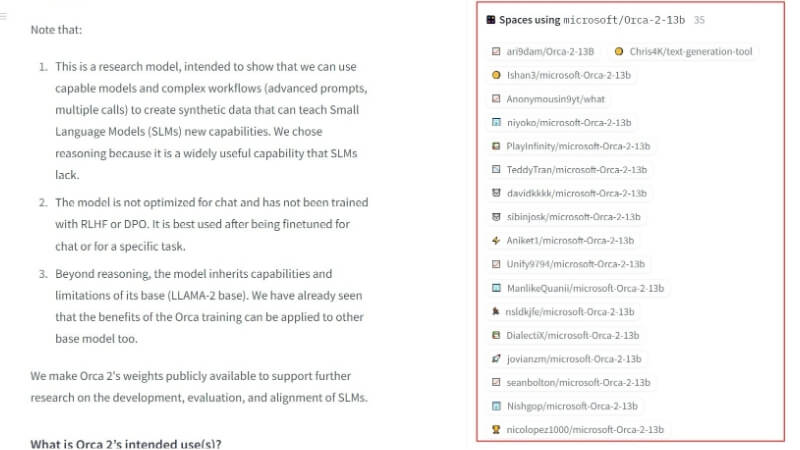
Method 2:
Step 1: Open Hugging Face website.
Step 2: Head to Spaces.
Step 3: Enter the tool you want and Chose one Space.
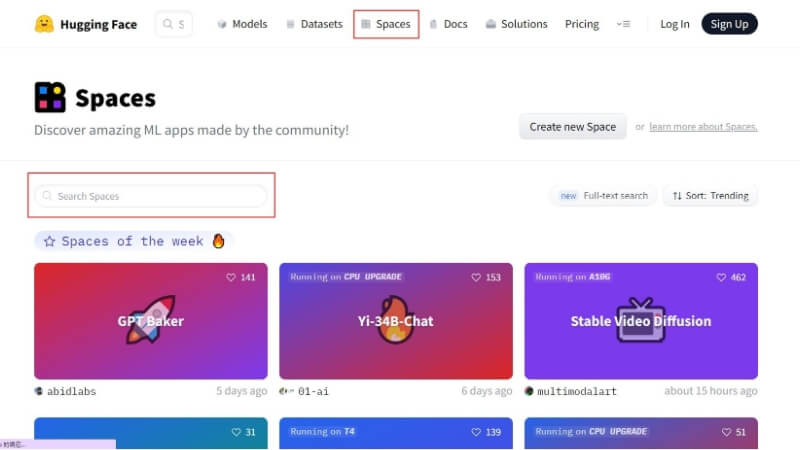
2. Hot Hugging Face AI Generators Recommendation
In order to facilitate everyone to get it more quickly, I have specially selected several popular Hugging Face AI Generators for everyone to use.
1) Hugging Face Text Generation - Text-to-Speech
Click this link, enter your text, and then select a voice to achieve online text-to-speech, which is very convenient and completely free. But its disadvantages are that the conversion time is long and the audio quality is not good. There are few sounds to choose from and it only supports English.
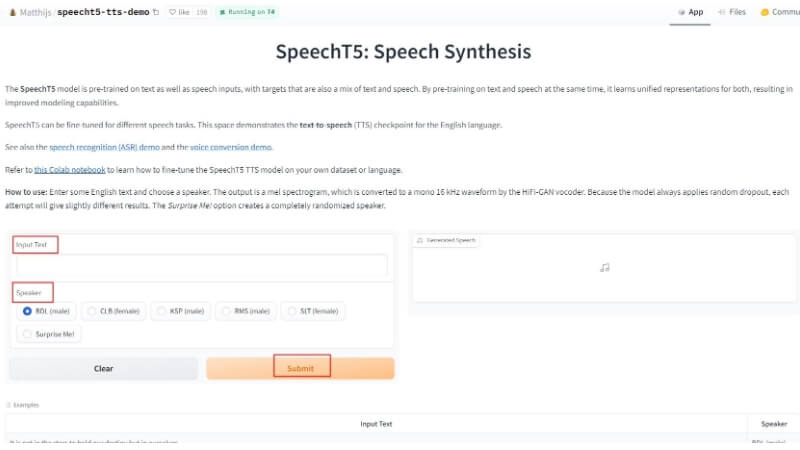
2) Hugging Face Voice Cloning - Voice Cloning
Click this link to get the online real-time free voice cloning generator, you can choose to upload an audio file, or directly record your voice with the microphone, then enter your text, and finally click the generate button. However its disadvantages are that the conversion time is too long, the audio quality is poor, and it only supports English.
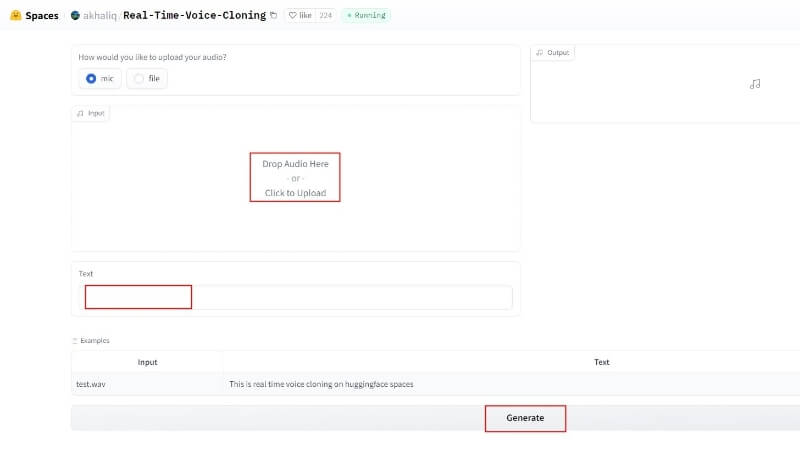
3) Hugging Face Image Generator - Text to Image
Click this link, then enter your prompt, and finally click the generate image button. Finally, several images will appear for you to choose from. However, its disadvantage is that the converted image style is relatively consistent, and you may need to enter the prompt multiple times to generate the image you want.
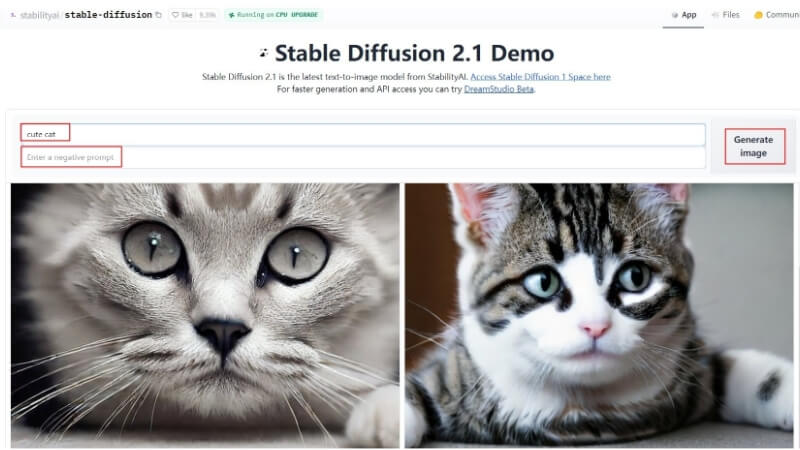
Part 3: Best Hugging Face AI Generator Alternative
After the above introduction to Hugging Face AI Generator, I think everyone is very clear that most of the AI content output by those Hugging Face AI generators is of low quality. So how to get higher-quality AI content easily? The answer is the Professional AI Software. Below I will recommend the best AI generator in 2024 for you and introduce how to use it.
VoxBox- Voice Generator & Voice Cloning
VoxBox is a professional voice generator and voice cloning software which is recommended by many celebrities and technology sites. In addition to TTS and voice cloning, it also has a series of functions you need when processing audio, such as recording, editing, and AI text or even a rap song. It's available for Mac, Windows, iPhone and Android. Allows you to use lifelike artificial intelligence voices for content creation, saving you time and money, and improving your work efficiency and quality.
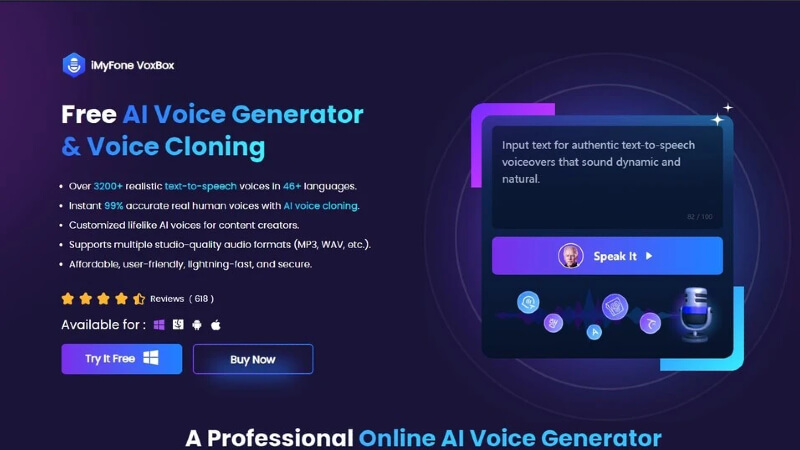
Features:
-
Advanced AI text-to-speech technology with over 3200 realistic voices in over 46 languages.
-
Instant voice cloning with 99% accuracy.
-
Supports MP3, WAV, and other studio-quality audio formats.
-
Multiple functions like voice record, generate, convert, speech-to-text, voice clone, rap generate and edit.
-
Affordable, user-friendly, generated-fast, and 100% secure.
-
Provide a free trial on voice generation. (2000 free characters)
Voice Generation Full Guide:
Step 1: Download Voxbox and install it, then open it and Choose "Text-to-Speech".
Step 2: Select one voice.
Step 3: Type or paste your script.
Step 4: Type or paste your script and convert.
Bonus Tips: Watch this video to learn VoxBox Voice Generation!
Voice Cloning Full Guide:
Step 1: Downlaod Voxbox and install it, then open it, and click on "Voice Cloning".
Step 2: Upload audio files or record in real-time
Step 3: Click "Start Cloning" and wait few seconds, then you can get the clone voice.
Bonus Tips: Watch this video to learn VoxBox Voice Cloning!
Part 4: FAQs about Hugging Face
What Hugging Face Transformers Can Do?
Hugging Face Transformers is a deep-learning open-source framework created by Hugging Face. It provides APIs and tools to download state-of-the-art pre-trained models and further tune them to maximize performance.
Is Hugging Face Safe to Use?
Hugging Face will not store any customer data in terms of payloads or tokens that are passed to the Inference Endpoint. it stores logs only for 30 days. Every Inference Endpoint uses TLS/SSL to encrypt the data in transit. And the official recommends everyone use AWS or Azure Private Link for organizations.
Can Hugging Face Be Run locally?
Hugging Face models can be run locally through the HuggingFacePipeline class.
Conclusion
In short, using the Hugging Face AI generator, you can get the AI functions you need quickly and for free, but the quality cannot be guaranteed. If you use the VoxBox alternative solution, you'll have a more professional AI audio generation tool at your fingertips.
Whether you are a coding novice or an expert, I hope you can get the information you need in this article. If you have any questions, please leave a comment below this article and we will work hard to bring you more high-quality content!



































