If you're a fan of the popular anime series "Jojo"s Bizarre Adventure, then you're probably familiar with the iconic character Dio. With the AI Dio voice generator, you can bring your favorite character to life and add a touch of his signature style to your content. In the article, we will suggest several AI voice generators to make text to speech Dio voice.
Try the online version to generate Dio AI voice:







0/100
*3 free text to speech trails for you
Tips
The online version is being perfected! Download the full VoxBox version to experience the full range of features, including fine-tune the AI voice by adjusting the voice parameters. Lots of anime characters' AI voice choices, such as the voice of Miku, JoJo, etc. Download and make a voiceover now!Part 1:Facts of Dio Brando Voice
Dio is a fictional character and the primary antagonist of the manga and anime series "JoJo's Bizarre Adventure" written and illustrated by Hirohiko Araki. He first appears as the main antagonist of Part 1, Phantom Blood, and later returns as the primary antagonist of Part 3, Stardust Crusaders.

Dio is known for his vampiric powers, including superhuman strength, speed, and regeneration. He also wields a powerful stand named "The World," which allows him to stop time. Dio is often portrayed as arrogant, sadistic, and manipulative, with a deep-seated desire for power and control.

Takehito Koyasu is a Japanese voice actor and singer. He was born on May 5, 1967, in Yokohama, Kanagawa Prefecture, Japan. He has lent his voice to a wide range of anime characters, including Dio Brando from JoJo's Bizarre Adventure, Ryo Kuroyanagi from Yakitate!! Japan, and Shinsuke Takasugi from Gintama, among many others. Koyasu has also been active as a singer, releasing several albums and singles.
Part 2:How To Custom Dio AI Voice Via Voice Generator?
1. iMyFone VoxBox
VoxBox is a cutting-edge Dio text-to-speech tool that allows you to generate natural Dio voice with just a few simple steps. With VoxBox, you can create compelling and realistic Dio AI voice for your projects or personal use.

How to Make Dio AI Voice:
Step 1: Go to the VoxBox website, download and install the software.
Step 2: Enter "Text-to-Speech" and select the Dio voice from the list of available options.
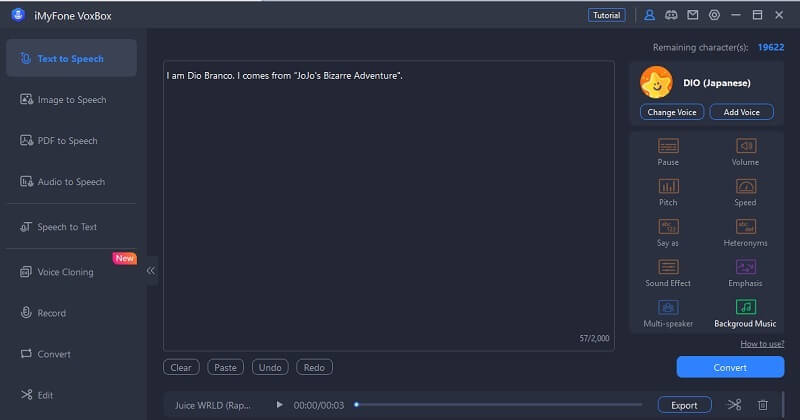
Step 3: Input the text that you want the Dio voice to say in the provided text box.
Step 4: Customize the settings and click on the "Convert" button to create your voiceover.
Bonus Tips
Listen to Dio AI Voice Generated by VoxBox.
Key Features:
-
Offers a vast selection of over 3200 AI voices, including celebrity, rappers, and custom voice generation.
-
Expressive Dio voiceover output with multiple formats like MP3, WAV.
-
You can overdub using more anime voices except AI Dio voice.
-
Supports over 46 languages, making it a great choice for global dubbing projects.
-
Except Dio voice generation, the software has the function of speech recognition, voice cloning, conversion, recording, and editing.
-
It is a useful Dio ai voice generator for your TikTok videos.
-
4-Terminal Support, both PC and Mobile.
4.9/5 star user rating
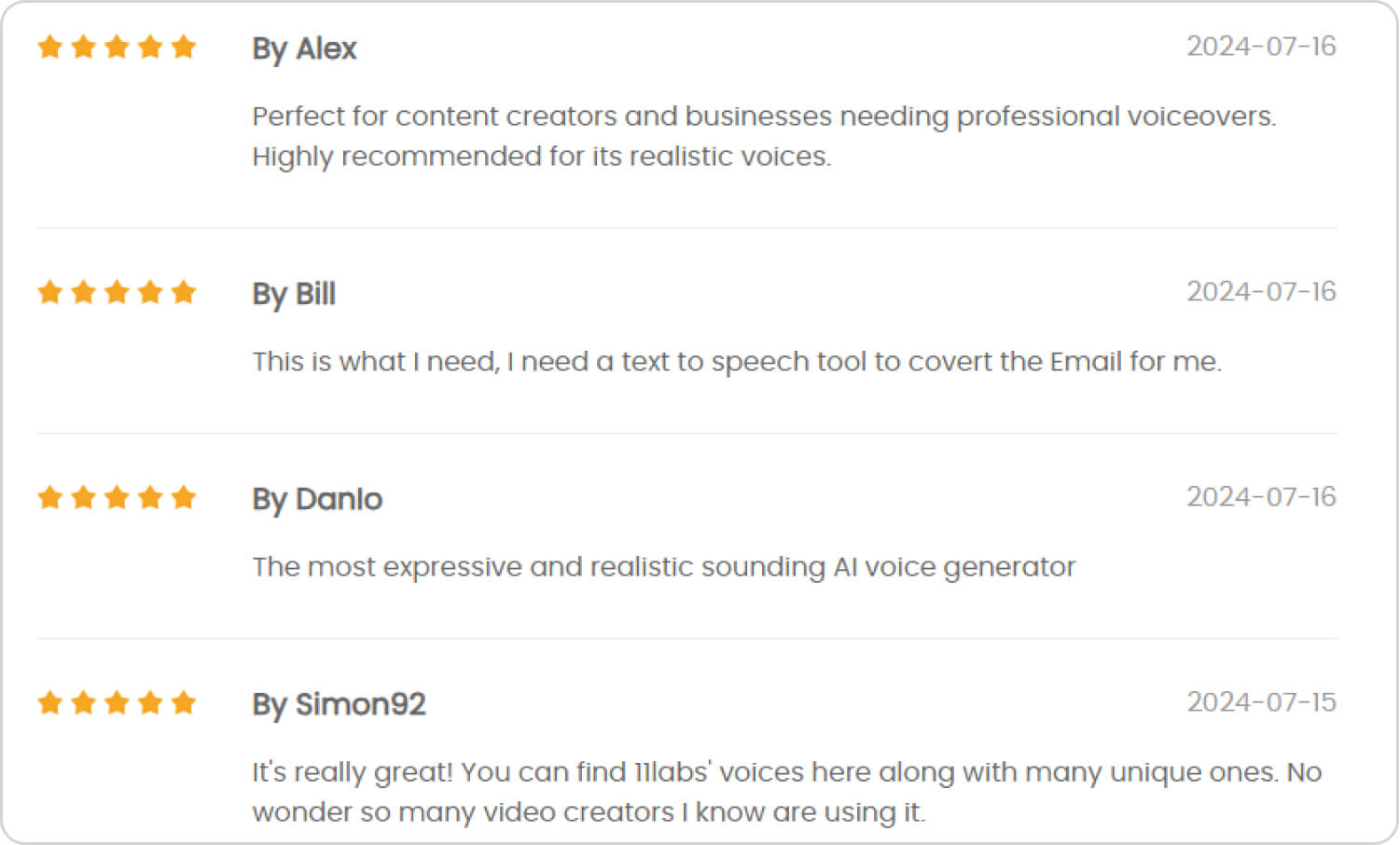
Part 3: Other AI Voice Generators Create Dio AI Voice
1. Uberduck.ai
Users can obtain comprehensive text-to-speech functionality through the Uberduck.ai online AI speech generator. It also provides precise control over speech elements such as speed, tone, pitch, and pitch inflection, and also supports Rap generation. It is an online tool platform for music lovers and audio creators.
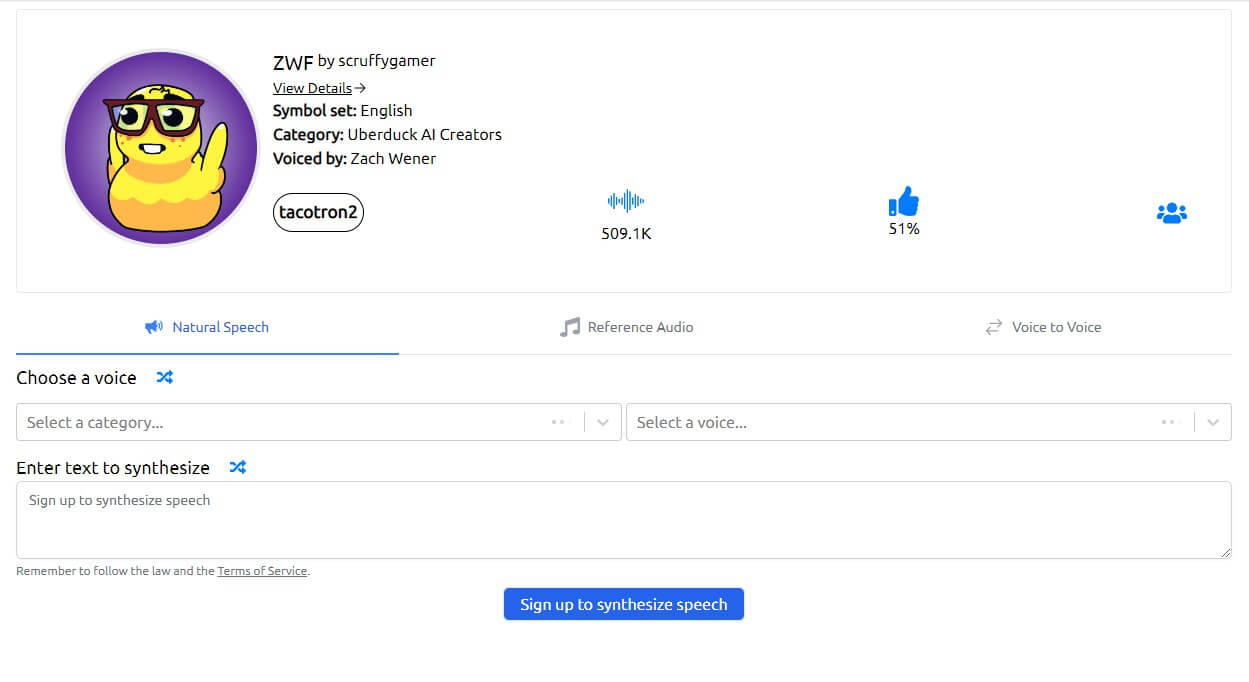
Key Features:
-
It has a user-friendly interface, enabling quick and easy modifications.
-
Produces high-quality audio output for commercial ventures and presentations.
-
Certain features require subscription fees to access all program features.
-
A great number of cartoon voices including Goku, Vetega, etc.
2. MagicMic
MagicMic is a voice generator that supports real-time voice change, allowing users to convert their own voice into a realistic Dio AI voice through the AI voice function. It also provides a soundboard and supports access to third-party platforms such as games
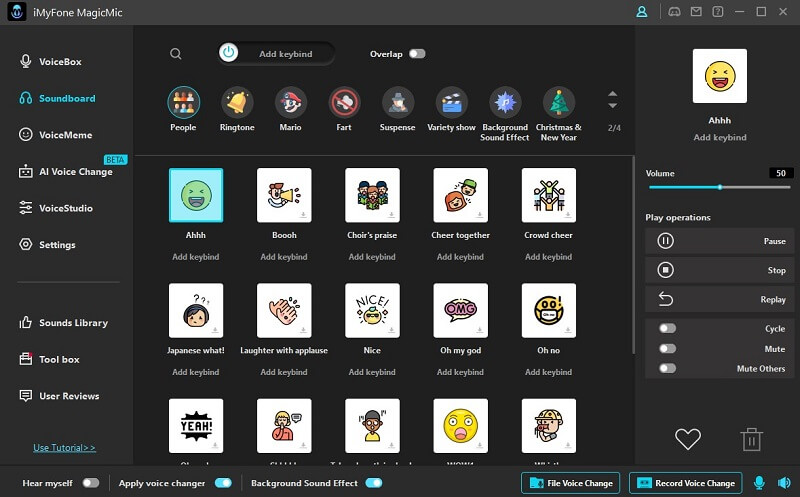
Key Features:
-
Boasting over 600 sound effects, 200 voice memes, and 300 voice filters, you can effortlessly fool and play pranks on others.
-
With the recently added AI voice cloning feature, Dio AI voice can be replicated with greater accuracy.
-
Record or upload your audio and add effects with ease using this platform.
-
The software features a user-friendly sound customization keyboard, making the process a breeze.
-
You can easily integrate this voice-changing app with popular games such as Genshin Impact.
Part 4: Hot FAQs about AI Dio Voice Generator
1. How long does it take to generate a voice clip using the AI Dio voice generator?
The generation time can vary depending on factors such as the length of the text and the processing power of the AI Dio voice generator. In general, shorter text snippets will be generated more quickly, while longer ones may take a bit longer. VoxBox is a powerful tool to generate Dio voice just needs few seconds.
2. Can I use the Dio AI voice generator on my mobile device?
The availability of the Dio AI voice generator for mobile devices depends on the specific tool or platform. VoxBox Dio tts generator offers mobile apps version that is compatible with smartphones and mac.
3. How old is DIO in Part 1?
DIO, the main antagonist in Part 1 of the anime and manga series "JoJo's Bizarre Adventure", is depicted as being around 20 years old during that particular storyline.
4. Why did DIO hate Joestar?
DIO's hatred for the Joestar family arises from his thirst for power, revenge, and dominance. In Part 1 of JoJo's Bizarre Adventure, DIO cunningly plotted to seize the Joestar family's fortune and legacy, causing great suffering. His overwhelming ambition and disdain for the Joestars fueled a significant conflict throughout the series.
Conclusion
In this blog, we introduce various speech generators designed to produce lifelike and natural AI voices such as animated virtual characters like Dio, utilizing both voice cloning and text-to-speech functions.

Among these options, our top recommendation is the VoxBox text-to-speech generator. It allows you to effortlessly generate AI voices for characters like Dio Brando with advanced voice capabilities and access to a vast library of 3200+ text-to-speech voices. Don't wait any longer; use VoxBox to create AI voices for other iconic characters, such as Jotaro Kujo from Jojo's Bizarre Adventure.






























