Do you want to watch a movie with a loved one? What about catching up on your favorite series program? It could even be hosting a movie marathon. These can be done once you understand how to stream Netflix on Discord. This article will show you all the steps involved. Read on to find out more.

Part 1: Can You Stream Netflix on Discord?
Before you learn how to stream Nintendo Switch to Discord, there are a few items you need to procure. Generally, you will have to acquire certain items:
How to stream Netflix on Discord without black screen is easy to do if you know the right steps. For instance, rather than sharing the application window, share your entire screen. Understanding that this method might be against Netflix’s terms and conditions is crucial.Part 2: How to Stream Netflix on Discord?
In this section, we will be learning how to stream Netflix on discord without black screen. With the right knowledge, this process isn’t complicated. You only need a few clicks to start sharing your favorite Netflix content with others. Here is a comprehensive guide that can help you start to stream Netflix on discord.
#Step1: Open Netflix official website on any of your preferred browsers and sign into your account.
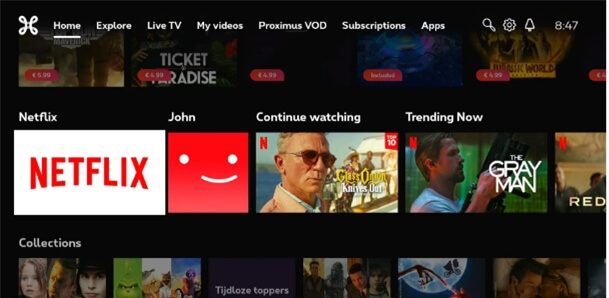
#Step2: As Netflix is running on the background, the Discord app should be launched. At the bottom right corner, user settings should be selected.
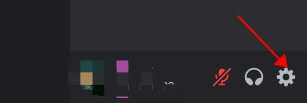
#Step3: At the left side bar of the next page, “Registered Games” should be selected. On the right side of the same page, click on “Add It” as shown below.
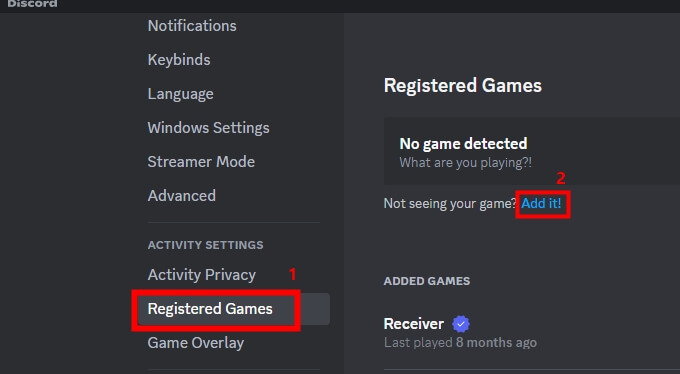
#Step4: A box will open. There is a select drop down menu that you need to click on. This will enable you choose your web browser. After that, click on the “Add Game” button.
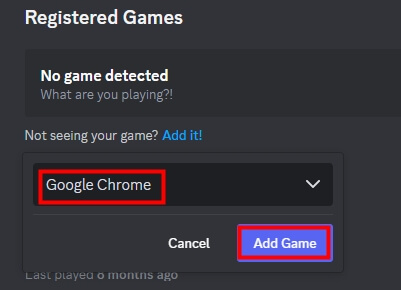
#Step5: On the left sidebar of Discord’s main screen, click on any of the servers that you would want to stream Netflix with. After that, click on the monitor icon which is positioned at the bottom left corner of the Discord app.
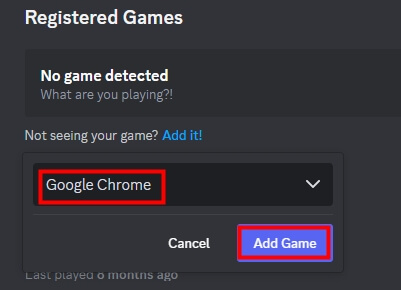
#Step6: After this has been done, a screen share window will appear, click on the menu which says “Select Voice Channel”. Now, choose a preferred channel that you want to use to stream Netflix on discord. In the section that says “Stream Quality”, choose your preferred Frame Per Second (FPS). After everything is done, click on the “Go live” button.
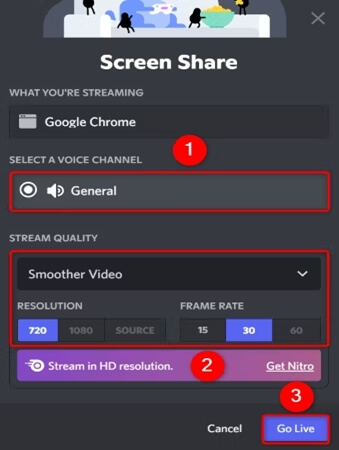
#Step7: A window will start floating on your screen. This means you can now access Netflix on Discord.
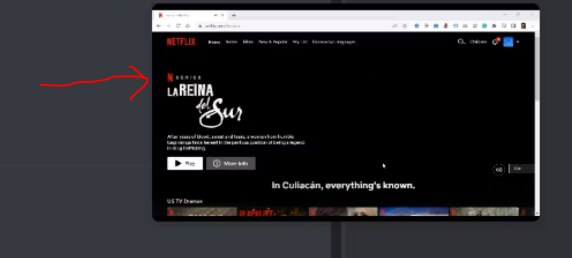
In case you want to stop the stream process, click the “X” on the floating window as shown below.
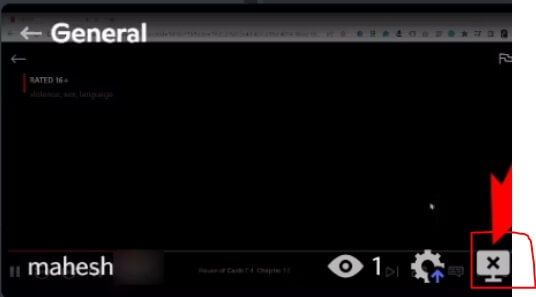
That is how you can stream Netflix on discord. For the ultimate viewing experience, it is recommended that you make use of a strong and reliable VPN. This can avoid any problem of black screen while streaming.
Part3: How to Change Voice When You are Streaming or Chatting on Discord?
1. MagicMic
Now that you have learnt how to screen share Netflix on discord, the next move is to ensure you are getting the ultimate experience. For instance, you can change your voice and even add several sound effects to be unique. There is no better way to do this than using the powerful MagicMic. This voice changer takes your Netflix streaming on discord to another level you would never imagine.
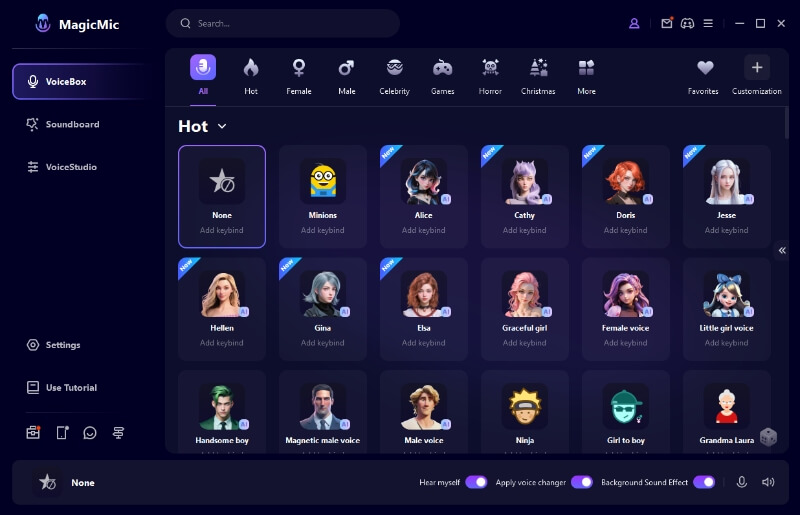
Features:
-
There are more than 800 voice effects you can choose from.
-
It supports voice recording as well as file sharing.
-
You can make your own custom voice.
-
There is real-time voice filter (+300).
-
It has sound emulator.
Watch the video guide to kone How to use MagicMic voice changer for Discord
Conclusion
It is clear that anyone can easily stream Netflix on discord. This is all about using a method that is working. Do you want to know the best part? It is the fact that we have managed to explain how it can be done without any problem. You don’t have to be an IT genius to start sharing Netflix content with friends and loved ones using Discord app. Also, you can use MagicMic voice changer app to add some amazing sound effects for better streaming.&

- 300+ Voice effects for one-click voice changing in real-time.
- Huge library with 600+ Voice Effects and 200+ Voice Memes.
- Sound emulator in games, live, chatting, online classes, and more.
- Voice recording and audio voice changing is supported.
- Voice studio lets you create any voice you like.
































