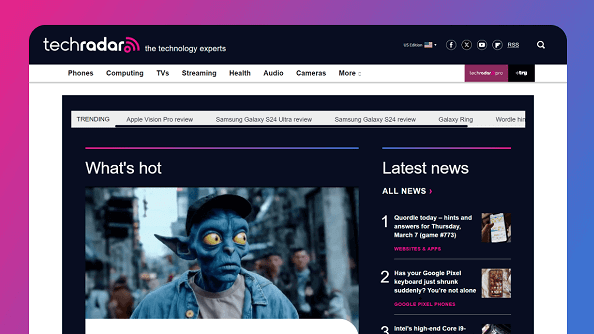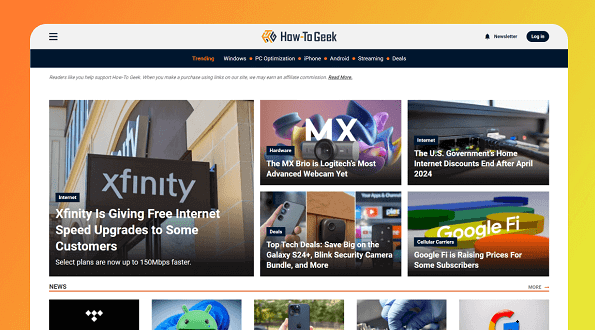Classic Moive: How the Grinch Stole Christmas
The first How the Grinch Stole Christmas movie came out in 1966. But the 2000 version was loved by more fans. Jim Carrey's voice make Grinch more alive. We all still love the Grinch characters even today! People today also ask, “who voices the Grinch now?” Well, recently, Benedict Cumberbatch (famously known as Doctor Strange) has voiced Grinch.

Jim Carrey The Grinch AI Voice Changer
Grinch's voice indeed sounds funny, but not everyone can imitate it. That is why you will need to get help from a top-quality AI voice changer. There are lots of voice changers to choose from, but most of them are low in features, and the voices/effects they have sound robotic and not real. Well, lucky for you as you can choose iMyFone MagicMic to change your voice to the Grinch.
Steps to Transform Your Voice into Jim Carrey The Grinch AI Voice
Step 1. Install MagicMic on your computer. Then, follow the steps to set your headphone microphone settings.

Step 2. Search for "Grinch" AI vocie, and you can speak in his voice in real time! Prank your friends in gaming or online chatting!
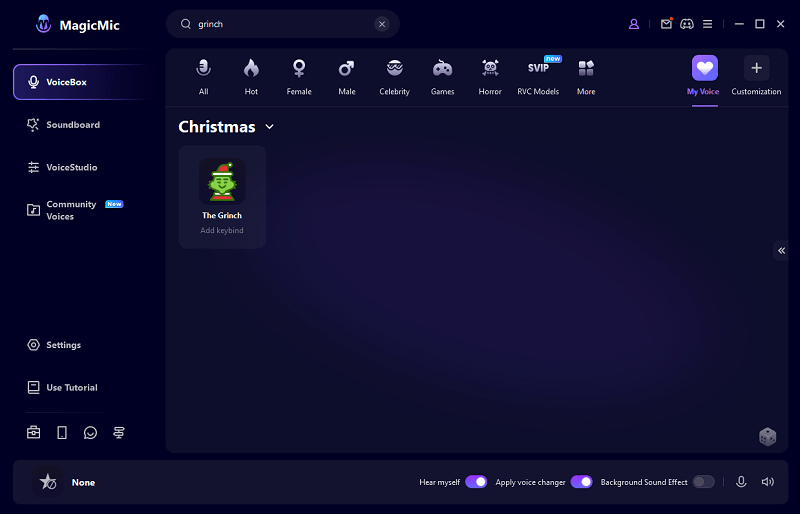
More Christmas sound effects in MagicMic voice library! Christmas is perhaps the most fun time of the year. The holidays can get even more interesting when you prank your friends and family. The best way is to use funny voices. It's old school, but it always works.
The Grinch AI Voice Generator Text to Speech
VoxBox, the best Grinch AI voice generator, you can easily convert the conetent to Grinch AI voice and export the audio file use it for voiceover. Wondering how you can do that?Here is the guide for you!
How to Use The Grinch AI Voice Generator
Download and install VoxBox, select "Text to Speech" function. Next, click on "Change Speaker" to search Grinch AI voice and select it. Last, enter the text in the box and click on "Generate" to convert his AI voice.
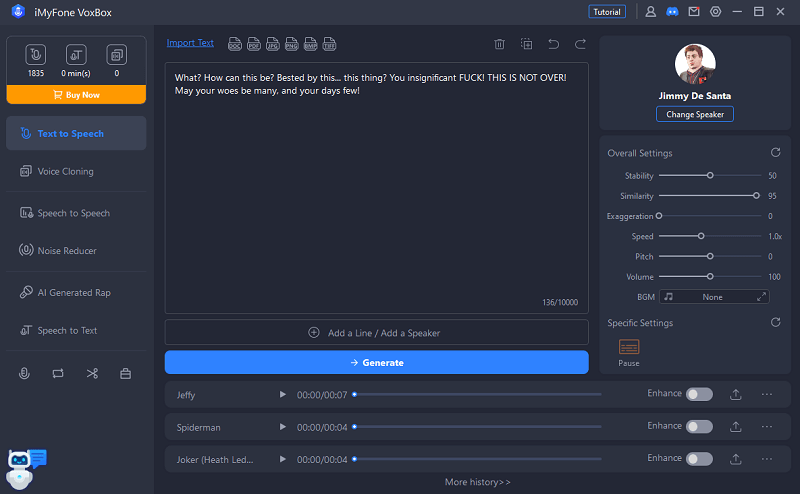
FAQs and Related Tips about The Grinch AI Voice
FAQs
Related Articles
- How to Sound Like Blackpink Lisa with Lisa AI Voice Changer
- Free Generate Lana Del Rey AI Voice for AI Cover and Voice Change
- Jennifer Coolidge AI Voice Change and Generator
- Top 4 Robin Williams AI Voice Generators
- How to Generate Naruto AI Voice with Voice Generator/Changer
- Transform Your Voice with Space Marine Voice Changer