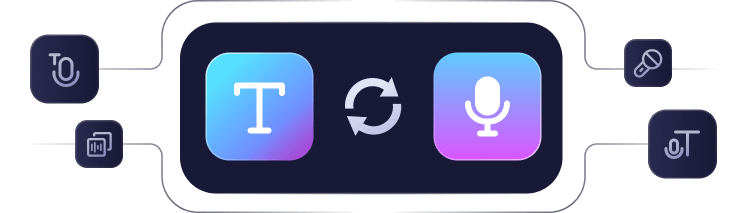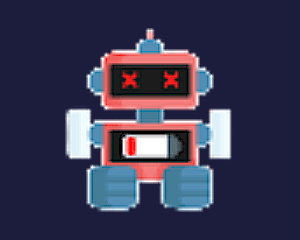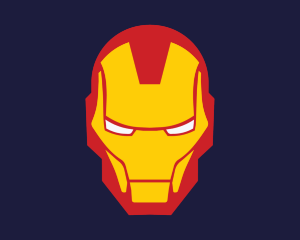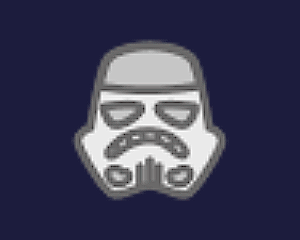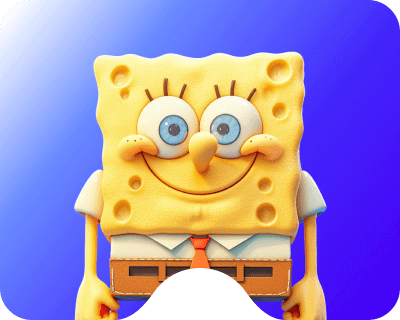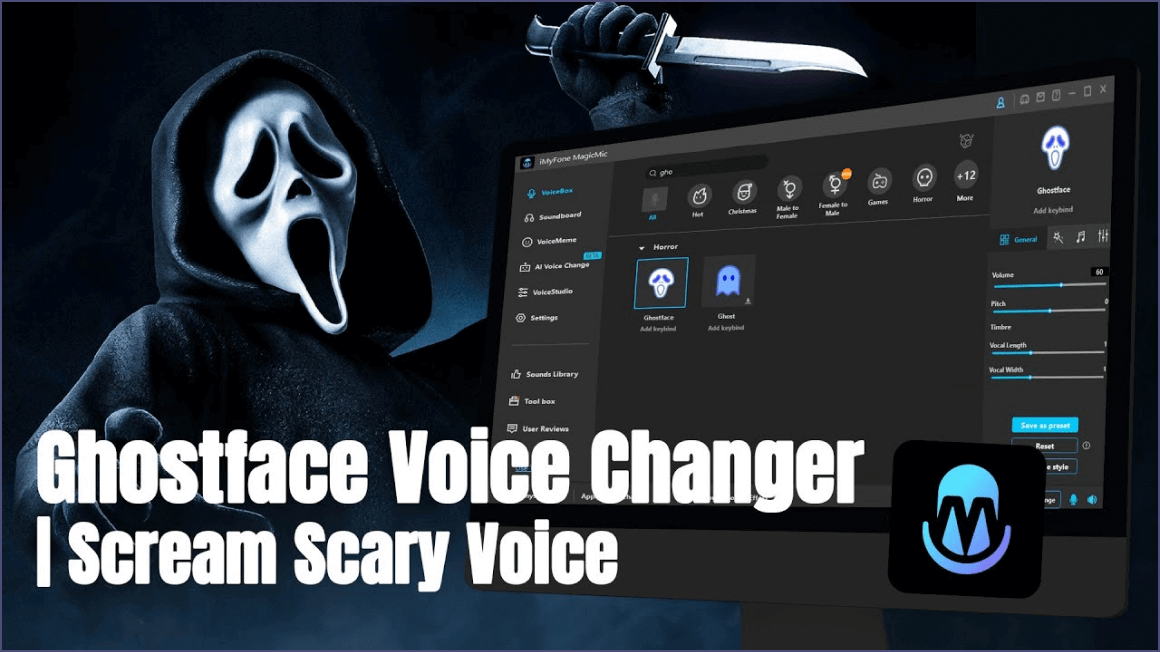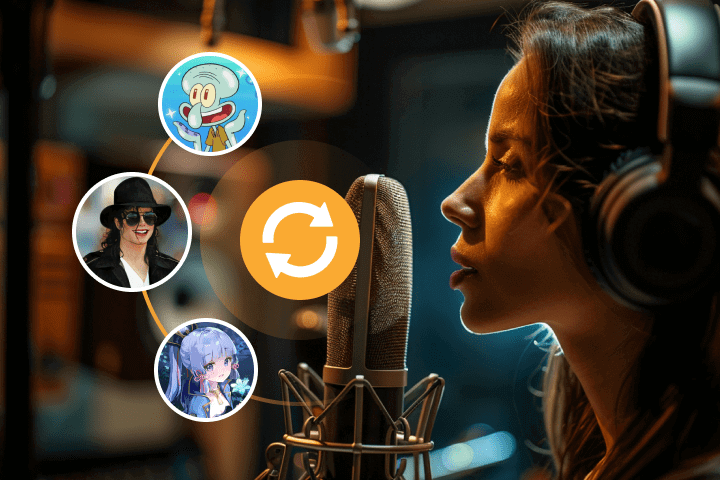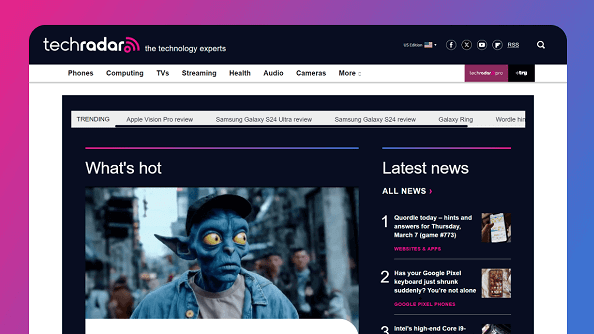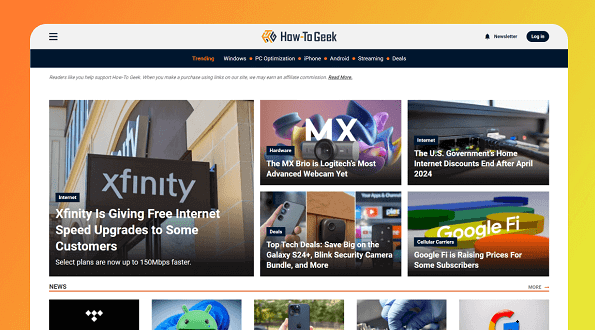Try and learn more AI voice demos
How to Change Voice with Robot AI Voice Model?
Want to change AI robot voice in 1 click? Then you can't miss the best AI voice changer and voice generator-MagicMic. 4 simple steps to show you how to use robot voice modulator to change your voice in real-time. (video tutorial is provided)
How to Use RVC Robot Voice Changer
Want to mimic voice of robot with real-time voice changer for voice trolling while using gaming , streaming, voice chatting platform like Call of Duty Valorant, Twitch, Discord , Pawworld and so on? Then MagicMic is a good choice. It comes with 300+ voices and sound effects for instant, audio, recording voice change.
Why Choose MagicMic Rpobot AI Voice Changer?
With numerous AI tools available, why choose us to emulate robot's voice? Listen to testimonials from millions of influencers, visit our professional website, and read user reviews to dispel any doubts.
Faqs and Related Tips about Robot Voice Modulator
FAQs
Step 1. After opening MagicMic, select your main microphone as the input device. Turn on "Apply Voice Changer" and "Hear myself" using the buttons.
Step 2. Select “Microphone (Voice Changer Virtual Audio Device)” as your input device in the application where you want to change your voice.
Step 3. Click on “More” to select the “Robot voice” that you would like to use."
Related Articles
- How to Sound Like Darth Vader
- Stormtrooper Voice Changer: Command Attention in the Star Wars Universe
- Best Transformers Optimus Prime Voice Changer To Get Optimus AI Voice
- Craft Your Song with Free Text To Song Generator
- TikTok Robot Voice Generator
- Craft Your Ironman Jarvis Voice with Jarvis Voice Generator