Are you striving for impeccable sound quality in your audio or videos? Look no further – the AI silence remover is at your service!
In the realm of audio production and content creation, the presence of unwanted silence can often hinder the desired clarity and engagement. It is of paramount importance to meticulously eliminate all instances of silence, including pauses, from podcasts, audiobooks, or social videos in order to maintain an excellent auditory experience.
In this article, we will introduce the top 4 AI silence removers and their features and how to use them.
Part 1: What Is AI Silence Remover?
AI Silence Remover is a technology-driven tool designed to automatically detect and remove periods of silence or background noise from audio recordings. This tool utilizes artificial intelligence algorithms to analyze audio files and automatically identify and swiftly eliminate awkward pauses, gaps, and undesired silences present within your audio files. Once identified, the AI Silence Remover effectively eliminates these silent portions, resulting in a cleaner and more focused audio output.

Part 2: Why Your Audio Need AI Silence Remover?
AI Silence Remover is particularly useful in various applications, including:
Podcast Editing: Podcasters can use AI silence remover to streamline their episodes by eliminating unnecessary pauses or background noise, ensuring a smoother listening experience for their audience.
Music Production: Musicians and producers can use this tool to clean up recordings, removing any unintentional silence or noise that may have been captured during the recording process.
Voiceovers and Narrations: Content creators and voice actors can enhance the quality of their voiceovers and narrations by removing unwanted silent sections, maintaining a consistent and engaging flow.
Video Production: Video editors can use silence remover to enhance the audio quality of their videos, ensuring that viewers are not distracted by unnecessary pauses or background noise.
Transcriptions: Before transcribing an audio file, using AI silence remover can significantly reduce the transcription time by eliminating silence and non-speech sections.
Part 3: Best 4 AI Silence Removers to Remove Silence from Audio
1. MusicAI
MusicAI is your companion as an AI music generator, offering an array of AI-powered features that take your music creation and enjoyment to new heights. One of the standout features is the AI cover function, which renews the way about song covers. With MusicAI's AI cover feature, you can effortlessly reimagine and recreate your favorite songs, adding your preferred artist touch to them.
But the innovation doesn't stop there. MusicAI is gearing up to introduce its highly anticipated AI silence removal feature. This addition is designed to perfect your audio tracks by detecting and eliminating unwanted silences, pauses, and background noise. Whether you're working on a podcast episode, a music track, a voiceover, or any other audio content, this feature ensures that your soundscapes are seamless, engaging, and free from distractions.
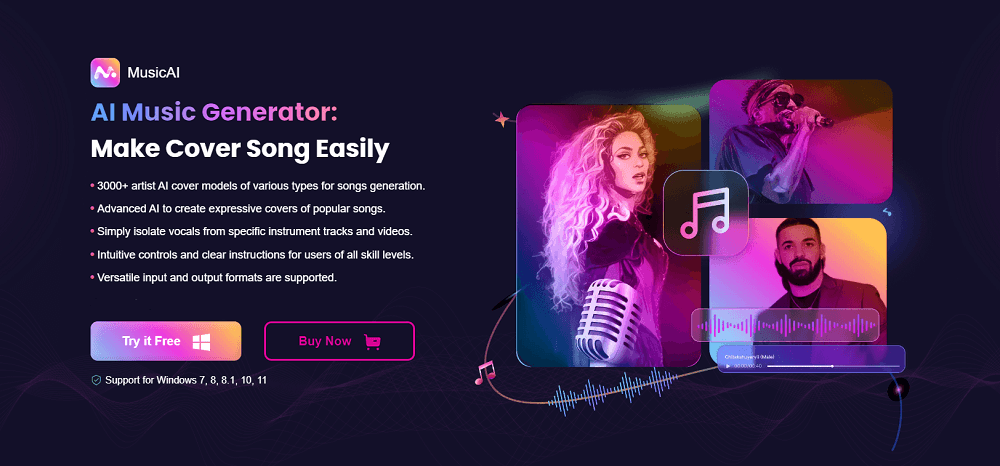
Key Features:
-
Mutiple AI Voice Models: Support AI covers generation with its abundent voice library.
-
Diverse Upcoming Functionality: Vocal Remover, Text to Song, Audio Enhancer, and AI composition.
-
Swift Silence Removal: Enjoy a speedy process for removing silence for optimal audio.
-
Flexible Export Options: Export your audio in various formats such as MP3, WAV, and OGG to suit your needs.
-
Ideal for Beginners: Get started with a free trial to each capability of the platform.
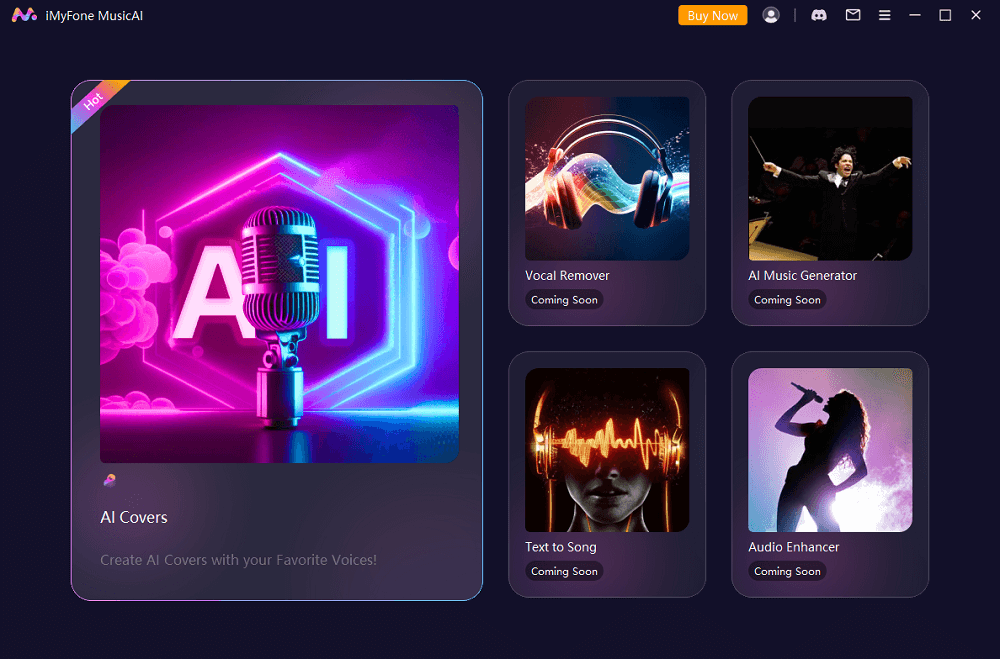
2. Veed.io
Veed.io is an online AI silence remover for your recordings! It offers AI-powered tools that enable you to effortlessly eliminate silence, gaps, and background noise from your audio files.
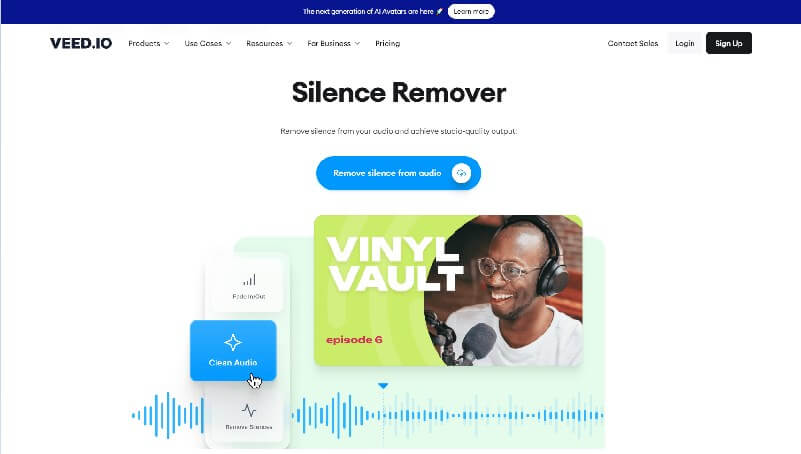
How To Use AI Silence Remover:
Step 1: Upload your audio or video file.
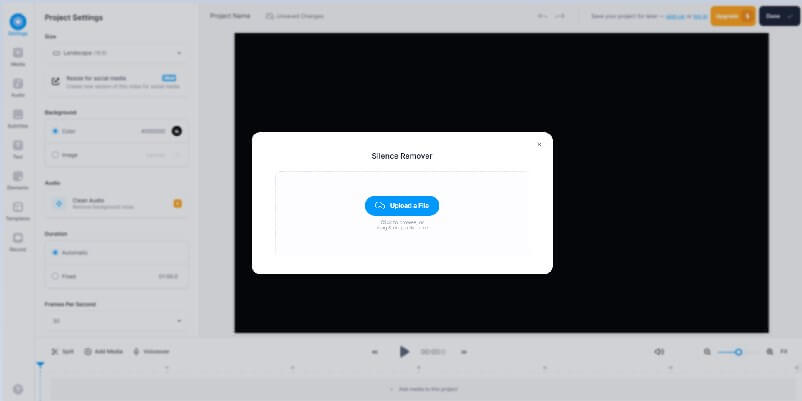
Step 2: You can clip your audio, then click on the “Remove Silences” button.
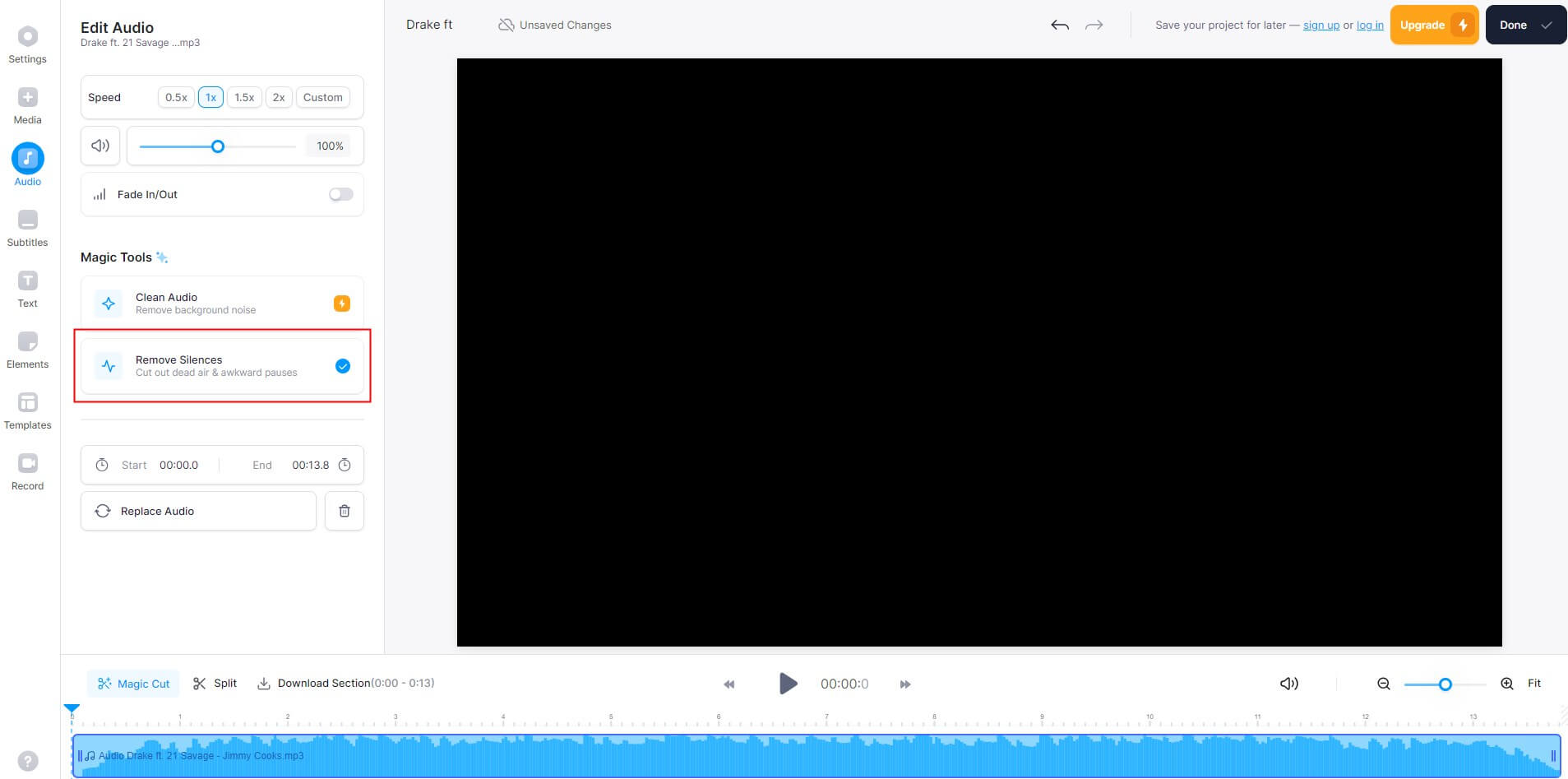
Step 3: After that, hit "Export" to output your file.
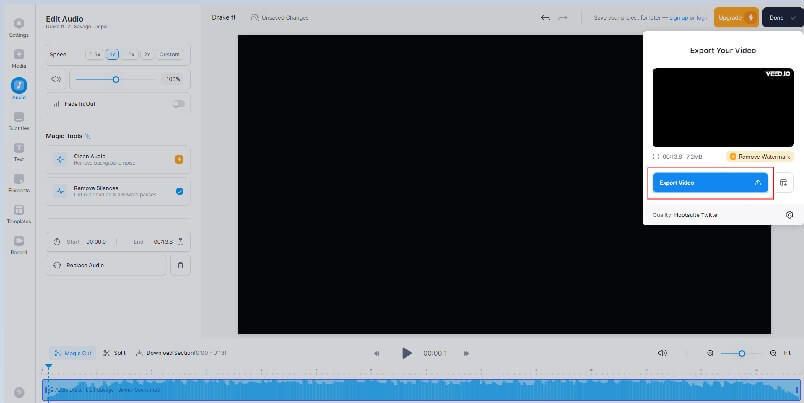
Key Features:
-
The silence remover allows you to access video and audio editing functions directly from your browser.
-
Support to make recording effortlessly.
-
More professional than free online apps with limited features.
-
Split, trim, loop, and cut clips with minimal effort.
3. Cleanvoice AI
Cleanvoice is another online AI silence remover, which utilizes advanced AI technology to remove silence and background noise from your audio recordings, ensuring a clean and professional sound.
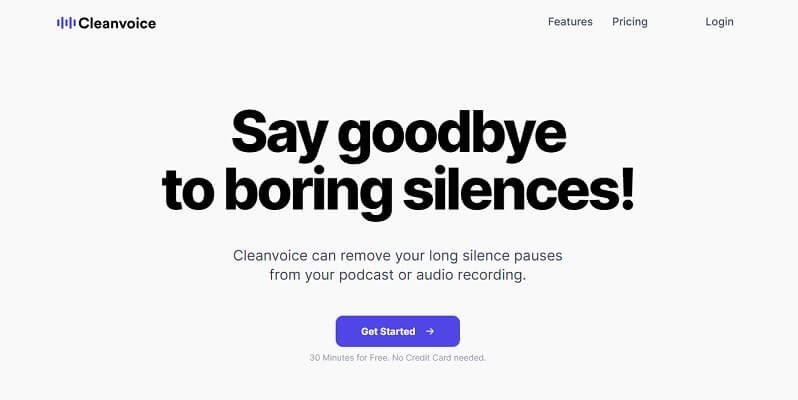
Steps to Clean silence:
Step 1: Log in your account, decide and choose what you need.
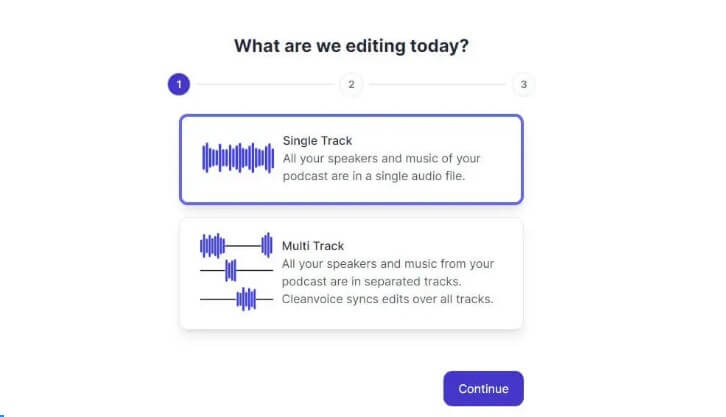
Step 2: Secondly, import your file from multiple sources.
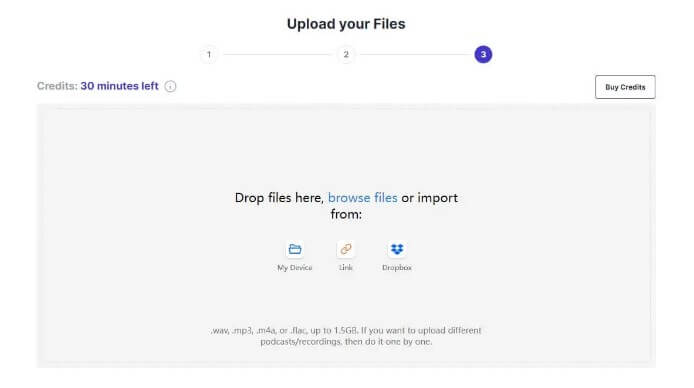
Step 3: Wait few seconds for the result, download or export your audio.
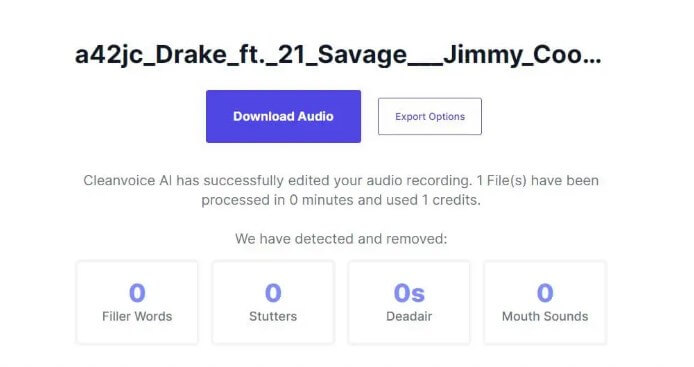
Key Features:
-
The AI deadair remover keeps your podcast engaging by eliminating lengthy silences.
-
Automatically tiadjusting pause lengths to match the speaker's thoughts and topic changes.
-
A multi-track silence remover to handle each audio track.
4. Podcastle.ai
Podcastle.ai offers a convenient and free solution for effortlessly removing unwanted silences from your podcast recordings. It detects and removes pauses and noise, ensuring a engaging listening experience for your audience.
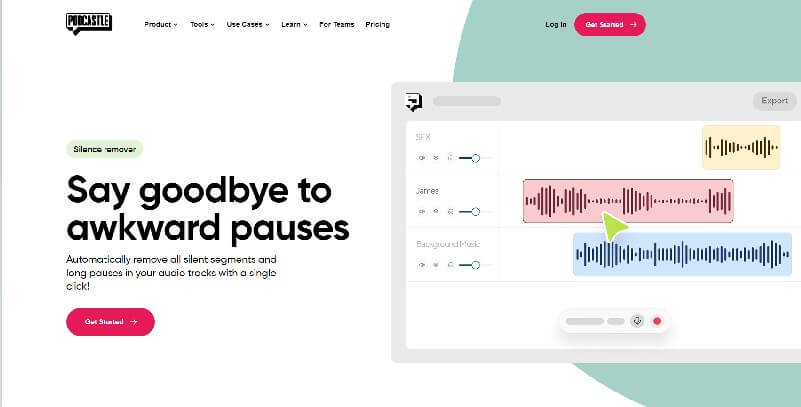
How To Use Podcastle.ai:
Step 1: Log in with your account and upload or drag the audio file.
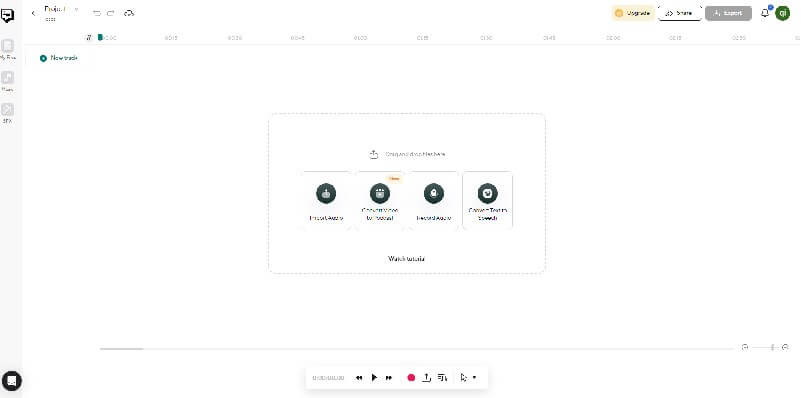
Step 2: The audio assistant will remind you the problem your audio had, so click "enhance" to improve the audio.
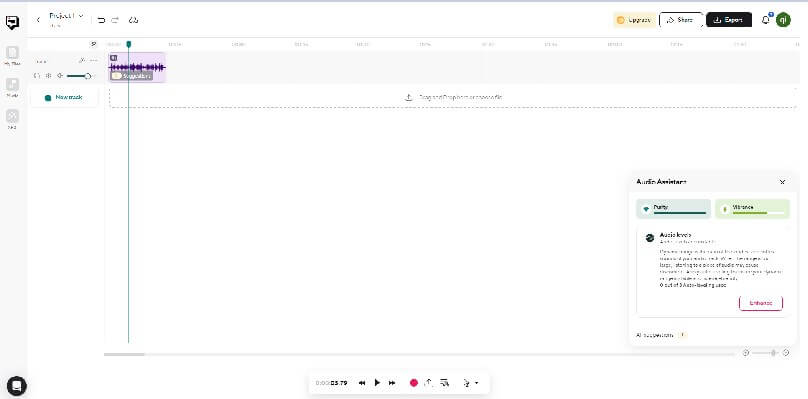
Step 3: Finally, you can clip it and export the clean audio on your device.
Key Features:
-
The online AI silence remover is easy to use on the product interface.
-
Apply for podcasts, audiobooks, education and communications.
-
The maximum allowed file duration is 3 minutes.
Part 4: Hot FAQs about AI Silence Remover
1. How do I remove audio and video silences?
To remove audio and video silences, you can use various software tools and online platforms that offer AI-powered silence removal features.
2. Can I adjust the sensitivity of the AI silence remover?
Many AI silence remover tools allow users to adjust the sensitivity settings to customize the level of silence detection. This enables you to fine-tune the tool's performance according to your preferences.
3. Do AI silence removers also remove background noise?
Some AI silence removers may have noise reduction capabilities, but their primary focus is on detecting and removing silences. For advanced noise reduction, you may need a dedicated audio noise removal tool.
Conclusion
As we all know, sound quality is paramount, and if you are looking for more precise audio clarity, AI silence removers will become disposable companions for you. Whether grappling with lingering pauses and silences in audios or videos, AI silence removers provide the me ans to extract these distractions.
As you want to enhance audio quality and eliminate disruptive silences, consider leveraging the capabilities of MusicAI. With its commitment to continuous improvement and innovation, MusicAI is poised to introduce a groundbreaking feature – silence removal. So look forward to using a comprehensive AI Tool MusicAI to perfect Your sense of experience it!






























