Are you tired of staring at a blank sheet of music paper, desperately searching for a melody inspiration? The search for the perfect melody can be a difficult task, but worry not, the solution lies in the world of AI music tools.
In 2024, these remarkable tools have helped in assisting musicians, composers, and music enthusiasts in crafting captivating tunes.
So, in this article, we are going to discuss the top 8 best AI tools for music that you can consider using in 2024.
Let's get started.

Part 1. What Can AI Music Tools Do?
Before getting straight to the 8 best AI music tools, it's better to first understand what can an music AI tool do.
Well, AI music production tools are designed to assist musicians, composers, and even those who simply enjoy creating music by automating the process of melody composition.
In simpler terms, they help you come up with catchy tunes and harmonious melodies without the need for extensive music theory knowledge or hours of manual experimentation.
These AI-powered systems can take a variety of inputs, such as lyrics, chord progressions, or even just a few musical notes, and transform them into full-fledged melodies. Whether you are starting from scratch or looking to enhance an existing composition, AI music tools can be your creative partner in the musical journey.
Now let's compare the top 8 AI music generation tools to help you choose the right one according to your needs.
Part 2. Comparison of Top 8 AI Music Tools
| Features | User Interface | Customization | Output Quality | Pricing | |
|---|---|---|---|---|---|
| MelodyStudio | Original melodies, chord suggestions | User-friendly | Tempo & key | High-quality | Free / $7.99 Per Month |
| Musicfy | AI-powered, audio file upload | Easy navigation | Pitch & quality | High-quality | Free / $9 Per Month |
| Soundraw | Royalty-free, song structure control | Intuitive | Genre & mood | High-quality | Free / $16.99 Per Month |
| Loudly | AI-generated songs, genre selection | User-friendly | Genre & energy | High-quality | Free / $5.99 Per Month |
| MusicAI | Cover song creation, vocal isolation | User-friendly | Various formats | High-quality | Free / $9.99 Per Month |
| Soundful | Background music, genre selection | Easy navigation | Genre & mood | High-quality | Free / $59.99 Per Year |
| DopeLoop | AI-generated melodies, feedback | Simple | Genre & tempo | Good quality | Free / $7 Per Month |
| RhythmRender | Text-to-MIDI, customization options | Easy-to-use | Tempo & scale | Good quality | Free / $10 Per Month |
Part 3. 8 Best AI Music Tools 2024
Here are the 8 best music AI generator tools you can use.
1. MelodyStudio
MelodyStudio is a leading AI music tool designed to enhance songwriting by offering original melody ideas tailored to the user's lyrics. It's a dynamic tool for producers, singers, and songwriters, promoting creativity and streamlining the songwriting process.
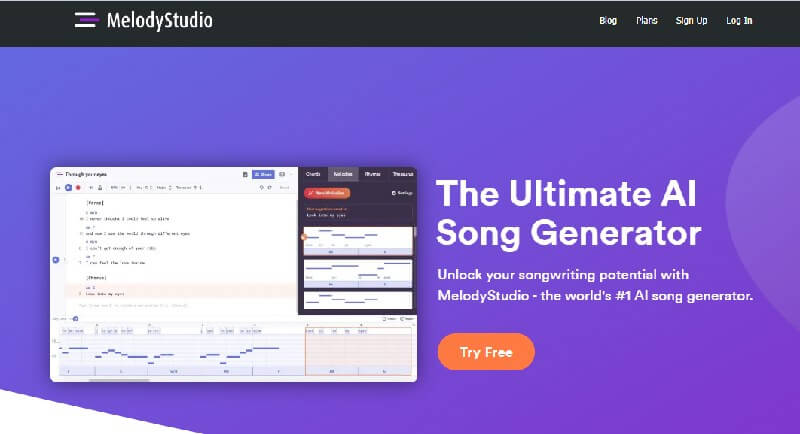
Key Features:
-
Generates original melodies for user-provided lyrics.
-
Offers chord progression suggestions.
-
User-friendly interface with melody and chord generators.
-
Tempo and key settings customization.
-
Allows editing and personalization of melodies.
How to Use MelodyStudio?
Step 1: Go to MelodyStudio and sign up.
Step 2: Now choose the topic of your required melody and hit Continue button.
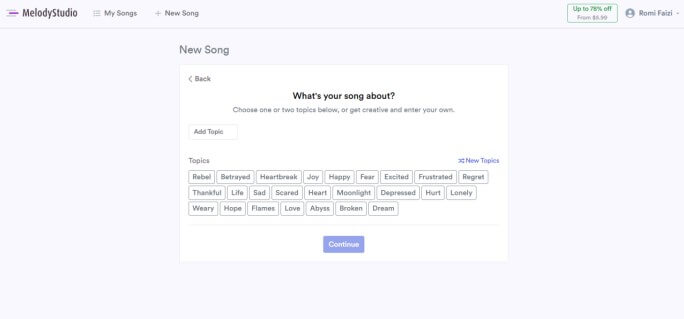
Step 3: You will have two option, either you can upload an existing track or you can get started from scratch.
Step 4: If you have chosen the scratch option, you will have to add the lyrics and get melody ideas from the AI generator.
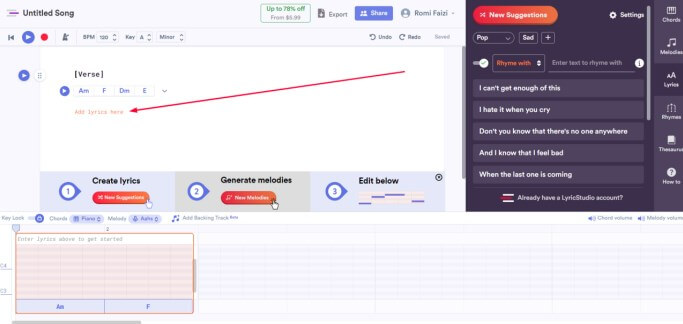
Step 5: After that, you can combine, edit, and personalize the melodies to create your song.
Step 6: Once you have got the final melody, hit the Export button and save it on your computer.
2. Musicfy
Musicfy is an innovative music tool AI designed to revolutionize the music creation process. It empowers users to generate unique melodies and transform their musical ideas into reality swiftly.
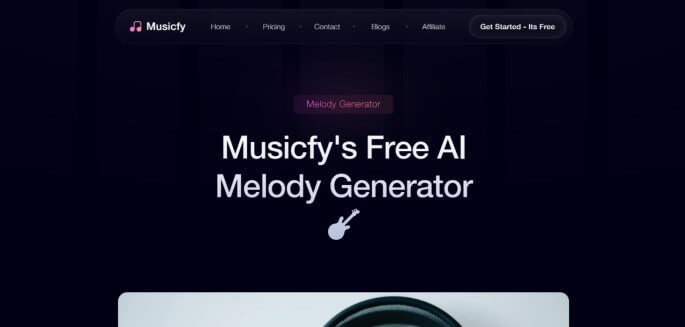
Key Features
-
AI-powered melody generation.
-
Audio file uploading for song creation.
-
Artist style selection for tailored output.
-
Pitch and quality customization options.
-
Instant remixing capabilities.
-
Downloadable variations: combined, vocals, instrumental.
How to Use Musicfy?
Step 1: Go to Musicfy and signup.
Step 2: On the main interface, hit the Text to Music button.
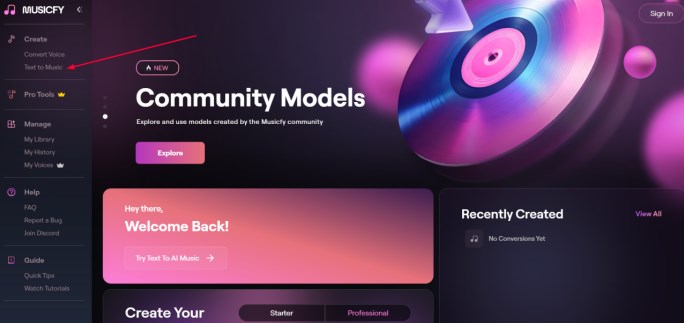
Step 3: Here you will have to write the lyrics of your music, choose the track length, and hit the Generate button.
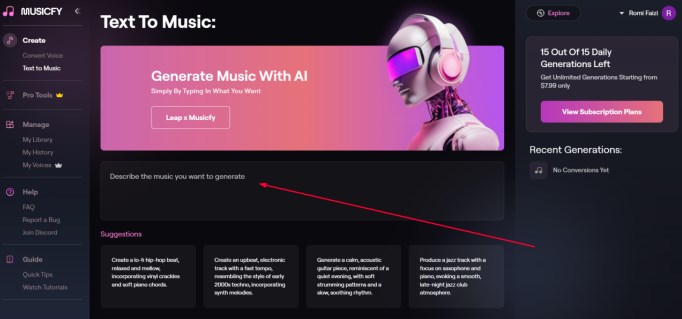
Step 4: This will generate a melody song for you according to the lyrics you have provided.
3. Soundraw
Soundraw is an advanced AI music generator that provides creators with the ability to craft unique, royalty-free music effortlessly. Tailored to various project needs, this platform stands out for its intuitive design, allowing users to generate and customize music across a range of genres and moods with just a few clicks.
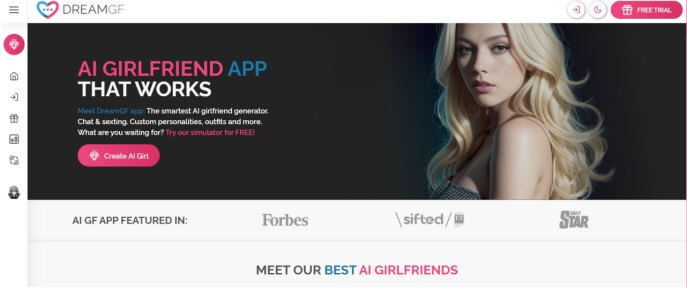
Key Features
-
Generates unlimited, royalty-free songs.
-
Customization of song structure.
-
Wide range of genres and moods.
-
Option to explore different virtual partners.
-
Transparent, simple licensing.
-
Supports commercial and personal use.
How to Use Soundraw?
Step 1: Go to Soundraw and sign up.
Step 2: Now choose the Length and Speed of melody you are looking to create, and then select the Genre.
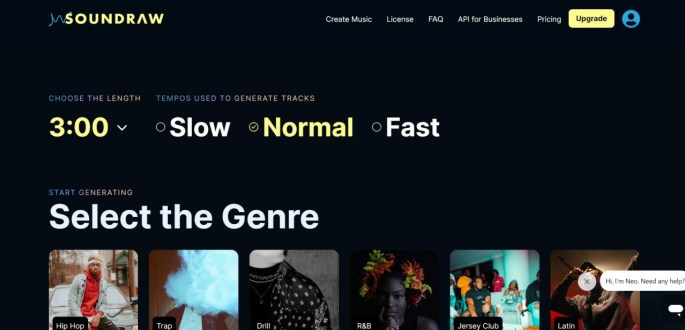
Step 3: After that, the tool will create different songs and melodies for you according to your instructions.
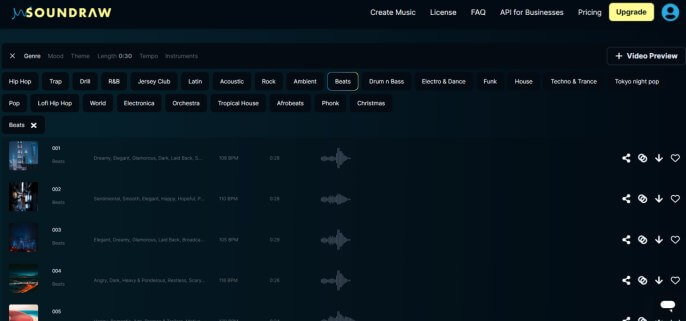
Step 4: You can export them on your computer.
4. Loudly
Loudly is an innovative AI music tool, allowing creators to effortlessly produce distinctive, royalty-free music tracks. With a focus on flexibility and quality, Loudly caters to various media projects, offering personalized music solutions.

Key Features
-
High-quality AI-generated songs and stems.
-
Genre, duration, energy, and instrument customization.
-
Fast track generation.
-
Immediate song and stem download.
-
Wide genre range including cinematic to hip-hop.
How to Use Loudly?
Step 1: Go to Loudly and create your account.
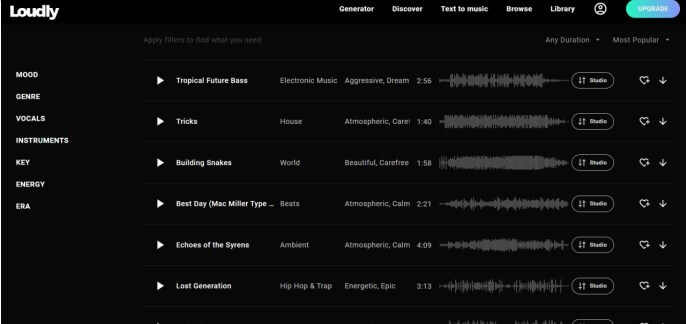
Step 2: On the main interface, go for the Text to Music Search option.
Step 3: Here you will have to write the lyrics and hit the Generate button.
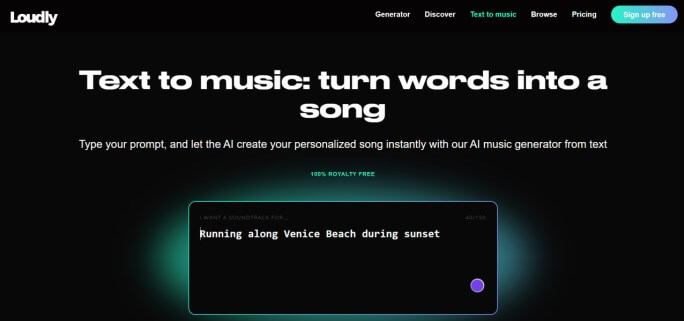
Step 4: Now Loudly's AI will generate different melodies for you and you will be able to download them on your computer.
5. MusicAI
MusicAI is a cutting-edge AI music generator designed for crafting exceptional cover songs with ease. It harnesses sophisticated AI algorithms to deliver high-quality renditions of beloved tracks, offering users a unique platform to explore their musical creativity.
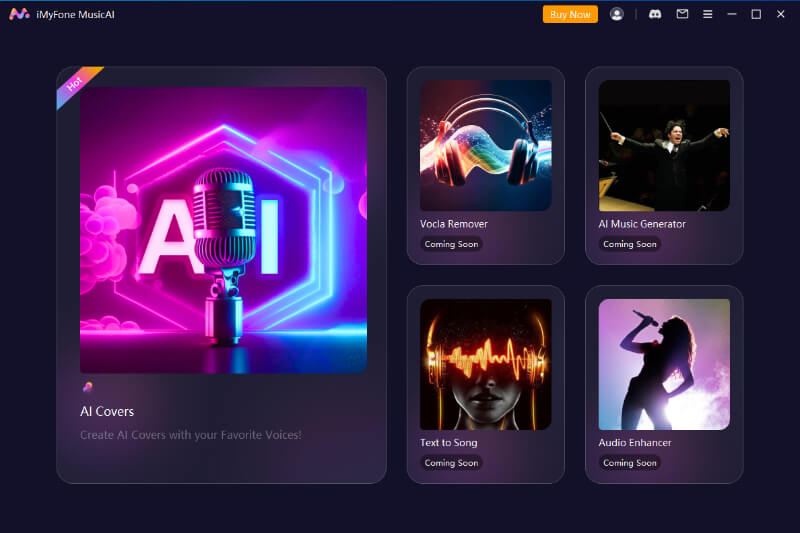
Key Features
-
Advanced AI for expressive cover song creation.
-
Vocal isolation from instrument tracks.
-
Intuitive controls for all skill levels.
-
Supports various input/output formats.
-
120+ artist AI voice models for diverse song generation.
6. Soundful
Soundful is a versatile AI music production tool that offers creators a straightforward way to produce unique, royalty-free background music for various media like videos, podcasts, and streams. It stands out for its ease of use and the ability to generate music with just a few clicks, catering specifically to the dynamic needs of modern content creators.
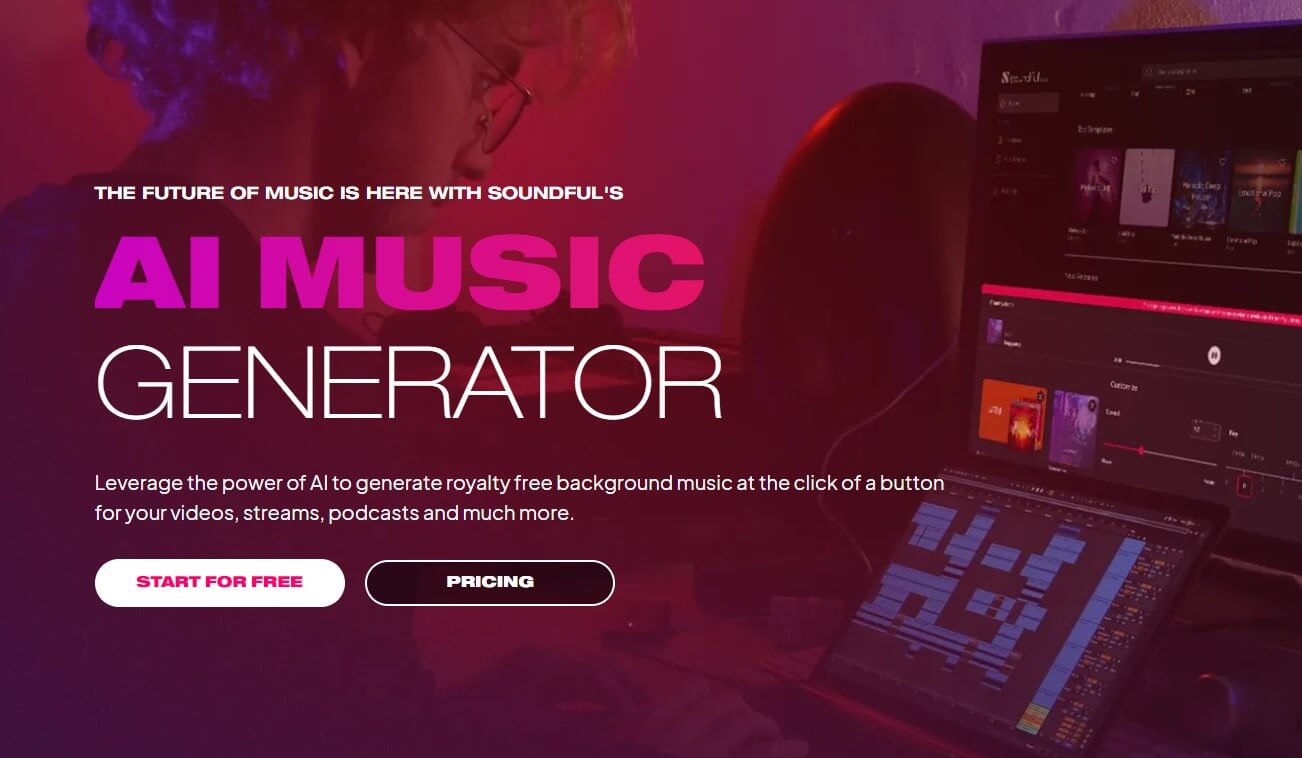
Key Features
-
AI-driven music composition.
-
Extensive library of royalty-free music.
-
Customization options for genre, mood, and length.
-
Instant download of generated tracks.
-
User-friendly interface for easy navigation.
-
Integration with various content creation platforms.
-
Regular updates with new music and features.
How to Use Soundful?
Step 1: First, go to Soundful and sign up with your gmail.
Step 2: Here, you will have to click on the Genres button and select the genre according to your needs.
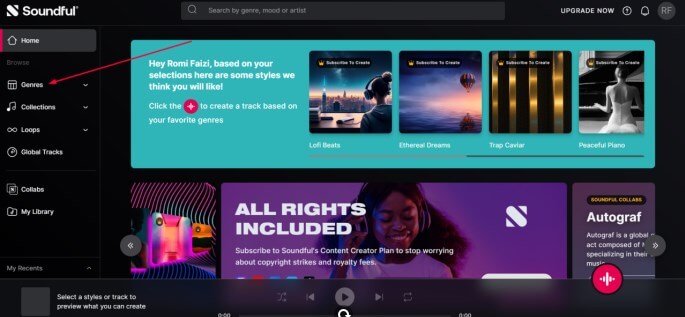
Step 3: After that, hit the Create button and the Soundful will create different melodies.
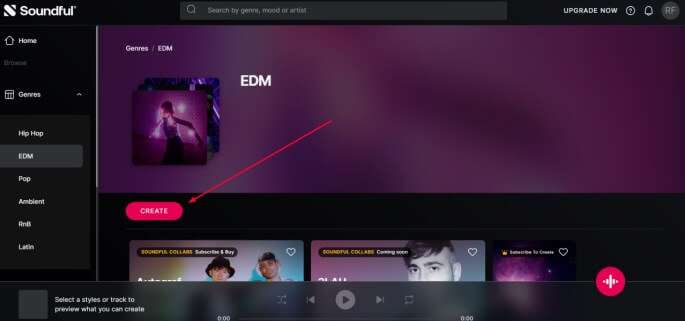
Step 4: You can choose the one you like and export it on your computer.
7. DopeLoop
DopeLoop is a web-based tool that lets you create original melodies in minutes. Whether you are a beginner or a professional musician, you can use DopeLoop to generate catchy tunes for your songs, beats, or videos.
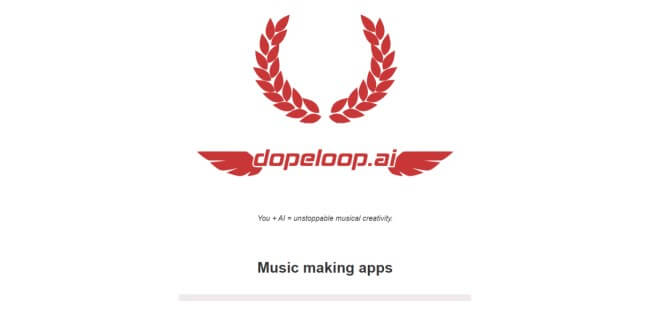
Key Features
-
It uses artificial intelligence to produce melodies that match your preferences and mood.
-
It allows you to choose from various genres, scales, tempos, and instruments.
-
It gives you full control over the melody parameters, such as pitch, rhythm, and complexity.
-
It lets you export your melodies as MIDI or WAV files, or share them online with others.
-
It provides feedback and tips to help you improve your musical skills and creativity.
How to Use DopeLoop?
Step 1: Visit DopeLoop and sign up for a free account.
Step 2: Select your desired scale, tempo, and instrument from the options.
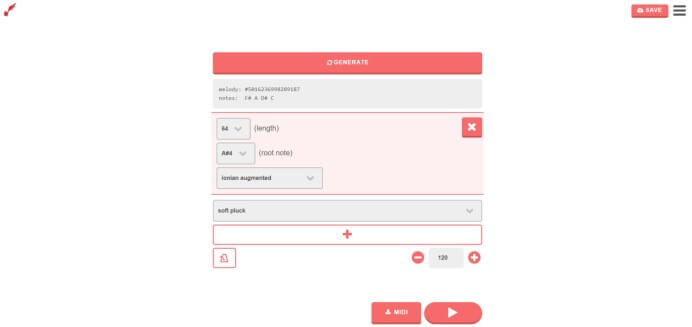
Step 3: Click on the "Play" button to create a random melody based on your choices.
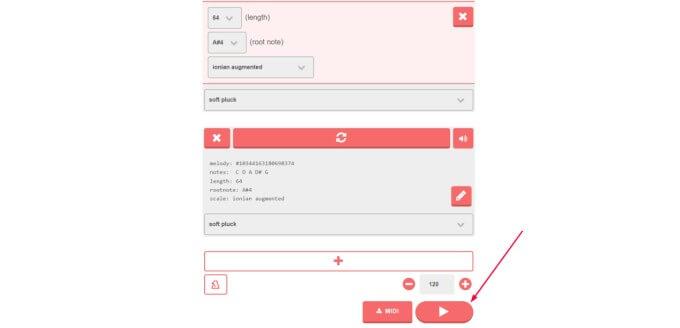
Step 4: Play, save, or share your melody using the buttons on the bottom panel.
8. RhythmRender
RhythmRender is an AI tool for music that turns text into unique music compositions. It's a tool that bridges the gap between written words and melodies, making music creation accessible for artists, producers, and enthusiasts looking to transform phrases or sentences into distinctive musical pieces.

Key Features
-
Text-to-MIDI music composition.
-
Supports various musical genres and styles.
-
Easy-to-use interface for quick melody generation.
-
Customization options for tempo and scale.
-
Downloadable MIDI files for further production.
-
Integration with various digital audio workstations (DAWs).
-
Real-time preview of generated melodies.
How to Use RhythmRender?
Step 1: Go to RhythmRender and sign up for a free account.
Step 2: Now go into Text to Beat option and type or paste your text in the input box.
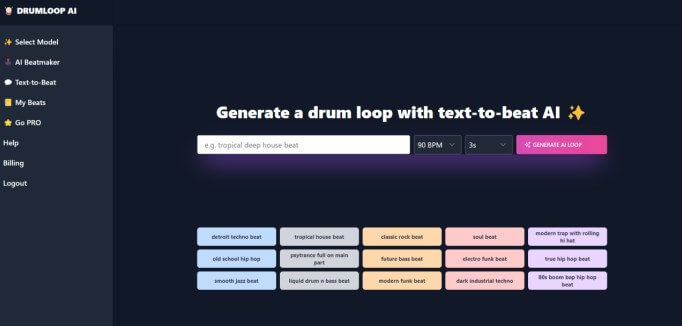
Step 3: Choose the genre, BPM, and time of your melody from the drop-down menus.
Step 4: Click on the "Generate" button and wait for a few seconds.
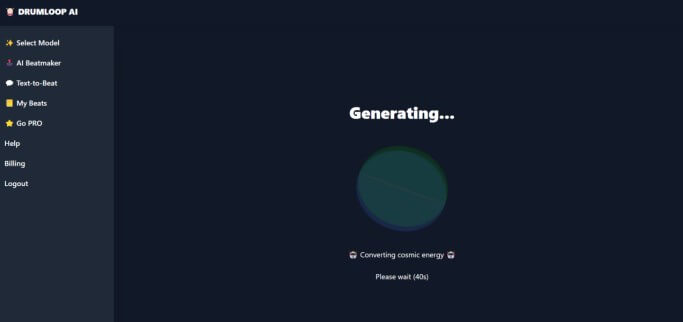
Step 5: Listen to the preview of your melody and see how it sounds.
Step 6: If you like it, you can download the MIDI file for further production.
Part 4. FAQs about AI Music Tool
What is the AI music tool?
An AI music tool is a software or app that utilizes artificial intelligence algorithms to create original tracks. It can transform user input, such as text or musical elements, into a structured sequence of notes, offering an innovative approach to music composition. These generators cater to musicians, producers, and anyone looking to explore the realm of music creation.
Is there a free AI music tool?
Yes, there are free AI tools making available music like MelodyStudio and Soundful. These platforms offer free versions or trials with basic features, allowing users to explore and create simple melodies.
However, the more advanced features, extensive music libraries, or high-quality audio outputs might be part of premium packages.
Which one has a mobile app version?
Loudly offers a mobile app version of their AI music generator. This app allows users to access music creation tools directly from their mobile devices, making it convenient to produce and manage music projects on the go.
Conclusion
In 2024, AI music tools have become valuable for musicians and music lovers. These clever programs help you create catchy tunes without needing to be a music expert. They can turn your lyrics, chords, or even a few notes into full melodies.
So, if you are tired of staring at a blank sheet of music paper, let the MusicAI be your creative partners in the musical journey.
































