Have you ever wished there was a tool that could turn your imagination into actual art? Well, the advancements in AI have made that wish a possibility! NightCafe AI is a tool just like that that can turn your Prompts (text input) into unique & meaningful images (output).
So if you want an image showing a mouse wearing a cowboy hat and riding a horse into the sunset, NightCafe can make it a reality! And that's just the start as the NightCafe AI Art Generator is only limited by your imagination!

Today, we will explore the realm of AI art generation by looking at the NightCafe online tool and How you can use it to become an artist yourself. As an added bonus, we will also look at VoxBox, an AI-powered AI Text-to-speech tool that can help you generate authentic (99% real) voices in multiple languages!
Part 1: NightCafe AI Art Generator.
Let's explore the AI Art generator NightCafe in detail:
What Is NightCafe AI Art Generator?
NightCafe is an AI tool capable of creating stunning artwork within few seconds. All it requires from the end user is a text description of what they require. Once the user input is received, the NightCafe Art Generator utilizes one of the several AI models to create high-quality & unique images.
Unlike other AI image generators, NightCafe brings the power of various AI models under one roof: DALE-E 2, VQGAN+CLIP, Neural Style Transfer, Stable Diffusion and LIP-Guided Diffusion.
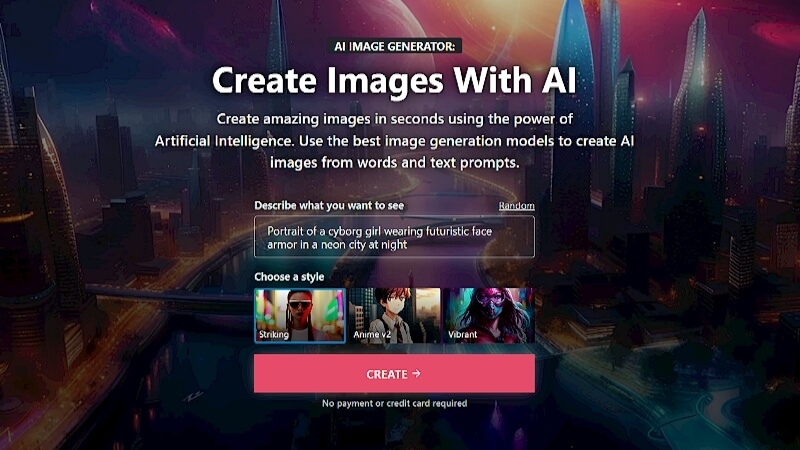
This allows the users to effortlessly switch between different models to generate their desired artwork. One key thing to note here is that the output (generated artwork) can differ depending on which model is used.
Key Features of Free AI Art Generator NightCafe:
-
Text to image - NightCafe allows even those with no artistic knowledge to create artistic images using text.
-
Free Credits - NightCafe offers a generous limit of free credits every day which makes it an ideal choice for beginners.
-
Five Art Models - One of the major distinguishing features of NightCafe is that it offers up to 5 AI-powered art models. The same can't be said about other text-to-image tools as they are limited to one or two art models at best.
-
Print on demand - Like the artwork you generated on the NightCafe studio? Users can also have their generated images printed & mailed on demand.
-
NFT Generator - NightCafe offers NFT Generator for those wanting to sell NFT art without the hassle of hiring an expensive artist.

Who Use NightCafe AI Art Generator?
NightCafe can be used by anyone from a beginner AI art enthusiast to veteran artists:
1. Beginners - It includes those who want to experience the power of AI text-to-image just for fun or to test the extent of their imagination.
2. NFT Creators - The NFT creator tool of NightCafe offers a great way for NFT enthusiasts to sell their art on 3rd party marketplaces.
3. Businesses - From small businesses to fortune 500 companies, NightCafe AI generated art can also be used for business purposes (branding, social media, merchandising, event promotion, marketing, etc.).
4. Artists - Free AI art generator NightCafe can be used by seasoned artists to create more artistic images in less time. Remember, all it takes is just a good dose of imagination!
How is the Pricing Plan of NightCafe?
NightCafe AI art generator offers four packages which comes with benefits such as no ads, early access to AI models, & more great stuff.
●AI Beginner ($5.99 per month) - 100 Credits
●AI Hobbyist ($9.99 per month) - 200 Credits
●AI Enthusiast ($19.99 per month) - 500 Credits
●AI Artist ($49.99 per month) - 1400 Credits
Part 2: How To Use NightCafe AI Art Generator?
The user interface of NightCafe is very straightforward & user-friendly. Just follow these steps to create your first AI-generated art:
How To Use NightCafe AI Art Generator:
Step 1: Visit the nightcafe.studio.
Step 2: Click on "Create" button located in the top menu bar.
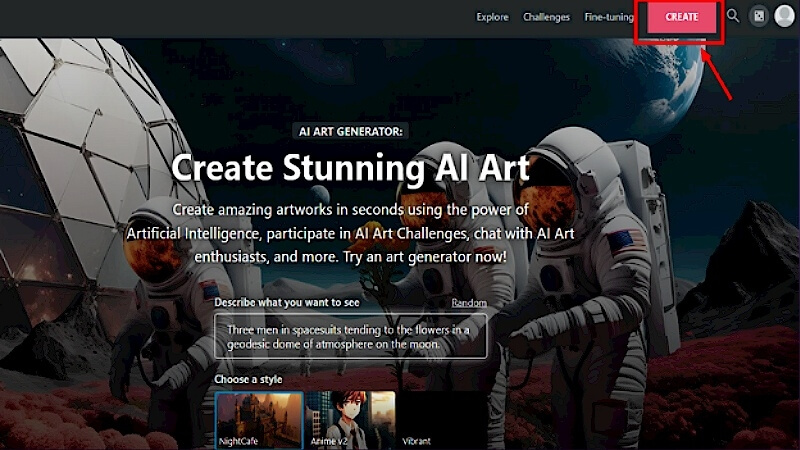
Step 3: Sign up for a new account or login to your existing one.
Step 4: In the left sidebar, select one of the many AI models.
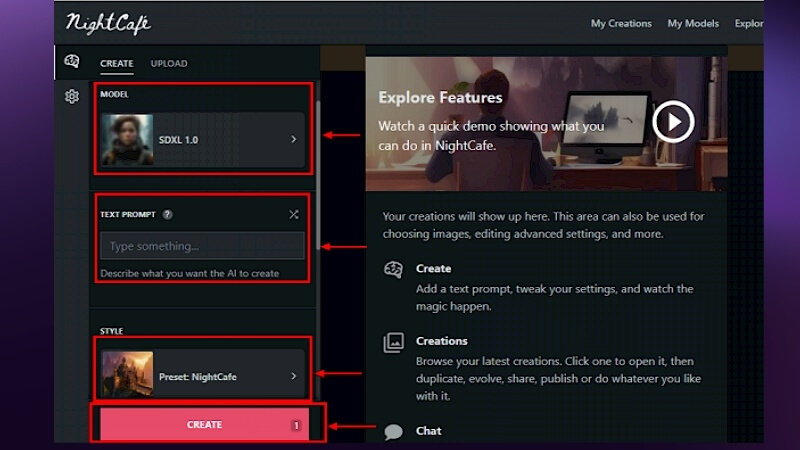
Step 5: Enter the text prompt (Be creative & free!)
Step 6: Select a style of your choice (NightCafe is the default choice but you can also change it).
Step 7: Select the number of images you want.
Step 8: Create on the create button & wait for a few seconds to see your brand new image (powered by AI).
Part 3: Alternatives to NightCafe AI Art Generator
In this section, we will look at some popular alternatives to NightCafe:
1) Live3D
Live3D offers numerous online tools to create ultra-realistic images using text prompts. Unlike NightCafe, the Live3D platform focuses more on creating anime style art. So for those who need to bring their imagination (anime-related) to life using AI, Live3D offers all the right tools!
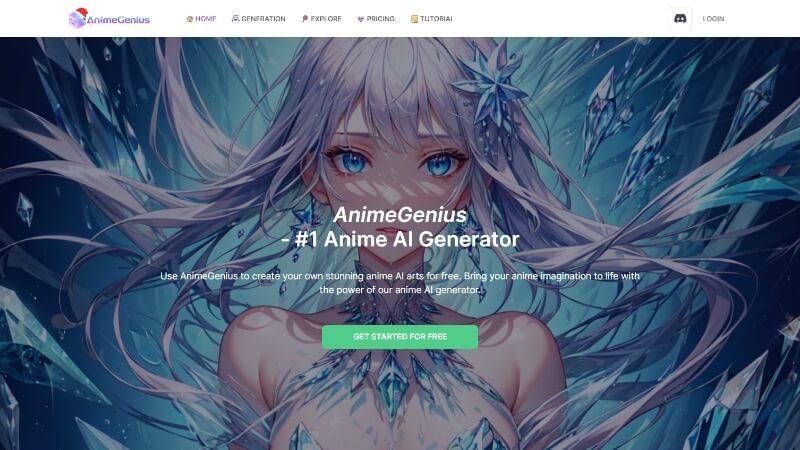
Features:
-
Text to image - A simple interface enables users to bring any anime-related imagination to life!
-
Various models - Users can select various models ranging from anime to semi-realistic to picture book style.
-
Image to image - Live3D can also convert your real images into stunning anime art.
-
Real time AI painter - Only have a rough sketch or a graffiti style image? Live3D can also change it into a piece of anime art!
-
Swap Face - Already have a great image, but just need to swap the faces (with yours or someone else)? This feature makes it possible.
Pricing
●Free ($0 per month) - 50 Credits
●Basic ($9 per month) - 9000 Credits
●Plus ($29 per month) - 36000 Credits
●Pro ($59 per month) - 75000 Credits
2) Unstability.ai
Unstable Diffusion doesn't put a lid on the users' creativity. Using this platform, users can experience what it feels to create uncensored AI-driven images. For those who don't want any limits to their creativity, Unstable Diffusion is the ideal answer.
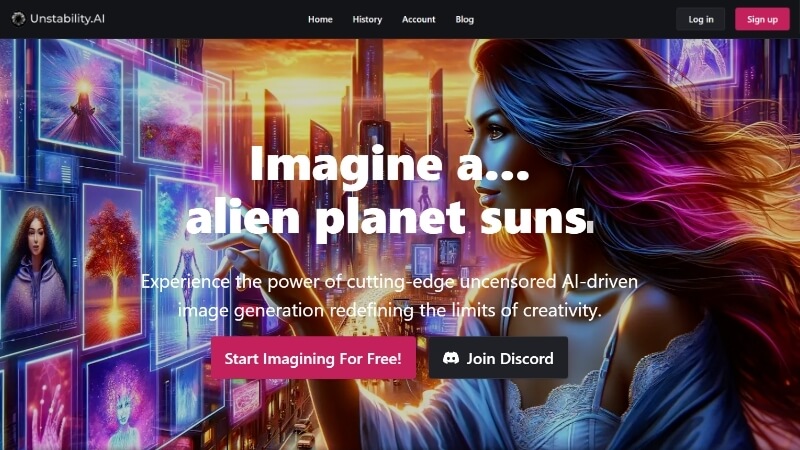
Features:
-
No Limits - From urban wastelands to futuristic skyscrapers to space, this AI can bring your wildest imaginations into reality.
-
High Realism - Unstable Diffusion blurs the line between what's realism and AI with ultra-realistic output (images).
-
Customization - The generated images can be tweaked using various settings such as colors, elements, styles, etc.
-
Quick - Unstable Diffusion's AI model is faster than other AI image generators.
Pricing
●Basic($14.99/month) - 1000 Credits
●Premium ($29.99/month) - 3000 Credits
●Pro ($59.99/month) - 6000 Credits
Part 4: Bonus – Make an AI VoiceOver to Pefert Your Art Work
VoxBox is the latest revolution in AI voice generation, capable of handling various languages. VoxBox is an AI-powered text-to-speech tool that can be used to create realistic audio for podcasts, videos, & much more.
If you are already using AI image-to-text tools like NightCafe, then you should also check out VoxBox. Normally, the process of hiring a voice-over artist can easily get time-consuming and very expensive. And even if you do a voice-over on your own, it can still take a lot of time, trial & error & great equipment to get it done voiceover yourself.
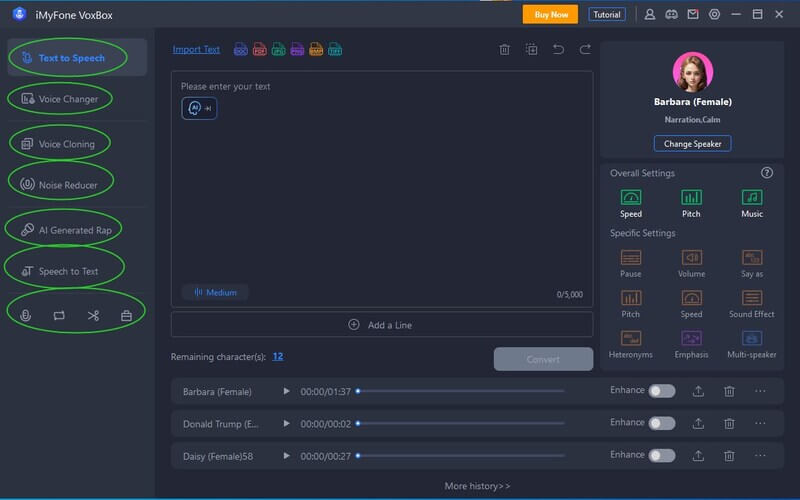
A simple solution that offers an affordable and lightning-fast solution to generate voices on the go is VoxBox!
Features:
-
46+ Languages - The availability of so many languages makes VoxBox the only choice among the competition.
-
3200+ Voices - Want a SpongeBob voice for your audio? Maybe you are more of an Optimus Prime guy? What about Obama? Voxbox offers quick access!
-
Realistic - VoxBox can be used to create highly accurate human voices with 99% accuracy.
-
AI cloning - With this tool, you can clone anyone's voice with the power of AI.
-
Affordable - VoxBox is free to try with a monthly plan costing less than a dollar/day.
Pros:
 Voxbox's user interface is very easy to use.
Voxbox's user interface is very easy to use.
 Users can also import their prompts (text input) via text, doc, pdf, and image files.
Users can also import their prompts (text input) via text, doc, pdf, and image files.
 Settings offer various options to adjust the sound quality, such as speed, pitch, stability, music, etc.
Settings offer various options to adjust the sound quality, such as speed, pitch, stability, music, etc.
 Supports more languages than other text-to-speech tools.
Supports more languages than other text-to-speech tools.
Bonus Tips
Watch this video to learn more about AI Voice text to speechPart 5: FAQ About NightCafe AI Art Generator
Is NightCafe AI Art Generator free to use?
Creating any type of art costs credits, but the NightCafe AI Art Generator offers free credits on a daily basis.
Can I use art generated by NightCafe for commercial purposes?
As long as you didn't use any copyrighted images in the creation process, you are free to use your AI art any way you like.
Can I use NightCafe on mobile?
Yes, you can access the NightCafe web platform from your mobile (Android/iOS). However, the platform doesn't offer any native apps as of yet.
Conclusion
NightCafe AI Art Generator is nothing short of a revolution, as it allows anyone to delve into a world of artistic possibilities. The process of creating stunning art has never been made as easy as it has with the arrival of tools like NightCafe.
However, if you want a truly all-encompassing creative experience, complement the NightCafe with VoxBox, an AI-powered text-to-speech tool. VoxBox stands out with its vast language options, realistic voices, and affordability.


































