Struggling to make AI digital art but don't know which tool to use, and most importantly how to create? Let's help you out. Leonardo AI Art Generator is here for you. With this tool, it makes real fun and easy to be creative even if you don't consider yourself a pro. It's the ultimate tool designed for artists and designers and everybody in between who would love to employ AI for their art creative ventures.

In this article, we walk you through a few of the ways Leonardo AI Art can spruce up your art making it more thrilling. From the intuitive design to its advanced set of features, let's see how Leonardo AI Art may translate all your artistic imagination into real art.
Plus, we'll show you a sneak peek into VoxBox - the cool tool to make AI voice that goes absolutely perfect with your Leonardo AI art. So let's get started.
Part 1: Leonardo AI Art Generator
Leonardo AI Art Generator is a Generator for creating art and images. Hardware used includes generation of tools, AI Canvas, as well as 3D textures. They are used for character design, game assets, and graphic design. It also provides pre-trained AI models and the possibility to train a custom model, which is available both to newcomers and professionals.
For a pro, it may speed up work and give new fresh ideas. For a beginner in digital art, the program is very laconic in usage and will help you to do super-cool things.
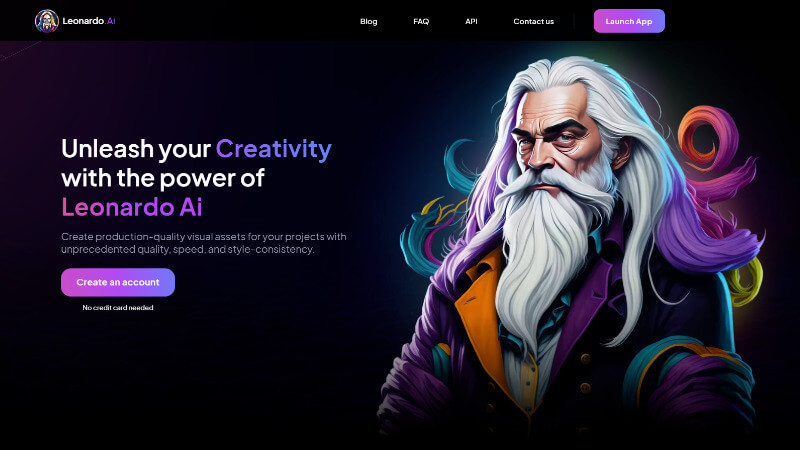
If you're a designer like an art or UI/UX designer, their AI tools can really be of help in projects that you're working on. So if you're making art for fun or making works for your work, Leonardo's got something for anyone.
Features:
-
AI-driven Creativity: Leverages the power of AI-based custom algorithms to help users provide a final unique and creative piece of artwork.
-
User-friendly UI: The user interface is intuitive enough for both artists and enthusiasts of the medium, irrespective of their skill sets.
-
Various Art Styles: It offers various art styles, from classic and traditional to modern and diverse in the executed.
-
Personalized Options: Allows a user to personalize some of the aspects carried out within this piece of art application.
-
Real-Time Editing: Offers real-time editing capacity that makes the process of doing art work quick, flexible and fun-filled.
Pricing Plan
Leonardo AI Art offers various pricing plans from which you can choose the most suitable for you:
Free Trial: This will provide the opportunity of experiencing Leonardo on your projects, and check if it is going to be a good fit in accomplishing your goals.
Token Based Output: Leonardo AI Art provides token based output. In this, individuals mostly need to pay for the acquisition of the tokens which are then required for submission while generating the artwork.
Part 2: How To Use Leonardo AI Art Generator?
Using Leonardo AI Art Generator is very simple. Here are the steps that can help you:
Guide Of Leonardo AI Art Generator
Step 1: you will have to create an account on Leonardo AI Art Generator by this link.
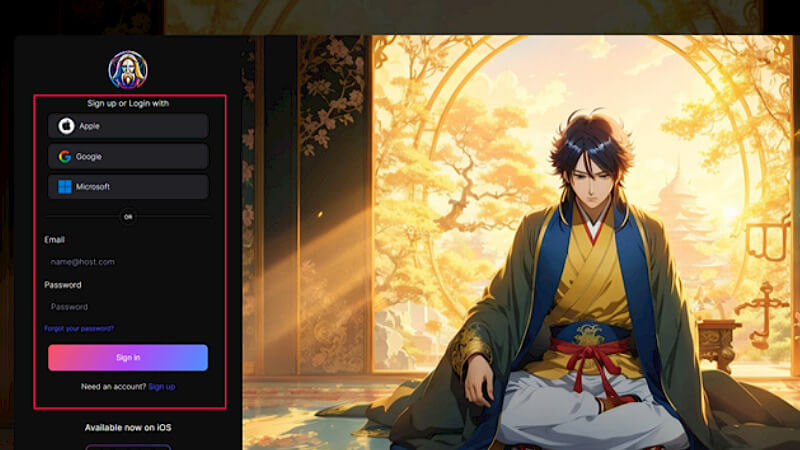
Step 2: Now go to the image generation option if you are looking to create an AI image from scratch.
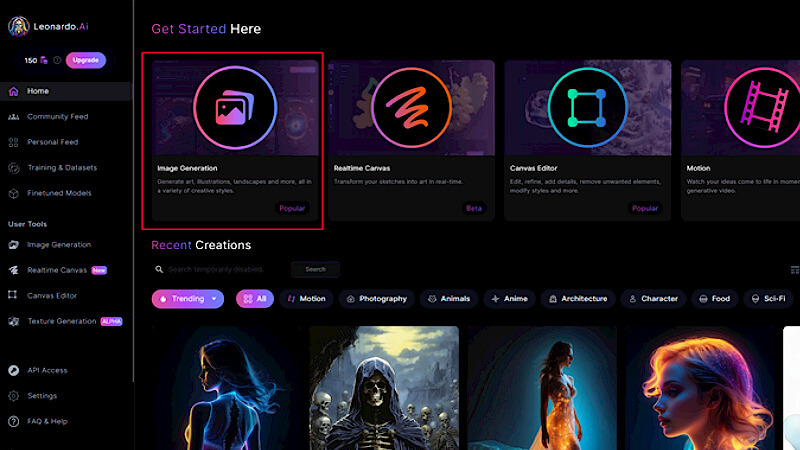
Step 3: In the search box, you will have to type the description of the image you want to create and hit the Generate button.
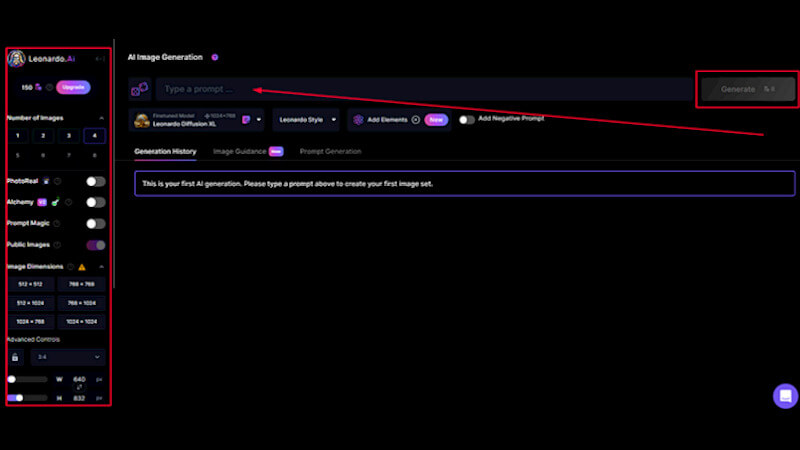
Step 4: The Leonardo AI Art Generator will quickly create a picture according to your prompt and the requirements you gave on the left side pannel.
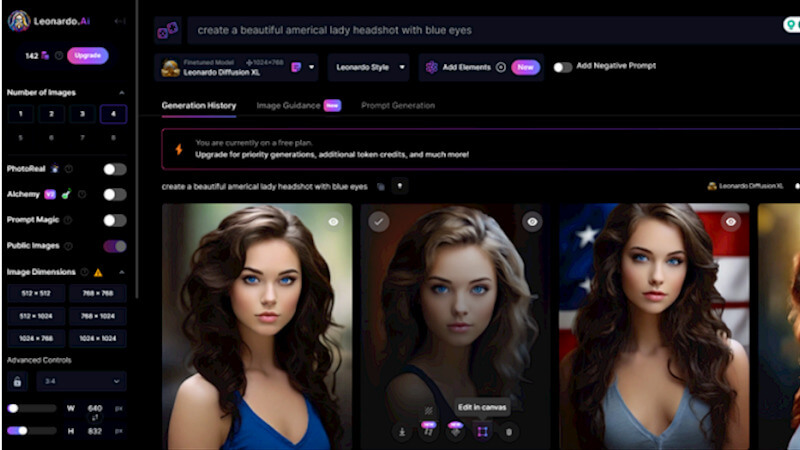
Step 5: Here you will have the different images, you can either download them or edit them on Canvas with additional editing features offered by Leonardo.
Part 3: Alternatives to Leonardo AI Art Generator
Well Leonardo AI Art Generator is not the only tool that you can use to generate graphics with the help of AI. There are some other good alternatives to Leonardo that you can use.
1) Midjourney
Midjourney is a unique AI-driven image generator. Creating stunning art, innovative renderings and beyond. It's become a favorite tool among artists, designers, and creators. Why? It's all down to the top-notch images it makes.
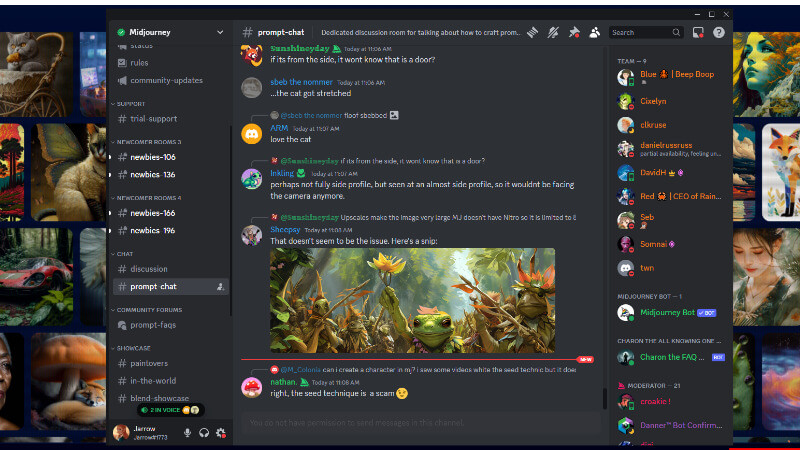
Key Features:
-
Command-Based Interaction: Users interact with the Midjourney Bot on Discord by the commands for image generation. For example, the '/imagine' command to generate images from the description of the text.
-
Artistic and Graphic Design Applications: It has versatility to make all the kinds of art forms and graphic designs including logos, poster views, book covers, and much more by using various effects.
-
Advanced AI Algorithms: The tool uses deep learning in order to generate images from textual prompts, and has more advanced image generation with its "Imagine Commands" and "Advanced Prompts" features.
Pros:
 Best-quality images are most popular with a more liberal approach.
Best-quality images are most popular with a more liberal approach.
 The best feature of Midjourney is that it can 'generate' at one time multiple images and can 'blend' different visual elements to sort out unique compositions from several libraries.
The best feature of Midjourney is that it can 'generate' at one time multiple images and can 'blend' different visual elements to sort out unique compositions from several libraries.
 Text-to-speech process faster, and clone voice only 20mins.
Text-to-speech process faster, and clone voice only 20mins.
 Supports natural language processing, even sentiment analysis, then language translations.
Supports natural language processing, even sentiment analysis, then language translations.
Cons:
![]() Some of the users cannot generate specific color schemes or styles and full-length characters.
Some of the users cannot generate specific color schemes or styles and full-length characters.
![]() For commercial purposes, it requires a paid subscription and the tool is limited.
For commercial purposes, it requires a paid subscription and the tool is limited.
Pricing Plan
Basic Plan: $10 per month or $96 per year
Standard Plan: $30 per month or $288 per year
Pro Plan: $60 per month or $576 per year
2) Stable Diffusion
Moving onto the other alternatives for an AI model to create works of art like Leonardo AI Art Generator. Stable Diffusion is another prominent tool which has gained quite a good repute for creating photorealistic images and artworks accordin to your prompts.
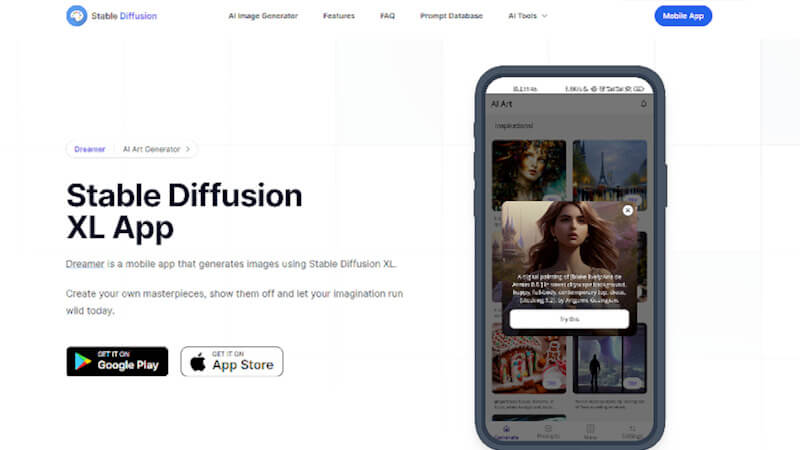
Key Features:
-
High-Quality Image Generation: It does very well in generating high-quality images from textual prompts tending for a wide range of application hovering between artistic design to image editing.
-
Customization and Control: The users command the majority leverage over the image generation process, making it fit and custom to specific personal taste in artistic expression.
-
Diverse Applications: It's used by concept artists, graphic designers, photographers, and architects for enhanced ideation and accelerated iteration in their workflows.
Pros:
 Stable Diffusion can work on both static and dynamic images and this process can be controlled to selectively enhance specific feature like colors and texture.
Stable Diffusion can work on both static and dynamic images and this process can be controlled to selectively enhance specific feature like colors and texture.
 More artistic freedom as it grants more customizable settings than some of its competitors.
More artistic freedom as it grants more customizable settings than some of its competitors.
 · Provision of high-quality image generation at a low cost.
· Provision of high-quality image generation at a low cost.
Cons:
![]() Can be time-consuming and computationally intensive, especially with large images or videos.
Can be time-consuming and computationally intensive, especially with large images or videos.
![]() May require specialized hardware and software tools, which can be expensive.
May require specialized hardware and software tools, which can be expensive.
![]() Poses risks like plagiarism, copyright infringement, and misinformation due to its open-source nature.
Poses risks like plagiarism, copyright infringement, and misinformation due to its open-source nature.
Pricing Plan
Dream Studio: Offers a free trial with 25 credits
Clipdrop (Pro Plan): $9 per month for 1,500 images per day
Part 4: Bonus - Use Leonardo AI Voice For Your Masterpiece
Best Leonardo AI Voice Generator - VoxBox
As we have said above, Leonardo AI Art Generator can be used for various purposes, but it can't create AI voices. So you must be wondering how a reliable AI voice generator tool that you can use to give the voice to your graphics. It is compatible with Windows, Mac, Android, and iOS.
So the best tool for Leonardo AI Voice Generator is VoxBox. It is an advanced AI Text-to-Speech Generator and a Voice Clone that facilitates a full-fledged voice suite. This makes it very versatile, able to cater for so many applications. Thus appealing to people seeking this tool in diverse areas such as educators, business professionals, or content creators.
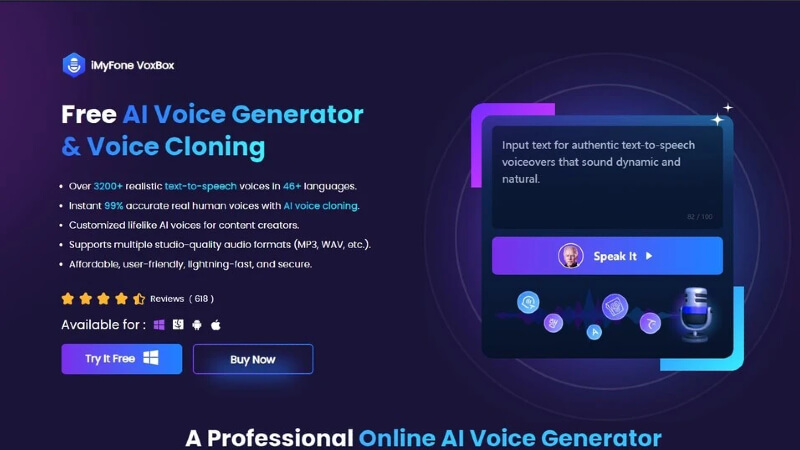
Key Features:
-
Advanced Text-to-Speech: Converts scripts or text into high-quality audio outputs voiced by a variety of over 3200 AI character voices from across 46+ languages.
-
Speech-to-Text: Transforms spoken words or phrases into written language for use in video captioning as well as document creation.
-
Voice Cloning: Generating unique human voices from just one particular recording, desirable for advertisements, IVR Systems, and character voices.
-
Audio Editing: The easy way of editing, merging, and modifications of audio files.
How to Generate Leonardo AI Voice With VoxBox?
Step 1: Downlaod VoxBox, after installation, open it and click on "text-to-speech" Click the 'Change Speaker' button.
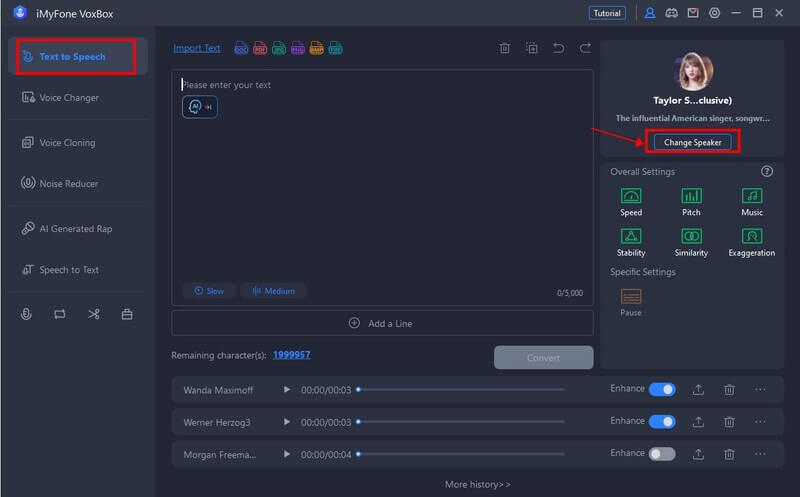
Step 2:Now use the search bar to search for Leonardo's voice and select the model.
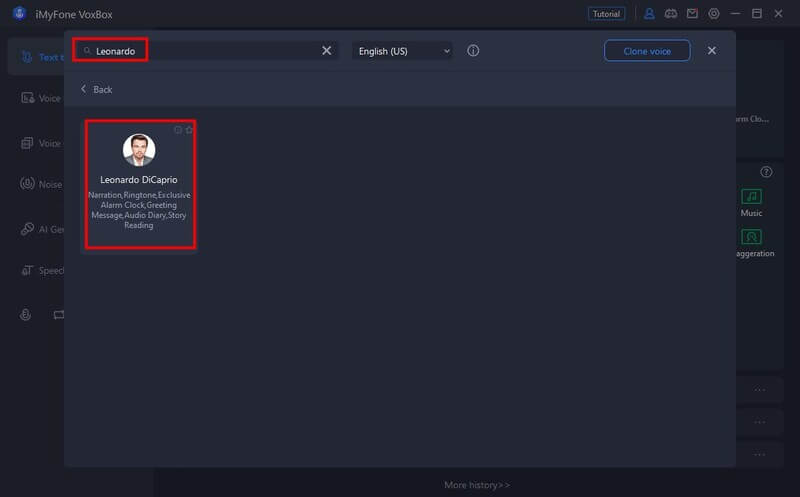
Step 3: Once the voice model is ready, type or paste the text you want to be spoken in Leonardo's AI-generated voice, then click the "Convert" button.
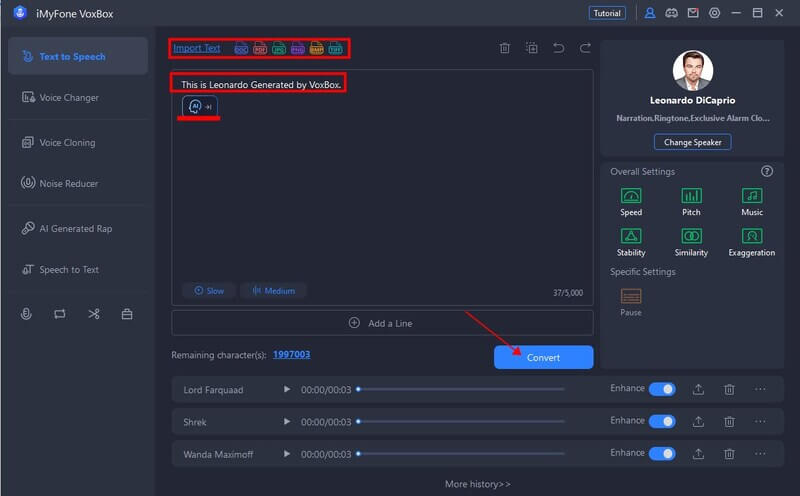
Bonus Tips
VoxBox provides the option to export in MP3 and WAV formats, giving you the flexibility to choose your desired audio format. VoxBox allows all the users to export and do the text to speech audio file in the Free Trial.Conclusion
Leonardo AI Art Generator stands out for its advanced capabilities, offering different tools for creative work. For those looking for AI-enhanced voiceovers, VoxBox, with its extensive voice options and cloning feature, is an excellent choice.
So, download VoxBox and tour its friendly user-interface and various voice applications to bring your projects to life with realistic AI voices.































