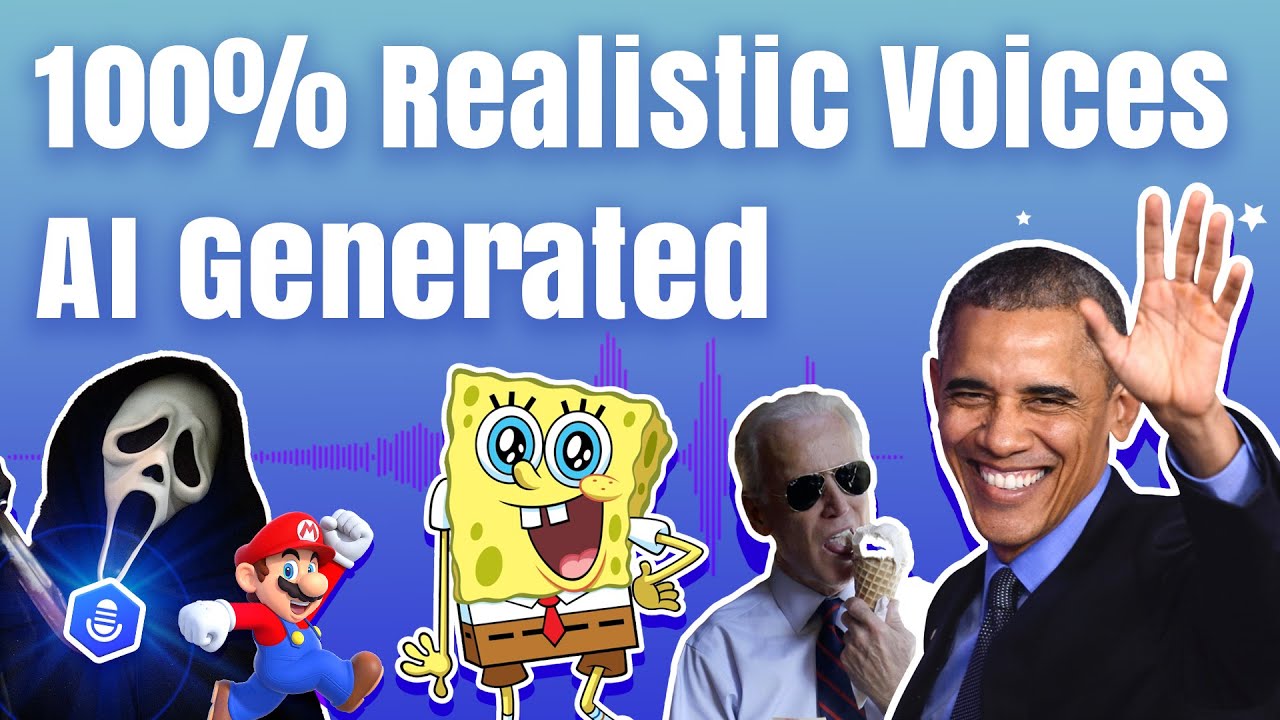If you’re looking for an Inkscape crop image guide, then don’t go anywhere. Here, we’re explaining what Inkscape is, who should use it, and how you can crop pictures with it in three simple steps.
That’s not it. Later in the guide, you will also find out how you can make your work better with AI Voice Generated by the Best AI Voice Generator VoxBox.

Part 1: What Is Inkscape?
Inkscape is a vector graphics editor that both newbies and professionals use to create top-notch media. It’s a free and open-source tool that can create and edit: Illustrations , Diagrams , Line arts , Charts , Logos , Complex paintings.
That’s why this tool is not for a single person or professional. It’s ideal for: Graphic designers , Web designers , Product designers , Educators , Researchers , Scientists , Marketing professionals, etc.

Remember that vectors are now more important than ever. People don’t like to read the text today. But they certainly see every image that comes in front of them. Therefore, everyone should know how to use Inkscape.
In fact, thousands are already using it to make their PPT (presentations) engaging. Let us now tell you how you can also crop images in Inkscape.
Part 2: How To Use Inkscape Crop Image?
Many people prefer to use Inkscape to crop pictures because it is really easy to use.
You can edit/cut any image in three steps:
Step 1: Import the Image
Go to the File menu and choose “Import” to upload the photo you want to crop. A window pops up there. Just click on “OK” to proceed.
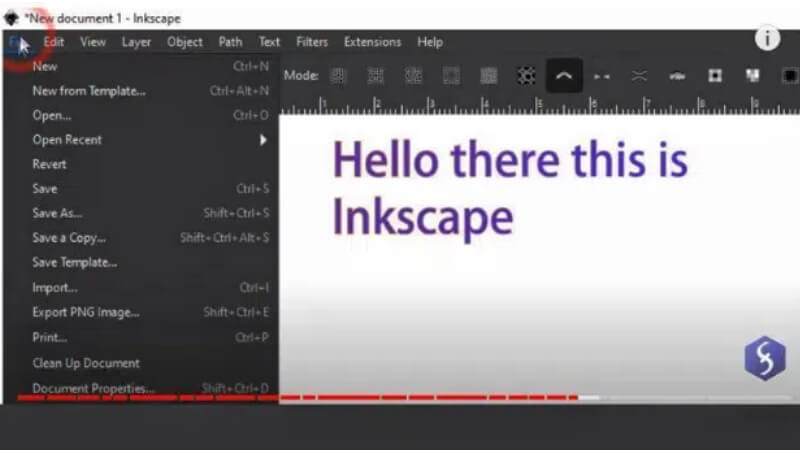
Step 2: Create a Shape (To Crop Image Inkscape)
Inkscape offers lots of shape tools (just like Adobe). You can choose any to crop the image. In most cases, people prefer the rectangular shape tool. You will find it in the left toolbar. After choosing it, draw a shape around the part you want to keep.
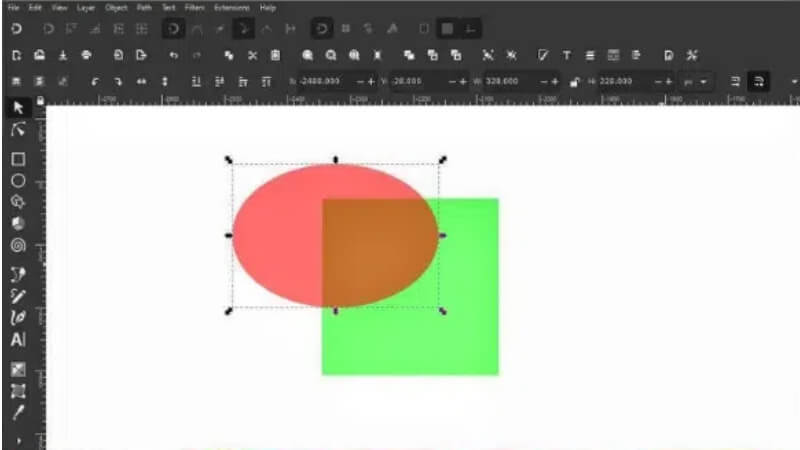
Step 3: Set the Clipping Mask (Main Step in Cropping an Image in Inkscape)
After you select both the image and shape, click on the “Object” tab in the top menu. Out of all the options, choose “Clip” and then click on “Set Clip” to crop image in Inkscape.
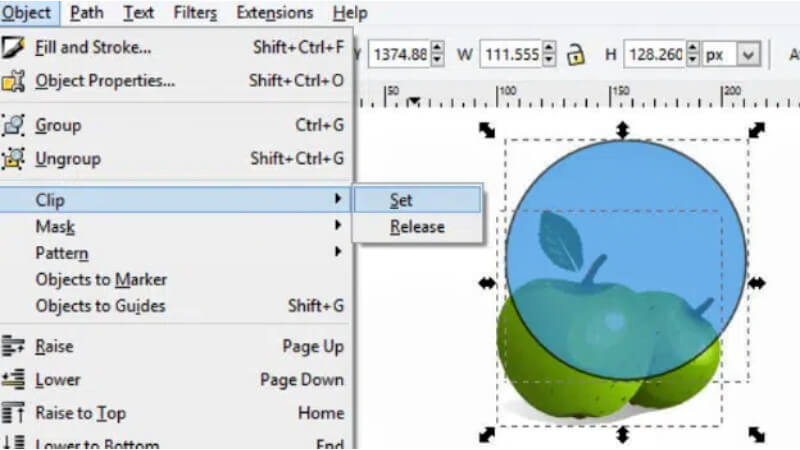
Sometimes, we are not satisfied with the results. If you also didn’t like the cropped image, you can simply undo the action and then re-try. That’s all about how to crop image in Inkscape.
Part 3: Bonus - Make Your Project Perfect With AI Voice
It's hard to get people's attention these days. Simply adding a cropped image to text or video isn't enough. If you want your audience to remember your work, you should do something extraordinary. The best way is to add AI voice to your content.
So, you can try it now and stand out from the rest easily. But how? It's easy - use VoxBox. It is the most advanced AI Text-to-speech generator that can create realistic voiceovers/voiceovers for you in seconds.
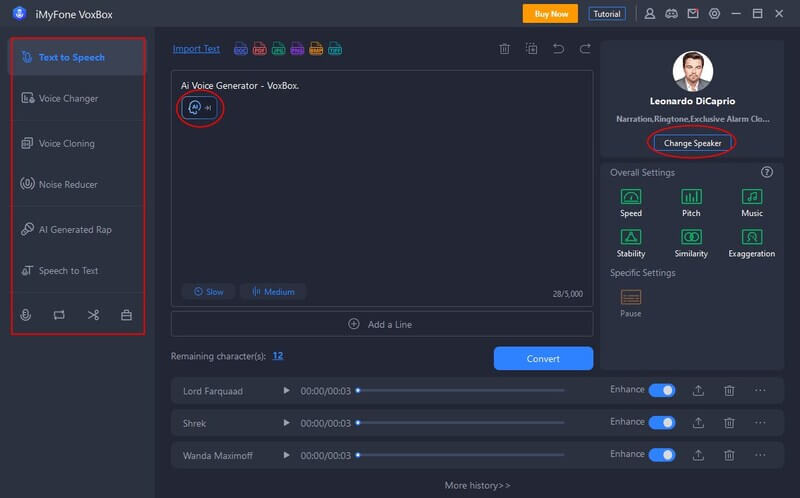
Let’s take a look at its main features, which will help you decide whether you should use this tool or not.
VoxBox Features:
-
Multiple Functionalities: It offers text-to-speech, speech-to-text conversion, cloning, recording, editing, and much more.
-
Over 3200+ Voices: If you’re a digital content creator, you can create dynamic content with VoxBox alone. It has a vast selection of realistic text-to-speech voices, which you can also customize (adjust).
-
Voice Cloning Capability: VoxBox can also clone voices (a feature that's not present in other voice generators). You should definitely use the cloning option when you add voice-overs to your videos.
-
Supports 46+ Languages: VoxBox can generate voice-overs in over 46 languages, which means it is ideal for you if you have a global audience.
-
Everyone Can Use It: VoxBox is really simple to use, making it suitable for both beginners and professionals.
Bonus Tips
Watch This Video To Know More About VoxBox!So, don’t think twice - download VoxBox now!
Part 4: FAQ About Inkscape Crop Image
1. How To Use Inkscape Crop Image?
Follow this Simple 3 steps to use inkscape ti crop image: Step 1: Import the Image; Step 2: Create a Shape (To Crop Image Inkscape); Step 3: Set the Clipping Mask (Main Step in Cropping an Image in Inkscape).
2. Is Inkscape similar to Illustrator?
Illustrator has a slight advantage when it comes to file formats. Inkscape is a free and open source vector graphics editor for GNU/Linux, Windows, and macOS. Inkscape includes most, but not all, of the features of Illustrator. Because Inkscape is better suited for designing graphics that will be displayed on the screen rather than printed, the . ai files it supports are limited.
Conclusion
In summary, cropping image in Inkscape is pretty easy. You can do this by choosing a shape tool and drawing it over that part which you want to keep. That’s why this tool is perfect for making top-quality PowerPoint presentations.
But If you want to make your content better, you can add more audio alter to make it better. Then I recommend using iMyFone VoxBox this TTS Voice Generator to create the engaging voiceover for your projects to attract more attention. Don’t wait and Action Now to get a unique experience!