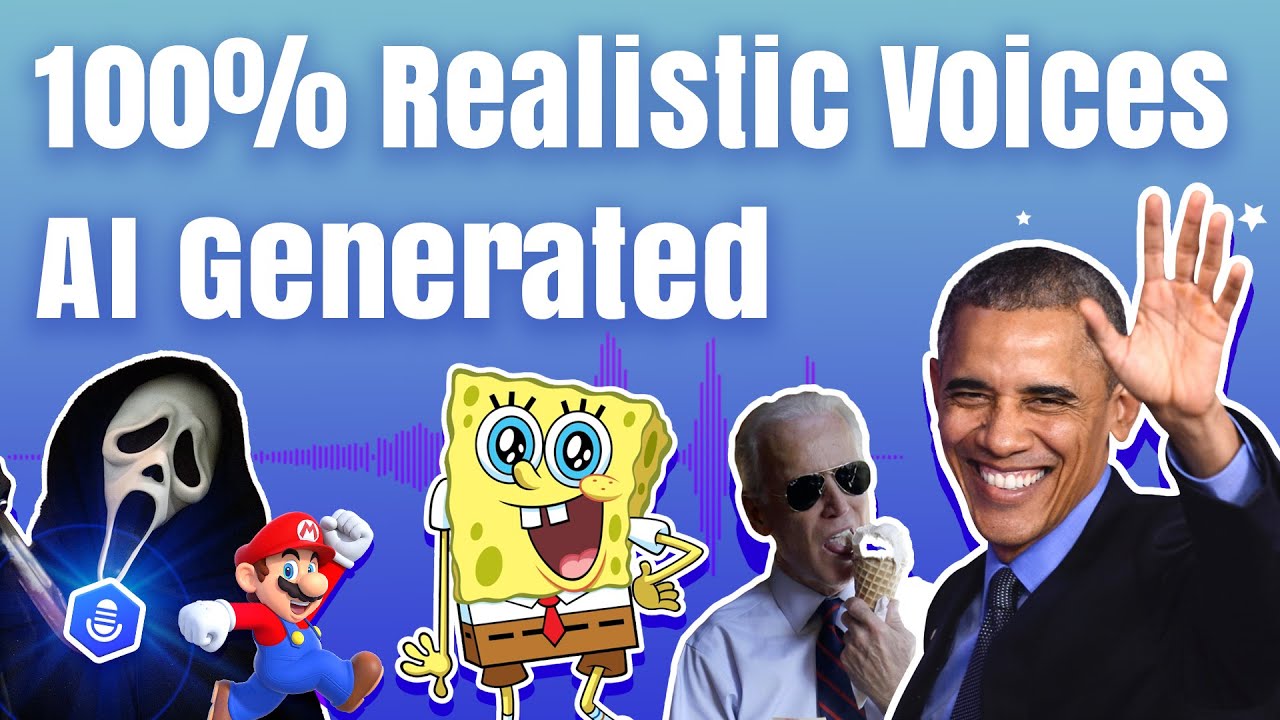My AI chatbot was launched by Snapchat in February 2023. However, the "My AI" feature was met with criticism from most users... It was glitchy & would often take up the first spot in the Chat list with no real purpose.
If the AI feature of Snapchat has also been causing you trouble, know that there are others who feel the same. Although many people have voiced their concerns, Snapchat continues to emphasize this feature instead of giving users a way to disable it.
In this guide, we will tell you how to remove Snapchat AI for good without getting too technical or buying Snapchat Plus. We will also explore how you can integrate AI voice into your Snapchat Video better by using VoxBox.

Part 1: Facts Of My AI On Snapchat?
What is My AI on Snapchat?
My AI is a chatbot on Snapchat that was created with advanced machine learning and natural language processing. It's like having an AI buddy who can engage in chats, share jokes, and similar things.
Users have the ability to communicate with My AI by speaking or typing words. When you pose a question to Snapchat's chatbot, it searches for an appropriate answer in its database and then formulates a reply using the information it finds.
As time passes, Snapchat's My AI becomes more familiar with what you like and therefore can create improved responses.
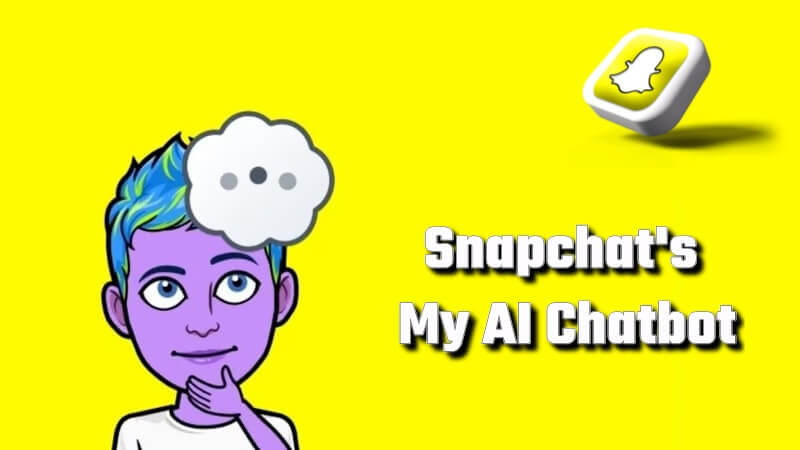
Why Many People Want To Get Rid Of Snapchat My AI?
So many users want to remove my AI on Snapchat, that it has actually become a new trend. In frustration, many are even leaving 1-star reviews for Snapchat on Google Play & App Store.
Here's a quick rundown of some reasons why users want to get rid of Snapchat's chatbot:
*Privacy Concerns - Snapchat's My AI collects a lot of data such as location, device information, & so on. It even learns from your conversations with it, which has raised serious privacy concerns.
*Not Accurate - Despite the tall claims from Snapchat, My AI's responses are inaccurate at times.
*Intrusive Placement - For some reason, Snapchat thought it was a good reason to pin My AI at the top of your chat list.
So if you are also one of the many who are wondering how to remove my AI on Snapchat, then you are totally in the right!
Part 2: How To Remove Snapchat AI For Good
1) Block My AI From Viewing Your Snapchat Stories
Do you know that My AI views your Snapchat stories? Yep, that's borderline creepy & a major privacy concern. According to Snapchat, they access your stories to provide more relevant responses via the My AI chatbot.
The first step towards Snapchat AI bot remove is to block it from accessing your stories.
Follow these steps to turn off the permission:
Step 1: Open Snapchat and tap on the Chats tab.
Step 2: The first item in the chats tab will be "My AI". Tap and hold on to it for a few seconds to access additional options.
Step 3: Tap on the "Privacy Settings".
Step 4: You will notice a green toggle on "My Story". Turn it off so that My AI can no longer view your stories. Press Done.
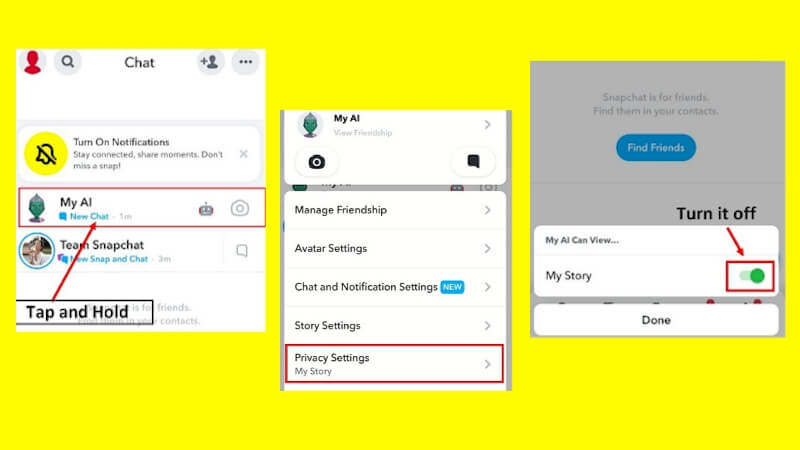
2) Delete Your Data From My AI
Congrats, you are now one step closer to getting rid of Snapchat's annoying "My AI" chatbot. Now, it is time to make Snapchat My AI forget about any saved user data about you.
Remember that we are only talking about deleting data from your chat with Snapchat's MyAI. Performing these steps will not affect your conversations with friends and family.
Follow these steps to delete My AI's saved data:
Step 1: Open Snapchat and tap on the profile Icon (located in the top left corner).
Step 2: Click on Settings (gear icon).
Step 3: Scroll down to "Account Actions" and locate "Clear My AI Data".
Step 4: Tap on "Clear My AI Data" and press the "Confirm" button.
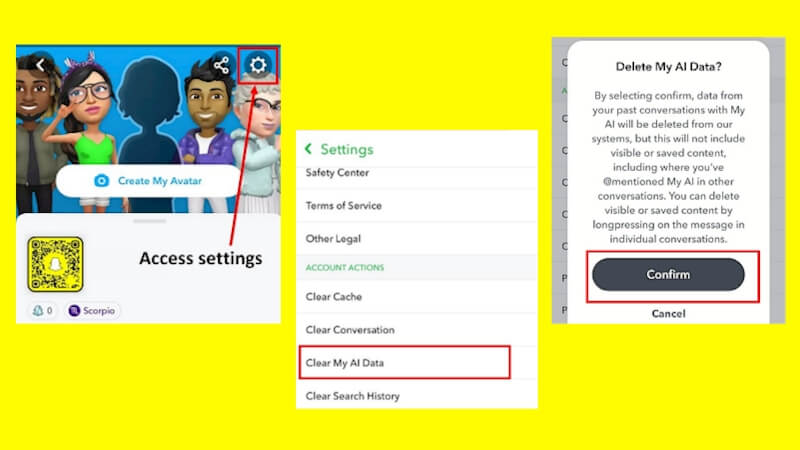
3) Delete My AI Permanently By Purchasing A Snapchat+ Membership
It looks like even Snapchat knows that its user base totally hates the "My AI" feature right down to its core! Rather than listen to the public demand, Snapchat decided to make some money instead!
That's why the only legal & safe way to go around Snapchat remove my AI is to buy the Snapchat+ membership. Currently, the membership costs $3.99/month or around $29.99/year - This provides you access to chat wallpapers, custom icons, experimental features, & the option to remove My AI.
Follow these steps to remove My AI via Snapchat+:
Step 1: To buy Snapchat Plus, tap the "Profile" icon and click on the "Snapchat +" option at the top.
Step 2: Once you have bought the premium subscription, restart the application.
Step 3: Go to the Chats tab and locate "My AI". Tap and hold on to it for a few seconds to access additional options.
Step 4: Tap on "Chat and Notification Settings", then Click on the "Clear from Chat Feed" option.
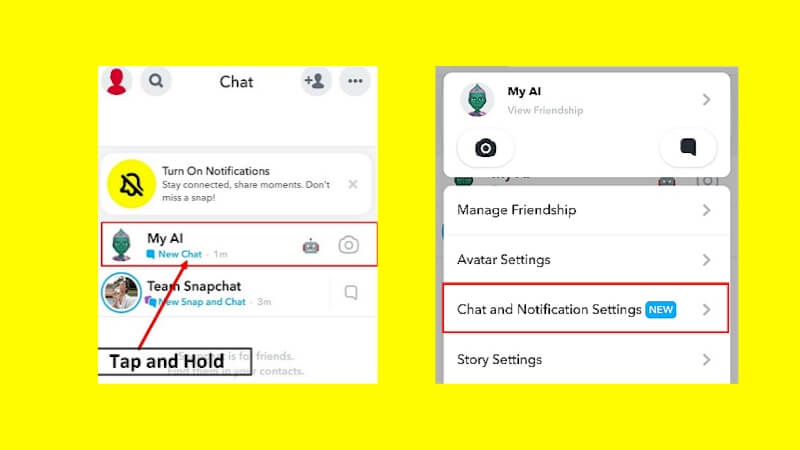
Part 3: People Also Ask - How To Unpin My AI On Snapchat?
To unpin the My AI from your chats, you need to buy Snapchat Plus membership.
Once you have done that, follow these steps:
Step 1: Go to your profile and tap the "Snapchat+" option.
Step 2: Change the "My AI" option to "unpinned".
You need to pay $3.99/month or $29.99/year for Plus membership To enable this feature. Remember that the Plus membership is only available in limited countries for now. According to Snapchat, they are slowly rolling out the paid membership to other countries.
Part 4: Bonus - Best Tool To Add AI Voice to Snapchat?
Everyone's making Snapchat stories these days, which has made it difficult to gather the public's attention. To stand out from the rest, you need really creative & extraordinary Snapchat stories.
One of the best ways to make great Snapchat stories is to tap into the power of AI! By using a tool like VoxBox, you can add AI voice to your stories & other content. Just imagine the difference a professional voiceover would make for your Snapchat engagement.
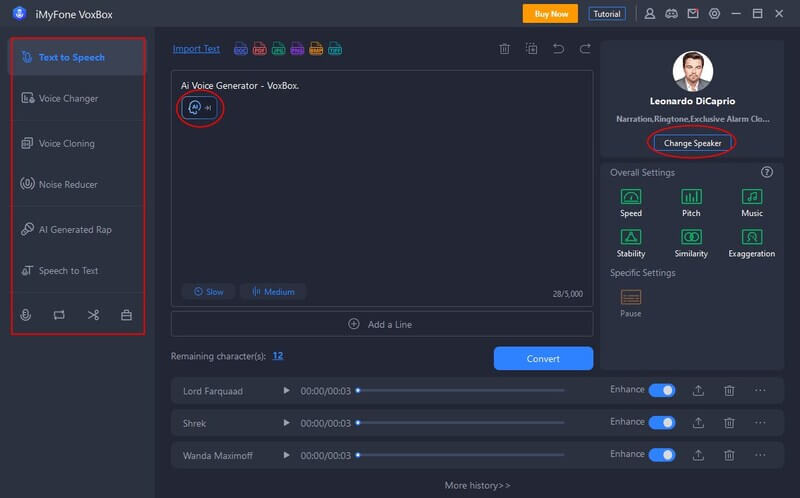
VoxBox offers quick access to thousands of AI voices on its platform. All you need is a text prompt, and VoxBox will turn that into a professional voice.
Just imagine a funny Snapchat story with Spongebob or Optimus Prime's voice. What about Mr. Obama's voiceover in your videos? You can do all of this & more with VoxBox.
VoxBox Features:
-
Multiple Functionalities: It offers text-to-speech, speech-to-text conversion, cloning, recording, editing, and much more.
-
Over 3200+ Voices: If you’re a digital content creator, you can create dynamic content with VoxBox alone. It has a vast selection of realistic text-to-speech voices, which you can also customize (adjust).
-
Voice Cloning Capability: VoxBox can also clone voices (a feature that's not present in other voice generators). You should definitely use the cloning option when you add voice-overs to your videos.
-
Supports 46+ Languages: VoxBox can generate voice-overs in over 46 languages, which means it is ideal for you if you have a global audience.
-
Everyone Can Use It: VoxBox is really simple to use, making it suitable for both beginners and professionals.
Bonus Tips
Watch This Video To Know More About VoxBox!Part 5: FAQ About How To Remove Snapchat AI
1. Can I turn off My AI for free?
You need to block the "My AI" feature from accessing your content. Also, make sure that any past data related to My AI is also deleted. Performing these steps will allow you to turn off the AI feature for free (we have mentioned the steps to do it in this article).
2. Can I unpin My AI chatbot?
Yes, you can unpin and remove the My AI through the Snapchat Plus membership.
3. Why can't I delete My AI on Snapchat?
The option to unpin or completely remove the My AI feature is only available to Snapchat Plus members for now.
Conclusion
Removing My AI on Snapchat is on everyone's mind due to privacy concerns, inaccurate responses, and intrusive placement. While users can block My AI from viewing their stories and delete data for free, Snapchat Plus offers a paid option for more comprehensive removal.
If you are seeking to enhance your Snapchat content, download iMyFone VoxBox today. It provides access to diverse AI voices for creative storytelling in multiple languages. So what are you waiting for? Stand out and captivate your audience with VoxBox's innovative features.