An AI music visualizer can make anything popular now, as it can transform any audio into engaging and high-resolution visuals that can captivate people.
But wait - you must use the best tool, as the problem with poor-quality ones is that they can't do lip-syncing properly. In fact, we've seen people getting embarrassed because of these tools.
We're here with the list of top AI Music Visualizers that are feature-rich, accurate, and versatile. You will surely love all of them, as they are super easy to use, too.
So, continue reading.
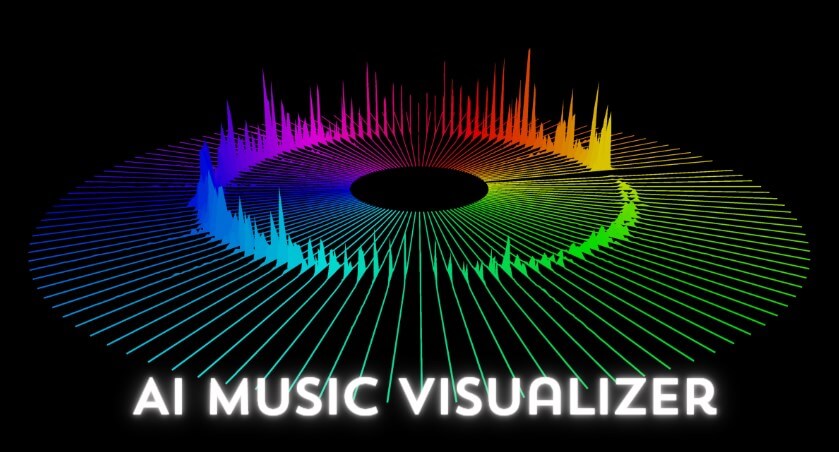
Part 1. 6 Top AI Music Visualizers Online for Free
There are a lot of AI music video visualizers available, but we didn't find most of them good. So, we kept trying and then finally shortlisted those tools that showed top-notch results.
Long story short, here are the six best AI music visualizers you can try without hassle.
1. Wzrd.AI
Wzrd.AI is a cutting-edge AI-powered tool that can transform your audio tracks into visually engaging experiences with simple clicks. Many musicians and event organizers recommended it to us, and when we used it, we loved everything about it. It really elevates audio content with synchronized and immersive visuals.

Key Features:
-
Advanced Audio Analysis: The tool uses sophisticated algorithms to sync music with visuals accurately.
-
Visual Engine: It is powered by machine learning, which creates visuals that match the rhythm and mood of the music.
-
Customizable Themes: You will also get a lot of themes when you try Wzrd. In our opinion, it's super important if you cover different music styles and genres.
-
Immersive Experience: It is ideal for live events, as it creates a captivating atmosphere.
-
Professional Quality Output: The visuals are of high quality, which means you can also use Wzrd for professional musical projects.
Pros:
 Setting up and using Wzrd.AI is straightforward and quick.
Setting up and using Wzrd.AI is straightforward and quick.
 You can create videos in a matter of minutes.
You can create videos in a matter of minutes.
 It offers a range of visual options to match the music's mood.
It offers a range of visual options to match the music's mood.
 It is suitable for both small and large-scale events.
It is suitable for both small and large-scale events.
 Works well across various music genres.
Works well across various music genres.
Cons:
![]() It does not have any video editing options.
It does not have any video editing options.
How to Use Wzrd.AI Music Visualizer?
#Step 1: Create a free account and start a new project.
#Step 2: Next, select from different aesthetic styles. You can also customize it in this step (optional).
#Step 3: After this, generate images and arrange them in sequences.
#Step 4: Now, you can finally preview the video.
2. SYQEL
SYQEL is a modern AI music visualizer that we think is perfect for live streaming and DJ performances. The reason is that it has taken the concept of audio visualization to a new level.
We also read SYQEL reviews and contacted people who have used it. Almost all of them have positive things to say about the tool.
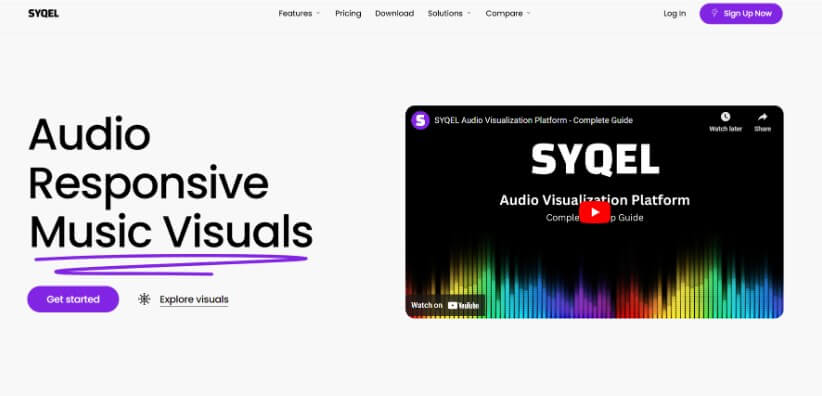
Key Features:
-
Automatic Audio Visualization: SYQEL creates visuals in real time. Luckily, they perfectly sync with your music without any manual intervention.
-
Multiple Visual Feeds: It offers over 50,000 visuals, and we suggest using all of them one after another for a unique experience.
-
Record or Stream Live: SYQEL provides the option to record your visual creations or stream them live. It means you can share your work on different platforms like YouTube or streaming apps.
-
User-Friendly Interface: SYQEL is a one-click setup. Its interface is eye-friendly, which is why you will be able to use this tool effortlessly.
-
Make your Own: It also allows you to add your watermark or logo (not many tools offer this).
Pros:
 It offers diverse visual options to choose from.
It offers diverse visual options to choose from.
 Works well with different audio sources and streaming platforms.
Works well with different audio sources and streaming platforms.
 The visuals are high-definition.
The visuals are high-definition.
 It's great for live performances and DJ streams.
It's great for live performances and DJ streams.
 You can optimize frequency responsiveness easily.
You can optimize frequency responsiveness easily.
Cons:
![]() The free plan is somewhat restricted, which might be a drawback for casual users.
The free plan is somewhat restricted, which might be a drawback for casual users.
How to Use SYQEL AI Music Visualizer?
#Step 1: Sign up and create an account on the SYQEL platform.
#Step 2: Connect your audio source, be it a microphone, desktop audio, or any virtual audio input.
#Step 3: Now, you can choose from the available visual feeds and customize them (according to your preference).
#Step 4: Then, click on the option to record or live stream your audio-visual experience directly from the platform.
3. Specterr
If you're looking for an AI music visualizer free tool, then note that you can sign up for Specterr's free plan. It is our other pick that can transform audio tracks into mesmerizing visual experiences in no time.
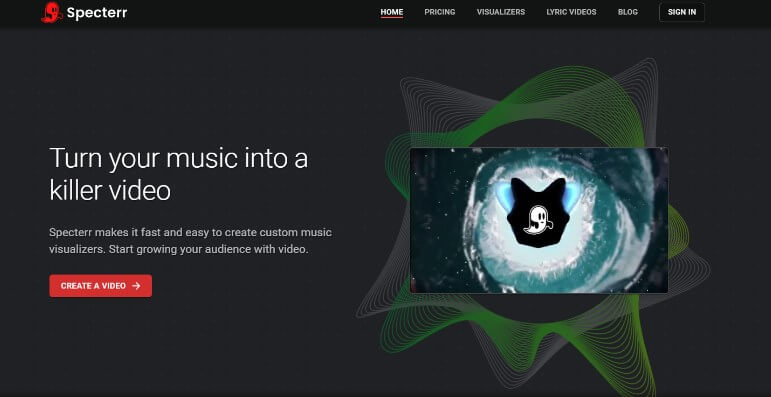
Key Features:
-
Customizable Visualizers: You can easily start with preset visualizers and then adjust them to fit your brand.
-
Fast Cloud Rendering: Its efficient video rendering is done in the cloud, which is why it will save you a lot of time.
-
Unlimited Storage: You can export and download as many videos as you want (without storage limits).
-
Real-Time 3D Visuals: You can also create dynamic animations that respond to your music in real time if you use Specterr.
-
Seamless Integration: It works well with popular streaming platforms and offers a vast library of visual effects.
Pros:
 It's a well-designed platform.
It's a well-designed platform.
 It is perfect for individual artists to record labels.
It is perfect for individual artists to record labels.
 The output is of high quality, as it renders videos in 4K 60fps quality.
The output is of high quality, as it renders videos in 4K 60fps quality.
 You can create videos up to 120 minutes long.
You can create videos up to 120 minutes long.
 It's also great for live performances and video content creation.
It's also great for live performances and video content creation.
 Cloud storage allows you access to videos from any location.
Cloud storage allows you access to videos from any location.
Cons:
![]() Specterr might be challenging to navigate for those who are not tech-savvy.
Specterr might be challenging to navigate for those who are not tech-savvy.
How to Use Specterr AI Music Visualizer?
#Step 1: Sign up and choose a visualizer preset as a starting point.
#Step 2: After this, you can customize the visualizer according to your preference.
#Step 3: Then, upload your audio track for visualization.
#Step 4: Now, you can utilize the cloud rendering feature to create your video.
#Step 5: Lastly, export and download your video for use.
4. DOODOOC
DOODOOC is now becoming famous as a generative music visualizer. After hearing a lot about this tool, we also decided to use it. Now, we can finally say that it's a great choice for those artists and creators who prioritize high resolution. It supports up to 8K resolution (which is not the case with other visualizers).
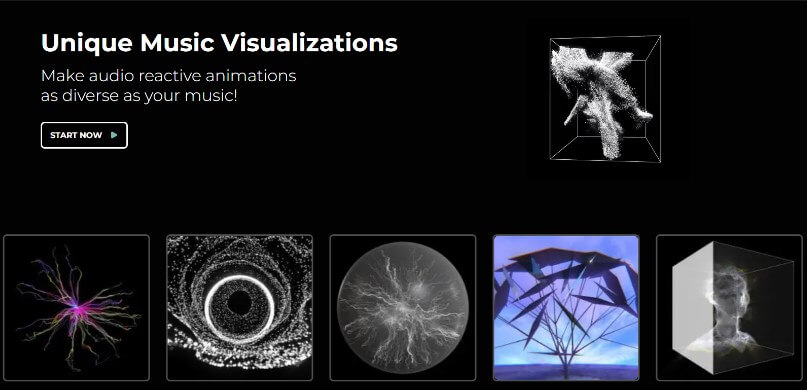
Key Features:
-
Generative Visuals: DOODOOC generates unique visualizations for each render. This ensures no two are exactly alike.
-
Extensive Template Library: It offers over 300 templates, providing a wide range of visual styles.
-
High Customization: The platform allows for a high level of customization with a broad spectrum of colors.
-
Multiple Resolutions Support: It supports various resolutions, including 4K and 8K. You can choose any to match different platforms and screens.
-
Cloud-based Rendering: Its renders are completed in the cloud, facilitating efficiency and quality.
Pros:
 It supports high resolutions for clear and detailed visuals.
It supports high resolutions for clear and detailed visuals.
 You will get a large collection of templates for every type of style and preference.
You will get a large collection of templates for every type of style and preference.
 It's Flexible for Various Platforms because of Customizable resolutions.
It's Flexible for Various Platforms because of Customizable resolutions.
 Cloud-Based Efficiency saves local resources and ensures smooth rendering.
Cloud-Based Efficiency saves local resources and ensures smooth rendering.
 DOODOOC is regularly updated with new features and templates.
DOODOOC is regularly updated with new features and templates.
Cons:
![]() Beginners might find it challenging to navigate all the features.
Beginners might find it challenging to navigate all the features.
How to Use DOODOOC AI Music Visualizer?
#Step 1: Sign up on the DOODOOC platform.
#Step 2: Then, choose a template from their extensive library.
#Step 3: After this, you can customize the chosen template with your desired colors and settings.
#Step 4: Next, upload your music track for visualization.
#Step 5: If you want, utilize the cloud rendering feature for efficient and high-quality outputs.
#Step 4: Lastly, export and download your music visualization.
5. Motionbox
Motionbox is a versatile online platform that can help you get a lot of reach and engagement. With a few clicks, you can turn your music into a promotional snippet with ease. That's not it. Motionbox also lets you share your work on social media, too.
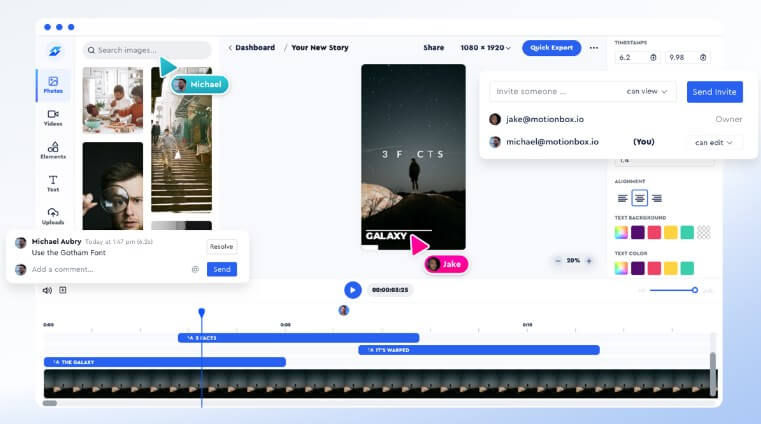
Key Features:
-
Simple Audio Editing: You can easily upload and trim audio files if you use Motionbox. We also tried this feature to highlight specific segments.
-
Diverse Visualizer Options: It also offers premade visualizer options. In our opinion, they are perfect to match different aesthetic preferences.
-
Background Customization: You can also add videos or static images as backgrounds to visualizations. Furthermore, you can add additional features like motion graphics as well.
-
Versatility: Motionbox offers a range of templates for everything. We’ve found them suitable for music visualizers, podcasts, and social media content.
Pros:
 Easy to use.
Easy to use.
 Includes engagement tools, like automatic subtitles and progress bars.
Includes engagement tools, like automatic subtitles and progress bars.
 You will have access to premium HD videos and photos from sources like Pexels and Unsplash.
You will have access to premium HD videos and photos from sources like Pexels and Unsplash.
 It also features collaborative functions, which is ideal for teamwork.
It also features collaborative functions, which is ideal for teamwork.
 You will get a range of editing tools like video splitting and text overlays.
You will get a range of editing tools like video splitting and text overlays.
Cons:
![]() Motionbox might not be for you if you want more advanced editing capabilities.
Motionbox might not be for you if you want more advanced editing capabilities.
How to Use Motionbox AI Music Visualizer?
#Step 1: Start by uploading your audio file to the platform.
#Step 2: Then, select and trim the part of the audio you want to use..
#Step 3: After this, choose from the various visualizer options and customize your background.
#Step 4: Now, you can add text, motion graphics, and other elements to your video.
#Step 5: After doing the above steps, export the file and share it (if you want).
6. RenderForest
RenderForest is a comprehensive online tool, and the reason is its interface. It has everything.
After trying it out, we can also safely say that it is for everyone. Artists, content creators, marketers, and every other person can use it to create engaging music visuals.
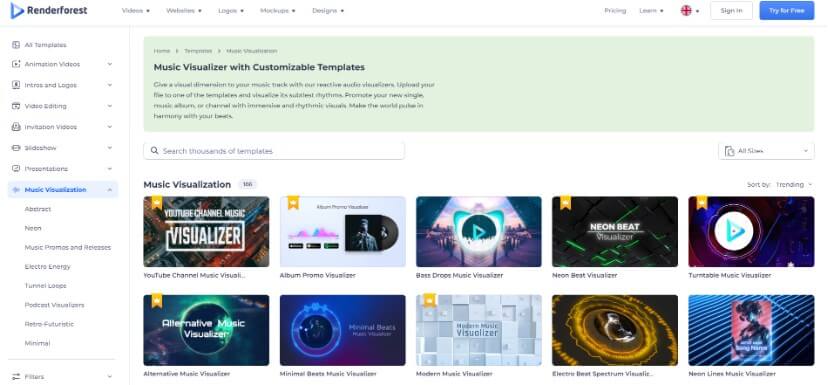
Key Features:
-
Customizable Templates: RenderForest offers dozens of templates for music visualization. You will also surely get the ones that fit your needs.
-
4K Support: The platform supports high-resolution video output, including 4K. So, if you want quality visuals, try RenderForest.
-
Expansive Content Library: It has over 195,000 royalty-free assets, so you will get all the media you will need here.
-
Drag & Drop Editor: According to its reviews, people think the intuitive drag-and-drop interface has made it easy to create and edit videos.
Collaboration Tools: RenderForest provides tools for collaborative video creation, which is super important if you want your team to work together.
Pros:
 Includes professionally designed and high-quality Templates.
Includes professionally designed and high-quality Templates.
 Suitable for creating various styles of videos, not just music visualizations.
Suitable for creating various styles of videos, not just music visualizations.
 It's browser-based, so no download is required.
It's browser-based, so no download is required.
 It has a rich Content Library for diverse video creations.
It has a rich Content Library for diverse video creations.
 Includes extra features, like text and video editing, voiceover capture, and import capabilities.
Includes extra features, like text and video editing, voiceover capture, and import capabilities.
Cons:
![]() Longer videos may take a while to render, which could be a drawback for some projects.
Longer videos may take a while to render, which could be a drawback for some projects.
How to Use RenderForest AI Music Visualizer?
#Step 1: Start by choosing a music visualization template from RenderForest's library.
#Step 2: Next, upload your music file and customize the template using the drag-and-drop editor.
#Step 3: Then, edit and enhance your video with available assets, text, and transitions.
#Step 4: After this, preview your creation and make any necessary adjustments.
#Step 5: Save your work.
Part 2. Bonus: AI Music Generator - Create Music For Visuals
If you need a professional AI music generator to make tracks before using AI music visualizer, here you can find the best one.
MusicAI.
MusicAI is a multifaceted AI music generator renowned for its diverse set of features. This innovative music creation software is known for various functionalities, including AI cover generation, text to song, composing and separating individual tracks.
MusicAI blends entertainment and professional capabilities, you can use this perfect tool for the creation of popular tracks.
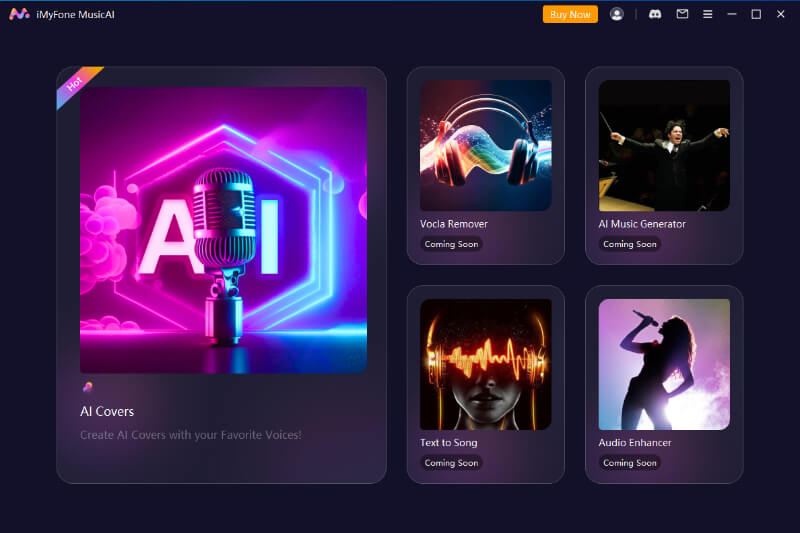
Features:
-
The chance to create AI-generated music for free.
-
A comprehensive tool catering to both musicians and music enthusiasts for crafting distinctive tunes.
-
Lots of AI voice models to create AI covers.
-
Export the audio in various formats.
Part 3. FAQs about AI Music Visualizer
What is the Best AI Music Visualizer Online?
There are some best AI music visualizers available online, but many people have loved RenderForest because of its top-tier features. Others include Wzrd, Motionbox, etc.
What is the Best AI Music Visualizer for Spotify?
For Spotify, the best AI Music visualizers are Motionbox, Specterr, and Kaleidosync. However, let us tell you that Spotify itself no longer offers an in-built music visualizer service.
What is the Free Music Visualizer for Streaming?
SYQEL and WZRD are the best free music visualizers that we think are suitable for streaming. You can also try other tools, like DOODOOC.
Conclusion
All in all, we explored the top six AI Music Visualizers you can try at any time. These are Wzrd, SYQEL, Specterr, DOODOOC, Motionbox, and RenderForest. All of them are full of features and have received praise from thousands of people.
Besides, when you also need a useful AI music generator to create beautiful music, you can try MusicAI.































