Musicfy AI is a versatile tool that has started overcoming the traditional ways of music composition. Its amazing array of AI-driven features, capabilities, and result quality are enough to provide extraordinary creative pieces of music in a few minutes.
If you find it interesting and want to know more about it, read this article. We will walk you through the best AI music voice generator, its features, pros & cons, and the best alternative to it. So, let's start!
Part 1: What Can You Do with Musicfy AI: Features Overview
Musicfy AI is a powerful and innovative tool that uses an AI-driven algorithm to revolutionize the way of creating and interacting with music. This software is capable of understanding, analyzing, and creating multiple music patterns automatically with the help of a few simple steps.
Musicfy only requires a few initial inputs from the users to build an extraordinary, real-like piece of music. This tool comes with a range of useful and interesting features on a user-friendly interface. Its simplicity, intuitive design, custom support, and helpful tutorials make it an ideal choice for both newbies and experts. Out of all such amazing facilities, the three main features of Musicfy are listed below.
Feature 1. Convert Voice
Convert Voice is an amazing feature of this tool that allows users to upload and record their voices and convert them to any other voice. This feature offers a huge library that contains popular voices, instrumentals, multiple music categories, gender selection, and three different license types. Other than this, users can also make their own AI-generated voice through the paid version under this feature.
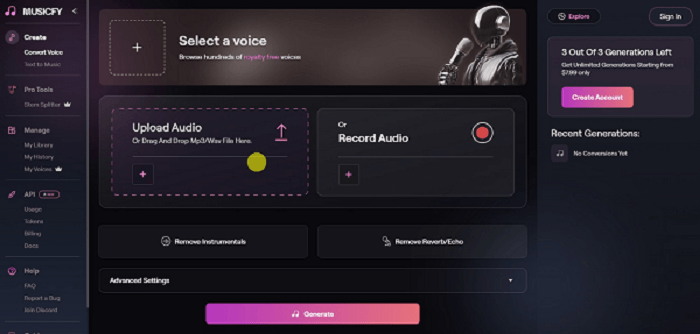
Feature 2. Text to Music
This Text to Music feature of Musicfy enables users to convert the given text into music compositions with a single click. As an AI-driven feature, it will understand the emotions and tone given in the text and create different rhythms and musical notes automatically.
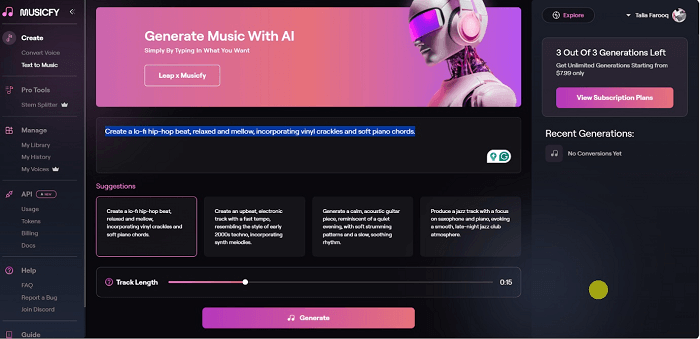
Just write the musical elements, like your desired style, atmosphere, genre, mood, tempo, instrumentations, etc, in the text box and hit the Generate button. Musicfy will automatically create the music according to your input in a short time.
Feature 3. Stem Splitter
Musicfy's Stem Splitter is a paid feature that allows users to isolate and deal with different components or elements of a song in different parts. This feature will help to separate Drums, Bass, Melodies, and Vocals with the help of AI technology. Users just need to upload their audio file, select the stem or part that they want to separate, and hit the Split Stem button. As it is a pro feature, users will be required to buy the paid version before using it.
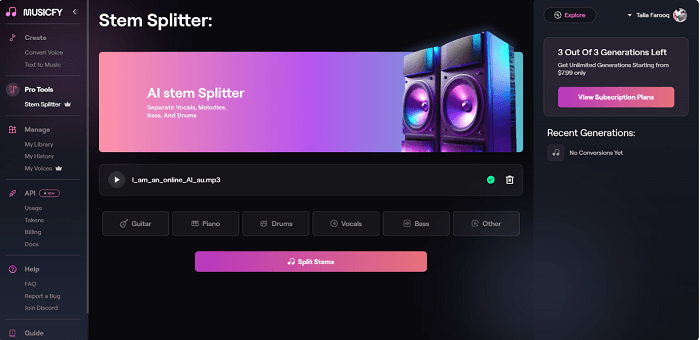
Part 2: Does Musicfy AI Support Massive Voices?
Yes, Musicfy supports a huge range of popular voices along with different styles and types. It offers a massive built-in library with multiple famous vocals and voices to be used with a single click. It provides you the option of selecting famous voices in different music categories like classical, electronic, blues, country, cartoon, and many more. Moreover, it also offers a search option to find and select the desired artist within seconds. Some of the popular massive voices supported by Musicfy are listed below.
- Spongebob Squarepants
- Alastor
- Sonic The Hedgehog
- Donald Trump
- Patrick Star
- Satoru Gojo
Part 3: Is Musicfy AI Free to Use? Any Charge?
Musicfy offers both free and paid versions to satisfy the needs of different users. The free version offers basic functions and features, while the paid version unlocks premium features with unlimited access to usage time and watermark-free results. Moreover, the paid version also provides Premium features like "Stem Splitter" and "My Voices," which are very helpful features for creating customized, unique, and professional music pieces like a pro.
The paid version also offers flexibility and freedom to use enhanced quality, a broad selection of sounds & instruments, and advanced editing attributes in multiple creative projects. Overall, the paid version provides premium advantages over the free version, but the latter can be used by beginners or people who want to test the quality of Musicfy for their professional tasks.
Pricing Plans: Starter Plan: $4.99/month. Professional Plan: $12.49/month. Studio Plan: $34.99/month
Steps To Use "Stem Splitter"
Step 1: Follow this link and click the Get Started–It's Free button. This will direct you to the next page, where you can sign up and log into your account free of cost.
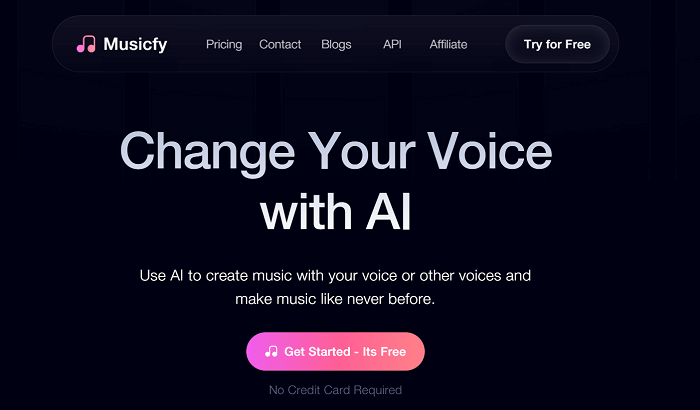
Step 2: After logging in, the main dashboard will open on the screen. Simply select the Stem Splitter tool under the Pro Tools heading.
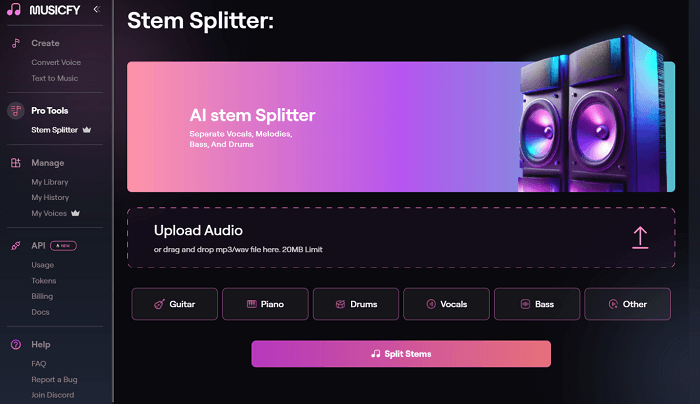
Step 3: Click the Upload Audio option from the center of the screen. Once the audio file is uploaded, select the stems from the bottom line and click the Split Stems button.
Steps To Use My Voices:
Step 1: Log in to your Musicfy AI account by following step 1 in the above part (Steps To Use "Stem Splitter").
Step 2: Under the Manage tab, select the My Voices option from the left panel of the screen. Upload your pre-recorded audio file to Musicfy AI.
Step 3: Musicfy will start training your voice and create a clone automatically through AI technology after the file is added.
Step 4: Once the clone is ready, play with the other customizable options like Vibrato and vocal range. Add music elements according to your desire and finalize the file in the end.
Part 4: Is It Worth Trying Musicfy AI? Pros And Cons
Yes, Musicfy AI is a worth-trying tool as it helps to create music pieces in different styles and categories. The tool offers high-quality advanced features for the user's benefit, but it still comes with some limitations as well. Here is the list of some pros and cons of the Musicfy AI tool.
Pros:





Cons:






Part 5: Musicfy AI Alternative: iMyFone MusicAI
iMyFone MusicAI is a robust alternative to Musicfy AI as it also allows users to create AI music in many ways. You can use the text to song feature or the AI Covers feature to change the voice of audio file. More than this, you can get professional music quality with MusicAI - AI music generator.
Here are some of the extensively enhanced features of iMyFone MusicAI.
Key Features:
-
Various types of artist AI voices including most famous people and characters.
-
Songs creation of a majority of music genres like pop, jazz supported except k-pop songs.
-
Free to try the software and download it for forever listening.
-
More k-pop singer AI voices like Lisa, Rose included.
-
The voice library will continue to expand.
-
Multiple functions coming soon to enrich your k-pop songs: Vocal Removal, Text to Song, AI Composition and Audio Enhancer.
-
Export the AI covers in all kinds of formats to meet your need.
Steps To Use MagicMic
Step 1: Download iMyFone MusicAI and install the software on your computer, select "AI Covers" feature.
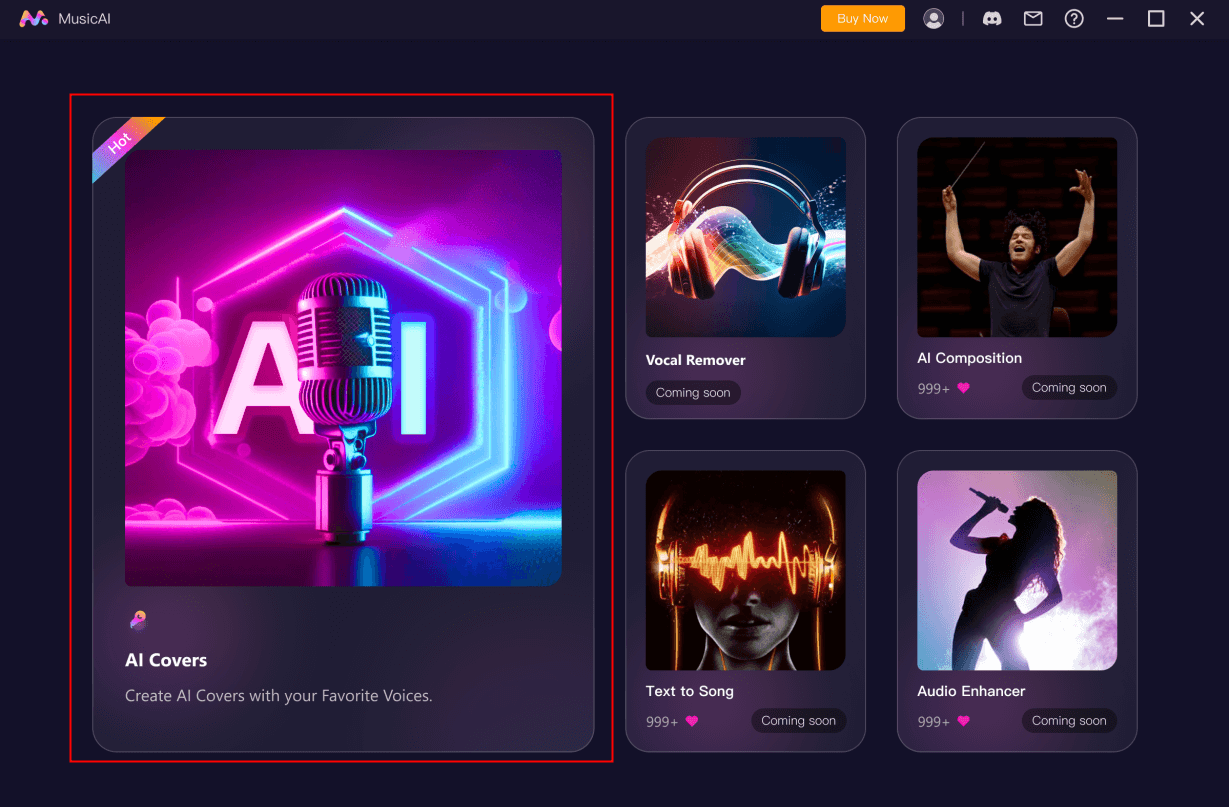
Step 2: Now, you can select the voice you like and upload the audio file and click on "Start" to change the voice.
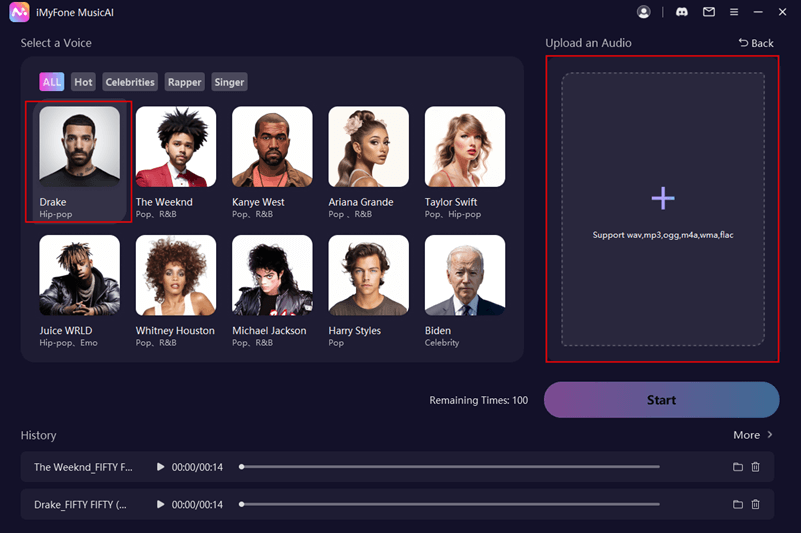
Conclusion
Using AI to create and compose music was never easy before Musicfy AI tool. It has started impacting and revolutionizing the traditional music industry with the help of AI technology. Being one of the best AI-driven music composing tools, it is capable of performing high-end tasks with professional results in a few clicks. If you are looking for a better alternative, then MusicAI - AI Music Generator is the best choice. It is an excellent tool that can be used for making a professional music.































