If you are a content creator, you might have heard about Vidnoz AI. It is an AI video tool to create engaging videos without any hassle.
In this article, I will explain what Vidnoz AI is and what you can do with it. I will share my personal experience along with the features. Most importantly, I will discuss whether it is a safe tool for users and some alternatives if you are looking for something better.

Part 1: What Is Vidnoz AI?
Vidnoz AI is an innovative video-creating online tool that uses artificial intelligence power to generate high-level, admiring videos in a few minutes.
It uses cutting-edge advancements in artificial intelligence and machine learning to reduce the efforts and time required to create professional video content. Its intense and powerful features allow users to break conventional boundaries of content creation through pre-designed templates, royalty-free media, customizable templates, and AI voices.
Overall, the Vidnoz AI tool is a gateway to unlock and experience new possibilities for creating more efficient, visually captivating, low-budget, and accessible videos for multiple purposes.
Part 2: My Experience Of Using Vidnoz AI
This part concerns my experience using Vidnoz AI for a short video creation. As a beginner, I will tell you everything I faced from start to end regarding this tool. So, let's start!
First, I opened the website and logged in to the account using my Google account. Besides this, Vidnoz AI also offers other login & sign-up options like FaceBook, Microsoft, and Linkedin.
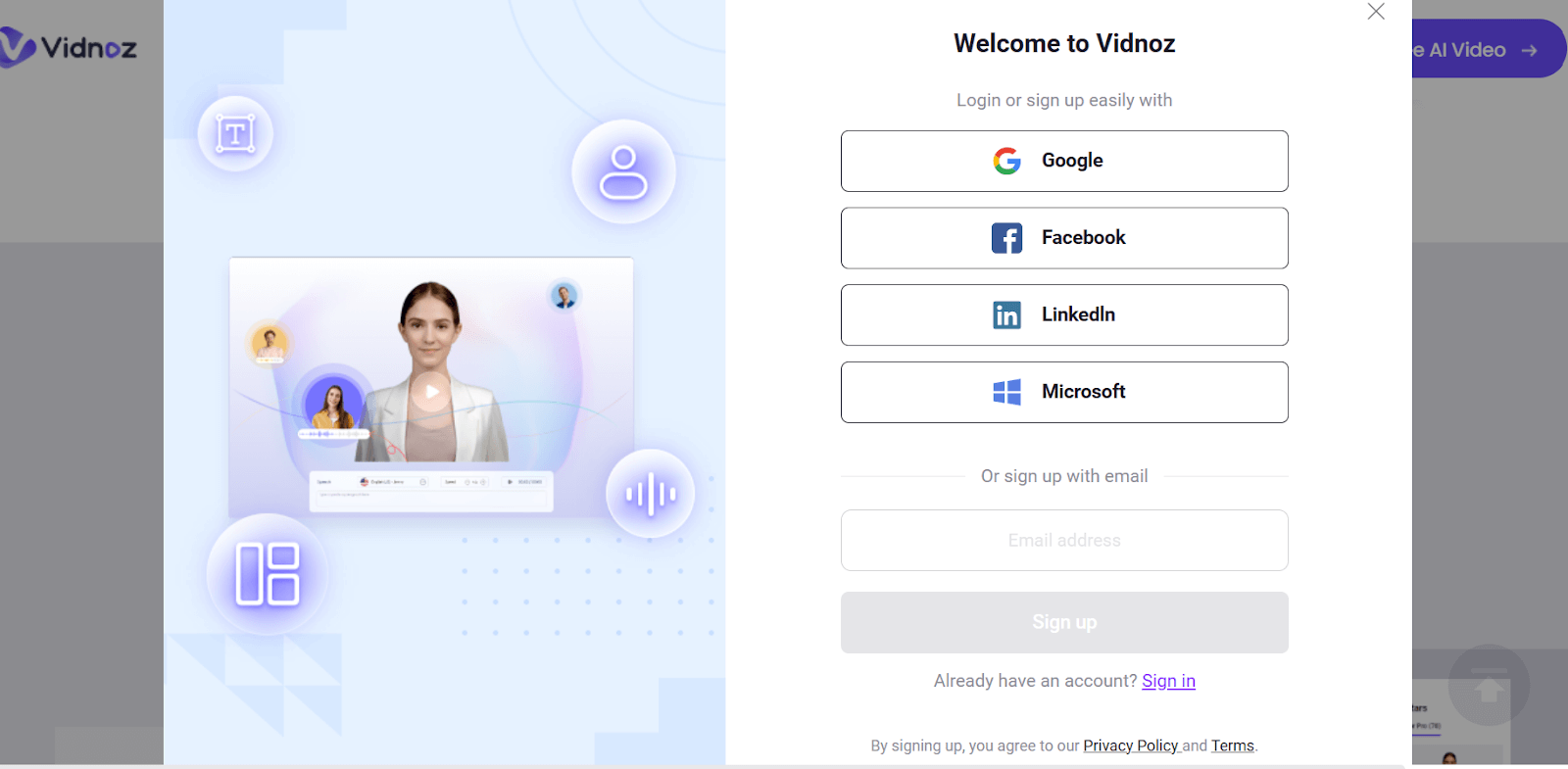
Then, I simply chose the category of video that I wanted to create. This redirected me to the dashboard, where everything was clearly managed and categorized. All features and built-in functions were managed in different panels, buttons, and tabs.
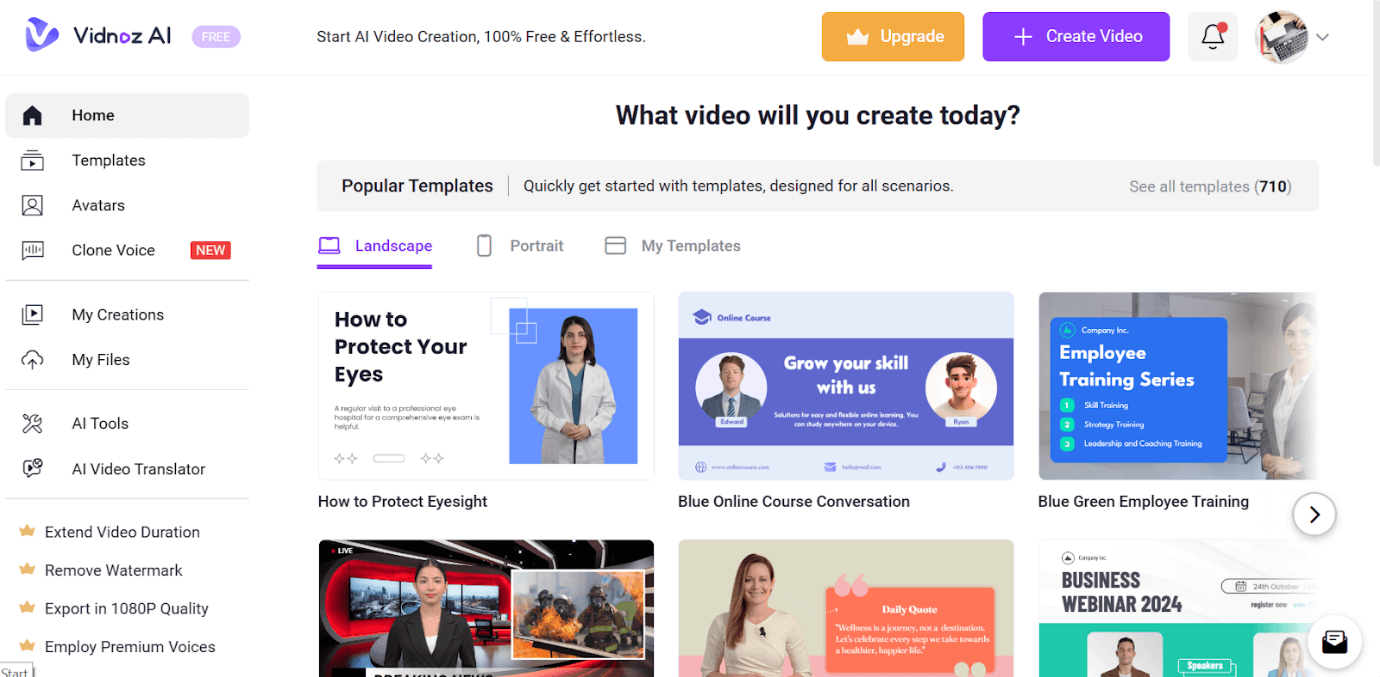
I clicked the Create Video button, which took me to the editing page. All the editing features and buttons were available on a single page, making the editing process super simple for me as a beginner.
Here, I chose an avatar and a voice suitable for my video. The Text, Image, Video, Sticker, Music, Background, Shapes, and Undo & Redo buttons were on the top of the screen. At the same time, the text-to-speech box, voice cloning tool, language selection, speech seed, subtitles, and conversion features were at the bottom of the screen.
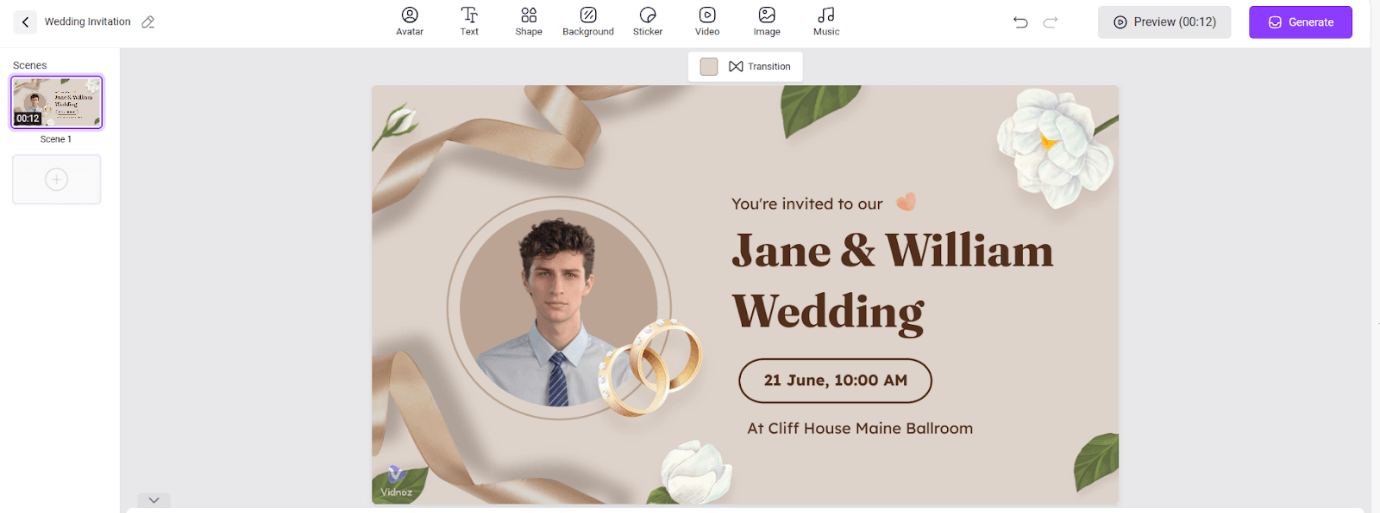
I did editing according to my choice and simply clicked the Generate button on the top right corner of the screen. Vidnoz AI took some seconds to generate the video and added it to the My Creations tab. It also showed a Download button to save the video to the device free of cost.
Overall, the experience with the Vidnoz AI video-generating online tool was very good. Its intuitive user interface is designed in a self-explanatory manner. I faced no issues searching, selecting, setting, and editing video templates, avatars, etc. It quickly processes and downloads the resultant file with a few clicks and steps.
Part 3: Vidnoz AI Key Features & Price
Vidnoz AI Features:
1: AI Custom Avatars
The Vidnoz AI tool offers more than 600 realistic and lip-synced avatars for multiple industries to show human-like interactions. These avatars are designed to show 100% versatility and adaptability in different scenarios to show realistic responses to the audience.
2: Built-in Templates
Around 600+ free built-in video templates are available for generating quick, accurate, and professional videos in just a few clicks—suitable templates for industrial, educational, informational, and other formal and informal occasions.
3: AI voice Cloning
AI voice cloning allows users to create and integrate clones of their real voice to show their presence in the content without physical appearance. Now, create your voice clone and use it with an avatar to attract the audience with your versatile style.
4: AI Video Editing
As an AI tool, Vidnoz also assists users in instant video editing through machine learning and artificial intelligence. Its algorithm is enough to analyze and set layouts, frames, designs, timings, and other editing tasks according to different scenarios.
5: Vidnoz Face Swap
The Vidnoz AI face swap tool allows users to use different identities and create a single merged identity in photos. In this way, anyone can create a desired avatar or identity for video content creation.
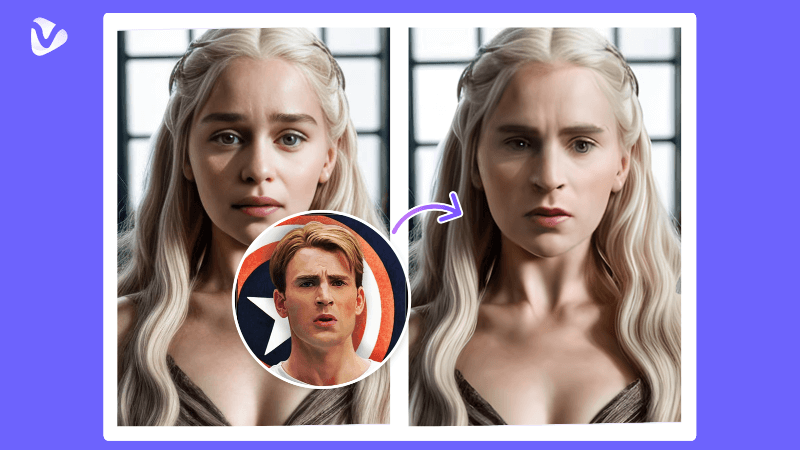
6: Multi-Language Support
Vidnoz AI has multi-lingual support through 140+ languages for users from around the globe.
Vidnoz AI Price:
- Free Plan
- Starter Plan: $22.49/month
- Business Plan: $56.99/ month
- Enterprise Plan: not revealed (content company for the price)
- AI Studios
- Motion Leap
- HeyGen
- Syllaby
- Runway ML
- LensGo
- Wonder Studio
- Pipio
- Stable Video Diffusion
Vidnoz AI Pros & Cons:
| Pros | Cons |
|---|---|
| 600+ built-in free avatars and video templates | Limited features in the free plan |
| Multiple AI-driven tools | Expensive paid plans |
| User-friendly interface | Registration required |
| Free plan available | NConsumable minutes/month limit in paid plans |
| AI-powered video editing with some clicks | Online tool– cannot be used without internet |
| Multi-lingual support with regular updates |
Part 4: Is Vidnoz Safe?
Yes, Vidnoz AI is a safe and secure online tool that offers very strong privacy and protection policies to provide secure and confidential services all around the globe. The company claims to respect user data protection through security tools, industry-standard information, strict guidelines, and internal procedures.
Besides the company privacy policy and protection system, some recommendations are also available for users to keep their data secure from their side as well. Using a unique and complex password while registering is always suggested. Keeping your credentials secure and private will also assist to be on the safer side. Moreover, immediate contact with the customer support team is suggested in case of any unusual activity.
Part 5: Vidnoz Alternatives: Sites Like Vidnoz
Vidnoz AI is a powerful software for creating, editing, and designing professional video content in a few clicks and seconds, free of cost. It is powerful, but some other AI-based software is still competing in the market through its intuitive interfaces, built-in libraries, customizable video templates, versatility, AI-driven tools, and editing features.
Different software has different pricing plans, features, functions, creativity enhancement, and capacity to improve the efficiency of the content. Below are some of the best Vidnoz AI alternatives with powerful AI-based algorithms and accuracy.
Vidnoz Alternative: AI voice Cloning Software
If you're looking for an AI voice cloning feature like Vidnoz, we recommend you Magicmic AI voice changer. Not only can it clone any character's voice you like, but also it supports real-time voice changing. You can use Magicmic to change your voice in real-time while online chatting, gaming, streaming, and more. As one of the best voice changers in the market, it can change over 300 voices, including female voices, kid voices, celebrity voices, anime voices, and more. Just download it and have a try!
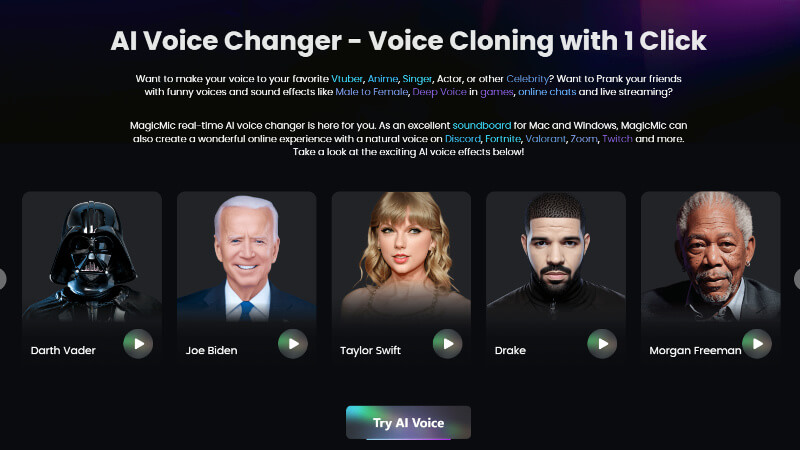
Conclusion:
Vidnoz AI is one of the best AI-based video editing tools available online, free of cost. This tool is designed with a powerful algorithm to support unprecedented efficiency and accuracy. Its built-in strong A-driven analyzing, setting, and editing tools are enough to create a professional industrial-level video in the easiest, simplest, effortless, and quickest way.
Other than this, some Vidnoz AI alternatives with remarkable differences and acceptability are also in the market. We have shared their names as well. We hope these tools will help you to shape your content with advancements in the way you imagined.
































