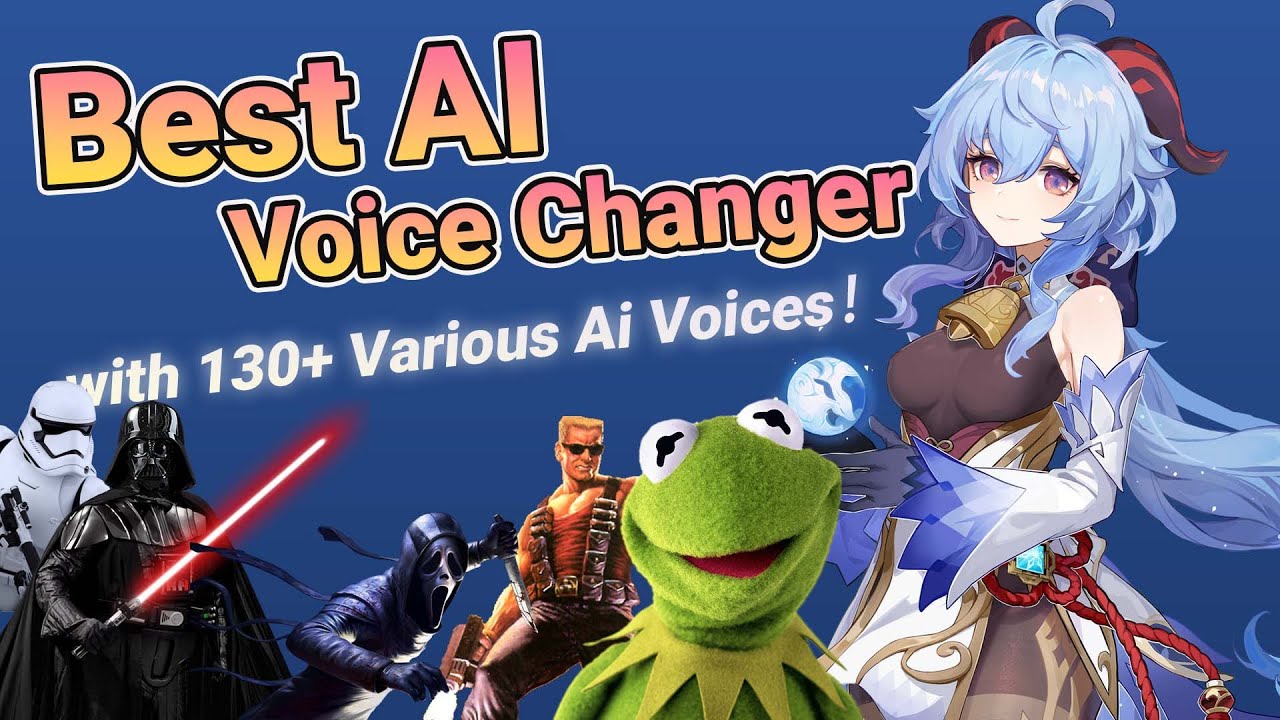In the world of Breaking Bad and Better Call Saul, Saul Goodman is a beloved character known for his distinctive voice and witty remarks. Now imagine having the power to harness Saul Goodman's iconic voice with the help of AI technology. With Saul Goodman AI Voice Changer, you can effortlessly transform your voice into Saul Goodman AI voice, adding a touch of legal genius to your conversations.
Whether you need to alter your voice for creative purposes or enhance your audio projects, Saul Goodman AI voice generator is your go-to solution. Explore the possibilities and take your content creation to new heights with the powerful capabilities of the Saul Goodman AI voice changer.
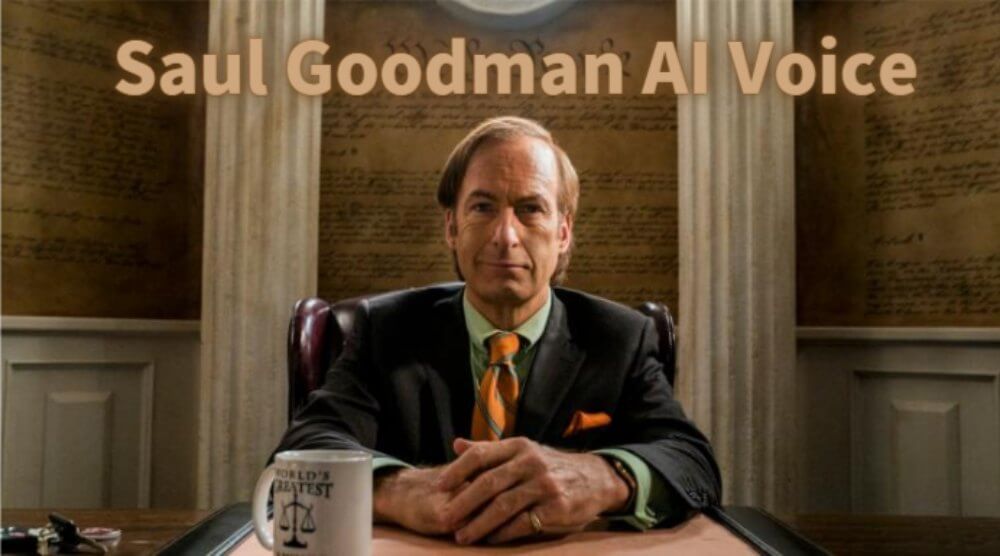
Part 1: Info about Saul Goodman
Saul Goodman, played by Bob Odenkirk, is a fictional character in the television series "Breaking Bad" and its spin-off prequel "Better Call Saul." He is a lawyer known for his flamboyant personality and unorthodox methods.
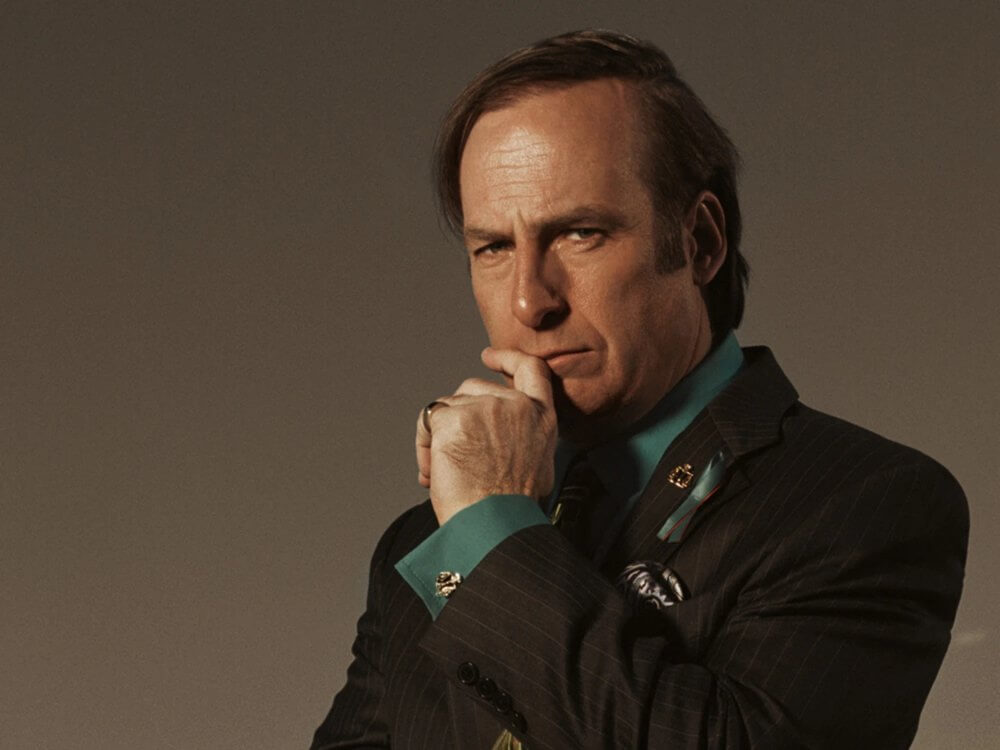
Saul Goodman acts as a consigliere to the main characters, Walter White and Jesse Pinkman, providing legal assistance to their criminal activities. He is known for his catchphrase "Better call Saul!" and becomes deeply involved in the Albuquerque criminal underworld. Despite his questionable ethics, Saul Goodman is a resourceful and charismatic character who adds a unique dynamic to the series.

Part 2: How to Get Saul Goodman AI Voice with Real-time AI Voice Changer
1) iMyFone MagicMic
MagicMic is a real-time AI voice changer and soundboard software that allows users to modify their voice in real-time. With MagicMic, users can transform their voice to sound like Saul Goodman or other famous celebrities, characters, or animals.
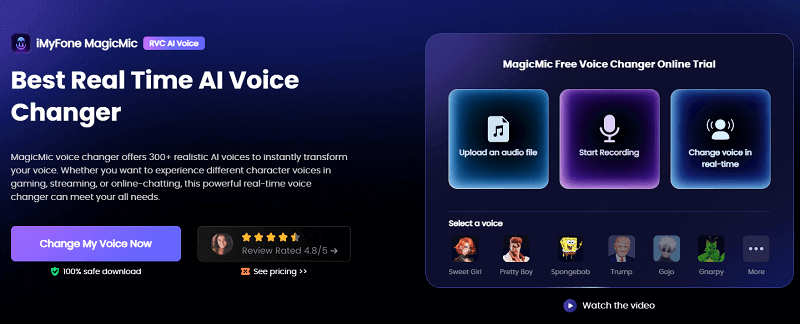
Key features of MagicMic Saul Goodman AI Voice Generator
-
It provides 225+ voice effects,600+ voice effects and 200+ voice memes.
-
You can transform your voice to sound like Saul Goodman, Walter White, Jesse Pinkman, Mike Ehrmantraut , Gus Fring or other famous characters in Breaking Bad.
Real-Time Voice Changing: Transform your voice instantly with it's real-time technology.
Custom Voice Effects: Create unique voices inspired by Saul Goodman with customizable voice effects.
Wide Compatibility: Use MagicMic with popular communication and streaming platforms. such as Discord, Skype, and Twitch.
-
Easy to Use: Intuitive interface makes it simple to apply voice modifications and effects.
-
High-Quality Sound: Enjoy crisp and clear audio output for a professional voice-changing experience.
-
Except Saul Goodman voice, it also provides many celebrities' voice like Joe Biden, Scarlett Johansson, Morgan Freeman and more.
How to Get Saul Goodman AI Voice?
Step 1: Download and Launch
Install MagicMic, open, sign in with email. Enjoy a seamless user experience with this software.
Step 2: Configure Input and Program Settings
To change your voice, select your main microphone and turn on "Apply Voice Changer" and "Hear Myself" for real-time modulation.
Step 3: Select the MagicMic Virtual Audio Device
For seamless integration, choose Voice Changer Virtual Audio Device as input in your preferred app to use your modified voice.

Step 4: Choose Voice and Sound Effects
Explore a vast array of voice effects in MagicMic. Try out different effects and assign them to keybinds for effortless toggling.
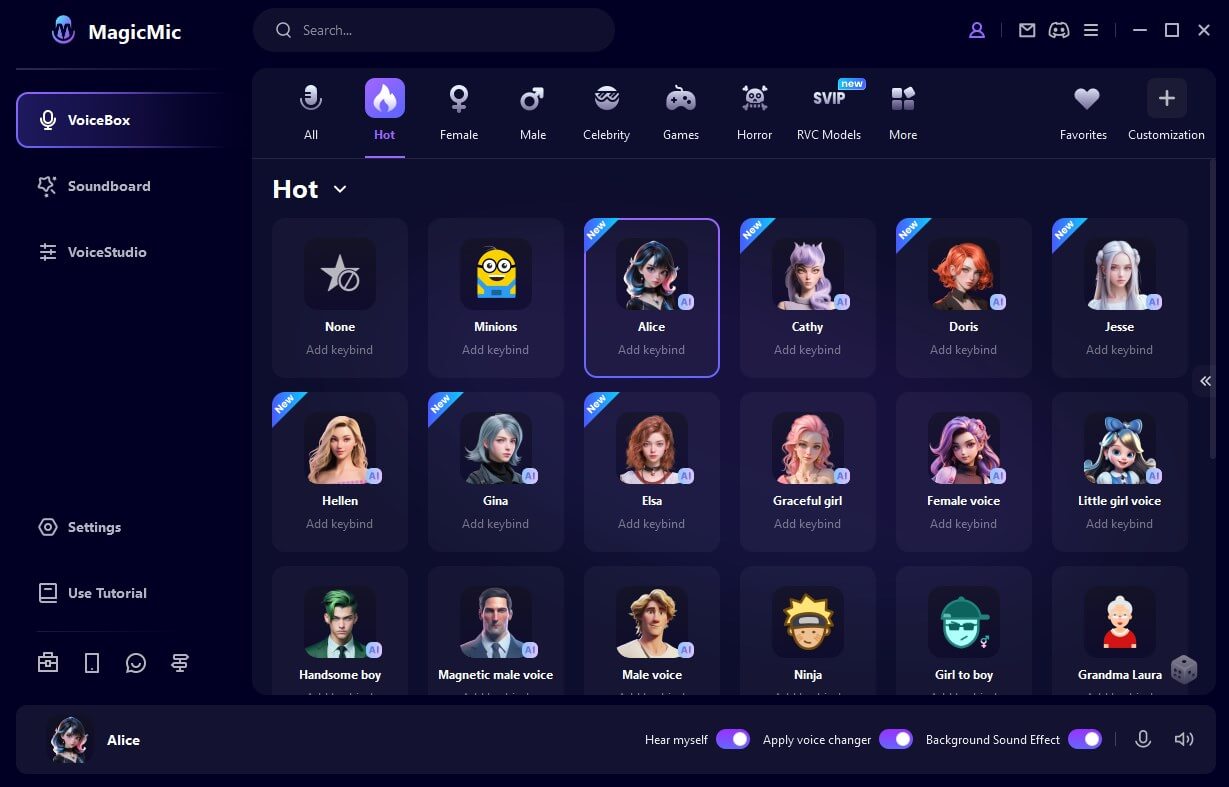
Step 5: Create Your Own AI Voice
Explore a vast array of voice effects in MagicMic. Try out different effects and assign them to keybinds for effortless toggling.
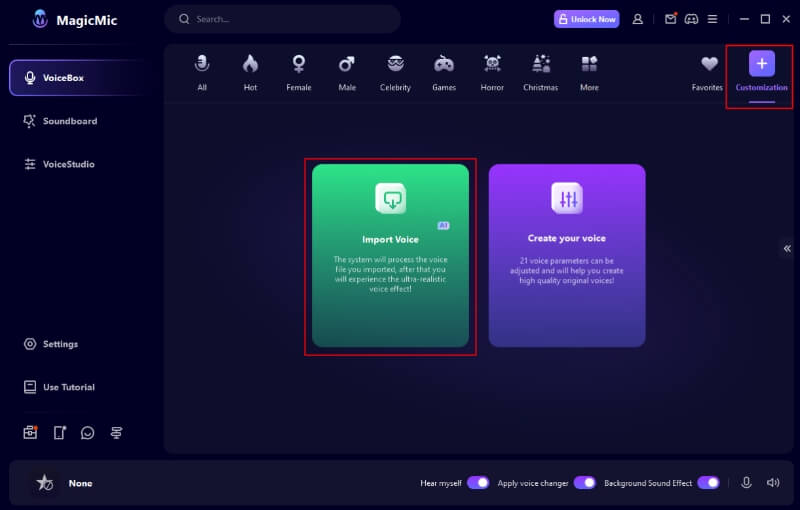
Watch the Video Below To Know More About Saul Goodman AI Voice Changer
2) VoiceMod
Voicemod is a versatile Saul Goodman AI voice changer and soundboard software. With real-time voice transformation, users can adopt various characters, celebrities, and animal voices during calls or live streams. The user-friendly interface, customizable hotkeys, and integration with popular voice chat apps like Discord, Skype, and Twitch make it a must-have tool.
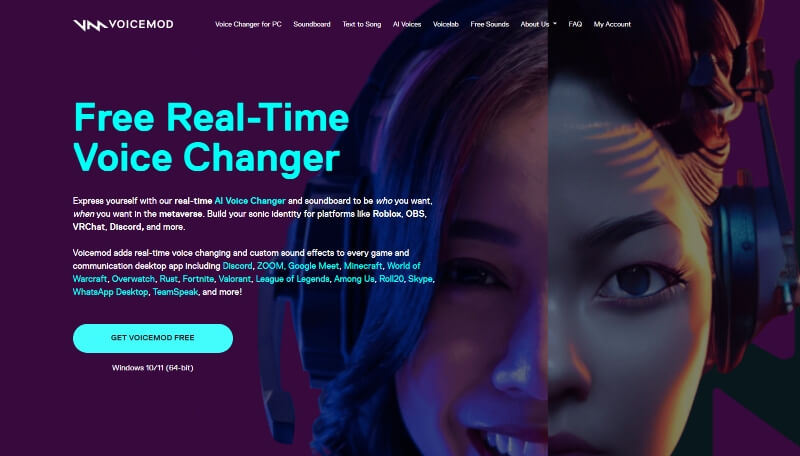
Key features of Voicemod Saul Goodman AI Voice Changer
-
Real-time voice effects for live calls and gaming.
-
Customizable voice settings including pitch, modulation, and more.
Built-in soundboard for playing pre-recorded sounds and clips.
Compatible with popular communication and streaming platforms.
User-friendly interface for easy navigation and control.
How to use Voicemod?
Step1: Download and configure Voicemod on your PC, select your main microphone as the input device.
Step2: Access voice filters in the Voicebox menu and toggle on the "Voice Changer" option.
Step3: Browse and choose favorite voice effects, assign them to keybinds if desired.
Step4: Demo your new voice with the "Hear Myself" toggle and enable/disable ambient effects with "Background Effects."
Part 3: Other Saul Goodman AI Voice Generators that You can Try
1)VoxBox
VoxBox is an AI-powered voice generator and cloner tool that provides advanced functions such as text-to-speech, speech-to-text, and voice cloning. In addition, it offers features like voice recording, audio editing, and video conversion that make it easy to manage audio for all needs across desktop and mobile devices.

Key features
-
Explore diverse voice types: Twitch streamers, YouTubers, and professional footballers included.
-
Access 3200+ AI voices in 46+ languages, featuring 100+ accents for natural speech.
Benefit from versatile features like speech-to-speech, voice cloning, and text transcription.
Personalize voice settings: adjust pitch, speed, and volume according to your preferences.
Enjoy excellent sound quality with high-quality audio output formats (OGG, WAV, MP3).
How to use VoxBox Saul Goodman AI voice generator?
Step 1: Download and install VoxBox. Click "Voice Cloning" to upload relevant famous human audio and wait for the desired voice.
Step 2: Choose "Text to Speech" on the left. Select the Cloned Voice name and enter text for conversion.
Step 3: Click "Convert" to export the voiceover.
2) Fakeyou
FakeYou is a website that uses deep fake technology to generate audio or videos of your favorite characters saying anything you want, providing AI-powered text-to-speech and voice conversion tools.
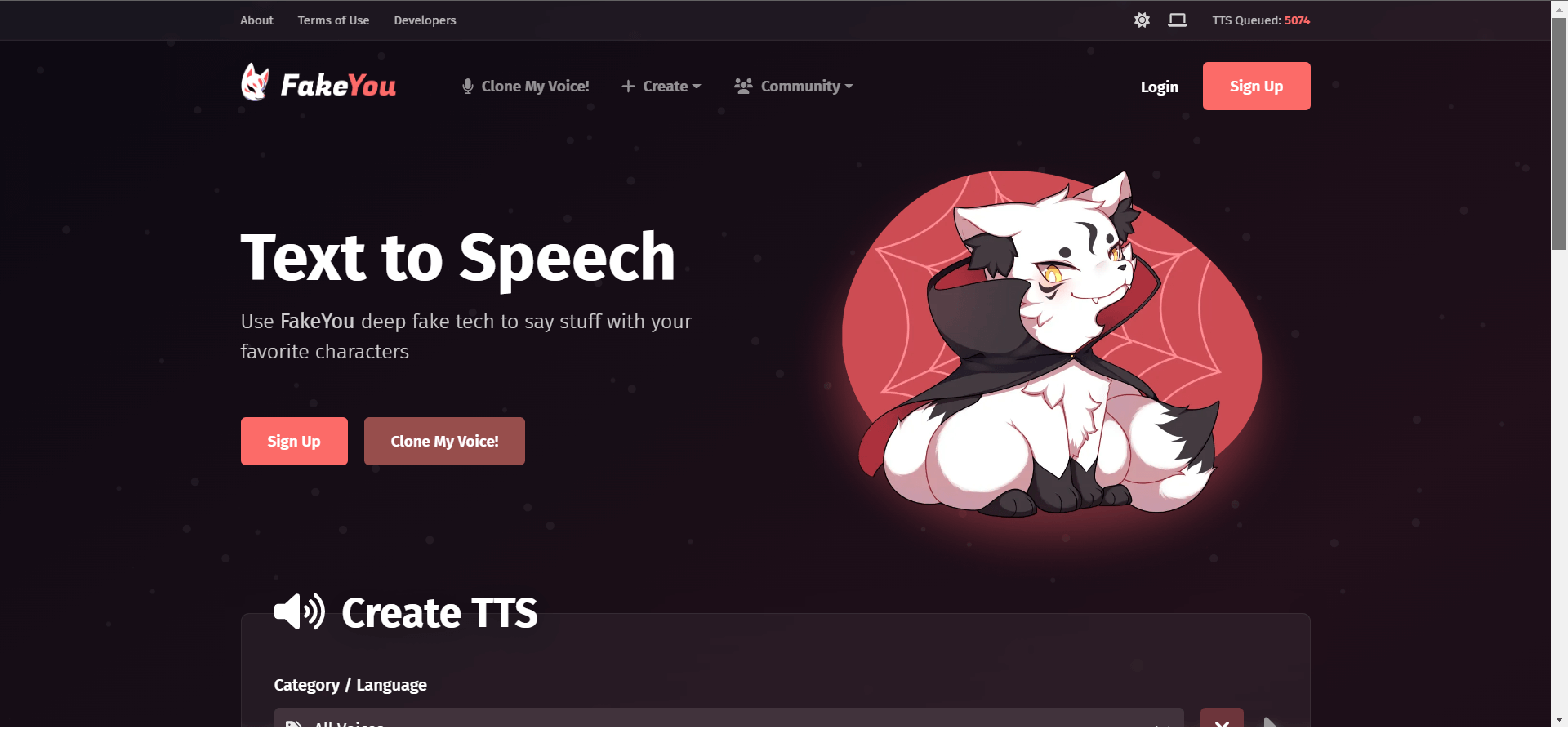
Key features
-
Access a vast selection of 2979 voices and filters, conveniently categorized by language and category.
-
Generate high-quality audio clips from user input, preview them, and download if satisfied.
Share and upload audio clips, participate in a leaderboard, and explore the latest creations.
Integrate FakeYou effortlessly into other projects and applications using the provided API and developer page.
How to use Fakeyou?
Step1: Visit Fakeyou.com and navigate to the Text to Speech option.
Step2: Utilize the multiple input boxes provided on the page.
Step3: Personalize and generate your very own AI voice.
Part 4: What Happens to Saul Goodman?
In the TV series "Better Call Saul," Saul Goodman's fate is explored in the sixth and final season. While specific details of Saul Goodman's ultimate outcome are yet to be revealed, actor Bob Odenkirk has suggested that his character may do the right thing or not. The series serves as a prequel to "Breaking Bad" and delves into the transformation of Jimmy McGill into Saul Goodman. As the show progresses, viewers witness the evolution of Jimmy McGill's character and his journey towards becoming the notorious criminal lawyer known as Saul Goodman.
Please note that the final season of "Better Call Saul" is still ongoing, and the specific fate of Saul Goodman will be revealed as the series concludes.

Part 5: Hot FAQs about Saul Goodman AI Voice
1. What is the Saul Goodman AI Voice?
The Saul Goodman AI Voice refers to an artificial intelligence-generated voice that mimics the distinctive voice and speech patterns of the character Saul Goodman from the TV series "Breaking Bad" and its spin-off "Better Call Saul."
2. Who plays Saul Goodman?
Saul Goodman is portrayed by actor Bob Odenkirk.
3. Does Saul Goodman die?
According to recent reports, Saul Goodman, also known as Jimmy McGill, does not physically die in the TV series "Better Call Saul."However, the finale of the show has not yet been released, so audiences are still uncertain of his ultimate fate.
4. When does Saul Goodman appear in breaking bad?
Saul Goodman makes his first appearance in Breaking Bad in the eighth episode of the show's second season, titled "Better Call Saul." The episode was written by Peter Gould and directed by Terry McDonough, and it marks Bob Odenkirk's debut as Saul Goodman.
Final words
The captivating character of Saul Goodman from "Breaking Bad" and "Better Call Saul" has left an indelible mark on pop culture. Many fans are drawn to imitating his distinct voice and persona, seeking to channel his witty charm.
Now, with the emergence of AI voice technology, the Saul Goodman AI Voice offers a thrilling opportunity. By utilizing a Saul Goodman AI voice generator or a voice changer like MagicMic, enthusiasts can transform their own voices into the iconic Saul Goodman sound. This AI-driven voice changer provides an immersive experience, allowing users to capture the essence of the character and infuse it into their creative endeavors or everyday interactions.

- 225+ Voice effects for one-click voice changing in real-time.
- Huge library with 600+ Voice Effects and 200+ Voice Memes.
- Sound emulator in games, live, chatting, online classes, and more.
- Voice recording and audio voice changing is supported.
- Voice studio lets you create any voice you like.