Jokowi, the charismatic Indonesian leader known for his distinctive voice and inspiring speeches. Many admire Jokowi's down-to-earth demeanor and seek ways to emulate his voice for various purposes. In this article, we explore some popular tools and techniques for generating Jokowi AI voice, helping you capture his essence easily.

Listen to the AI voice Jokowi below:

Part 1: Real-Time Jokowi AI Voice [Voice Changer]
1. MagicMic
MagicMic is a fantastic tool for voice transformation online. With over 300 filters, including the coveted AI voice Jokowi, it brings endless fun to your chats, gaming, and streaming. Perfect for gamers, podcasters, YouTubers, and more. Compatible with Windows, Mac, iOS, and Android, MagicMic ensures everyone can enjoy its magic.
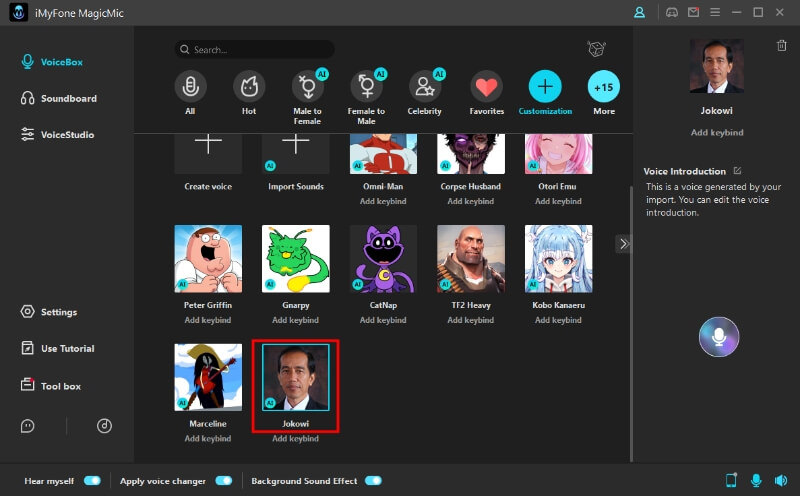
How to get Jokowi AI voice with?
Step 1: Download and install MagicMic onto your device.
Step 2: Once installed, select your preferred headphone and microphone for proper audio input and output.
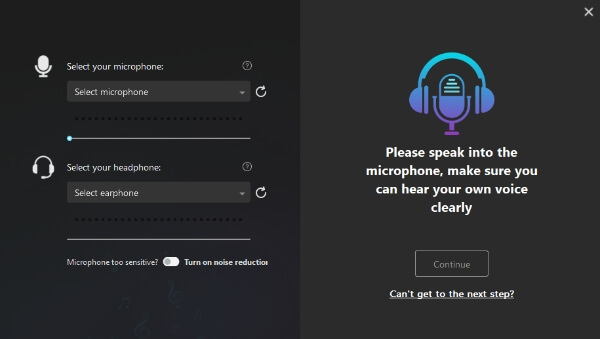
Step 3: Launch MagicMic and head to the "VoiceBox" section. Click on "Customization."

Step 4: Within customization, find "Import Any Target Voice."
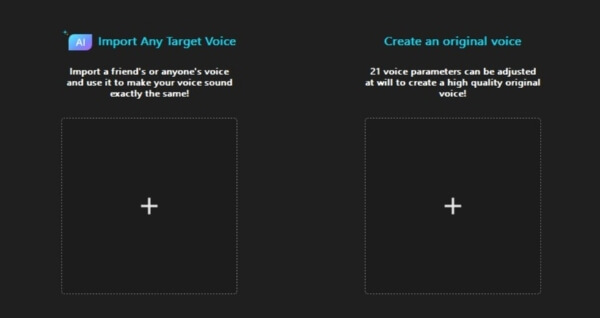
Step 5: Upload an audio file featuring Joko Widodo's voice as your target voice.
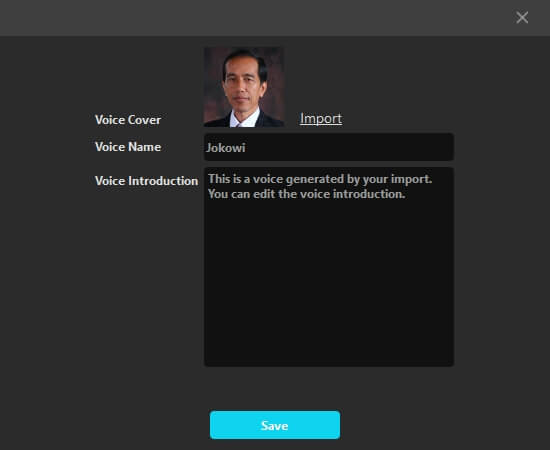
Key Features:
-
300+ Voice Filters: Featuring politician voices like Donald Trump, Joe Biden, Obama and more.
-
800+ Funny Soundboards: Dive into a wide selection of funny soundboards and voice memes.
-
File and Real-time Voice Change: Enjoy the flexibility to change voices in pre-recorded files or during live recordings.
-
Easy Customization: Customize voices effortlessly with adjustable parameters.
-
Real-time Voice Changing Across Platforms: Seamlessly use MagicMic across multiple platforms including Discord, WhatsApp, Skype, Twitch, and Nintendo Switch.
Part 2: AI Voice Jokowi for Text to Speech [Voice Generator]
1. VoxBox
VoxBox is a powerful tool enabling you to replicate Jokowi AI voice with 99% accuracy. Additionally, it offers a text-to-speech feature for generating Jokowi AI voice dubbings. With an extensive library of sounds, VoxBox enriches social media videos beyond just AI voice Jokowi.

How To Get Jokowi AI voic :
Step 1: Download and install VoxBox, then open it. Head to "Voice Cloning" and click "Create new clone".
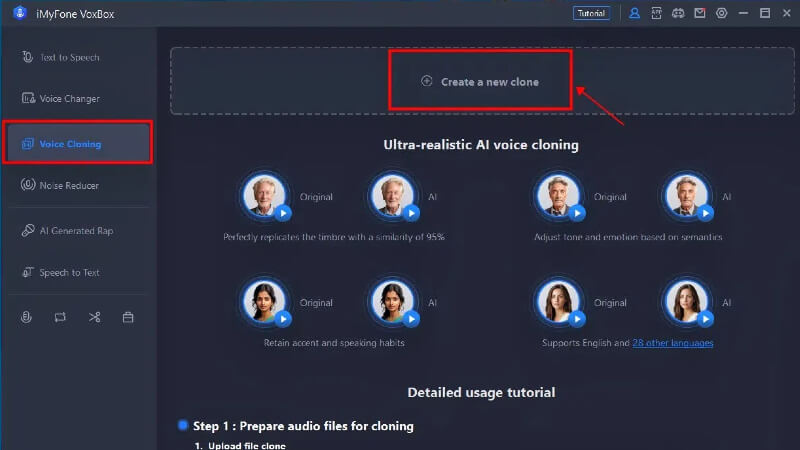
Step 2: Choose to upload or record directly.
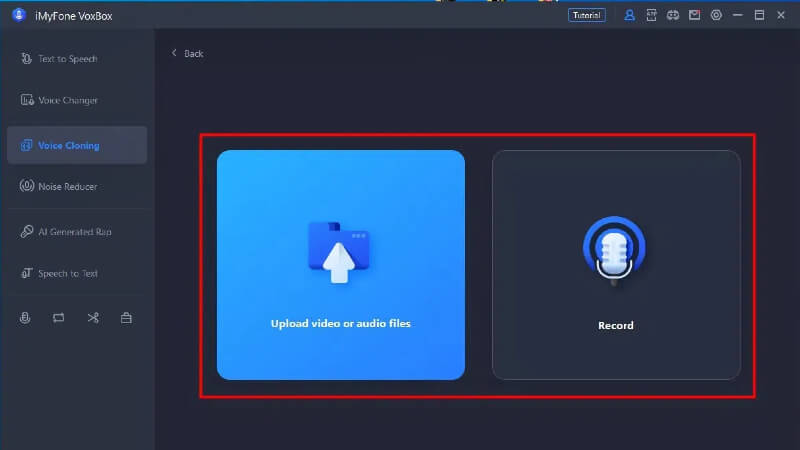
Step 3: Select models and gender, then upload the file. Click "Start Cloning" and wait.
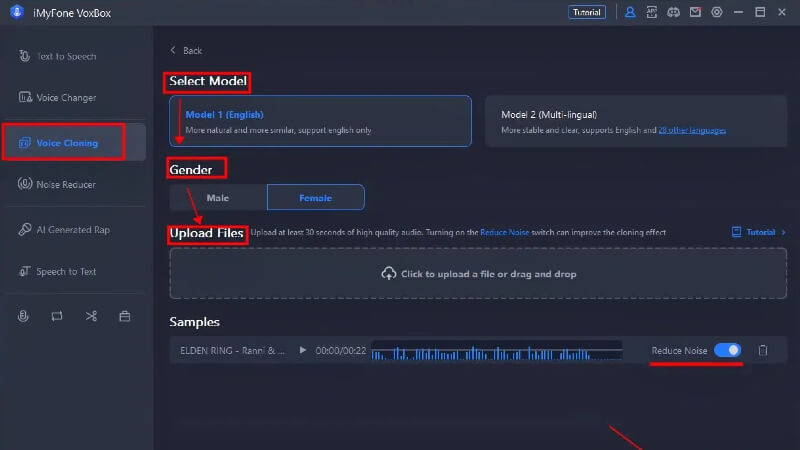
Step 4: Once the cloning process is complete, name the cloned voice and click "Use" to generate audio.
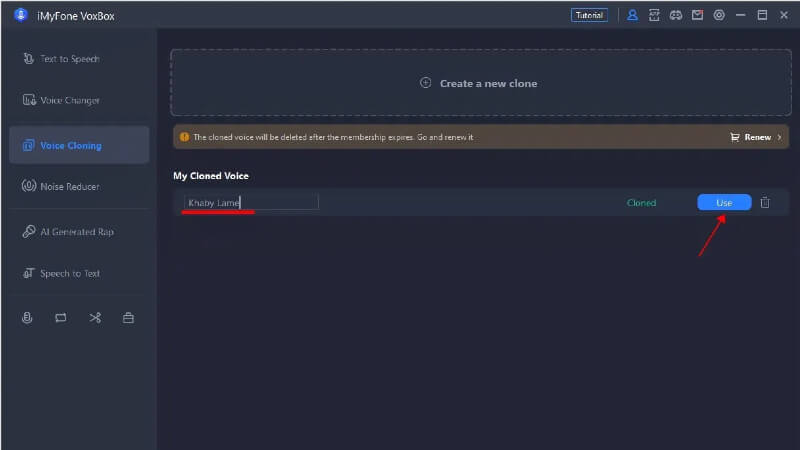
Key Features:
-
3,200+ HQ Realistic Sounds: Includes video game characters' voices like Jokowi AI voice.
-
100+ Accents: Choose from various accents.
-
Multilingual Support: Input/output in 46+ languages, with customizable speech features.
-
Multifunctional Voice Generator: Offers text-to-speech, voice cloning, AI rap generation, and more.
-
Free Audio Editing: Includes recording, conversion, and editing tools.
-
Multiple Output Formats: Supports MP3, WAV, AAC, and more.
Part 3: FAQs about Jokowi AI Voice
1. What is Jokowi AI Voice?
Jokowi AI Voice is an artificial intelligence-generated voice that mimics the voice of Joko Widodo, the Indonesian leader.
2. Are there any ethical considerations when using Jokowi AI Voice?
Yes, there are ethical considerations to take into account, particularly regarding the potential misuse of synthesized voices for misinformation or deceptive purposes.
3. Can I customize Jokowi AI Voice to suit my needs?
Depending on the capabilities of the text-to-speech or voice cloning software used, some customization options may be available, such as adjusting pitch, speed, or emphasis.
Conclusion
Jokowi AI Voice offers exciting possibilities for content creation and communication. With tools like MagicMic and others, the ability to replicate voices and generate unique audio experiences continues to evolve. If you're interested, why not give it a try now?






























