If you are a Digimon Ghost Game fan, you will love to know that the voice of its famous character, Gammamon, can now be used in multiple ways. Its AI model has been introduced for creating thrilling, exciting, and engaging content by incorporating its voice in various manners. You will just need to find and explore a good Gammamon AI voice generator for this purpose. In this article, let's explore two popular voice generators along with their step-by-step guides.
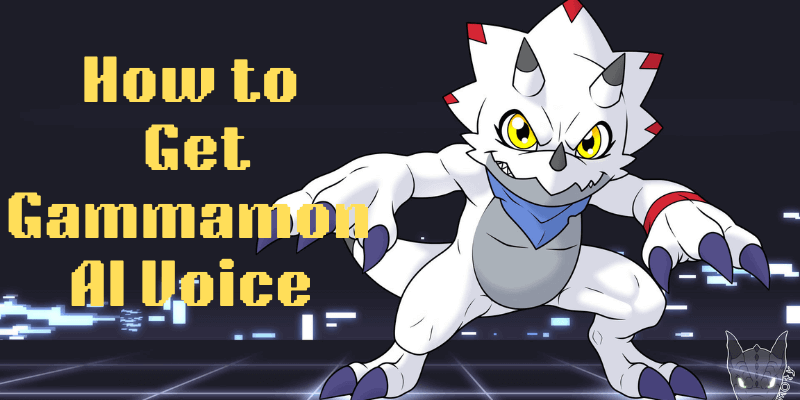
Part 1: What Can You Do with the Gammamon AI Voice Model?
The Gammamon AI Voice Model offers a wide range of applications and creative possibilities in different ways. It allows users to incorporate the distinctive voice of Gammamon with high precision and authenticity—ultimately helping them to immersively attract the audience with no effort. Below are some creative and fun ways of using Gammamon's voice in different contexts.
Attractive Videos:
People can make attractive videos with authentic Gammamon's voice to enhance their fan following related to the Digimon Series. By using its genuine touch, content creators can deepen the emotional and engaging impact of their videos to relate better with the fans of the Digimon universe.
Games:
Developers can use Gammamon's voice through Gammamon's AI Voice Model in their games. They can create dialogues, game modes, or sounds in different ways to create a realistic user experience. Overall, Gammamons's voice will add captivating layers to keep players engaged throughout the game.
Animations:
Anyone involved in animations can also utilize the Gammamon AI Voice Model to enhance their films or series. The realistic voice from this model will breathe life into the animated characters to create a strong connection with the audience.
Voiceovers:
Voiceovers in Gammamon's voice can be generated in different categories without hiring any voice artist. Gammamon's AI Voice Model allows users to narrate stories, create character dialogues, and record podcasts in a clear and professional style to offer a 100% realistic experience to listeners.
Chatbots:
Gammamon's voice can also be incorporated into interactive chatbots to stand out in the crowded digital landscape. Users will not only engage with the interactive chatbots but will also enjoy the nostalgia and delight of the Digimon Ghost Game.
Besides these, this voice can also be used for creating many other kinds of content like educational videos, personnel projects, audio dubbing, and many more. No matter what the niche is, it can make the content creators distinctively stand out in their respective fields.
Part 2: How to Train Gammamon AI Voice Model with MagicMic
iMyFone MagicMic is an innovative voice changer that helps in modifying voices with a variety of effects, sounds, filters, and customizations. As a real-time voice changer, it allows users to convert their voices during live conversation, game plays, recording, or content creation. The software comes with a built-in huge library of real and AI-generated voices that can be used with a single click. Moreover, it can also transform any voice to Gammamon's AI voice realistically and naturally.
Here is the step-wise guide on how to use MaagicMic—the best Gammamon's AI voice changer.
Step 1. Firstly, download the iMyFone MagicMic and install it on your device. Open the software and you will see the Settings interface on the screen after opening it for the first time.
Step 2. If you do not get the Settings interface, simply click the setting icon from the left panel of the screen. Select the Microphone as the Input Device and the Speakers as the Output Device.
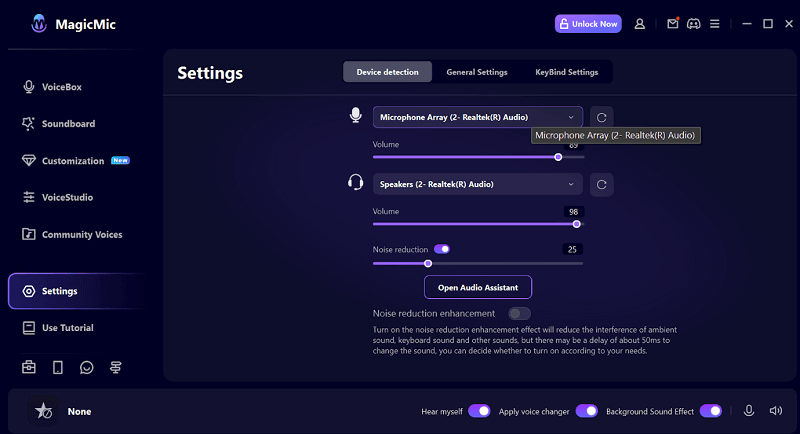
Step 3. Now, Go to the VoiceBox tab and search for the Gammamon's voice. If you find the voice, then select and speak. Your original voice will automatically convert to the selected voice.
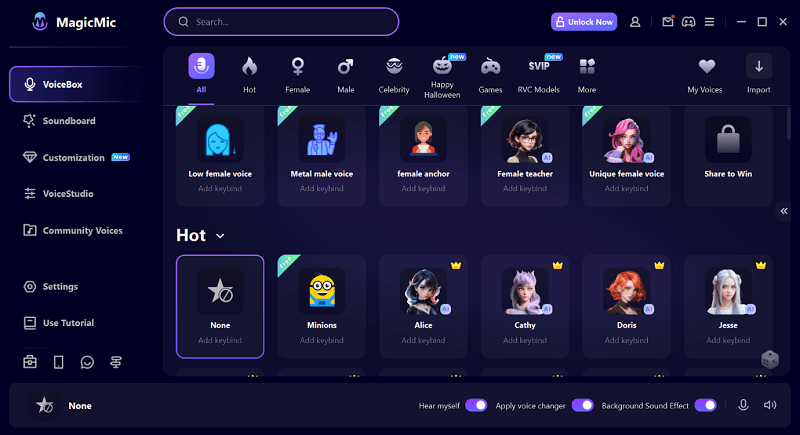
Part 3: Gammamon AI Voice Generator for English Dubbing
VoxBos is another extraordinary software that is directly involved in voice generation facilities. It offers users to get the original AI text-to-speech conversion within almost 46 different languages, multiple voices, and accents.
VoxBox is multi-dimensional too as it can be a voice generator, voice cloner, TTS nag STT conversions, and many more features that can deal with AI-generated speeches professionally. Here are a few simple steps that you can follow to use VoxBox–Grammmamon AI voice generator for English dubbing.
Step 1. Download and install VoxBox on your device. Open it and you will be on the main interface.
Step 2. In the center of the screen, there will be a big text box. Write, paste, or import the text there which you want to be converted into the speech.
Step 3. Now, click the Change Speaker option from the right side of the screen. Search the Gammamon's voice from the search bar.
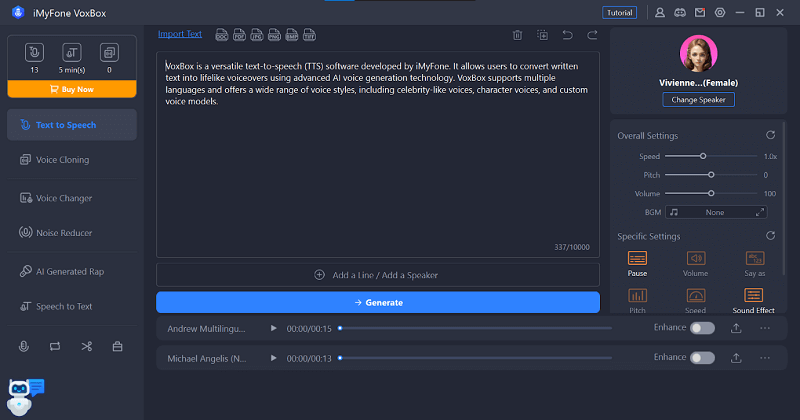
Step 4. Select the voice and language from the options available at the top of the screen. Hit the Use button at the bottom of the screen.
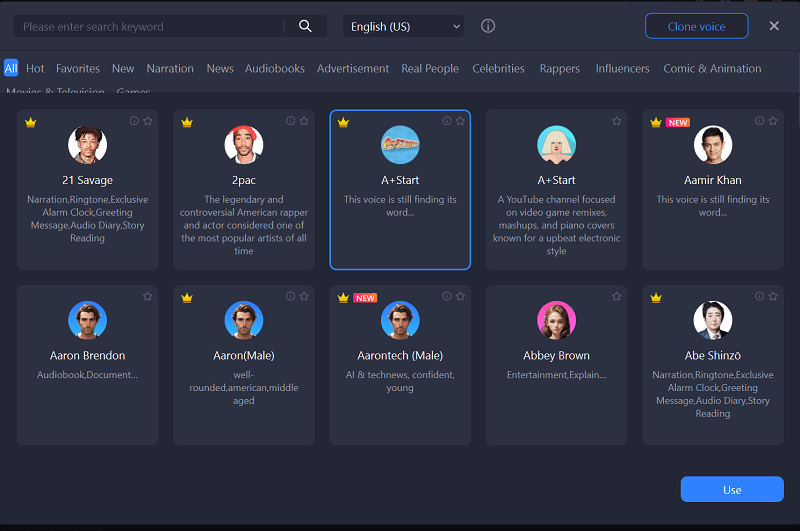
Step 5. Now, hit the Generate button under the text box and wait for some seconds. VoxBox will automatically convert the given text into speech by using the selected voice. Click on the small Export arrow and save the speech on your device.
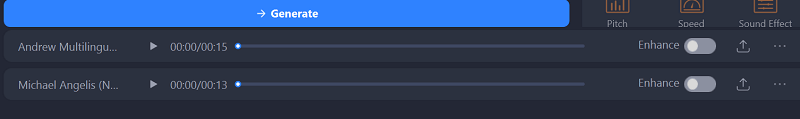
Part 4: Who Voices Gammamon in Digimon Ghost Game
In the Digimon Ghost Game, the Gammamon's character is dubbed by a Japanese voice artist–named Miyuki Sawashiro. She is a well-known artist famous for her important and popular works in many series and fun games.
Gigimon Ghost Game is an anime show of the Digimon series with a horror theme and offers ghost-like events to be enjoyed. The show is full of some spooky twists, mystery, and adventure that increase its overall engagement with the viewers.
FAQs About The Gammamon AI Voice Model
Q1: What Is Gammamon AI voice model?
It is an AI-based voice model—capable of generating Gammamon's voice in a few clicks. This model is specifically designed for the Digimon Ghost Game character, hence offering a great value of authenticity and accuracy to generate a realistic Gammamon voice. It can be used for a wide range of purposes as we have discussed above.
Q2: How to UseGammamon AI Voice Model?
To use the Gammamon AI Voice Model, access any suitable platform that can support this model. Then provide the text or upload any audio file and select Gammamon's model. The supporting platform will automatically convert the input data to Gammamon's voice speech.
Q3: What's the best Gammamon AI voice generator?
Gammamon AI voice model can be used through a voice changer or text-to-speech converter. iMyFone MagicMic and VoxBox are outstanding and the best Gammamon AI voice generators available with a lot of features. These software are very easy to use and provide professional results in a few minutes.
Conclusion
Gammamon AI voice used in different projects can create a great impact on the targeted audience of Digimon Ghost Game. Although the Gammamon AI voice model has made everything easy, the guarantee still relies on the choice of a good vice generator. Software like iMyFone VoxBox and MagicMic are incredible and offer a bundle of features and options. You can confidently use them to generate professional and attractive content for your niche.





























