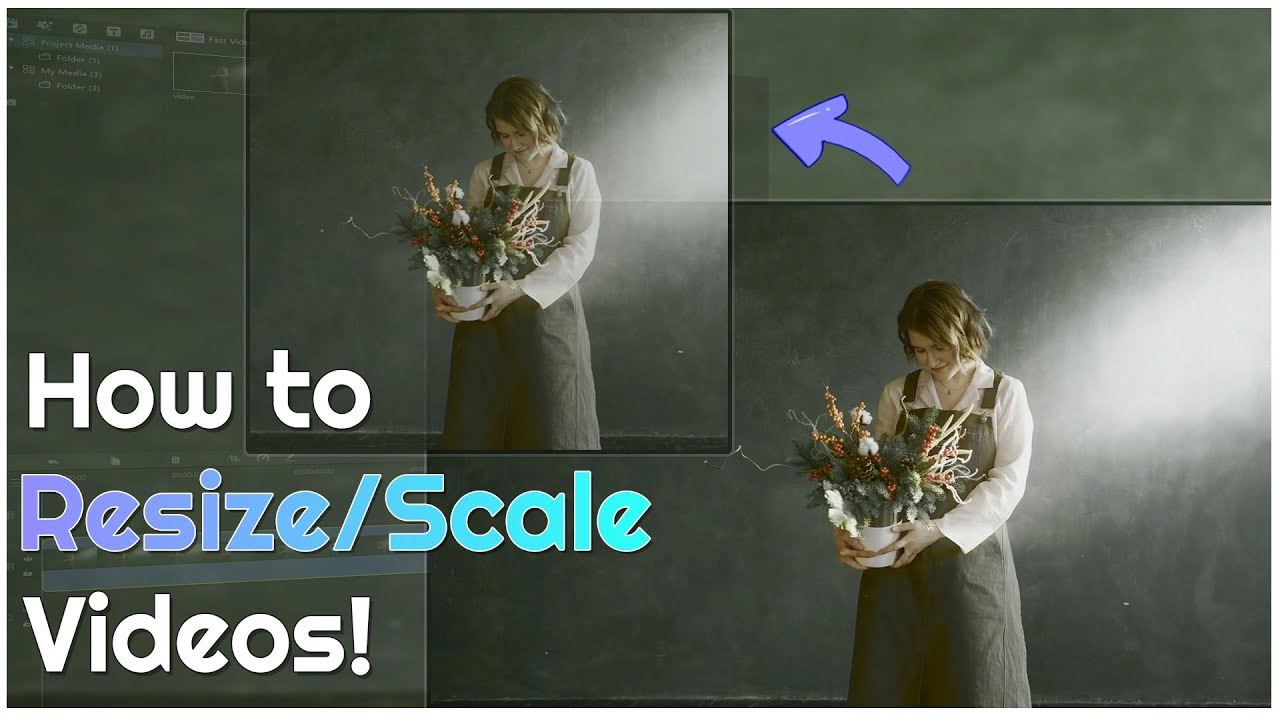Passport photos are used as one of the means to identify individuals quickly. For this reason, a passport photo is needed for almost every registration or document you are filing. In most cases, there will be specific requirements for passport size and background color. It is for this reason that you need to know the requirements before taking the password shoot.
However, if you have taken the password photo and want to change the passport size and background color, this article will guide you through how you can do this.
You can use MarkGo image background remover to change your passport photo background color to white or blue. Download MarkGo to change image background now.
Part 1: What Color is The Background for Passport Photo?
When taking a passport photo, just like any picture, you have the choice to take any background color of your choice. However, depending on the passport's purpose and other reasons, you must choose the right background color for the passport. By so doing, you won't need to remove background from the passport photo or even require any app to change the background of the passport photo.
The primary purpose of a passport photo is for identification of the dearer of the passport. So you need a background color that makes it easy to identify anyone in the picture.
That is why a white, off-white background is mostly the best for passport photos. Sometimes, grey can be okay. Using any of these background colors and the appropriate color of clothes makes you stand out in the passport photo.

Part 2: Passport Photo Background Color Editor
If you have a passport photo that you want to use for a specific function but the background color makes it unsuitable, you can change the background color.
All you need is the right passport photo background color editor that permits you to change the passport photo background color to any color of your choice.
There are many photo editing software available. However, we recommend you use PhotoScissors.
2.1 What is PhotoScissors?
PhotoScissors is an online tool that helps you to remove or change passport photo background color easily. It can also be used offline when you download the app. It requires no professional skills from you before you can use it. With very easy steps, you can quickly change the passport photo background color.
PhotoScissors permits you to cut the picture from the background and paste it on a different background with just a few clicks. You can also remove the background color so that even your hair strand stands out.
It is also possible for you to remove or change the background color of transparent objects using PhotoScissors. It doesn't matter how complex the background is, PhotoScissors easily removes it.
Just like we mentioned earlier, no technical experience is needed before you can use PhotoScissors. We'll show you how you can use this online app to change the background of any passport photo to white or any other color.
2.2 How to change the background of the passport photo to white?
If you have snapped your passport photo with a different background color and you want to change the background color to white, PhotoScissors is the right tool to use.
It is effortless to change the background color of your passport photo using PhotoScissors. It takes three simple steps to complete the task.
Step 1. Open PhotoScissors
The first thing you need to do is open the PhotoScissors app. once you have opened it, you can then move on to upload the passport photo.
Step 2. Select the passport photo
Once online, click on the "Open" button to select the passport photo you want to edit. Another way you can do this is to drag and drop the passport photo in the app.
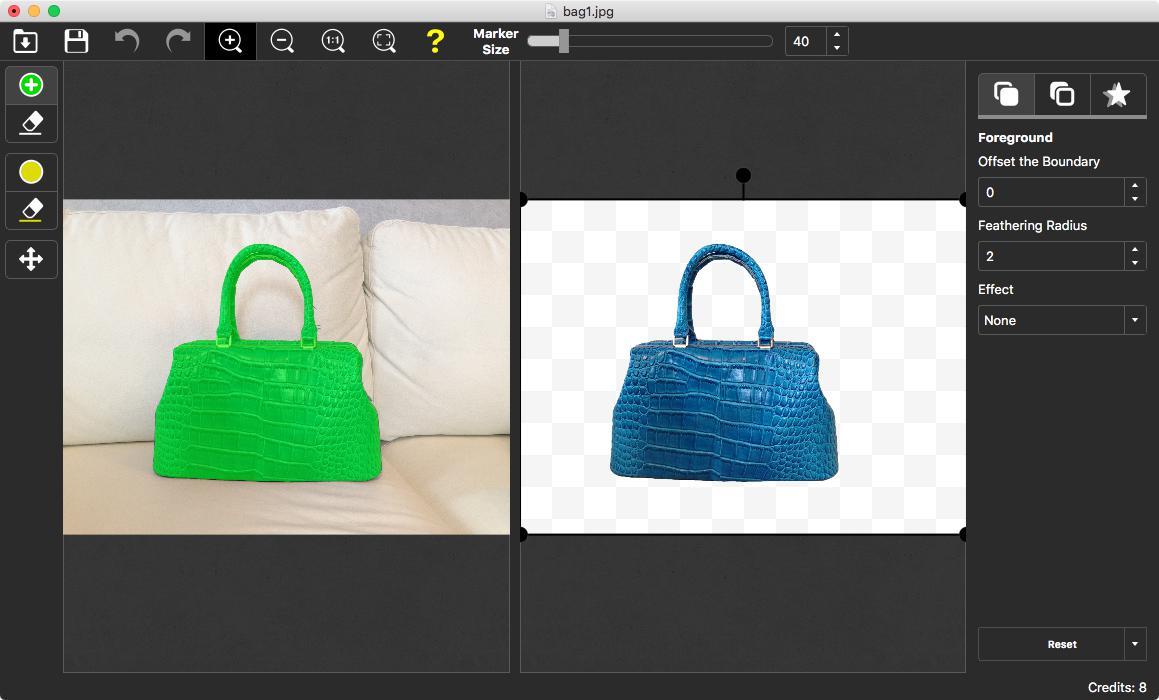
Step 3. Change the background color
After you have selected the picture, mark which aspect of the photo is removed or left using either the red or green marker, respectively. In this instance, the green marker will be on your picture, while the red marker will be on the background color.
PhotoScissors will automatically cut out the background. You can then add the new white background color by clicking on the "Background" tab on the screen's right side.
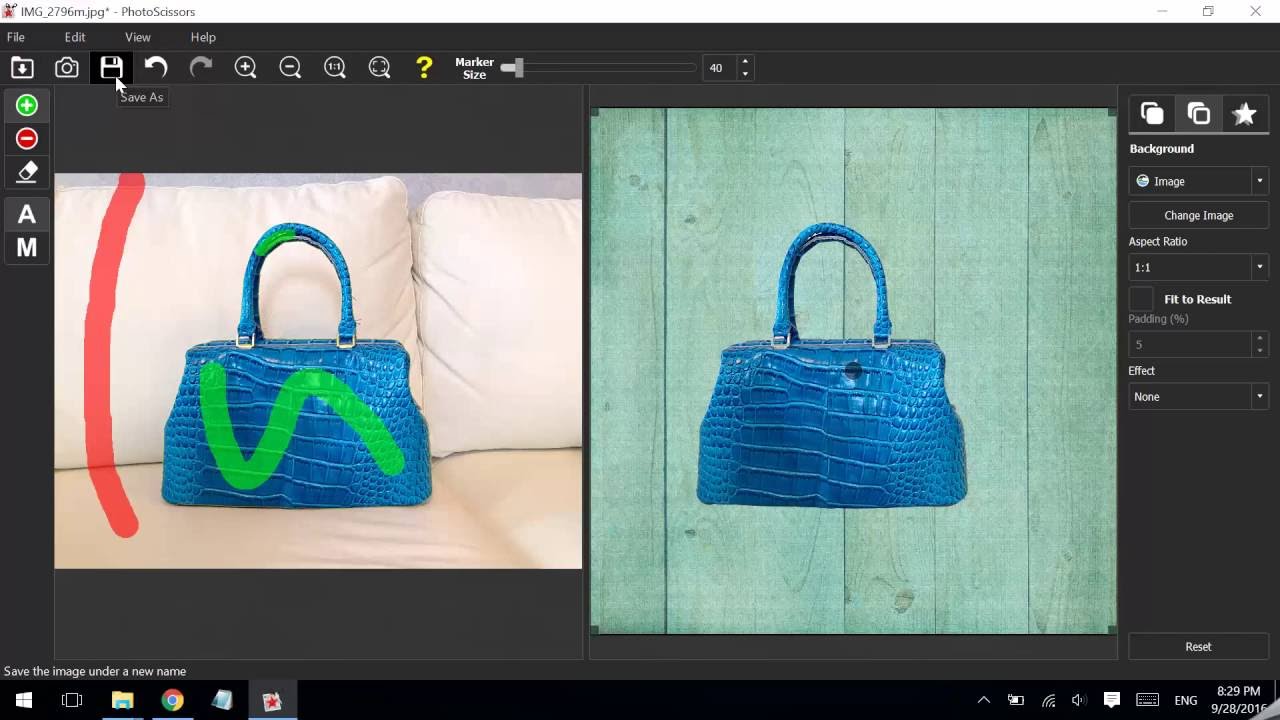
Your passport photo background color will then be changed to white. Save the photo and exit the app.
Part 3: Best Passport Photo Editor Recommended
Now that you have seen how you can change your passport photo's background color, there may be a need to run further editing on the photo. These include reducing the size, aspect, or atmosphere of the photo, among others.
There are a lot of tools you can use to edit your passport photo. However, we will recommend the best passport photo editor you can use to edit your photo. iMyFone Filme is the best passport photo editor for you.
Features of iMyFone Filme:
-
It has a wide variety of video editing functions such as video trimmer, delete/add media to timeline, split or resize video, add filters and transition effects, etc.
-
Image editing features such as picture position change, picture atmosphere change, picture size change, etc.
-
Add/edit audio feature.
-
Supports file formats such as MP4, MOV, AVI, MP3, WAV, AAC, PNG, JPG, BMP, etc.
-
It is compatible with PC, iPhone, iPad, Apple TV, iPod, Android Generic, PlayStation 4, PSP, Smart TV, Google Pixel, Xbox one.
How to change the size of passport photo background using iMyFone Filme
This section will show you the simple steps you can take to change your passport photo size using iMyFone Filme.
Step 1. Open file in iMyFone Filme
To edit any photo using iMyFone Filme, open the image file in the app, and click on the "Edit" button.
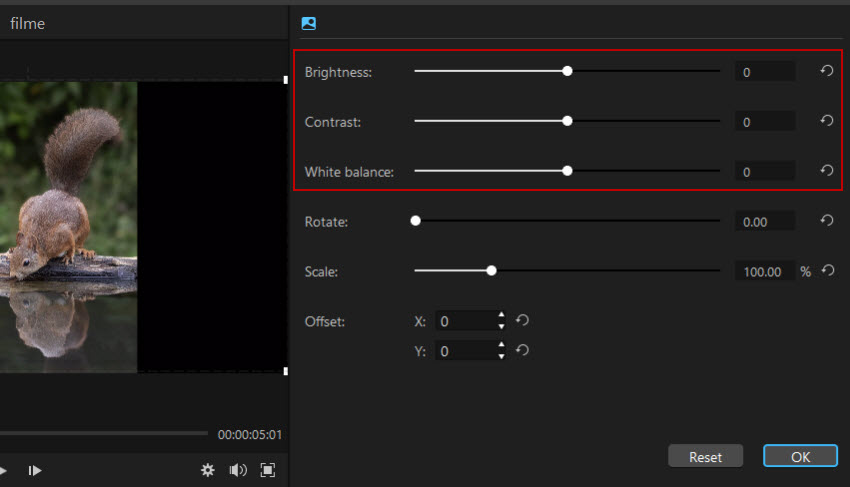
Step 2. Resize the photo
Once you have selected the file you want to resize, you can then change the scale or offset the image. In other words, you can change its view or fix its angles.
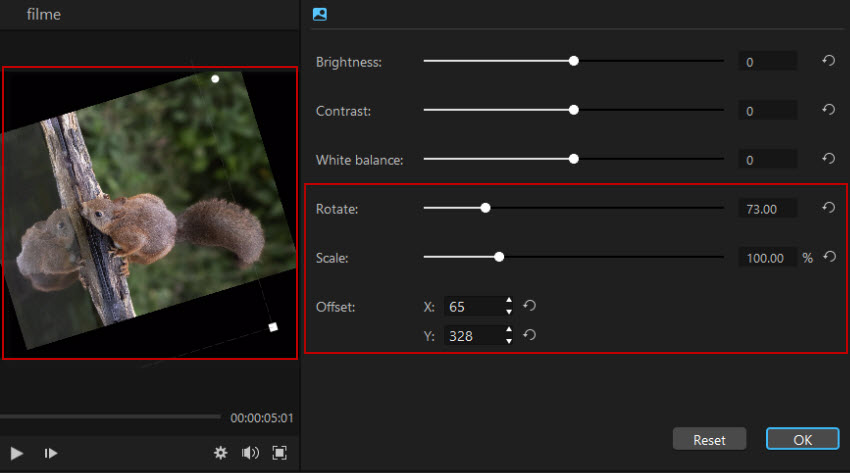
All these can be done without affecting the aspect ratio of the photo.
After you are done resizing the passport photo to the desired size, click "Okay" to save the image.
Watch this video to see how to use Filme to resize video:
Conclusion
It is an easy thing to change the size and background color of any passport photo. All you need is the right tool to use. We have attempted to show you how you can use the PhotoScissors app to change passport photo background color. We also introduced iMyFone Filme, the best photo editor software for you, showing you how to use it to resize your passport photo to the right size.