This guide will walk you through how to use voice AI to generate Urdu text to speech online for free and convert Urdu speech to text efficiently.
In today's digital age, the ability to convert text to speech and speech to text in multiple languages, including Urdu, is invaluable. Whether for creating content, assisting with language learning, or making information more accessible, having the right tools is crucial. So, don't miss this guide!

Part 1: How to Generate Urdu Text to Speech Online Free
iMyFone VoxBox is a cutting-edge AI voice generator that offers versatile text to speech (TTS) and speech to text (STT) solutions. Designed for content creators, educators, and businesses, VoxBox provides high-quality, lifelike voice outputs in more than 216 languages and accents, including Urdu.
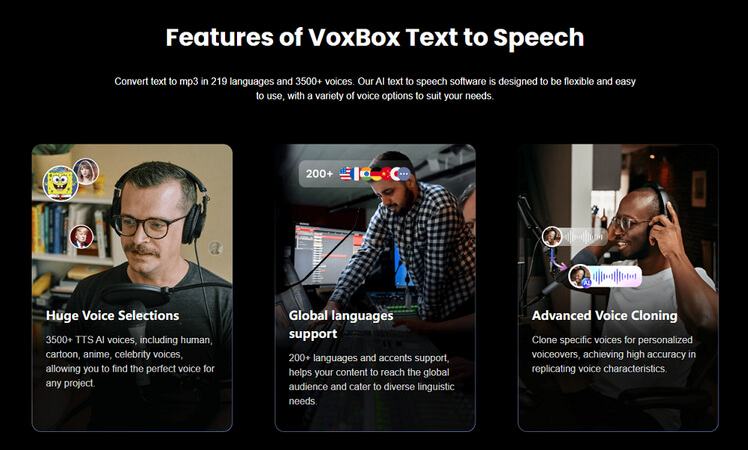
Generating Urdu text to speech online for free is now easier than ever with tools like VoxBox. Here's a step-by-step guide to help you get started.
Convert Text to Speech in Urdu online:
Step 1. Go to the VoxBox website and navigate to the online text to speech tool.
click to choose Indian Urdu text to speech or Pakistan Urdu text to speech. Here I use Pakistan Urdu TTS for guide demo.
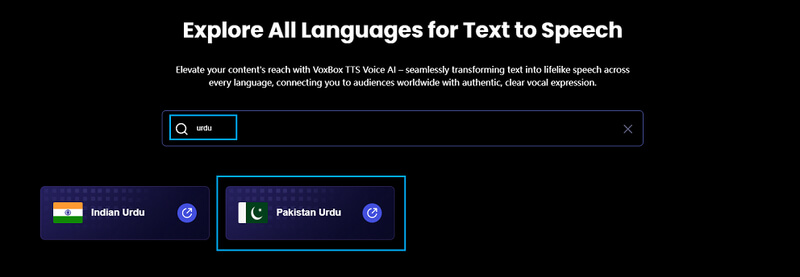
Step 2. Input your text: enter the text you want to convert to speech in the provided text box.
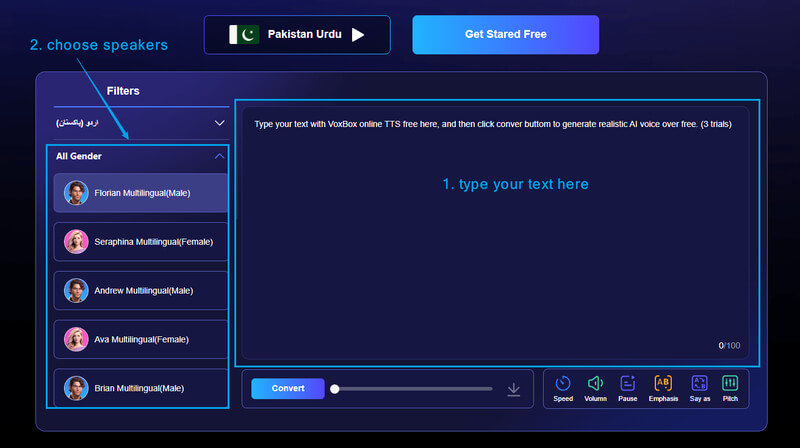
Step 3. Generate Speech: click on the 'Convert' button to generate the Urdu speech.
Step 4. Download or Listen: listen to the generated speech online or download the audio file for later use.
Part 2: How to Convert Urdu Speech to Text
Urdu speech to text technology enhances accessibility, supports education, and boosts productivity by quickly converting spoken Urdu into written text. Whether you're new to Urdu or looking to improve your skills, it aids content creation, business communication, and cultural preservation, making it a valuable tool for both professional and personal use.
Converting Urdu speech to text is just as simple using the VoxBox desktop version. Follow these steps:
Step 1. Download and Install VoxBox:
Download the VoxBox desktop application by click the download button below:Step 2. Open VoxBox and Select Speech to Text:
Launch the VoxBox application and navigate to the speech-to-text feature.
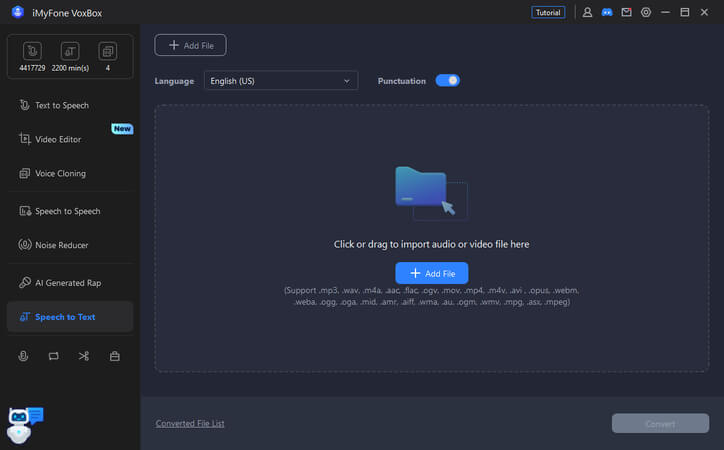
Step 3. Select Urdu Language, choose Urdu from the list of supported languages, and then upload an audio file containing the Urdu speech or record directly using the microphone.
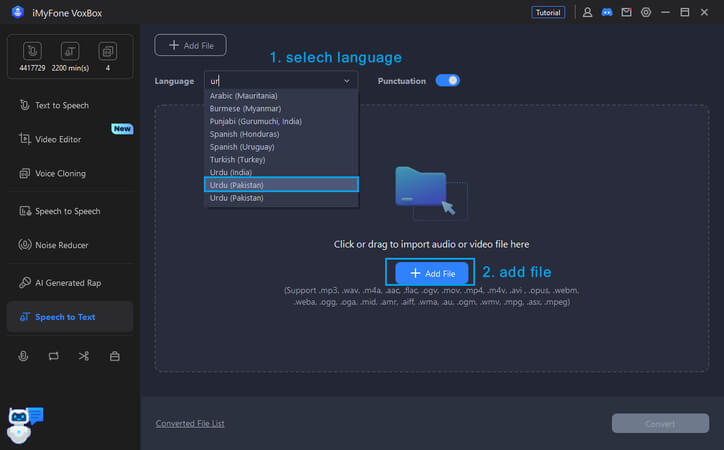
Step 4. Start Conversion, click on the 'Convert' button to start the speech-to-text process.
Step 5. Once the conversion is complete, review the transcribed text and make any necessary edits. Then save the text file or export it to your desired format for further use.
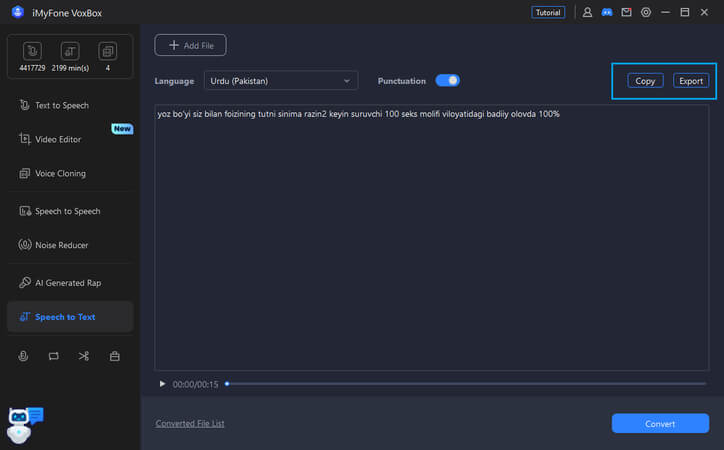
Part 3: FAQs About Urdu AI Voice Generator
Q1: Is VoxBox free to use?
A1: Yes, VoxBox offers a free version with basic features. However, for advanced features, a premium subscription may be required.
Q2: Can I use generated voices for commercial purposes?
Non-IP voices can be used for commercial purposes. However, voices that resemble specific IPs, like celebrities, cannot be used commercially due to potential infringement issues.
Q3: How accurate is the Urdu speech-to-text conversion?
VoxBox provides high accuracy for Urdu speech-to-text conversion, but the quality of the audio input can affect the final result.
Q4: Can I customize the Urdu voice in text-to-speech?
Yes, VoxBox allows you to adjust the speed, pitch, and volume of the Urdu voice to suit your needs.
Q5: Is VoxBox compatible with all devices?
VoxBox online text-to-speech works on any device with internet access, while the desktop version is compatible with both Windows and Mac operating systems.
Q6: What's Urdu?
Urdu is a widely spoken language in South Asia, primarily in Pakistan and India. It is known for its rich literary tradition and is the national language and lingua franca of Pakistan, as well as one of the 22 scheduled languages of India.
Q7: What's Urdu Text to Speech?
Urdu Text to Speech (TTS) technology converts written Urdu text into spoken words. This technology uses advanced algorithms and AI to produce natural-sounding speech, allowing users to listen to written content in Urdu.
Q8: What's Urdu Speech to Text?
Urdu Speech to Text (STT) technology converts spoken Urdu language into written text. It utilizes advanced speech recognition algorithms to transcribe spoken words into accurate text format.
Conclusion
In summary, using free Urdu text to speech and speech to text tools can significantly enhance productivity and accessibility. For a more powerful and versatile experience, try VoxBox AI voice generator. Download VoxBox today to benefit from high-quality Urdu voice generation and accurate transcription services, perfect for all your professional and personal needs.































