Since April Fool's Day is approaching, everyone intends to gather new ideas to prank their friends and family members. Changing the voice and pranking the beloved ones is one of the most popular things to do, and that's where the scary voice prank tools come into play.
Dig into this post to explore the flawless, creepy text-to-speech voice tools to prank friends on April Fool's Day.
Part 1. Best April Fools Pranks Over Phone - Creepy Voice Text to Speech
iMyFone VoxBox
Despite trying multiple options, if you're still struggling to get the appropriate scary voice prank tool on board, you can watch out for the iMyFone VoxBox. It is one of the best scary voices prank tools that doesn't affect the sound quality while turning the text into amazing audio by applying sensational voice filters.
With VoxBox, you've got the leverage to customize the audio, and apart from turning the text into prank sound, VoxBox also transforms the voice into text or recorded audio into the edited voice.
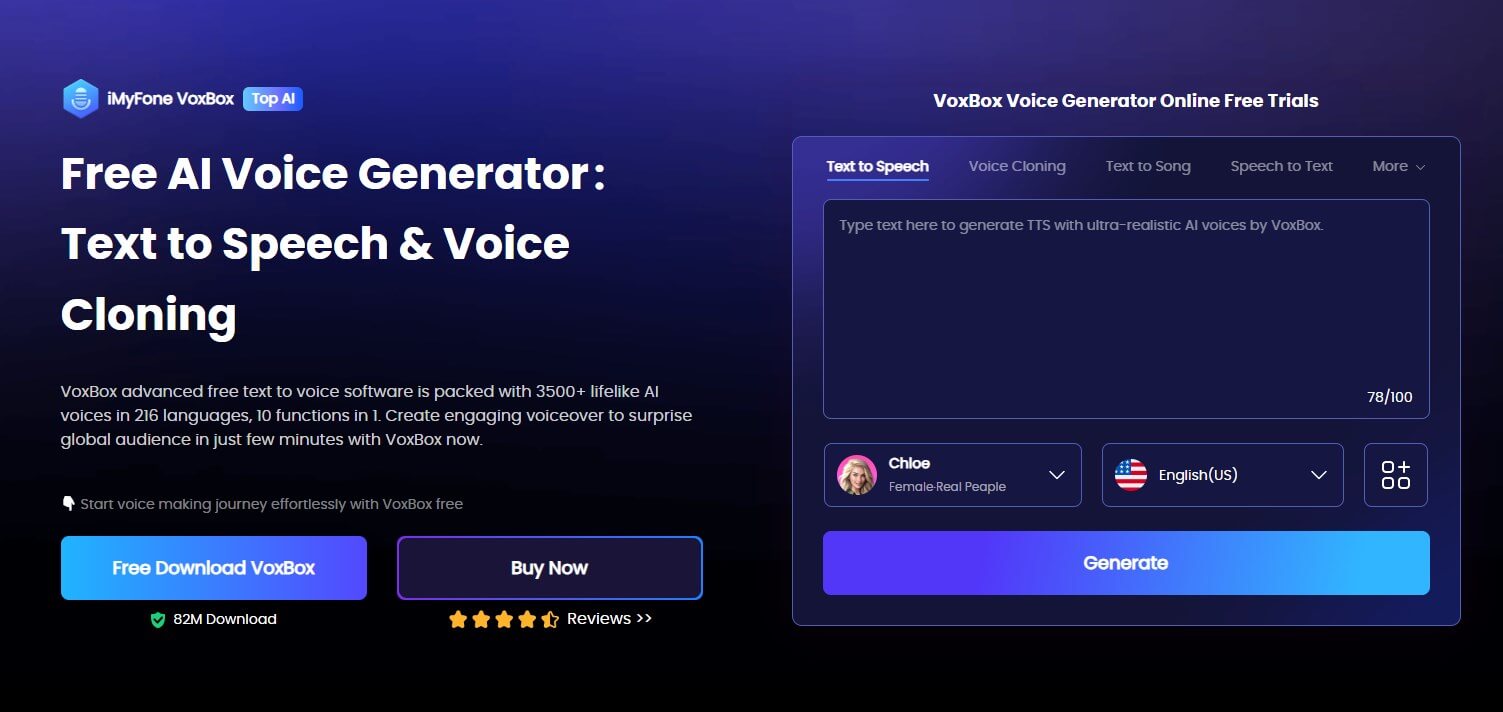
Features:
-
Many prank voices to choose from, both scary and funny types, like Ghostface and SpongeBob
-
You can use different accents to play pranks on your friends cause VoxBox access to 100+ accents, such as British and Hindi. 3,200+ Lifelike voices.
-
Support for 77+ languages, making it a truly global voice generation platform.
-
More built-in functions like clone voice, so you can clone any voice you want to play a prank.
-
Fine-tuning options such as Pause, Pitch, Speed, and Emphasis to perfect the generated voice.
Here's the step by step guide to producing the scary voices prank through text
Step 1: Install VoxBox on your computer. Select the Text to Speech button.
Step 2: Type "Ghostface" to search this voice. You can also select the various audio customization options to adjust the voiceover audio.
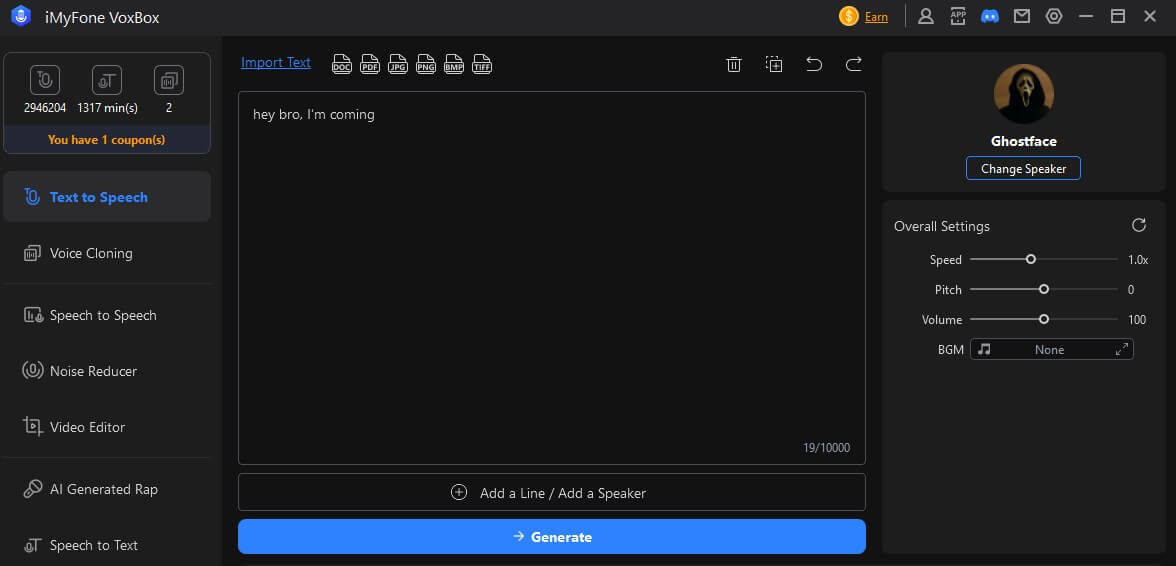
Step 3: Click on the Convert button to begin translating the text into the audio. After reviewing the audio, you can tap on the Export button to get the audio downloaded.
Part 2. Other Creepy Voice Generator to Make A Scary Voices Prank
Scary Voice Changer & Recorder option
If you want to go for the prank sounds to prank your best friends and close ones, you can use the sound prank app in the shape of the Scary Voice Changer & Recorder option. This scary voice prank app is available on Android and iOS devices, and changing the voice of the recorded audio is simple.
With this creepy voice generator, you'll only need to install the tool and then import the audio or record the audio before applying the creepy voice sound effects to make the prank audio sound realistic and worth listening to.
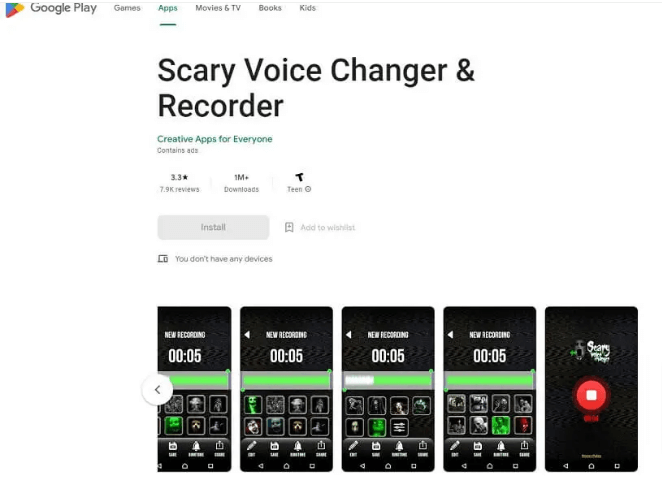
Pros:
 Free to use
Free to use
 Helps you to adjust the voice recording
Helps you to adjust the voice recording
 It doesn't affect the sound quality
It doesn't affect the sound quality
 Produce eye-catching and brilliant prank audio files for April Fool's Day.
Produce eye-catching and brilliant prank audio files for April Fool's Day.
Cons:
![]() Some of the voice effects it comes up with lack sound quality.
Some of the voice effects it comes up with lack sound quality.
LingoJam
With LingoJam, you don't need to install the software to access the scary voice prank voiceovers. Instead, all you need to do here is to visit the official webpage of the LingoJam and type in the prompt text there.
After typing the text description, LingoJam will translate it into amazing prank sounds, and customizing the audio parameters of the generated scary sounds for pranks is also possible.
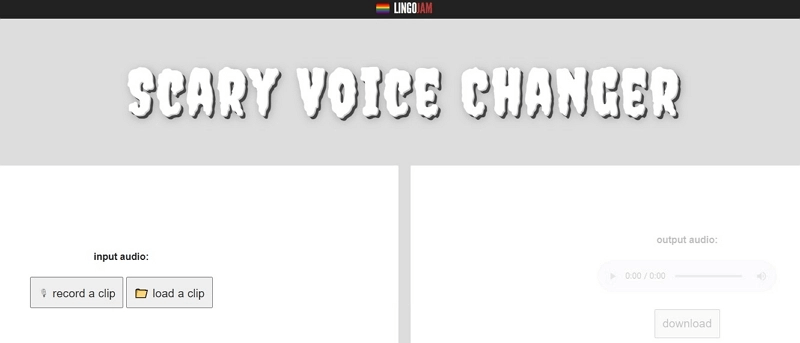
Pros:
 Offers a simple user interface
Offers a simple user interface
 Doesn't affect the sound quality of the audio
Doesn't affect the sound quality of the audio
 Explore the tons of amazing voice filters
Explore the tons of amazing voice filters
Cons:
![]() Limited audio customization options
Limited audio customization options
MorphVox JR
MorphVox JR emerges as another scary voice tool that empowers you to prank your friends by playing creepy and horrific sounds.
With this tool, you can import the audio into the timeline before turning that recorded audio into brilliant voiceovers by applying the mind-blowing voice effects and filters.
The thing to like about this sound prank app for desktop is that it doesn't affect the sound quality; you can also perform multiple audio customization operations on the generated voice overs.
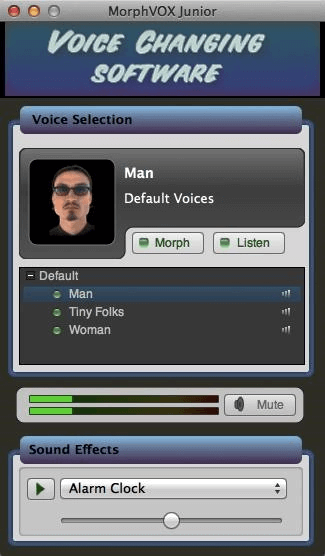
Pros:
 Order stage simple user interface
Order stage simple user interface
 Retains the original sound quality
Retains the original sound quality
 Supports the Mac and Windows
Supports the Mac and Windows
 Prompts several top-notch voice effects
Prompts several top-notch voice effects
Cons:
![]() The free version is limited
The free version is limited
TopMediai voice changer
With the TopMediai voice changer, you've got the leverage to turn the text into amazing speech to create sumptuous pranks. Apart from turning the text into speech, this creep voice generator can also apply impressive voice filters to the recorded audio.
It comes up with plenty of majestic voice filters, and exploring the brilliant audio customization options is also a strong possibility. On top of that, TopMediai tends to produce the most realistic voices, and emulating the voice of hundreds of brilliant voice characters is possible.
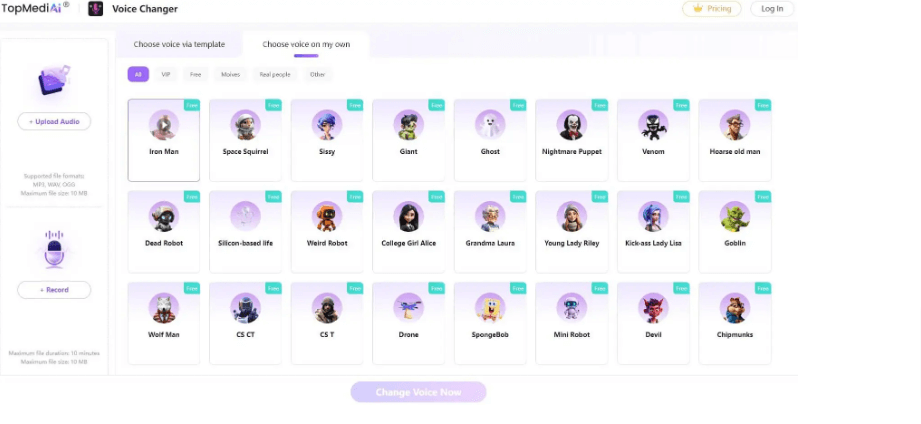
Pros:
 Prompts the commendable output voice
Prompts the commendable output voice
 It lets you customize the voice filter through AI voice cloning feature
It lets you customize the voice filter through AI voice cloning feature
 Offers a simple user interface
Offers a simple user interface
 Produce the most realistic voices quickly
Produce the most realistic voices quickly
Cons:
![]() Requires the fast internet connection
Requires the fast internet connection
Conclusion
Opting for the reliable scary voice prank tool can help you to make the April fool day memorable by pranking and teasing your friends. We have listed the 5 top notches and go-to scary voices pranks in this guide, and all the options are breathtaking and worth going to.
Of all the tools we've gathered here in this guide, VoxBox takes precedence courtesy of its stunning voice modifying features. It lets you create the April fool day voiceovers in the realistic voice by only entering the prompt text.































