Use the Santa Voice Generator to transform into a realistic Santa Claus, make this holiday special by creating a unique Merry Christmas message to send best wishes and joy to your loved ones using Santa text to speech feature.
In this guide, I'll walk you through using the lifelike Santa voice generator to ensure your family receives wishes that truly feel like they're straight from Santa himself.

Part 1: The History of Santa Clause
Santa Claus, also known as Father Christmas, is a legendary character who is said to bring children gifts during the late evening on Christmas Eve of toys and candy.
Santa is generally depicted as a portly, jolly, white-bearded man, often with spectacles, wearing a red coat with white fur collar and cuffs, white-fur-cuffed red trousers, red hat with white fur, and black leather belt and boots, carrying a bag full of gifts for children. He is commonly portrayed as laughing in a way that sounds like "ho ho ho". This image became popular in the United States and Canada.

Part 2 :Full Review of The Best Santa Voice Generator
VoxBox Santa Voice Generator
If you want to use Santa voice generator for text-to-speech, right now is iMyFone VoxBox, which has over 3500+ voices and can read text from any supported file in 200+ languages . iMyFone VoxBox offers both desktop and online versions, so you can easily try out its features right away.
Features:
- Multiple features like voice generation, voice cloning , and text transcription, etc.
- Generate high-quality audio from text with customizable voices.
- Replicate specific voices with accuracy for personalized content.
- Edit and refine audio outputs directly in the software.
- Ideal for content creation, voiceovers, dubbing, and more.
Pros:
 Users can select from a wide range of voiceover options to create excellent material.
Users can select from a wide range of voiceover options to create excellent material.
 VoxBox ensures your absolute privacy by refusing to listen to or read your files.
VoxBox ensures your absolute privacy by refusing to listen to or read your files.
 Furthermore, there are no advertisements.
Furthermore, there are no advertisements.
 Supports Desktop, Mobile, and Web
Supports Desktop, Mobile, and Web
Cons:
![]() The downloaded version requires installation.
The downloaded version requires installation.
Reviews:
4.7 stars
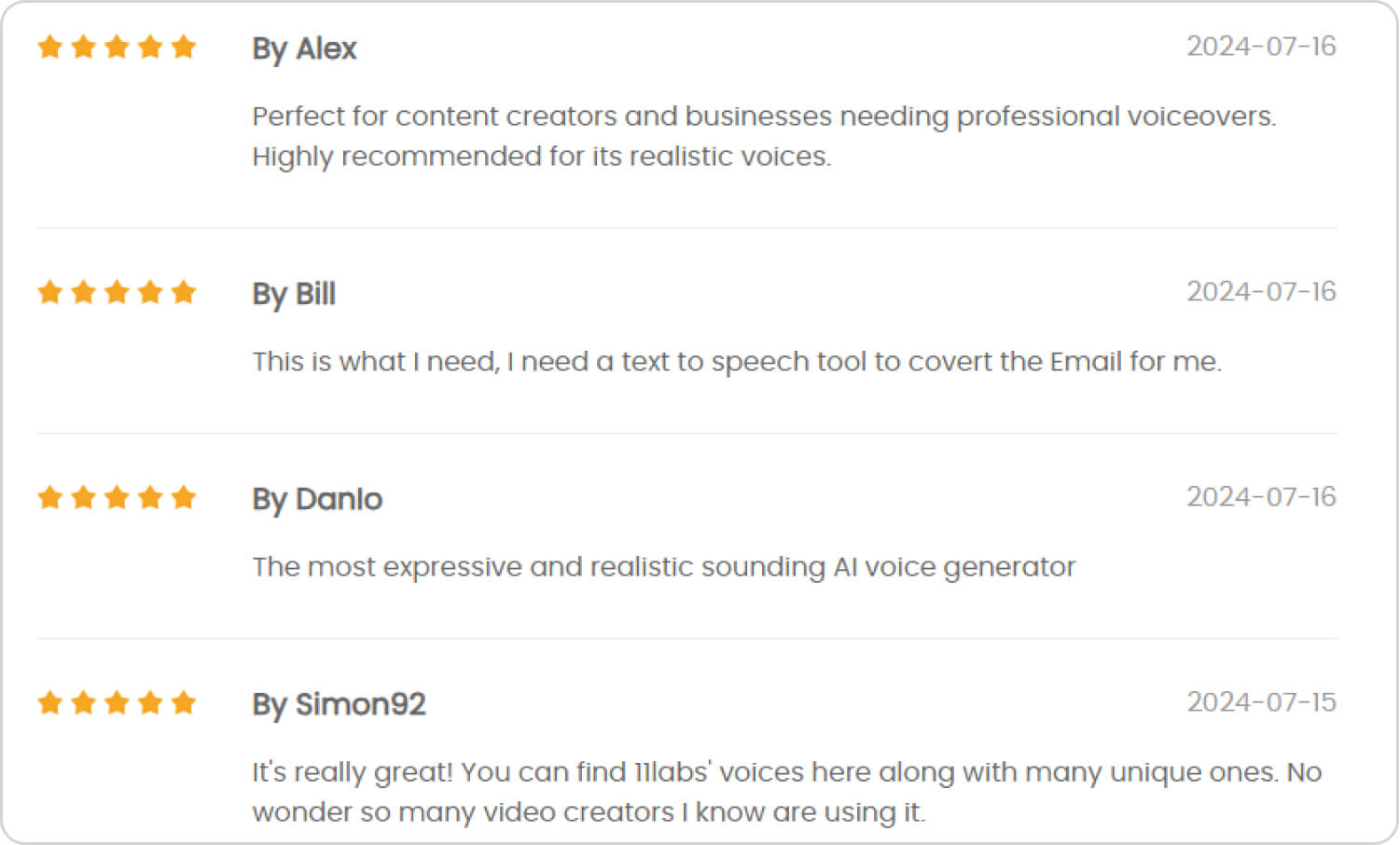
Price:
| Plan | Price |
|---|---|
| 1-month Plan | $15.95 |
| 1-year Plan | $44.95 |
| Lifetime Plan | $89.95 |
Step of Santa Voice Generator Make Wishes:
Step 1: Installation & Download
First, simply download the VoxBox Santa voice generator from the official website. then install.
Step 2:Choose Santa Claus Voice
Click the "Change Speaker" button, then select "Santa Claus".
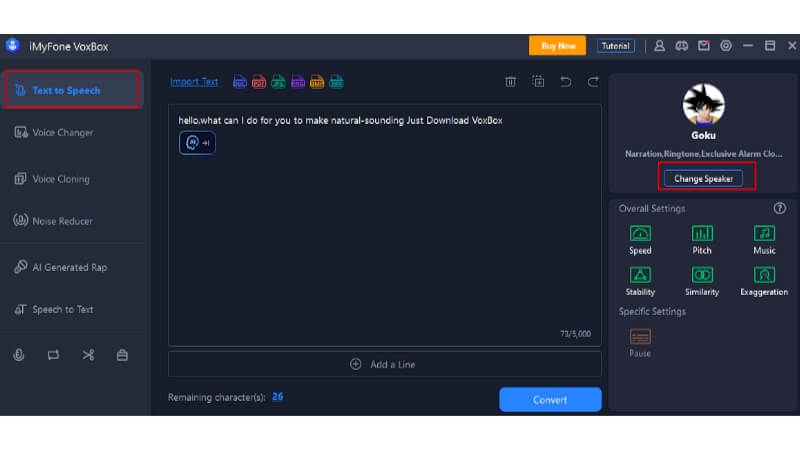
Step 3:Convert Text to Speech
Then Paste or Type your script, and click convert, and you can get Santa Claus lifelike audio.
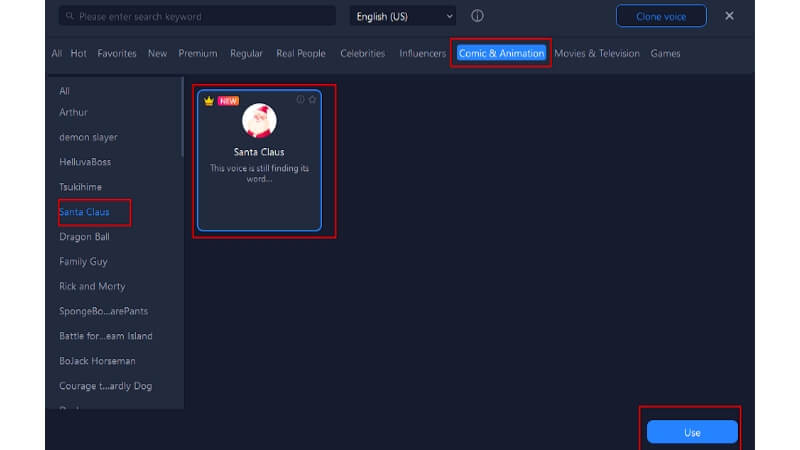
Conclusion
We conclude the discussion on the top text-to-speech Santa voice generator. While many generators support celebrity or virtual character voices, VoxBox Santa Claus Voice Generator stands out by replicating Santa’s voice with 99% accuracy. Download it for free and give it a try today!















