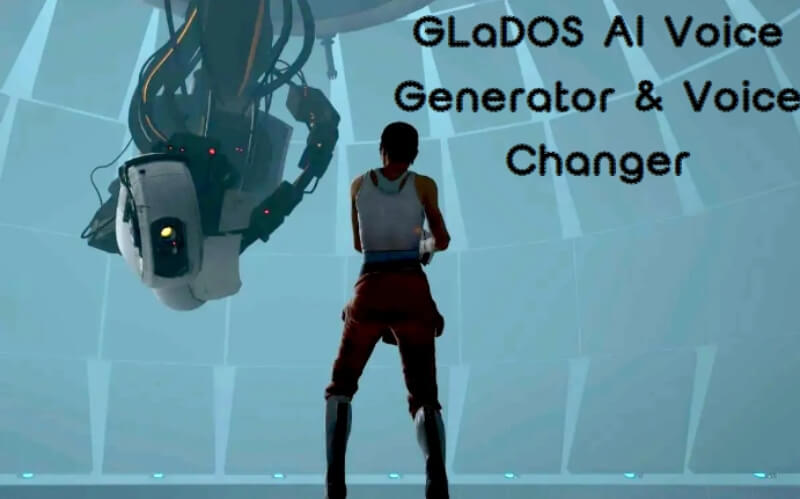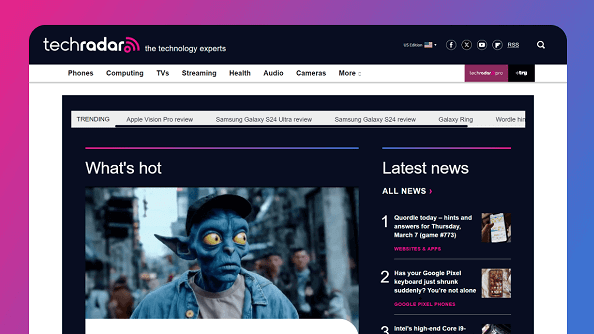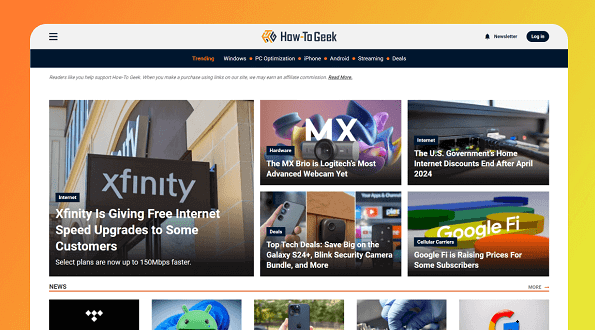What is GLaDOS and Who Voices Her?
GLaDOS (Genetic Lifeform and Disk Operating System) is an artificial intelligence character from the popular Portal video game series developed by Valve Corporation. She serves as the main antagonist of the games and is known for her sardonic wit, dark humor, and manipulative behavior towards the game's protagonist, Chell. Her distinctive voice and personality have made her a beloved and iconic character in the video game industry.
GLaDOS is voiced by Ellen McLain, an American opera singer and voice actress. McLain's performance as GLaDOS has been widely praised for its distinctive and memorable quality, and has helped to make GLaDOS one of the most iconic characters in the video game industry.
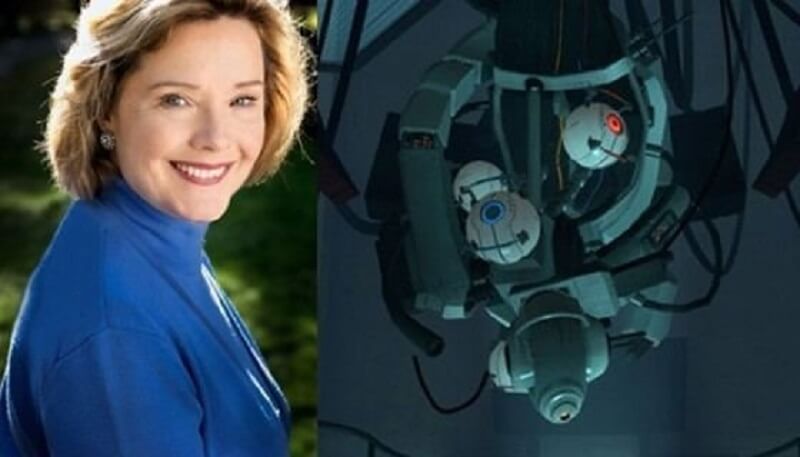
How Make A Vocie Sound Like GLaDOS?
If you're a fan of GLaDOS and are looking for a way to bring her unique voice and personality into your daily life, you might want to check out the GLaDOS voice changer - MagicMic. You can turn your voice into GLaDOS AI voice in real time. Shock your friends with her vocie in game chat!
Steps to Transform Your Voice into GLaDOS AI Voice
Step 1. Download and install MagicMic on your PC/Mac. Then, follow the steps to set your microphone settings.
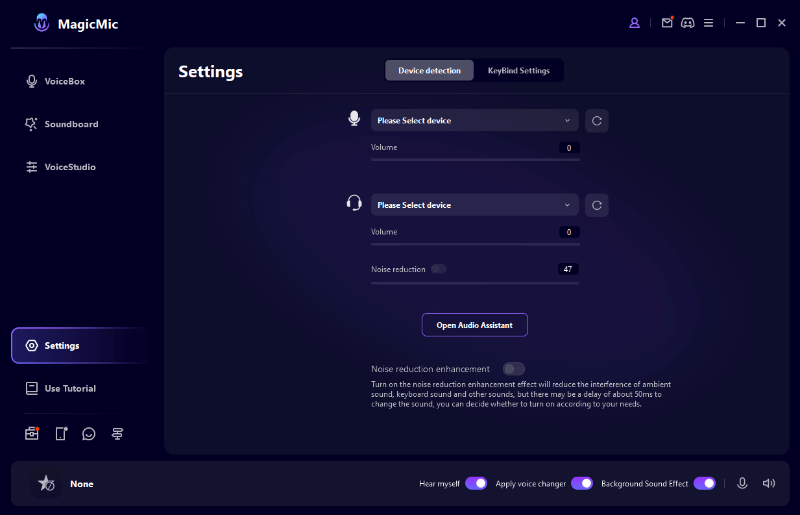
Step 2. Select "GLaDOS" AI vocie, and you can speak in her voice in live strams or game chat!
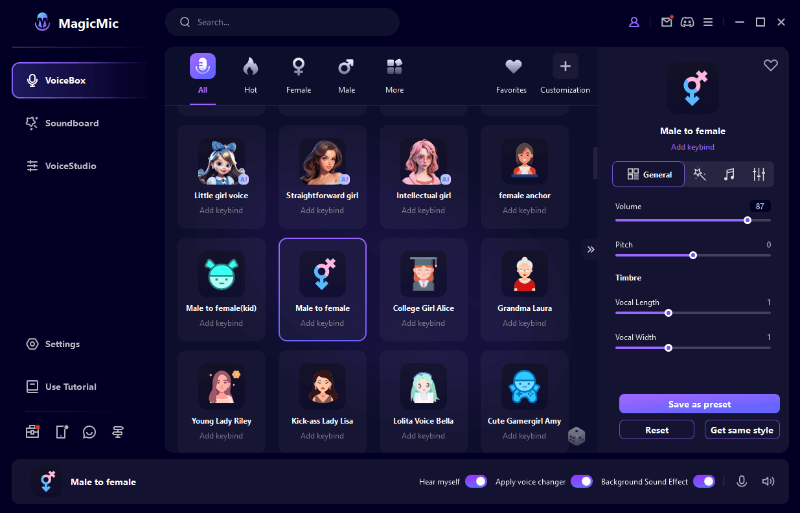
GlaDOS Voice Generator for Text-to-Speech
VoxBox is another GLaDOS voice generator designed for for virtual gaming personas that can generate GLaDOS voice AI. Boasting 3200+ AI voices across 216 languages, and multifunctionality including text-to-speech, voice cloning, and text transcription. Fine-tune pitch, speed, and volume for complete command over gaming and creative ventures, delivering unparalleled adaptability to your voice projects.
How to Generate GLaDOS AI Voice
Get VoxBox on your computer, and use the "Text to Speech" feature. Change the speaker to GLaDOS and type the conent in the box. Then, you can generate the GLaDOS AI voice audio file.
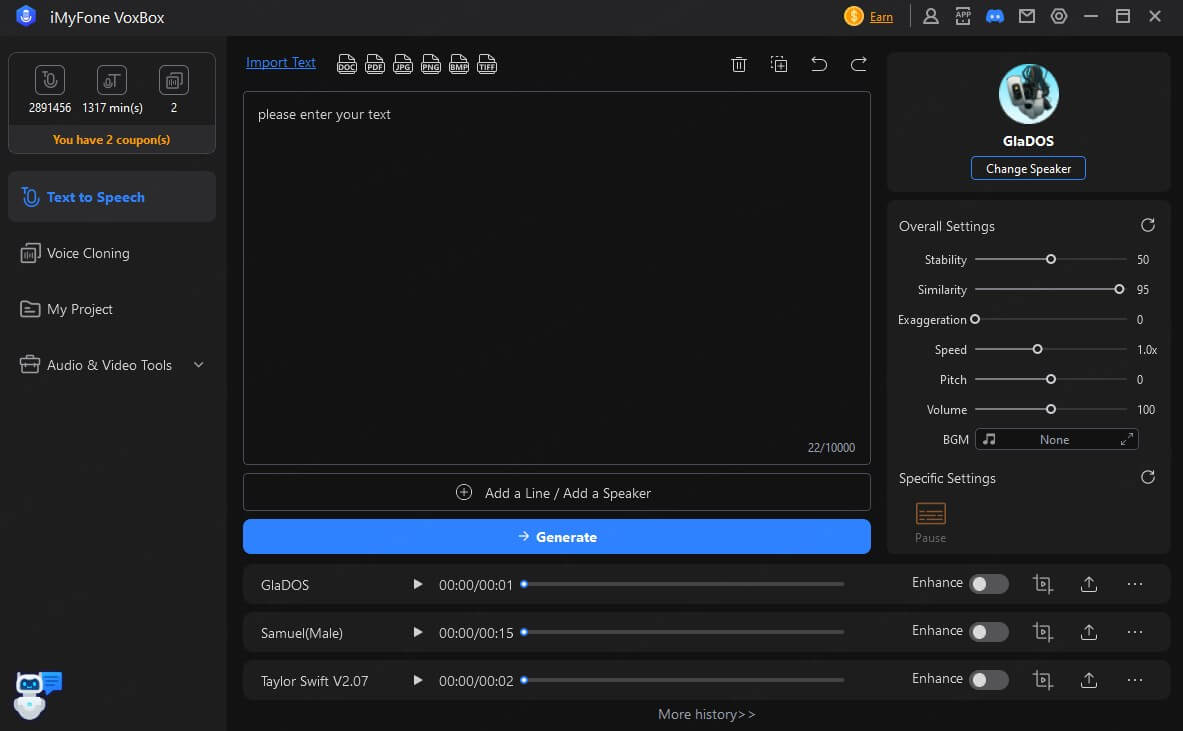
FAQs and Related Tips about GLaDOS AI Voice
FAQs
Related Articles
- How to Sound Like Blackpink Lisa with Lisa AI Voice Changer
- Free Generate Lana Del Rey AI Voice for AI Cover and Voice Change
- Jennifer Coolidge AI Voice Change and Generator
- Top 4 Robin Williams AI Voice Generators
- How to Generate Naruto AI Voice with Voice Generator/Changer
- Transform Your Voice with Space Marine Voice Changer