Are you trying to create they're the same picture meme for your social media but finding it difficult? Well, you are not alone as creating memes on traditional tools can be tricky and time consuming. That is why you must be looking for a way to do it faster.

If this is the situation, don't worry at all as we are here to help you. In this article, we are going to discuss the top 4 tools that can generate they re the same picture meme. These tools will help you generate memes according to your needs within just a few minutes.
So, let's get started.
Part 1:Why 'They're The Same Meme' Go Viral?
Before getting straight to the tools to create they're the same picture meme template, it's better to first understand why they're the same picture meme go viral. You must be wondering what's so special in this meme?
Well, the "They're the Same Picture" meme got popular because it's from a funny part of "The Office" TV show. In that part, Pam tricks Creed with two pictures that are the same, and she says "They're the same picture." This scene was in an episode in 2011.
Now people on the internet started using this scene to make memes. They would show two really similar things and use the line "They're the same picture."
This became popular because it was easy to understand and could be used for many different jokes or ideas.
Now let's discuss the top 4 they're the same picture meme generator tools you can use.
Part 2:Top 4 They're The Same Picture Meme Generators
Here are the 4 they re the same picture meme generator you can use to create different memes using their built in they re the same picture meme template.
1)Veed.io
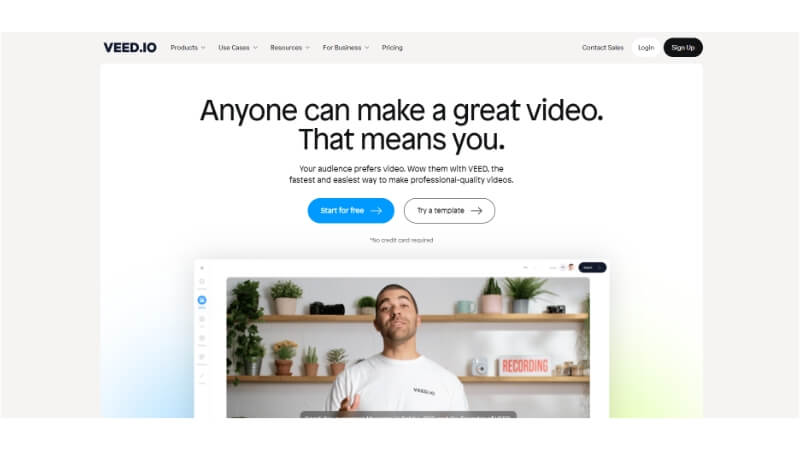
Veed.io is a very user friendly tool for editing. With it, you are able to do a number of things such as cutting and editing your videos or images, subtitled drafting, incorporating music or sound effects. It's popular because it's easy to use and you don't need to download anything. You can do everything online.
How to use?:
Step 1:First of all, go to Veed.io's they're the same picture meme template by following this link.
Step 2:Click on the meme template.
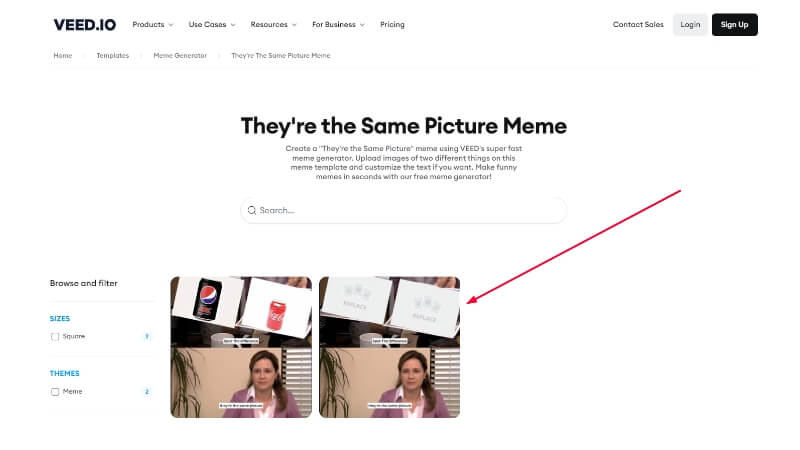
Step 3:Edit the template with the meme content.
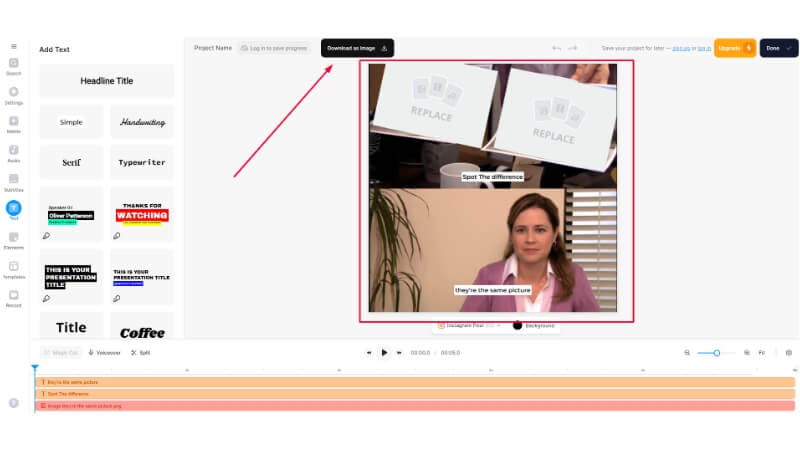
Step 4:Hit the Download as Image button.
Pros:
 Easy to use for beginners.
Easy to use for beginners.
 Fully online, accessible from any browser.
Fully online, accessible from any browser.
 Offers a variety of editing features including editing, filters, and resize.
Offers a variety of editing features including editing, filters, and resize.
 Allows multiple users to work on projects.
Allows multiple users to work on projects.
 Compatible with various formats.
Compatible with various formats.
Cons:
![]() Some features are only available in the paid version.
Some features are only available in the paid version.
![]() Requires a stable internet connection for use.
Requires a stable internet connection for use.
![]() Not suitable for highly complex editing tasks.
Not suitable for highly complex editing tasks.
Price:
Free Trial + $12 to $59 Monthly
2)Kawping
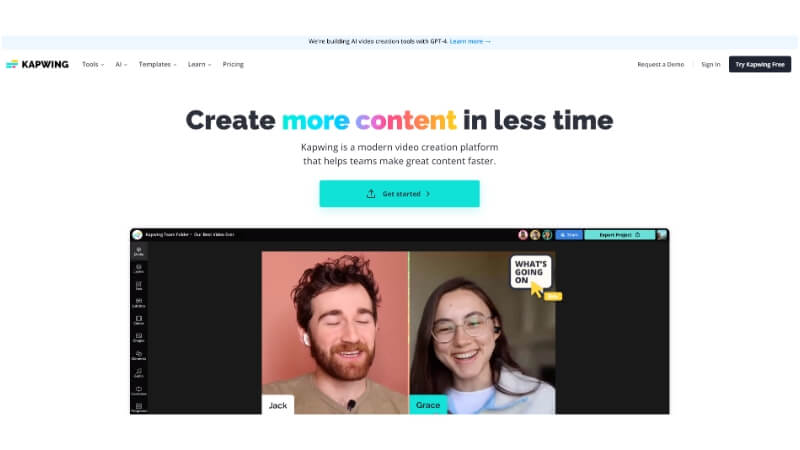
Kapwing is also another editing site that allows you to be able to edit your videos, images, and GIFs too. This one's great for making memes or adding text to your videos but can also help you resize content. This one works from within your browser such as Veed.io too allowing online editing from wherever you are too.
How to use?
Step 1:Go to Kawping's they re the same picture meme template by following this link.
Step 2:Hit the Edit This Template button.
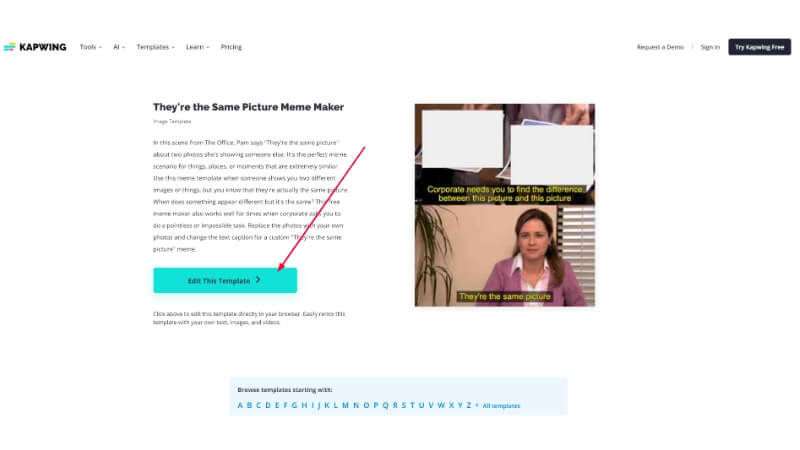
Step 3:Edit the template according to your preferances.
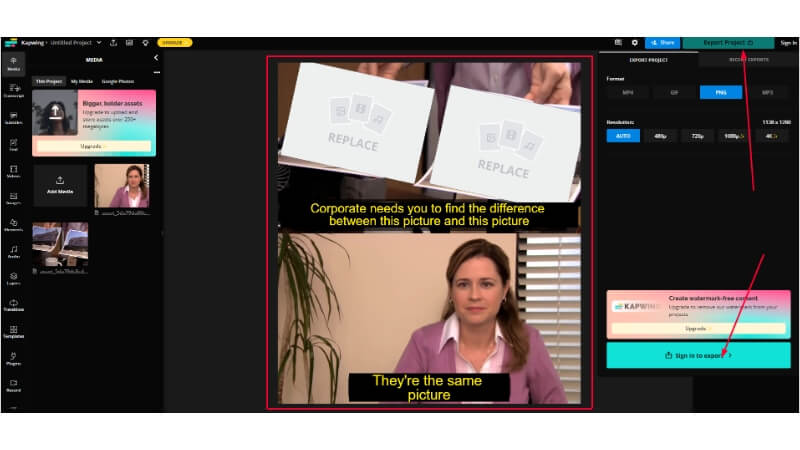
Step 4:Now hit the Export Project button, select output format, and download the meme by clicking on Export button.
Pros:
 Edits videos, images, and GIFs.
Edits videos, images, and GIFs.
 Multiple users can collaborate on the same project.
Multiple users can collaborate on the same project.
 Wide range of templates available, great for memes.
Wide range of templates available, great for memes.
 Frequently updated with new features and fixes.
Frequently updated with new features and fixes.
 Easy for beginners to navigate.
Easy for beginners to navigate.
Cons:
![]() Watermark on free outputs.
Watermark on free outputs.
![]() Can be slow or lag with larger files.
Can be slow or lag with larger files.
![]() Some features restricted to premium users.
Some features restricted to premium users.
Price:
Limited Free + $16 to $50 Monthly
3) Image Resizer
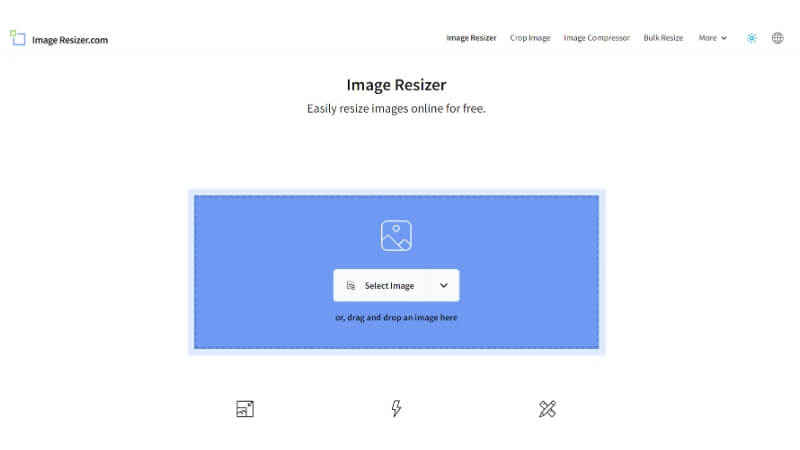
Image Resizer is a very simple tool. Its primary purpose is resizing of the images. As with this tool, you can also do similar picture editing or preparing as they're the same picture meme.
This might really come in handy when you need your images to fit some specific dimensions like for profile picture or some specific technological medium like a specific post format in social media.
How to use?
Step 1:Go to Image Resizer's they're the same picture meme template using this link.
Step 2:Make necessary edits like changing the meme content with text and images.
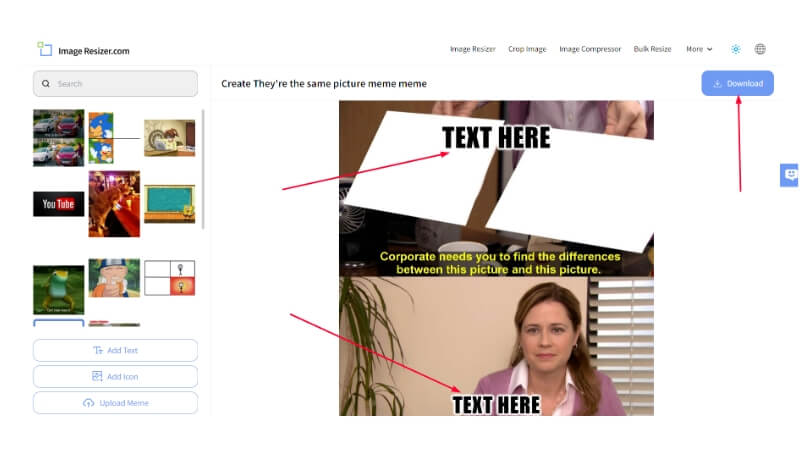
Step 3:Once your meme is ready, hit the Download button.
Pros:
 Extremely simple interface.
Extremely simple interface.
 Quick and efficient editing process.
Quick and efficient editing process.
 Operates directly in the browser.
Operates directly in the browser.
 Can handle various image file types.
Can handle various image file types.
 No need to create an account to use
No need to create an account to use
Cons:
![]() Cannot process multiple images simultaneously.
Cannot process multiple images simultaneously.
Price:
Free
4)Figma
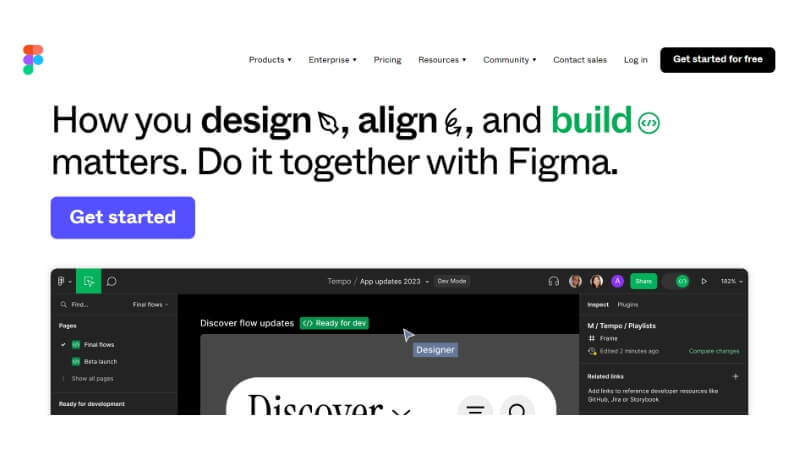
Figma is a little bit unique from the rest. It heavily supports in designing the interfaces, maybe websites or mobile apps as an example. It is super collaborative and hence many people may work on the same project at the same time. Figma is also very flexible where templates and memes can be designed.
How to use?
Step 1:Open Figma's they re the same picture meme template by following this link.
Step 2:Hit the Open in Figma button.
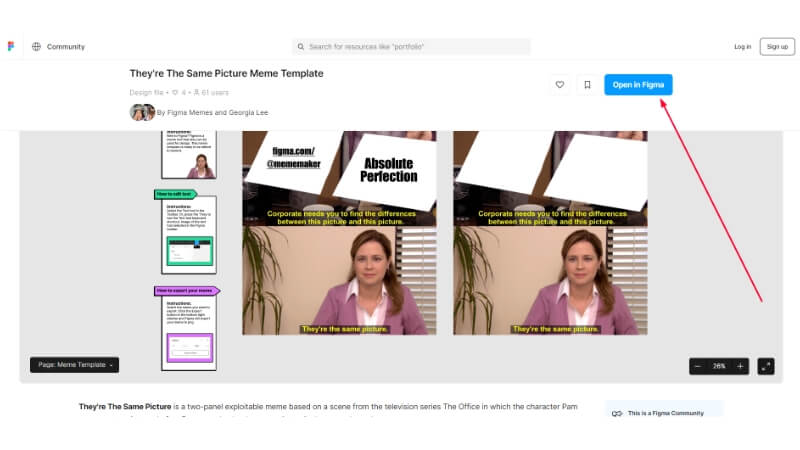
Step 3:Press T button and add text content on the meme template.
Step 4:Once your meme is ready, hit the Export button and save this meme to your computer.
Pros:
 Excellent for design with extensive editing tools.
Excellent for design with extensive editing tools.
 Allows multiple designers to work together in real-time.
Allows multiple designers to work together in real-time.
 Can create and test interactive design prototypes.
Can create and test interactive design prototypes.
 Accessible from anywhere with internet.
Accessible from anywhere with internet.
 Large user community and resource library.
Large user community and resource library.
Cons:
![]() Can be complex for new users.
Can be complex for new users.
![]() May run slowly on older or less powerful devices.
May run slowly on older or less powerful devices.
Price:
Free + $12 to $75 Per Month
Conclusion
So, that's how you can create they're the same picture meme with the help of these 4 they're the same picture meme generator tools. All you have to do is carefully follow the steps and you will end up creating memes within just a few seconds.
And if you are looking to add more fun to your memes, you can use and AI Voice Generator like VoxBox and add funny sounds and voices to your picture memes.

Now what are waiting for? Download VoxBox and start making live memes.






























