Disney Dreamlight Valley provides players with a magical gaming experience where they embark on quests with beloved characters. One such quest involves Moana, who seeks to discover more about a mysterious object, requiring players to prepare three dishes to cheer up Maui.
Moana plays a crucial role in the "Peacemakers" quest, motivating players to increase Friendship levels with various Disney characters. Completing Friendship Quests, including making Seafood Salad, adds depth to the gameplay.
This article we will talk about how to make seafood salad Dreamlight Valley.

Part 1. Ingredients for Seafood Salad
1) Lettuce - Your Green Foundation
Sourcing Lettuce: Head to Goofy's stall in the Peaceful Meadow.
Lettuce Options:

2)Shellfish - From Dazzle Beach to Glade of Trust
Clams and Scallops: Abundant along Dazzle Beach.
Shrimp Fishing: Equip a Companion with the Fishing role at Dazzle Beach.
Lobsters: Exclusive to the Glade of Trust biome. Higher chances in glowing yellow circles in the water.

Part 2. Cooking Process - How to Make Seafood Salad Dreamlight Valley
1) Finding a Stove
Locate a stove within the Dreamlight Valley to begin the cooking process.
2) Step-by-Step Cooking
Combine Ingredients: Place Lettuce and the chosen shellfish in the cooking interface.
Real-Time Transformation: Witness the Seafood Salad come to life as a two-star recipe.
3) Seafood Salad Details
Energy Restoration: Seafood Salad restores 570 Energy.
Star Coins Value: Sell your culinary creation for 335 Star Coins.

Part 3. Tips of Seafood Salad Dreamlight Valley
1) Shellfish Selection
Ensure to use shellfish such as Shrimp, Lobster, Scallops, or Clams for the Seafood Salad.
2) Cost-Saving Tips
For Lettuce, consider buying seeds and planting them for future use.
Balance cost and convenience based on your gameplay strategy.
3) Choosing Locations
Optimal locations for shellfish vary, with Dazzle Beach offering Clams, Scallops, and Shrimp, while Lobsters are exclusive to the Glade of Trust.
Bonus: Change Your Voice into Disney Dreamlight Valley's Characters
1) MagicMic Real-time AI Voice Changer
MagicMic is like the coolest voice trick ever! It's this awesome real-time voice changer that takes your Disney Dreamlight Valley journey to a whole new level. Picture this – you get to dive deep into the enchanted world of Dreamlight Valley by morphing your voice into all those lovable characters in the game like Moana, Maui, Ariel, Goofy. It's like magic for your voice, thanks to the epic features of MagicMic!
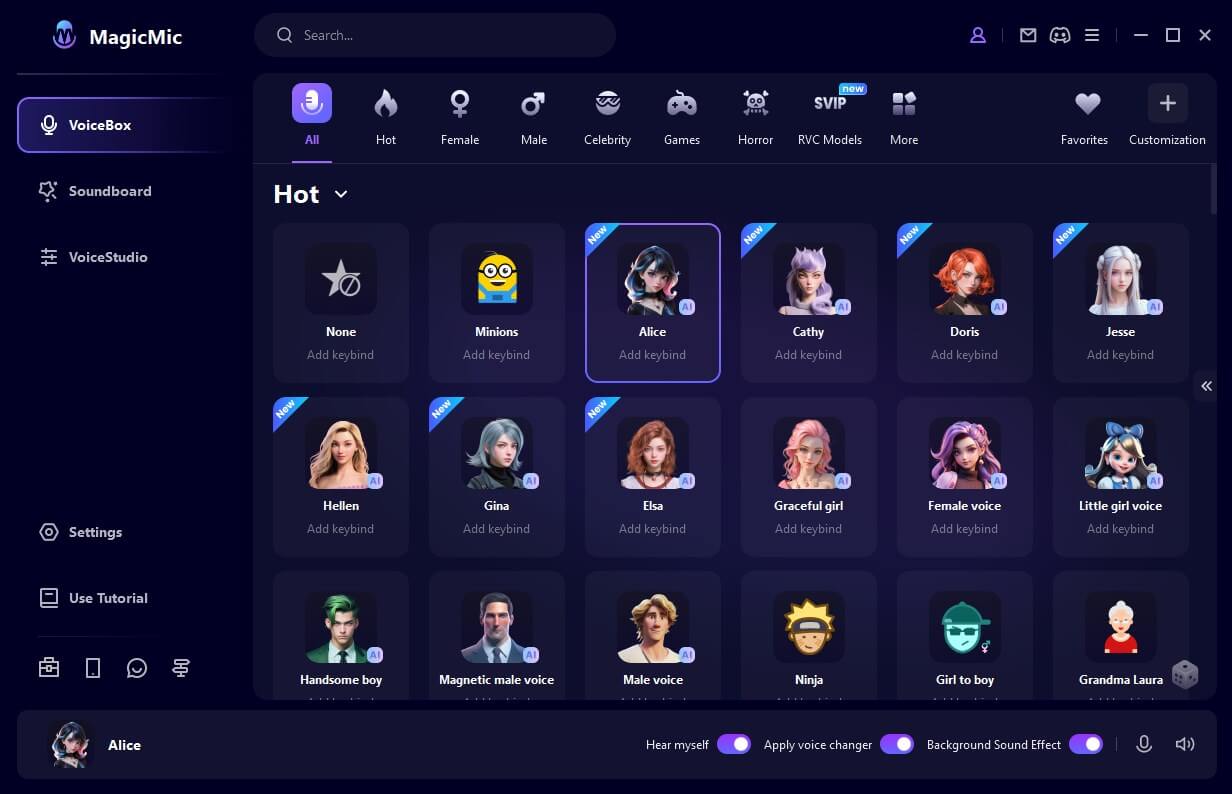
How to change your voice into Disney Dreamlight Valley's characters?
Step1: Download and install MagicMic
Step2: Choose your preferred headphone and microphone within the MagicMic settings.
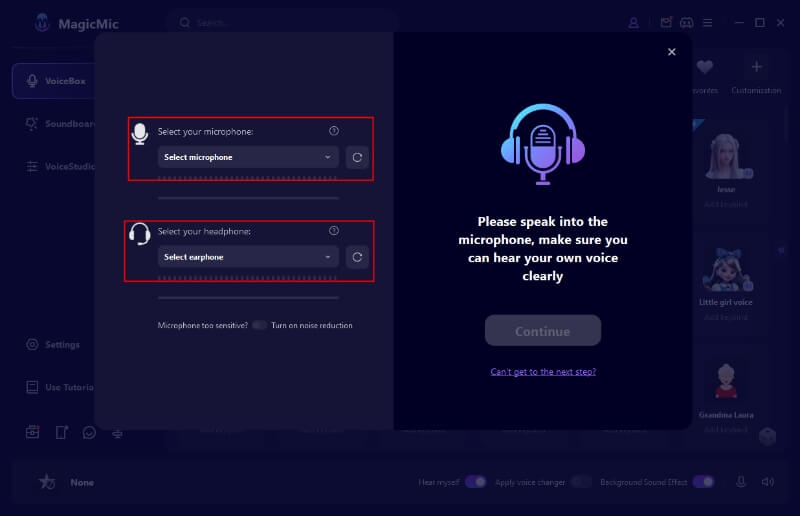
Step3: Select MagicMic Virtual Audio Device (WDM) as your audio input when using communication apps for online games
Step4: Customize your experience by navigating to "Customization," then "Import Sounds." Upload voice files featuring Disney Dreamlight Valley characters to add that extra enchantment to your transformed voice.
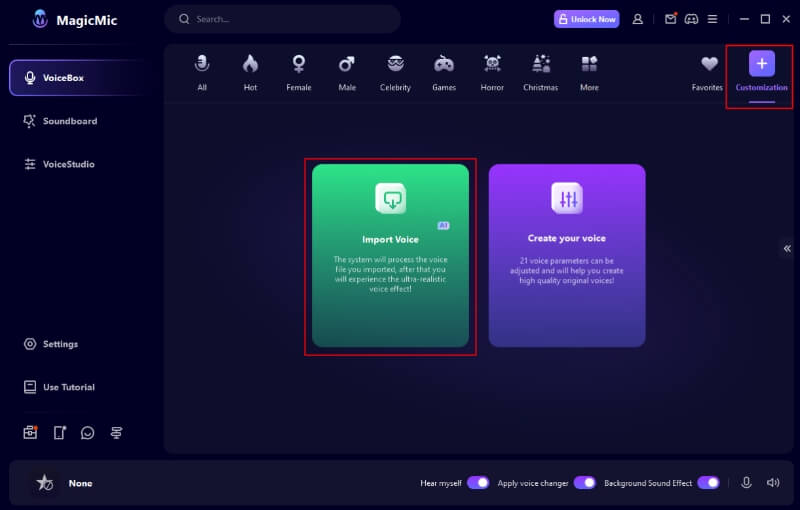
Conclusion
Seafood Salad holds significance in Moana's quest, contributing to character development and overall gaming enjoyment.
Encourage players to embrace the culinary aspect of Disney Dreamlight Valley and delve into more quests and recipes.
As players master the art of cooking seafood salad Dreamlight Valley, new adventures await, making the gaming experience truly magical.
Besides, for a more enjoyable gaming experience, change your voice with the AI voice tool - MagicMic!

- 300+ Voice effects for one-click voice changing in real-time.
- Huge library with 600+ Voice Effects and 200+ Voice Memes.
- Sound emulator in games, live, chatting, online classes, and more.
- Voice recording and audio voice changing is supported.
- Voice studio lets you create any voice you like.
































