OGG is a file format that stores superior-quality sound in compressed form. It means OGG files do lossless compression and are mostly used for gaming, podcasting, audio streaming, and website purposes. On the other hand, MP3 files store audio in good quality, but it consumes less space. Furthermore, the MP3 format shows more compatibility with devices and players as compared to the OGG format. That's why people prefer to convert their audio files from OGG to MP3.
If you have an OGG file and you want to convert it to MP3 format, read this article thoroughly. We are going to disclose the best online tools that can convert OGG to MP3 effectively and free of cost.

Part 1: How To Convert OGG Format To MP3 Online Free
If you are dealing with the conversion of an OGG format to an MP3 format, then online tools can assist you in the best way. Fortunately, tons of online tools in the market can save time, streamline tasks, and convert file formats quickly through one click.
Tool 1: Movavi
Movavi Online Audio Converter is one of the best tools available online for free file conversions. This tool allows effective, easy, simple, quick, and free file conversion between multiple formats. All you need to do is upload your file, select the desired output version, and download the desired version with one click.
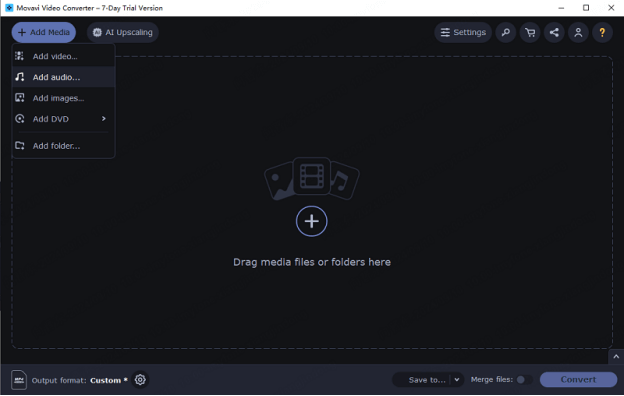
Pros
- Offers simple user interface
- Supports multiple file formats
- Convert files with one click
- Provide high-quality output
- Supports file conversion and compression
Cons
- Batch processing only in the desktop version
- Offers limited free features
Tool 2: Online Audio Converter
Online Audio Converter is another versatile and user-friendly tool for converting audio files to MP3 and other formats online. It is a completely free and comprehensive online tool that deals with multiple formats without software installation. Online Audio Converter also allows the users to control the quality of output files according to their needs.
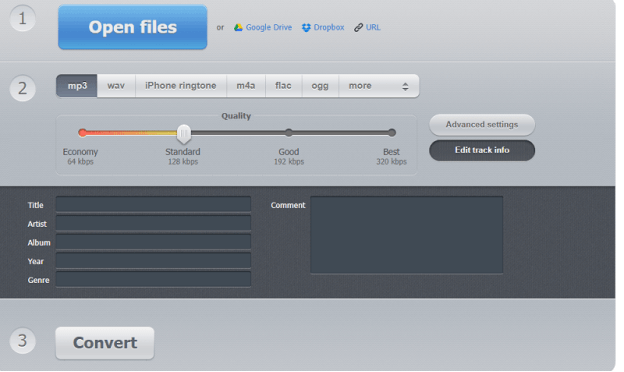
Pros
- Available free of cost
- Offers intuitive interface
- Supports file from URL, device's storage, Dropbox, and Google Drive
- Offers quality control slider
- Supports technically advanced settings
- Convert files in 3 easy steps
Cons
- 100% internet dependency
- Irritating ads appearance
- Supports limited file size in the free version
Tool 3: Zamzar
Zamzar Audio Converters is another online platform for altering different audio files effectively in no time. Zamzar claims to offer a secure, easy, and quick real-time file conversion by incredibly keeping privacy through their terms and conditions. Using Zamzar Audio Converters, anyone can switch file formats robustly in three steps.
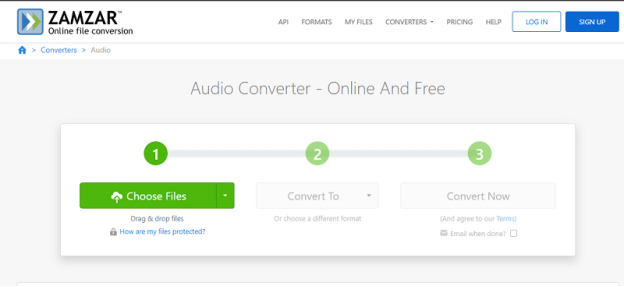
Pros
- Fast and effective file conversion
- Very easy and simple to use
- Send an email after completing the conversion
- Supports multiple cloud-based platforms
Cons
- Unlimited conversions
- File size limits
- Expensive premium plans
Tool 4: Veed.io
Veed.io allows OGG file conversion into various other formats and other formats to OGG as well. It is also an effective, easy-to-use, and simple online tool that demands no technical expertise and converts files with one click. Not only file conversion but it also supports video and audio editing through advanced editing features. Moreover, it can also clear MP3 sound by removing background noise.
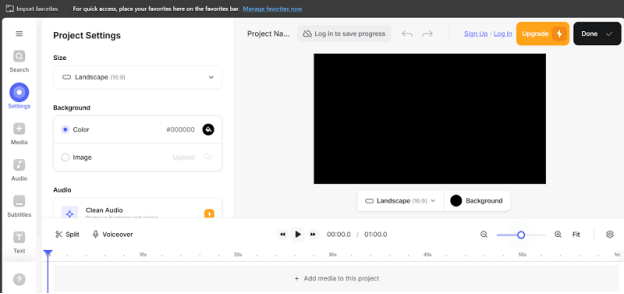
Pros
- No installation is required.
- Convert OGG to other formats and vice versa.
- AI-driven online tool.
- Assist conversion with one click.
Cons
- Cannot work without an internet connection.
- Limited access.
- A bit technical to use.
Tool 5: CloudConvert
CloudConvert is a professional file-converting online tool. This tool offers a huge number of features in a very simple and managed way. Using CloudConvert, you can convert the formats of video, audio, image, document, archive, spreadsheet, presentation, and many more files totally free of cost. Just use a stable internet connection, select the original format or desired format, and upload your file from your device. It can do the rest on its own.
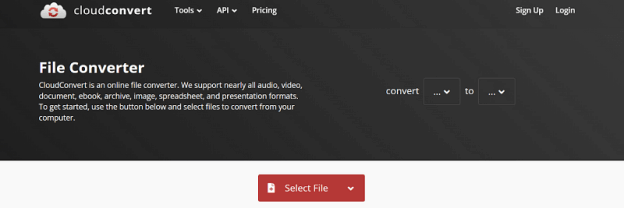
Pros
- Professional interface.
- Multiple file conversions.
- Supports 200+ formats.
- Very straightforward to use.
- No learning curve is required.
Cons
- Limited conversions in the free version.
- Limited processing time.
- Unlimited features are only in the paid version.
Part 2: What's The Best OGG To MP3 Batch Converter
MConverter is a powerful and sturdy online file converter specially designed for batch processing and effective file conversion, embracing modern standards and cloud-based integrations. It is an all-in-one online tool that can be used for audio, video, image, document, ebook, Minecraft, and subtitle conversion under the same umbrella.
With MConverter, there is no installation required and anyone can use it online through a stable internet connection totally free of cost. If you want to convert an OGG file to an MP3 file then it is the best option to try. Here is a comprehensive guide on how to use MConverter to convert OGG files to MP3.
Step 1. Click on this link to go to the MConverter online tool. A simple and intuitive interface will open on the screen.
Step 2. Scroll down the screen and select the original format of your file under the Video section.
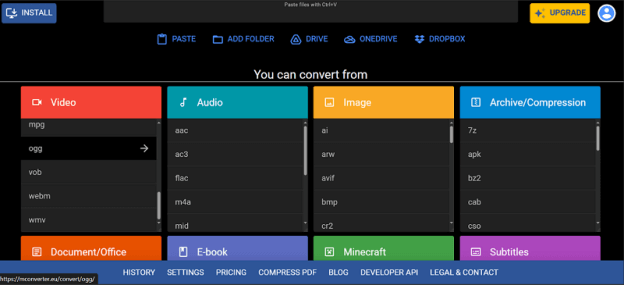
Step 3. Now scroll down the screen and select the MP3 format under the Audio section.
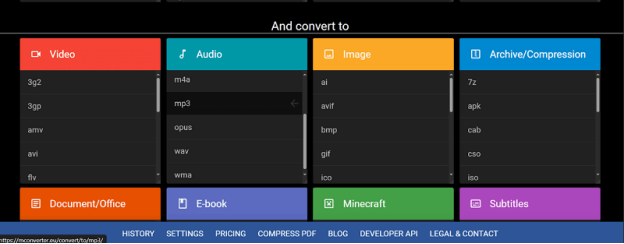
Step 4. Click the Start button to initiate conversion, and the output file will automatically download to your device after conversion.
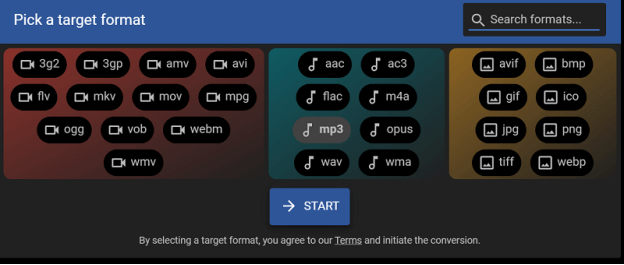
Part 3: How To Change MP3 Audio Voice For Using?
As AI tools help in converting file formats, they also assist in changing the voices of an audio file for multiple uses. Not only for audio files, it can also be used for changing voices in real time on Discord, games, calls, and many more.
iMyFone MagicMic comes with a huge built-in library containing a wide range of original or AI-generated voices. Besides the AI algorithm, its simple and intuitive user interface helps users change their voice without any hassle. If you also want to change the voice of a file into a new voice with MP3 format, follow the below-mentioned easy guide.
Step 1. Download and install the software on your device and open it. Click the ToolBox icon from the left bottom side of the screen.
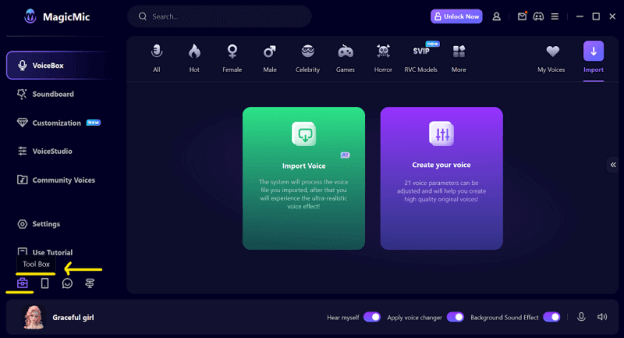
Step 2. Click on File Voice Changer to import the MP3 file from your device.
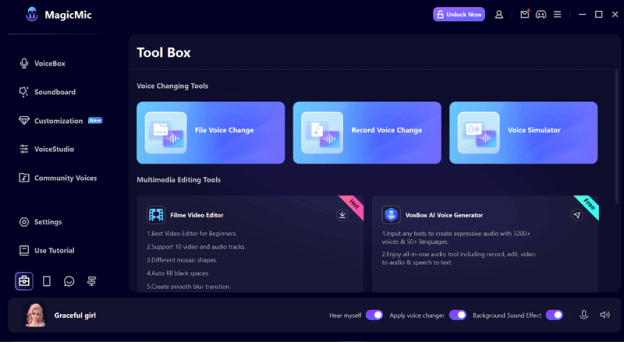
Step 3. Import the file and select the voice classification, voice name, and Volume according to your demand. Now, click the Export button to save the file.
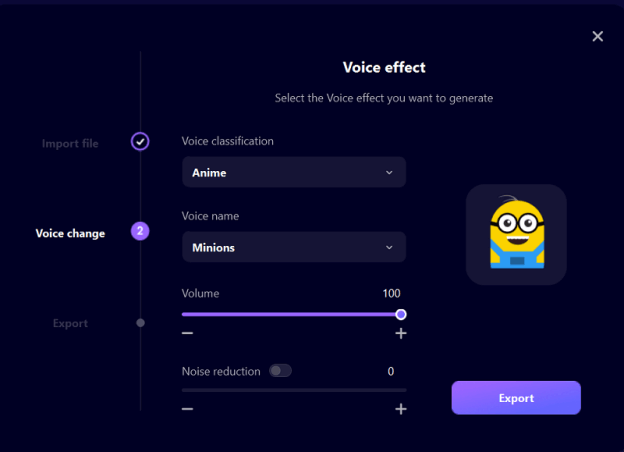
Part 4: FAQs About Converting OGG To MP3
Q1: How To Convert MP3 To OGG?
Conversion of OGG files to MP3 can be done in several ways. There are many technical software that convert file formats but using an online tool is the best option. Online tools allow changing file formats in a secure, easy, quick, and user-friendly manner without consuming the device's storage. We have listed some of the best online file converters to convert OGG to MP3 format free of cost. You can choose anyone from them.
Q2: What's The Advantages of OGG Format?
Here are some of the advantages of an OGG file format.
- It offers a small file size.
- It can store audio, video, and subtitles.
- Offer superior voice quality.
- OGG file type offers flexible compression.
Q3: Is OGG Better Than MP3?
Both OGG and MP3 file formats have their own benefits and both can be proved valuable according to different preferences. OGG file is always preferred for higher sound quality and good compression capacity at lower bitrates. On the other hand, an MP3 file is preferred due to its ease of use and high compatibility across all platforms.
Q4: How Do I Open an OGG File?
To open an OGG file, you need a particular media player to support this format. There are many players like VLC Media Player, Windows Media Player, Audacity, Foobar, Xion Audio Player, and many more to open OGG files on your device.
Conclusion
Converting OGG to MP3 has become a lot easier because of online tools. All online tools come with AI-based algorithms that support the conversion of files simply with a single click. Now, there is no need to learn technical skills to convert any file format as these tools offer their one-click services totally free of cost. We have shared some best online tools that can effectively convert OGG to MP3 format free of cost. If you want to change the voice of an audio file, you can use MagicMic - AI Voice Changer. It can also convert your file to MP3 format while changing the voice.






























