Nowadays there are many free link to MP3 online tools when you search for this keyword. However, we found that there are many converters that don't work well. Sometimes they report error that they can't download, or they pay to download. So, how to find free and real working tools quickly? In this article, we will introduce several converters for you. Whether you are like converting YouTube, Spotify or TikTok links to MP3, you will find the answer.
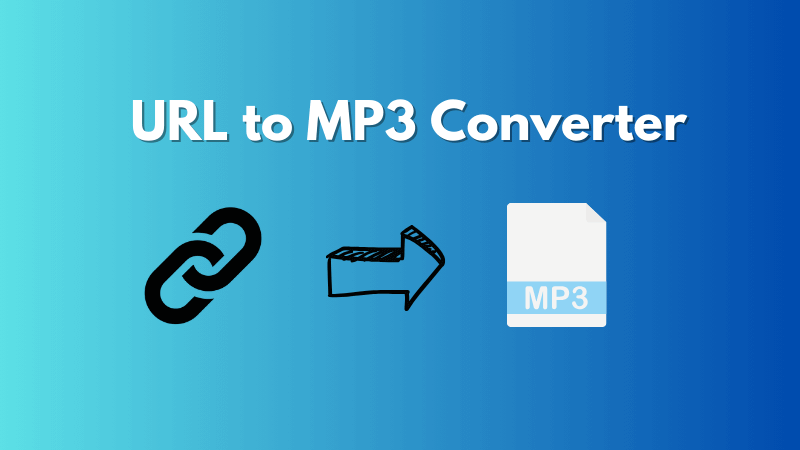
Top 5 Link to MP3 Converters You Can Try
Here we will share information about top link to MP3 converters that can make your day. These converters work flawlessly when it comes to quality conversion. Now, check the below url to MP3 converters and try one that suits your needs.
Tips
What if the url converted to MP3 file is not supported to be imported to the player or what if I want to convert it to other formats? You can use Filme Online Free Audio Convetrer to solve this problem quickly!1. Y2Mate
Y2Mate is an online YouTube link to MP3 tool. It has been helping users to download content from well-known social media platforms like YouTube, Instagram, and Facebook. It is one of the notable software that has helped thousands to save their favorite videos to watch when offline. This tool has pretty simple interface as you just need to copy and paste the video URL to download. Here is how to use it:
Step 1. Visit the Y2Mate website using your web browser.
Step 2. Copy the YouTube video url and paste it into the Y2Mate search box. Now, select the format and quality to download the video.
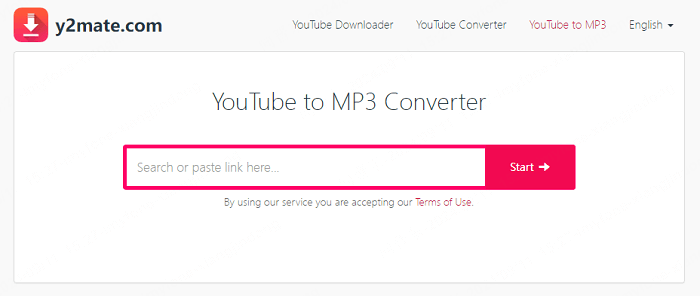
Step 3. Click on the download button to save the video for offline use.
Pros
- It has easy-to-use interface.
- It supports a lot of file formats.
- No registration is needed to use this tool.
Cons
- It contains security risks.
- It has legal and malware issues.
2. Kapwing
If you're looking for a powerful link to MP3 converter then look no further, Kapwing is one of them. It is one of the best tools for content creators. The best thing about this tool is that you can add text, and music and use other cool filters to make your videos more interesting. There is also cloud storage to save your videos for later use. It supports a lot of file formats and gives you an option to store your file in the preferred format and quality. Here is how you can use this tool:
Step 1. Open the official website of Kapwing and paste the video link, then you can modify the video by changing voice or doing nothing and then export to MP3 file.
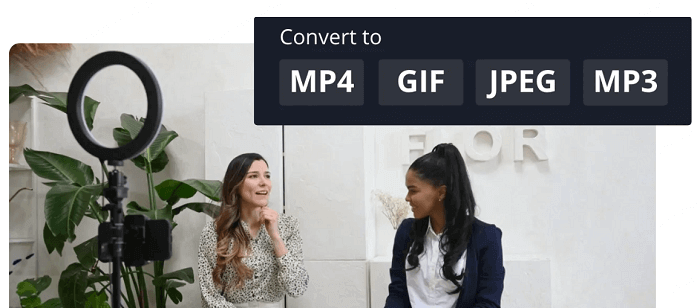
Pros
- Good customer support
- East to use interface
- Captions and subtitles work perfectly
- Good audio tracks editing
Cons
- Slow download speed
- Paid version for downloading content
3. Shotstack
Shotstack is one of the strong video editing tools that has been helping businesses to expand speedily. It helps video-centric applications that further help businesses in advertising and marketing. Shotstack comes with the cloud video editing API. This helps developers to make apps in less time and publish them in the market. Also, users can use this software to make videos for ads, marketing, and slideshows and perform collaborative editing. Here are the things that you should know to use this tool:
Step 1. Register yourself on the Shotstack official website.
Step 2. To use this tool, you need to know about the basic JSON objects such as Edit, Timeline, Tracks, Assets, and Output.
Step 3. After getting the basic knowledge, you are all set to create a test file named hello.json that contains the following data.
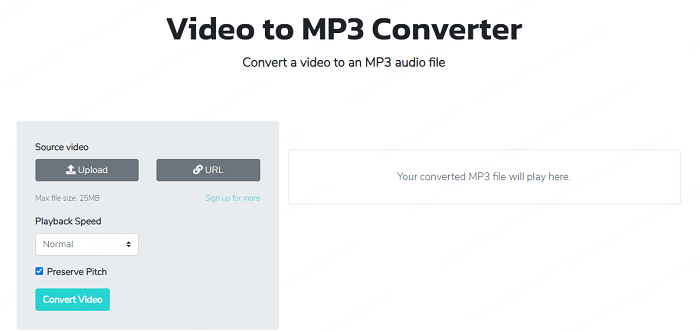
Pros
- It is an easy-to-use software.
- Good customer support.
- Easy to integrate with any software and application.
Cons
- Basic software issues
- Frequent errors during video editing.
4. Spotify Downloader
We all know about Spotify which is a famous music streaming platform. The platform comes with thousands of music, playlists, original podcasts, and more. Yet, there is always an issue while downloading music from Spotify. Spotify downloader is one of such tool that can easily be used to download or convert Spotify link to MP3 file. Here is how you can use this tool:
Step 1. Open the official website of the Spotify Downloader.
Step 2. Go to the Spotify app to find music and copy the song URL by clicking on the “three dots” > “Share” > “Copy URL.”
Step 3. Paste the URL into Spotify Downloader and click on the “Submit” button. Click on the “Download” button to start downloading your favorite song.
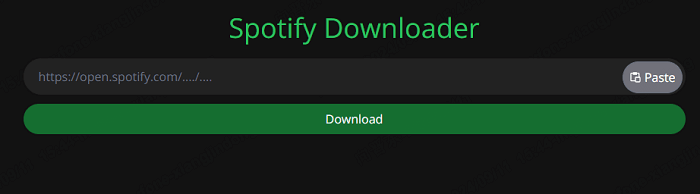
Pros
- Supports almost all Spotify songs, albums, and playlists.
- Output quality is good.
- Download entire albums in ZIP format.
- No app installation.
- Good speed.
Cons
- No verification required.
- Too many ads.
- Sometimes fails to find music.
5. TikTok Downloader
The TikTok Downloader is a software that works only for downloading TikTok videos. This software can help you convert TikTok link to MP3 on your computer, mobile phone, or tablet. Additionally, you do not have to register yourself on the software. It offers a simple interface for downloading videos from the social media platform. Here is how to use this software:
Step 1. Go to the official website of TikTok Downloader using the web browser.
Step 2. You should now copy the video URL and pasteit and then convert the link to MP3.
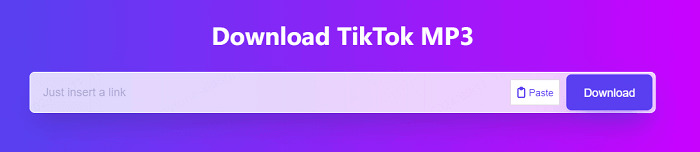
Pros
- Simple and easy to use
- Good download speed
- No watermark
- Easy to share and content backup
Cons
- Copyright issues
- Quality issues
- Security risks
Extra Tips: How to Change the Audio Voice to Make A Prank?
Do you want to change your voice to add fun to your chats? We have something interesting to share with you. The tool we are going to present is MagicMic - a third-party premium software that has been helping millions of users to change their voice. The tool changes voice by providing more than 300 realistic AI voice templates. Thus, making it a lot easier for users to change their voice. Moreover, this tool has more than 700 soundboard effects to use on streaming platforms. The best thing about this tool is that you can use this tool to change your voice during live streaming, gaming, or online chatting. Interestingly, you can convert your male or female voice version into a female or male version. Thus, protecting your privacy and security.
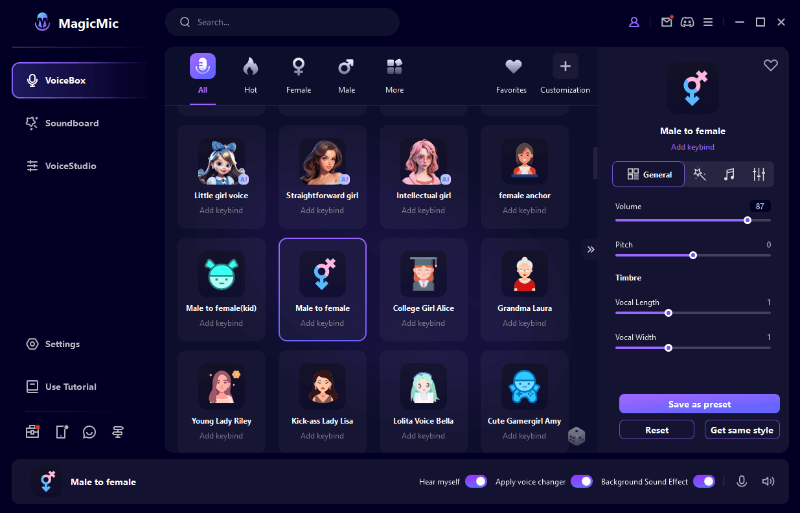
Summary
So, if you are looking for a way to convert link to MP3 file? There is nothing to worry about, this blog is for you. We have shared different software that can help you do your daily tasks. These tools are excellent for downloading and converting videos.















