Meta AI has become prominent in many of our favorite platforms, including Facebook. It has introduced AI-powered tools to enhance user experience, offering personalized recommendations, automated assistance, and even chatbot interactions. While these features can be helpful for some, others may find them intrusive or unnecessary, preferring a simpler, less automated experience.
If you want to learn how to turn off ask Meta AI on Facebook by disabling Meta AI features, this guide is for you. Whether you're using a PC or mobile device, this blog will provide clear, step-by-step instructions on how to turn off Meta AI on Facebook and customize your settings to suit your preferences better. Read on to learn how to adjust Facebook's AI features to match your needs, ensuring a more tailored and comfortable browsing experience.
Part 1: Can You Disable Meta AI on Facebook?
No, you cannot completely disable Meta AI on Facebook. As an integral part of Facebook's infrastructure, Meta AI powers various features, such as personalized content recommendations, automated assistance, and chatbot interactions. Since it is deeply embedded into the platform, there is no direct way to turn it off.
However, while you cannot entirely remove Meta AI, you can reduce its impact and adjust your experience to make it more manageable. Facebook provides several customization options to help users control how AI influences their experience. For example, you can tweak your settings to limit personalized ads, reduce interaction with AI-generated suggestions, or mute automated chatbot responses.
Adjust Ad Preferences: Visit the "Ad Preferences" section to manage what data Facebook uses for targeted advertising.
Customize Your Feed: Use tools like "Snooze" or "Hide" to reduce irrelevant or intrusive content.
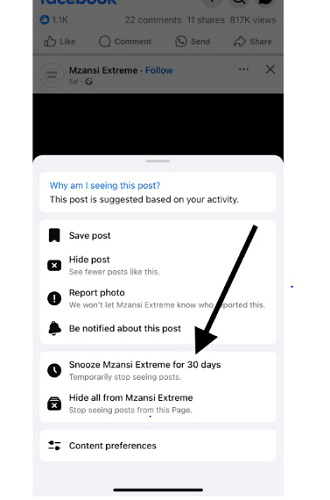
Disable Suggestions for You: In some cases, you can limit content suggestions by turning off notifications related to them.
Manage Chatbot Interactions: If AI-driven chatbots are distracting, you can mute or block them in Messenger.
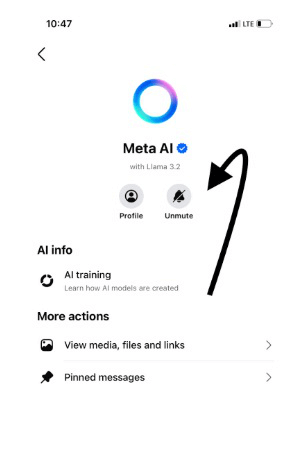
Part 2: 4 Tips on How to Turn off Meta AI on Facebook
Although you can't completely turn off Meta AI on Facebook, you can significantly reduce its impact by taking control of specific features and settings. Meta AI influences your experience by analyzing your activity and preferences, but you can limit its reach with a few strategic adjustments. They include;
Adjusting News Update Preferences
Meta AI plays a key role in curating your News Feed, showing posts you'll find engaging. However, you can take charge by customizing what appears. Use the "Favorites" feature to prioritize posts from people and pages that matter most to you. Similarly, hide posts you dislike and provide feedback to Facebook so it stops showing similar recommendations. These adjustments train the AI to align more closely with your preferences.
Disable facial recognition
Facial recognition is another AI-driven feature used by Meta to identify you in photos and videos. If this feels invasive, you can turn it off. Go to "Settings & Privacy," then "Privacy," and look for the "Face Recognition" setting. Switching this off prevents Facebook from using AI to automatically tag you in pictures, adding a layer of privacy and reducing unnecessary AI interventions.
Limit ad personalization
Meta AI uses your online activity to personalize ads, but you can limit this through the "Ad Preferences" section. In your settings, go to "Ad Preferences" and review your ad settings. Turn off data sharing for third-party apps and websites, and turn off ad topics you find irrelevant or annoying. These steps ensure the ads you see are less intrusive and tailored, giving you more control over your experience.
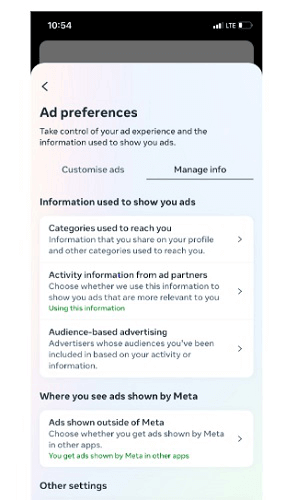
Limiting data collection
The more data Facebook collects, the more Meta AI has to work with. By limiting data collection, you can reduce the influence of AI. Review your privacy settings to restrict location access, app integrations, and activity tracking permissions. You can also periodically clear your search history and off-Facebook activity to minimize data stored on the platform.
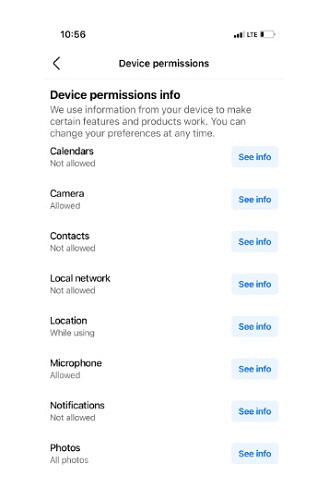
Part 3: What Does Meta AI Mean on Facebook?
Meta AI refers to the artificial intelligence technology developed by Meta to enhance user experiences across its platforms, including Facebook. It powers features such as personalized content recommendations, ad targeting, facial recognition, and automated interactions like chatbots. Meta AI customizes what you see and interact with on Facebook by analyzing user data, such as browsing behavior, preferences, and activity patterns. For example, it curates your News Feed, suggests friends or groups, and tailors advertisements to align with your interests.
While Meta AI aims to make the platform more engaging and intuitive, it has also raised concerns about privacy and data usage. Understanding its role allows users to make informed choices about their settings. By managing AI-driven features effectively, you can balance enjoying personalized features and maintaining control over your digital footprint.
Related Questions about Turning off Meta AI on Facebook
Q1: How to search Facebook without Meta AI?
It's impossible to bypass Meta AI on Facebook altogether, but you can search manually using keywords and filters to avoid overly personalized or AI-curated results.
Q2: How to reset Meta AI on WhatsApp?
You can't reset Meta AI on WhatsApp, but clearing the chat history cache or resetting app preferences may temporarily reduce its ability to personalize responses.
Q3: Does Meta AI read your messages?
Meta AI doesn't "read" your messages traditionally but may analyze metadata and content to improve features, like auto-replies, while adhering to privacy policies.
Q4: How to turn off Meta AI on Instagram?
Meta AI cannot be turned off on Instagram, but you can reduce its influence by managing ad preferences, adjusting your feed, and controlling data-sharing settings.
Conclusion
While you cannot entirely disable Meta AI on Facebook, there are practical steps you can take to minimize its influence and regain some control over your experience. Meta AI is deeply integrated into Facebook's infrastructure, powering features like personalized content recommendations, ad targeting, and chatbots. By understanding its role, you can make informed adjustments to reduce its impact. The strategies listed above help you manage Meta AI, protect your privacy, and create a more tailored Facebook experience.






























