In this article, we will explain how to make AI song covers. Whether you are an Android, iOS, or desktop user, you can create song covers by following a few simple steps. We will share some incredible software and tools for all these platforms and share the step-by-step process of using them.
AI can help you make incredible song covers in no time. It does not matter whether you have a beautiful voice or not; you can make song covers of your choice. However, you should know the right tool to select. Let's learn it now.
Part 1: How to Make AI Song Covers Online
AI Music is a free online music generator. It can help you create music and AI song covers without any hassle. If you want to save time and directly use a tool without installation, you can go with this one. You can use it on any computer. Just open a browser, go to the website, and you are ready to create the AI song.
With this tool, you can create music or songs for almost any purpose. It offers a wide range of music genres and styles. It helps you create high-quality music compositions via its cutting-edge AI technology. You can turn your imagination into reality and create anything you like in no time.
Step 1. Go to the AI Music website.
Step 2. Click Create Now.
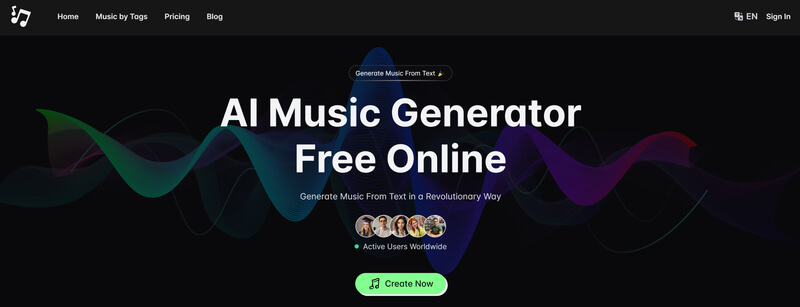
Step 3. Enter the description of the song, style, topic, etc. AI will generate lyrics for you. Click Generate Music.
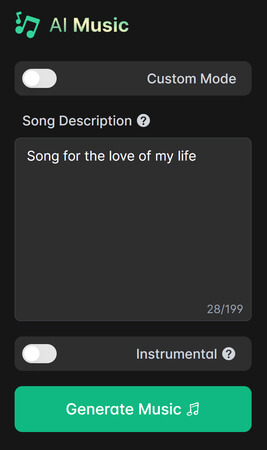
Step 4. It will take a few minutes to generate the lyrics and music. After that, play the song and download it.
Part 2: How to Make AI Song Covers with PC Software
If you need top-notch quality AI song covers, there is nothing better than using a desktop tool. Music AI is specifically made for exploring the world of music. It can generate AI covers of the song you desire. There are over 3,000+ AI cover models that you can choose and generate in your preferred voice.
You only need to follow a few simple steps to generate high-quality song covers. It supports a wide range of input files, making it easier for you to select anyone you have without converting files.
Music AI is not only for AI song covers. It can be used to remove vocals from the voice, generate AI music, convert text to song, and enhance the audio. It is a complete tool for creators who want to enjoy excellent quality and generate songs and music in minimal time.
Let's see how to make AI song covers using Music AI.
Step 1. Download Music AI from the official website and install it on your computer.
Step 2. Launch the tool. You will see many options. Click AI Covers.
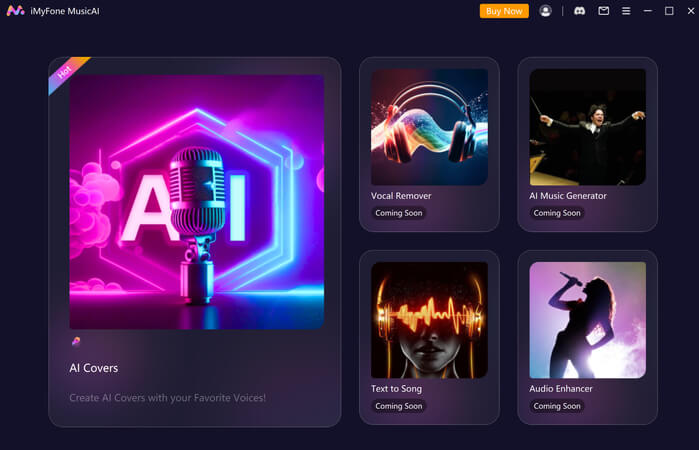
Step 3. Select an AI voice model you like. Upload an audio file from your computer. It supports WAV, MP3, OGG, WMA, and some other formats.
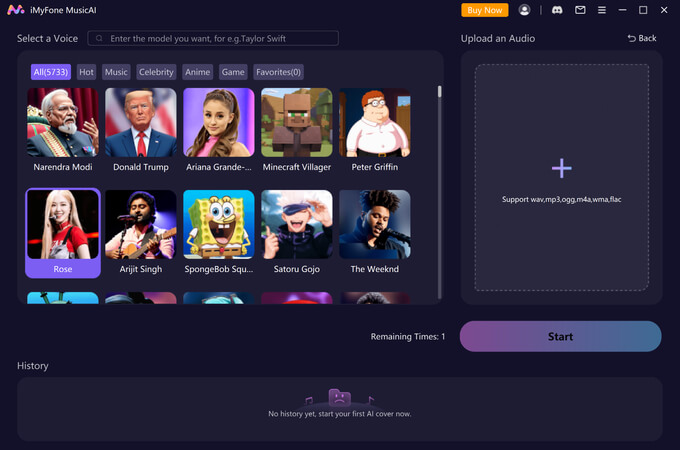
Step 4. After uploading, click Start. It will take a few minutes to generate the cover song. Once ready, play the song and export it to your computer.
Part 3: How to Make AI Song Covers on Mobile
It is also possible to make AI song covers directly from your smartphone. Here are the iOS and Android applications you can use.
For iOS:
For iOS users, AI Music: Song Generator is a great choice. It has got thousands of positive ratings because of the quality it offers. It makes the creation of AI song covers extremely easier and quicker. However, this app is better when you subscribe to its premium plan.
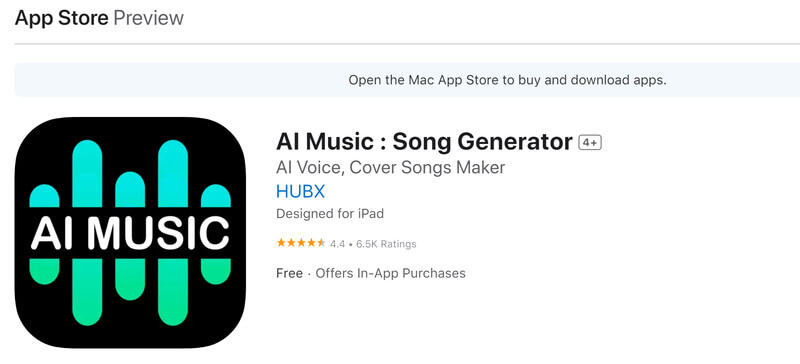
It has a wide range of songs to select. However, you will see errors and issues while selecting some. The app is improving over time, but it is worth every penny you spend. The problem with this app is its limitation on the songs you can create, even on the premium plan. It is improving over time.
Step 1. Install the application on your device from the App Store.
Step 2. Open the app. You will see the options. Tap AI Cover.
Step 3. Select the song you want. You can choose the song from the library or paste a link directly.
Step 4. You will have many voice options. Select the voice you like. Click Create AI Cover.
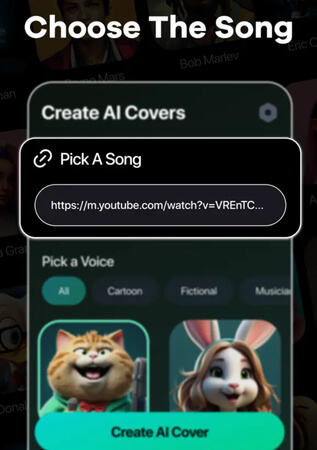
Step 5. The application will create the AI song cover quickly. Listen to the cover and use it in your projects.
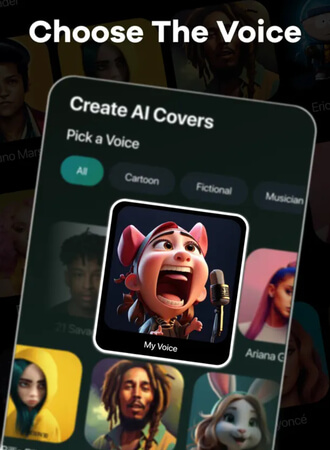
For Android:
Android users can use Melodia to generate AI song covers without any hassle. It has got a massive library of voices, be it singers, rappers, politicians, and other famous people. You can select any of them and generate the song in their voice. You can also add your own voice to the app to generate song covers.
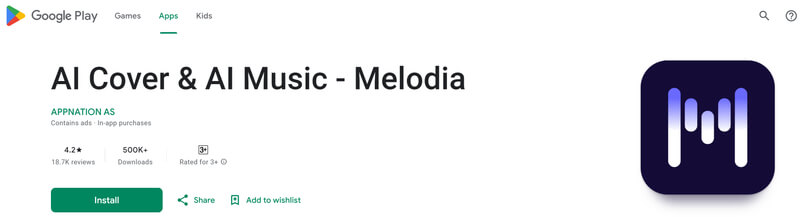
You can select the music from its library or even search on YouTube directly through it. Plus, it also accepts links. The problem you might face with this app is that it might not upload all songs and show errors due to length. Other than that, it's a great app to create AI song covers.
Step 1. Open the Melodia app on your computer.
Step 2. Select a song. You can search directly or paste a link.
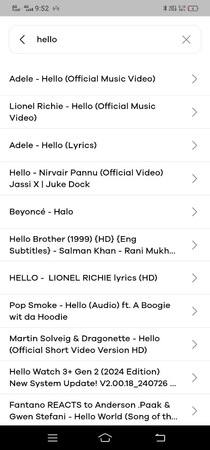
Step 3. You will see a wide range of voice options. Select the voice you want. You can also add your own voice. Click Generate.
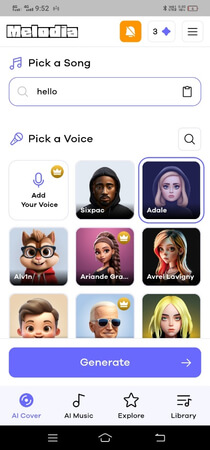
Step 4. It will take time to process the song. After that, it will generate the song. You can then share it with your friends and use it wherever you want.
Final Words
Generating AI song covers has never been easier before. AI has made it a matter of a few clicks. You can enjoy high-quality music compositions and beautiful voices within a few minutes. We have picked some of the best tools and apps to generate AI song covers online and on your desktops and smartphones. Select any of the tools you like and generate the cover of your choice.
But keep in mind that desktop tools like Music AI are far better than others. They are suitable for the generation of top-notch quality because of their advanced AI algorithm.





























